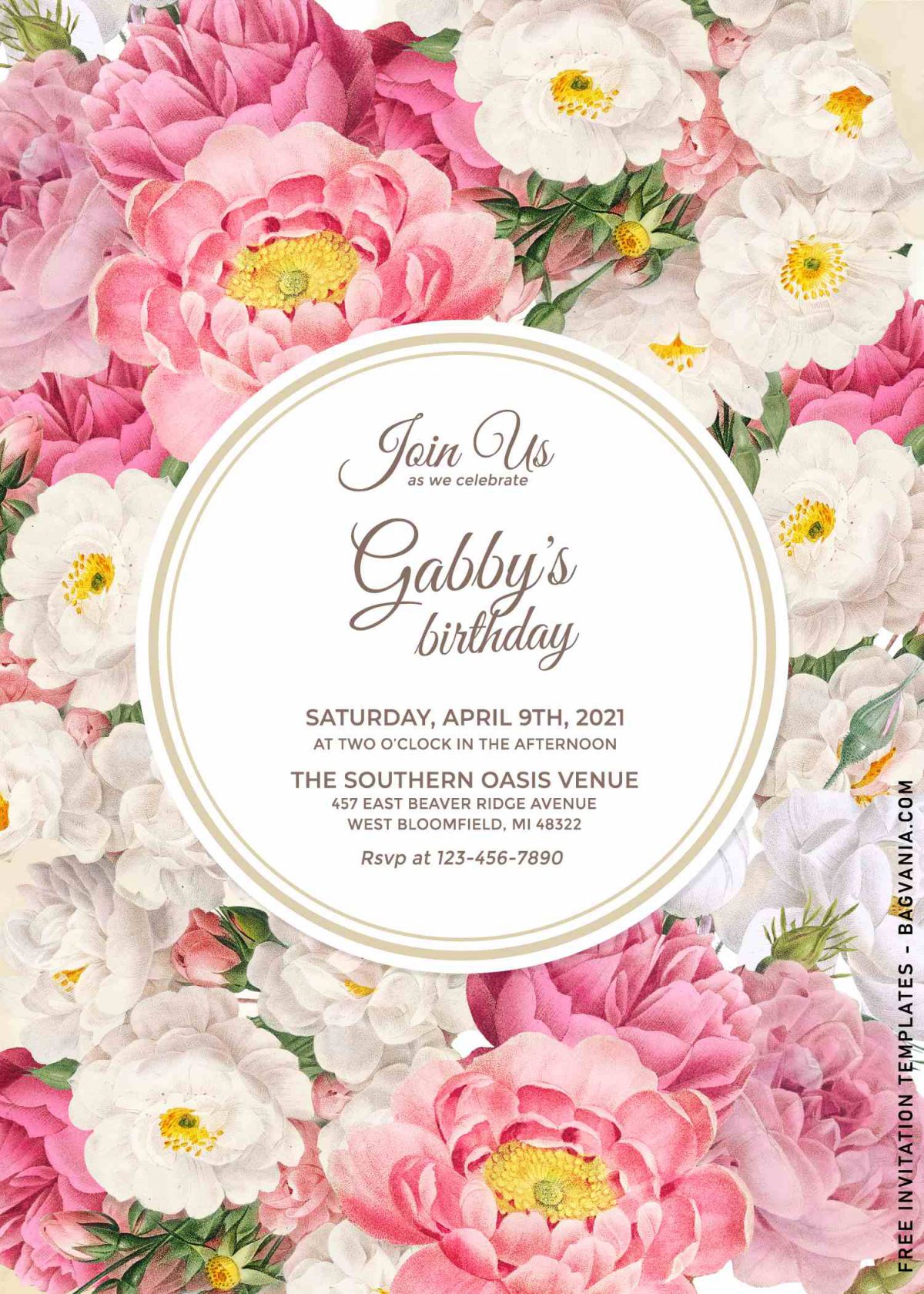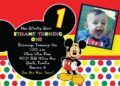OK, beautiful flowers lines aside, this is a party you’re going to want to throw. This circus party would make a great birthday party for kids, but I’ll let you in on a little secret. The party won’t be complete without proper stationery (Invitation cards), so this is great time for you to learn how to create invitation card with this enchanted Spring floral templates.
These templates were called as Spring Floral invitation cards. It has 10 different styles, so you can choose which one you’re going to use. Besides that, our template features magnificent Roses, goes from Pink Roses to gorgeous White Roses, along with uniquely shaped Text-Frame and pristine white colored background.
In addition, this template has JPG-File format, so it will be easy for you to customize it and add your own details on it. You can print them on a piece of card-stock paper or if you look something cheaper, then you can go for, Linen or Standard text paper.
Download Information
- Left-click your selection then waits till you see a new tab pop up on your display.
- Right-click the image or template, select Save image as > Locate the folder.
- Tap Enter to start the download process or you can just click the Save
- Once it’s finished, you have to check the file by opening it with some sort of editing apps (See below).
How to open the file
- There is no limitation in term of what kind of apps you are going to use, even the basic Microsoft Word (2007 or later) is more than enough to do the simple customization.
- Alternative apps: Adobe Photoshop, Ms. Paint (Free) and Corel Draw.
- Printing paper: Cardstock, Kraft, Velum, and Cotton. (Choose one)
- For the best recommendation to go for, I’d say it’s Cardstock paper, the value is much better than the other type of paper that you’d see it in stationery shop.