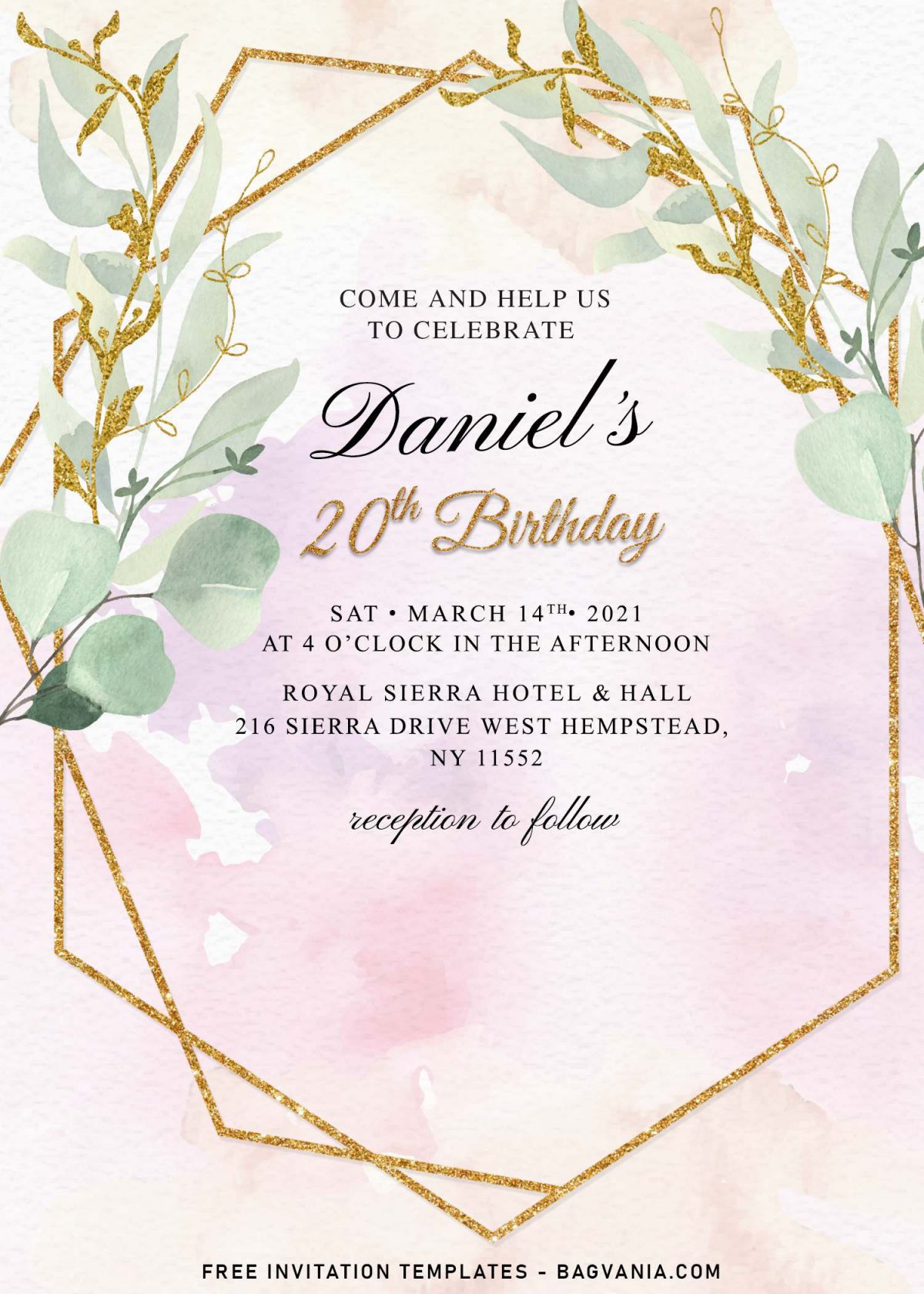In today’s post, I’m going to show you how to craft a beautiful invitation card with gorgeous Boho inspired concept. I will make it in easy 2-Steps basic guide to make it easier for you. Okay, let’s get started, everyone.
Step 1.
I have made all of this beautiful 11+ greenery boho themed invitation card. As for today, I made it as birthday card, but sure you can use it any occasion you want, maybe for baby shower and wedding event. It’s fine, though, as long as it’s for your own personal occasion.
By the way, this beautiful templates were basically covered up with such stunning Gold and Rustic theme combination, along with bunch of gorgeous “Eucalyptus” and its sparkling gold leaves, and you are going to see that in each of them. What’s the “gold” things? Is that the text frame? Yeah! That’s right! this kind of frame was inspiring so many people, especially for Wedding and bridal shower.
Step 2. Downloading & Editing
Before you are able to edit/personalize our template, the first thing you’ll need to is downloading the file. Here are the few instructions of it,
How to Download?
- What you need to do is click (left-click) the preview image.
- You should see a new page popped-up in your display, then you need to “right-click” the image and select “Save image as”
- Locate the destination folder, or just leave it as it is. Then “Enter” to start the download process.
- Please note this, all files/materials have been included in that package, so once it’s finished, you are able to customize it right away.
Editing
Once the download is finished, you’ll need to open the file using any image editor or you can use Ms. Word to help you insert your party details. In Ms. Word, add new document > Insert > Picture > Select the template just had downloaded it. To add text, go to Insert > Text-Box. Okay, Before I’m off, you may have this question, “What’s the best printing paper for this occasion?”, right? This would be Card-stock paper, and choose its weigh between 80-100 lbs.