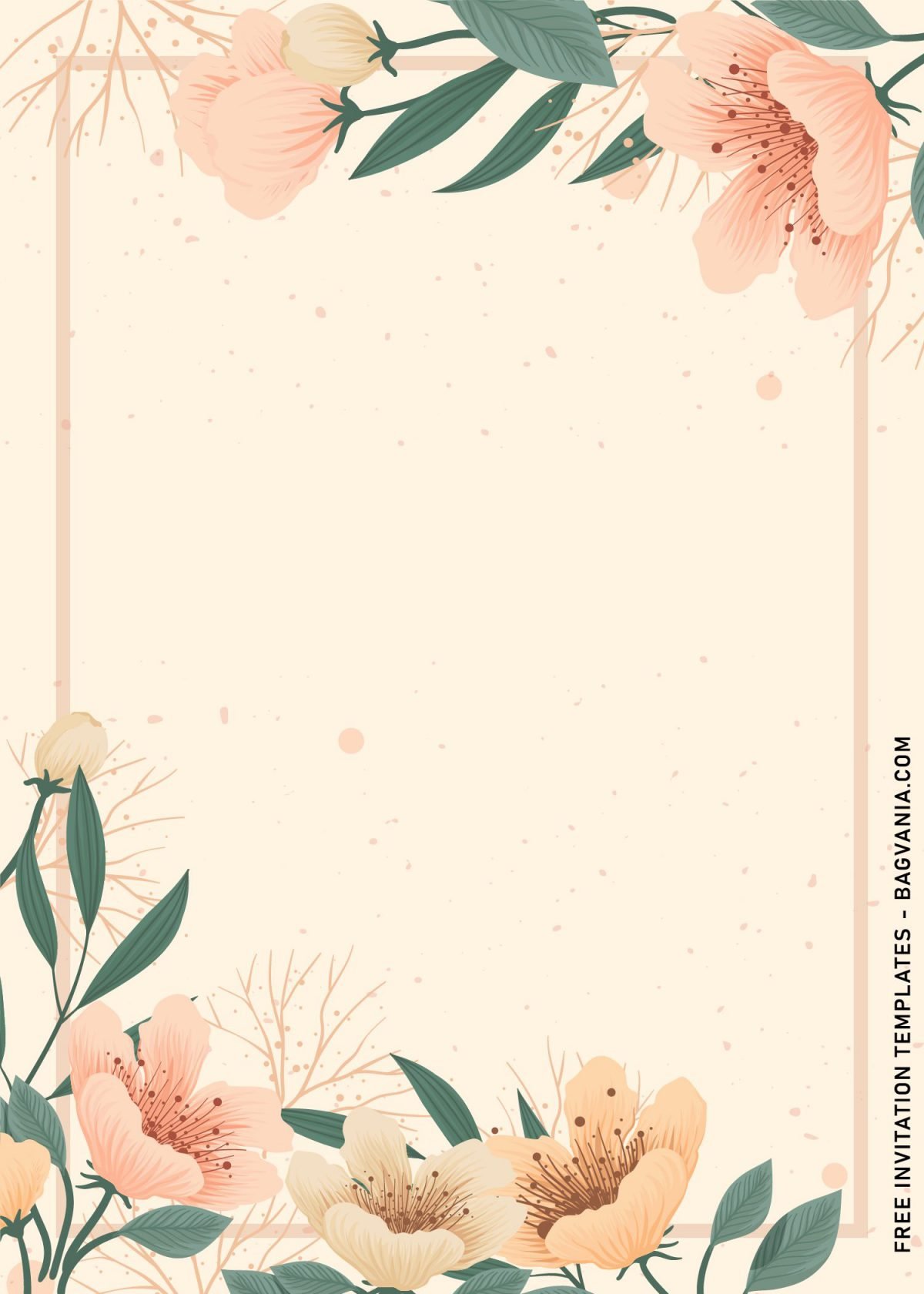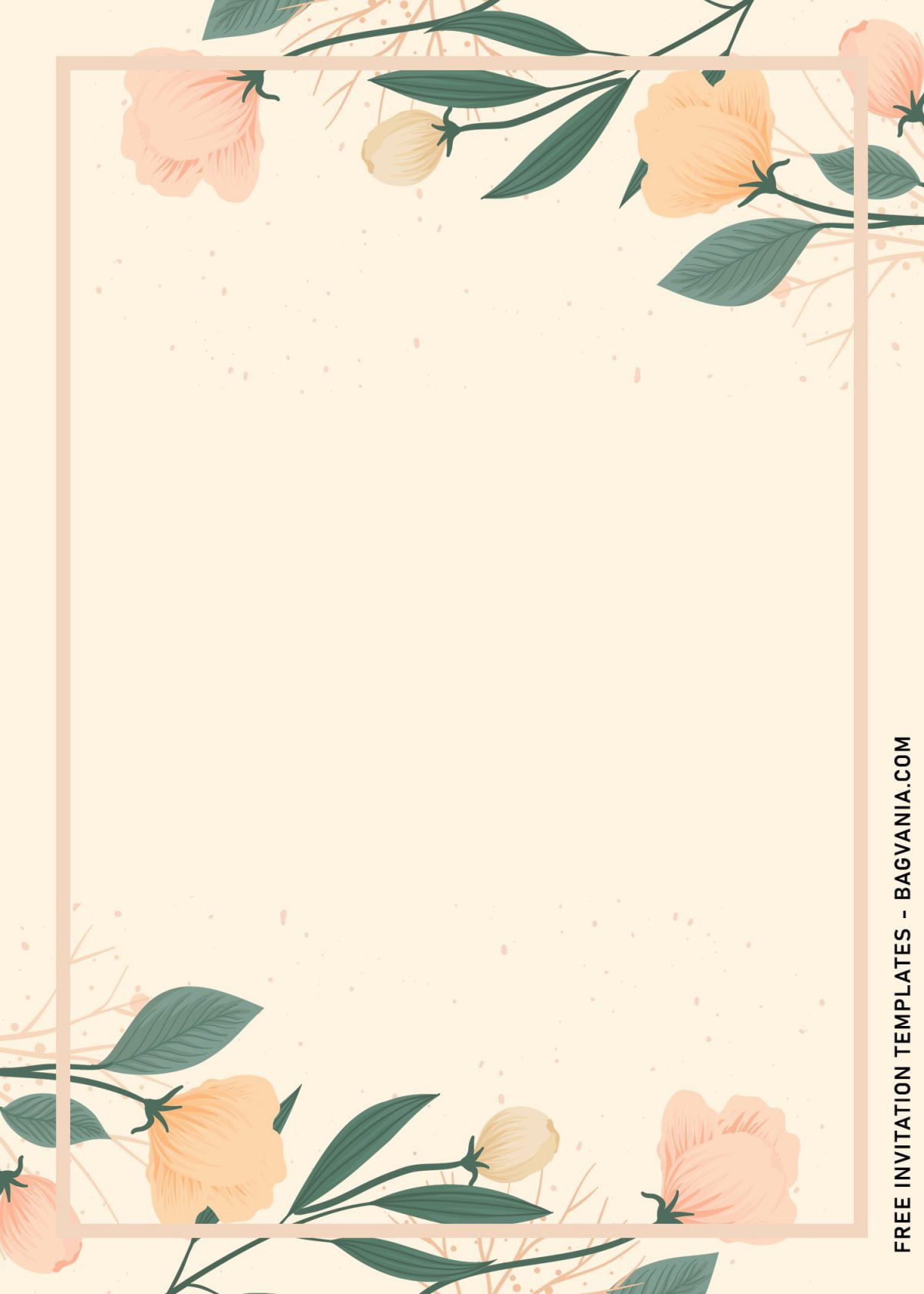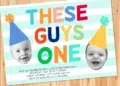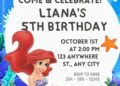Dreaming to host your own party from scratch couldn’t get easier than now. How? Firstly, with hundreds upon hundreds inspiration on Internet, such as Instagram and Pinterest, people were so helpful in these days, since they are able to access and get inspired so easily. And you also become the chosen one, who have discovered us here in this site, where you can find thousands of stunning template for your invitation card.
Today, you are about to see a beautiful template collection which inspired by the natural beauty that Garden or botanical park had. These days, people are loving the idea to set their party at local park, because you don’t have to prepare bunch of things to make it looks beautiful.
Anyway, this template comes in 11 different options. All of them are free and can be customize it into whatever you want. But you need to highlight this, all of our templates are free for personal uses only. So, make sure you are wise enough to use it in your own personal occasion.
The template will have beautiful flowers on each sides. Those flowers have painted in soft color, with a nice touch of watercolor effect to make it even better. The flowers used in here were inspired by one of great artists. I started to create my own version a couple days ago, and it does look great (at least for me, hahaha!).
How to Download
If you’re ready to keep it as yours, you may need these following simple instructions,
- Right-Click each one of your selection.
- Then Select “Save Image As”, locate the destination folder.
- Click “Save” or tap “Enter” to start the download process.
- Prepare the apps, such as Adobe Photoshop or Ms. Word, then you can open the file with one of those apps.
Additional Tips
To insert text in Microsoft Word, all you need to do is, go to Insert > Text Box > Simple Text Box > Write your own text. For Adobe Photoshop, it might be confusing for a bit, go to Tools Panel > Click the “T” (don’t hold it) > Click anywhere you want the text to be placed > Write your text