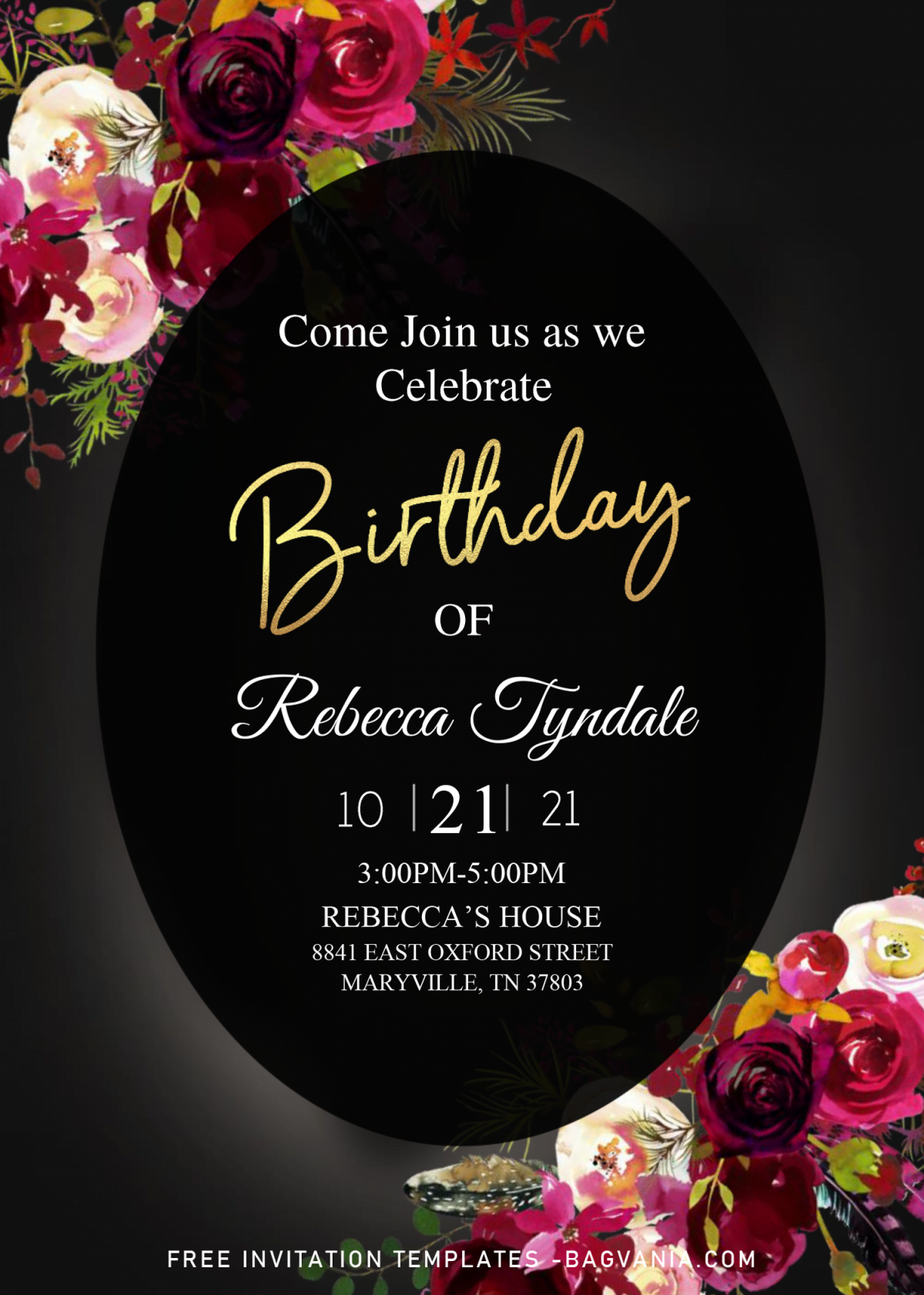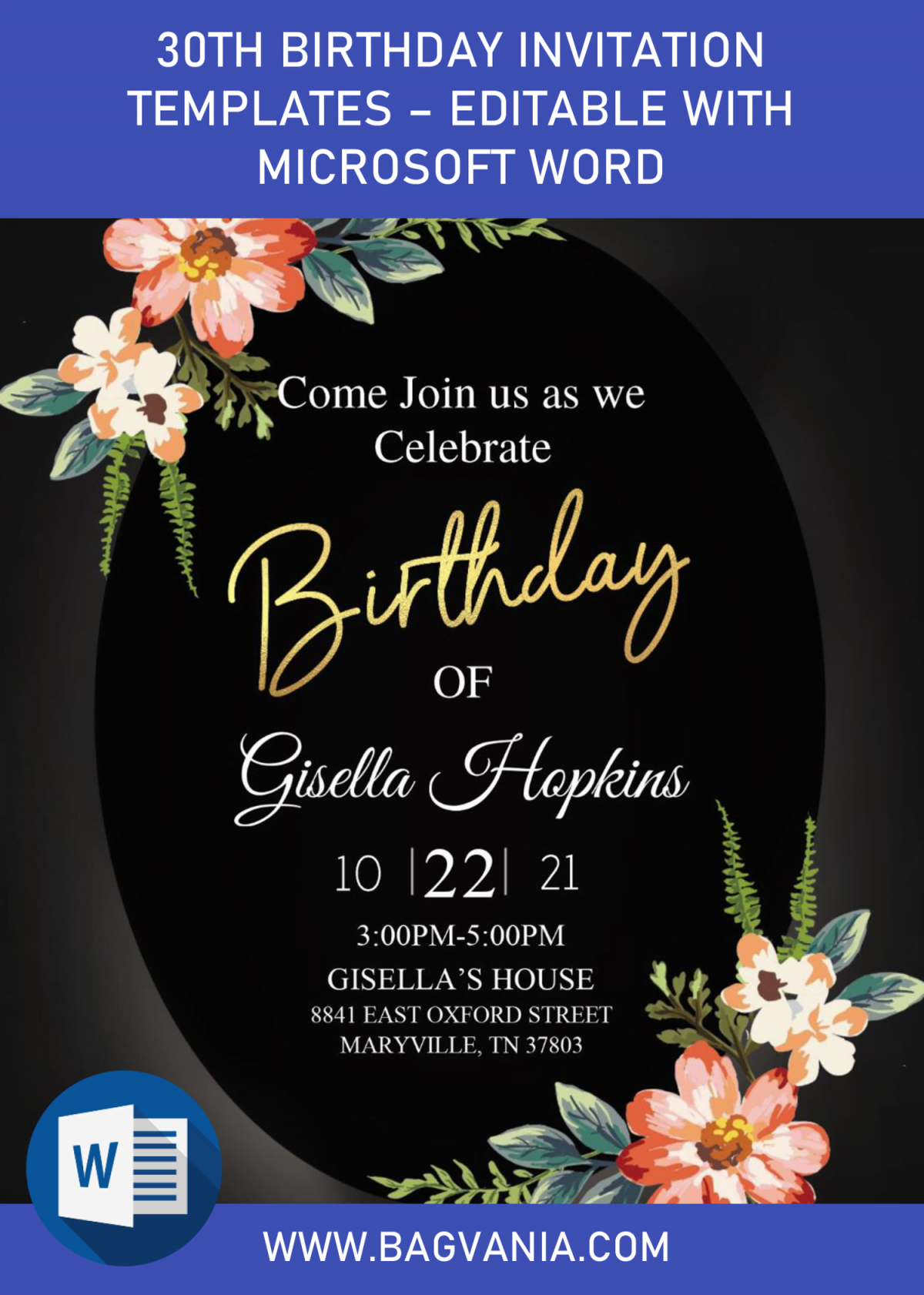Today’s design features a bouquet full of stunning watercolor floral, from roses to peonies on top of modern Black-gray background. It also features stunning Oval shaped Text Box, where your party information will be elegantly displayed on top of some Floral graphics and White highlighter.
Aside from that, I’d to discuss another parts in today’s design. Each templates comes in 5×7 inch format, so you need to buy matching stationery / printing paper. By using this template, you only need Microsoft Word 2007 or above, as it’s editable with Ms. Word, and nothing can beat how easy it is.
For the wording, I’ve wrote an example for you, I wrote it in modern San-serif Typefaces, along with nice, Gold Foil textured “Birthday”. You can replace it with your own favorite typefaces, and make it one of the gorgeous template with stunning typograph. FYI, as it comes in six different designs, you can keep the rest of them for future events, maybe for your kid’s next birthday, your best friend’s Bridal shower and so on. Feel free to use it and don’t bother to ask if you have any questions.
How to Download
- All files were stored in our Google Drive, so you need to click the download button (Above) to gain access to the template.
- Once you landed on that page, Choose & Click Download > Locate the folder and tap Enter to start the download process.
- Install all files (Font/Typeface) inside Fonts folder
Once the download process is finished, as I mentioned it in above, you need to install the font. If you have done it, you can open the template file that you’d like to use with Microsoft Word 2007 or above. Replace the provided sample texts with your own, you can add another one by adding new text box (Go to Insert > Text Box > Simple Text Box).