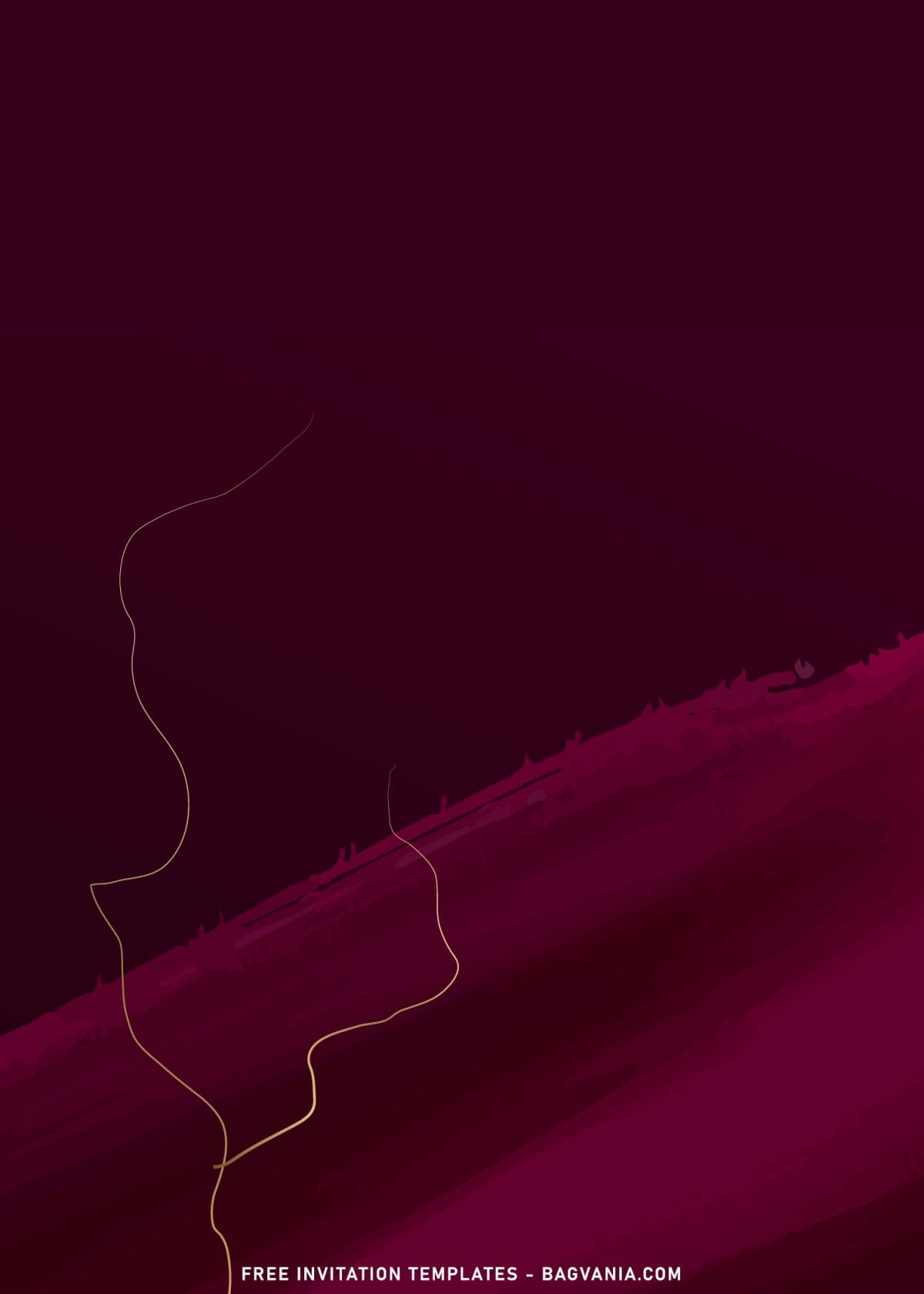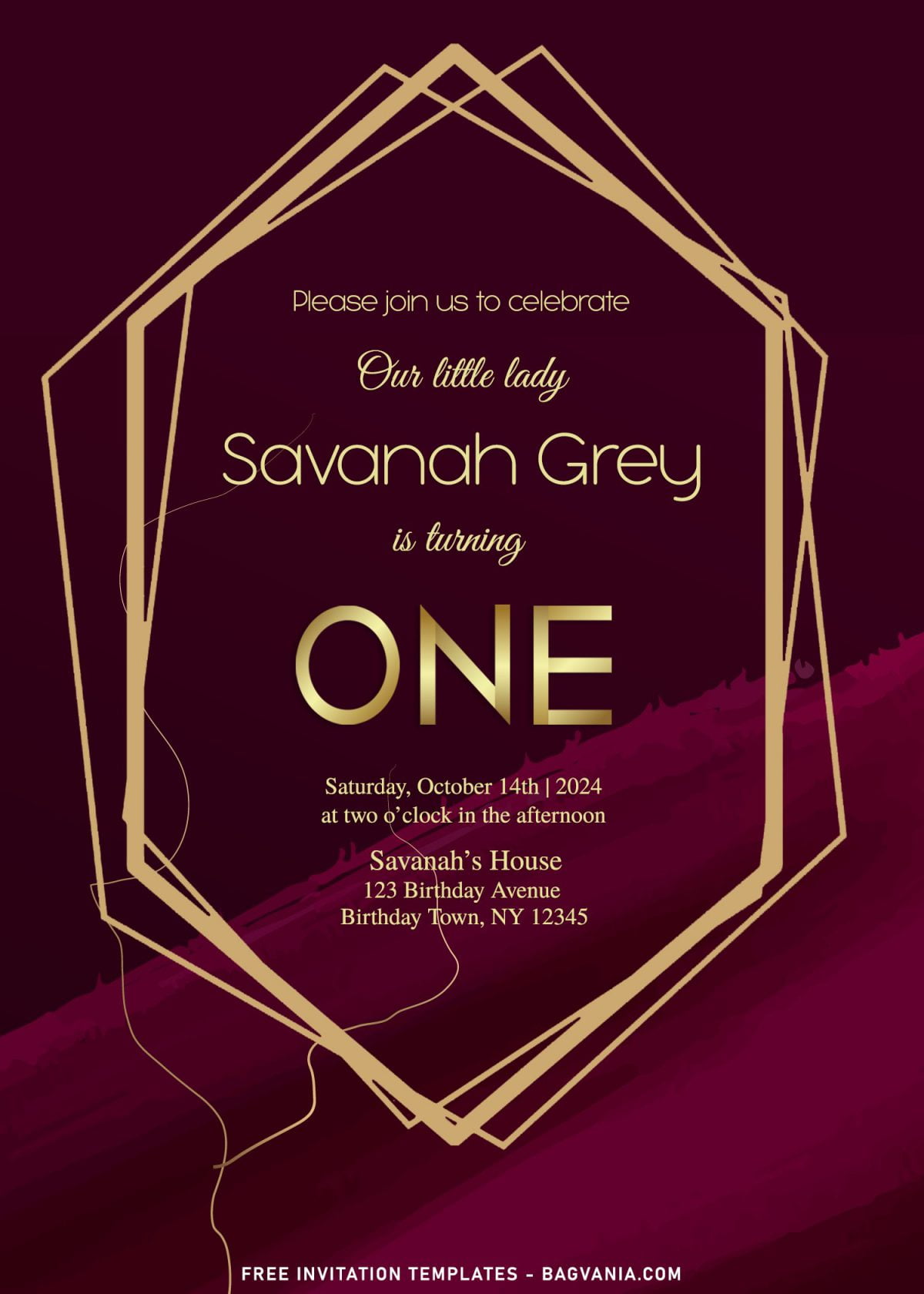A Burgundy & Gold Birthday Party You’ll Adore
“Luxury Meets Fun”
When it comes to planning a birthday party, there’s always that moment of panic where you think, “How do I make this one better than last year’s unicorn-on-steroids bash?” That’s exactly where I was when my child said, “I want a party that’s cool AND fancy.” Enter the Burgundy, Gold & Geometric birthday theme—a lifesaver for moms like us who want something chic, creative, and ridiculously gorgeous without losing our minds.
Credit: Burgundy and gold birthday party setup by Barbie Iz. on Pinterest
This theme is bold, glamorous, and totally on-trend. Whether you’re throwing a backyard bash, hosting indoors, or commandeering your local park, the rich tones of burgundy, the sparkle of gold, and the sleekness of geometric patterns will make your celebration feel like it’s been planned by a Hollywood event designer (even if it’s just us, a glue gun, and some coffee-fueled determination). So, grab a snack, mama, and let’s dive into everything you need to create a birthday party so stunning, even your most Pinterest-obsessed friend will be impressed.
Let’s Talk Burgundy, Gold & Geometric
“Your New Party Obsession”
When I first heard “Burgundy and Gold,” I thought, “Wow, that sounds like a party Beyoncé would throw.” Turns out, it’s the ultimate mix of elegance and fun, and it works for every age group. Kids love the bold colors, tweens think it’s trendy, and adults? We just want an excuse to feel fancy for a day.
The secret is the color combination. Burgundy is rich and luxurious, like the velvet curtains at a fancy theater. Gold, on the other hand, screams glam—it’s sparkly, eye-catching, and let’s face it, a little magical. Add in some geometric patterns, and you’ve got a modern twist that makes the whole thing feel fresh and exciting.
Credit: Burgundy, Blush Pink & Gold Color Scheme by Catch My Party
And speaking of magic, this theme looks incredible anywhere. Whether you’re decorating a cozy living room, a backyard patio, or a rented hall, Burgundy and Gold transforms any space into something straight out of a design magazine. It’s also celeb-approved. Did you see Chrissy Teigen’s geometric-inspired bash? Okay, we might not have her budget, but with a little creativity, we can totally pull off something just as fabulous (and with less stress, because we’re moms, not divas).
FREE Luxury Burgundy & Gold Invitations
“The Perfect Invites for a Glamorous Party”
The first thing your guests will see when they think about your party isn’t going to be that perfectly frosted cake or your Pinterest-level décor (although, let’s be honest, both are going to be amazing!). Nope, the very first impression they get will come from the invitation. That little piece of paper or digital message holds the key to setting the mood for the entire event, so it better sparkle just as much as everything else you’ve got planned! For a Burgundy, Gold & Geometric party, the invites should be just as dazzling as the celebration itself—bold, chic, and full of those wow factors that leave your guests eagerly counting down the days until the big event.
Let’s talk details. The first template is a masterpiece, featuring a deep burgundy background with elegant gold geometric frames. It’s like a little sneak peek into the glamour your guests can expect. The second design takes a minimalist approach, pairing bold gold shapes with subtle burgundy accents for a clean, modern vibe. And then there’s the third option, which is practically dripping with sophistication—watercolor burgundy hues with soft golden sparkles and geometric patterns that make you want to RSVP immediately.
Now, I’ll be honest—I’ve tried making my own invitations before, and let’s just say my glitter glue ambitions didn’t quite match my actual crafting skills. But these templates? They’re foolproof. You can customize them with your party details, choose a fun tagline like “Let’s Get Geometric!” and either print them out or send them digitally. Plus, they’re completely free, which means more money for cake (because cake is life). Trust me, these invitations are a total game-changer. They look professional, they’re easy to use, and they’ll have your guests hyped before they even step through the door.
Beginner’s Guides
Before you get too wrapped up in planning the rest of your party magic, let’s talk about invitations! Our free invitation templates are not only adorable, but they’re super easy to customize too. Whether you’re adding in party details like the date, time, and location or even a special note, you can personalize everything to fit your theme perfectly. Want to know how? Read the following instructions:
How to Download
- Left-Click the Template, wait for seconds.
- A new page will be appeared, after it shown up.
- Right-Click the image/template, select “Save Image As”.
- After that, locate the folder (Where the file is going to be placed).
- Then Hit “enter” key, or just click “Save” to start the download process.
Looking for more ideas? We also have these for you, Need other ideas? Please show some love to these template designs, Alluring Burgundy Floral and Glamorous Gold and Geometric Floral birthday invitation templates. If you want to see other related theme and you want the freedom to personalize it on Adobe Photoshop, Canva or any Image/Photo editing apps, then you will love these:
- 11+ Burgundy Sunflower Birthday Invitation Templates
- 11+ Burgundy Radiant Floral Birthday Invitation Templates
- 7+ Gorgeous Burgundy Vine and Rose Birthday Invitation Templates
Decorating with Burgundy, Gold, and Geometric Magic
When it comes to decorating, the Burgundy, Gold & Geometric theme is a visual feast. Every detail—from the table settings to the backdrop—can be transformed into a masterpiece with a little creativity (and a lot of glitter). The key is to balance the richness of burgundy with the sparkle of gold and the sleekness of geometric shapes.
Start with your table setup, which is essentially the stage for all the party magic. A burgundy tablecloth sets a dramatic tone, while gold chargers and geometric-patterned plates add a modern twist. Place lush floral centerpieces with burgundy roses, eucalyptus, and gold-painted baby’s breath in the middle of the tables. To elevate things even further, add gold geometric candle holders with flickering LED candles for a warm, magical glow.
For the backdrop, think big and bold. Use a burgundy fabric curtain as your base, then layer it with gold geometric shapes or hanging garlands. If you’re feeling crafty, cut out hexagons and triangles from metallic cardstock to hang in cascading layers. The photo booth backdrop is another area to let your creativity shine. Add a “Happy Birthday” neon sign, lush greenery, and gold confetti balloons to make it an Instagrammable masterpiece.
And don’t forget the lighting! String lights, gold lanterns, and fairy lights woven into greenery can make your party feel like a starry, magical evening. Even the smallest details—like burgundy napkins folded into geometric patterns or gold-painted mason jars for utensils—can tie everything together seamlessly.
Cake Goals: Sweet Treats that Steal the Spotlight
Now let’s talk about everyone’s favorite part: the cake. In a Burgundy, Gold & Geometric-themed party, the cake isn’t just dessert—it’s a centerpiece. Imagine a three-tiered cake with deep burgundy frosting, edible gold leaf accents, and sleek geometric patterns cascading down the sides. It’s almost too beautiful to eat (keyword: almost).
If you’re working on a budget or not a fan of baking, no worries! You can transform a store-bought cake into a showstopper with some clever tricks. Wrap the base in gold ribbon, add edible gold spray for shimmer, and top it with fresh burgundy flowers or a geometric cake topper. Even a simple naked cake with gold drip frosting and a few sprigs of greenery can look effortlessly chic.
Credit: Gold foil cake by The Simply Elegant Group | Destination Wedding Planners
For extra flair, add a dessert table with matching treats. Think geometric-shaped cookies, macarons dusted with edible gold, and cupcakes topped with burgundy swirls and glittery sprinkles. Arrange these on gold trays or tiered stands for a display that’s almost as sweet as the birthday star.
Wrapping It All Up
By the time the last slice of cake is gone, your Burgundy, Gold & Geometric birthday party will have been a hit. This theme is all about creating an atmosphere of elegance and fun, and with a little planning (and maybe some caffeine), you can pull it off beautifully. From the stunning invitations to the glittering décor and that showstopping cake, this party will leave your guests raving long after the confetti is cleaned up. So, mama, grab your glue gun, your gold spray paint, and your party playlist—it’s time to make some magic happen. And don’t forget to save yourself a cupcake or two. You’ve earned it!
FAQs:
1. What are some budget-friendly ways to decorate for this theme?
DIY is the way to go! Use gold spray paint to transform thrifted items like jars, picture frames, and vases. Faux flowers and greenery are also affordable ways to add elegance. Focus on key areas like the dessert table and photo booth to maximize the impact.
2. What kind of activities work for this theme?
Photo booths with geometric props, scavenger hunts with “golden treasures,” and craft stations where kids can decorate geometric shapes or crowns are great for keeping everyone entertained.
3. What kind of cake fits this theme best?
A tiered cake with burgundy frosting, gold accents, and geometric patterns is a showstopper. If you’re going for simplicity, try a naked cake with gold drip frosting and a few fresh flowers.