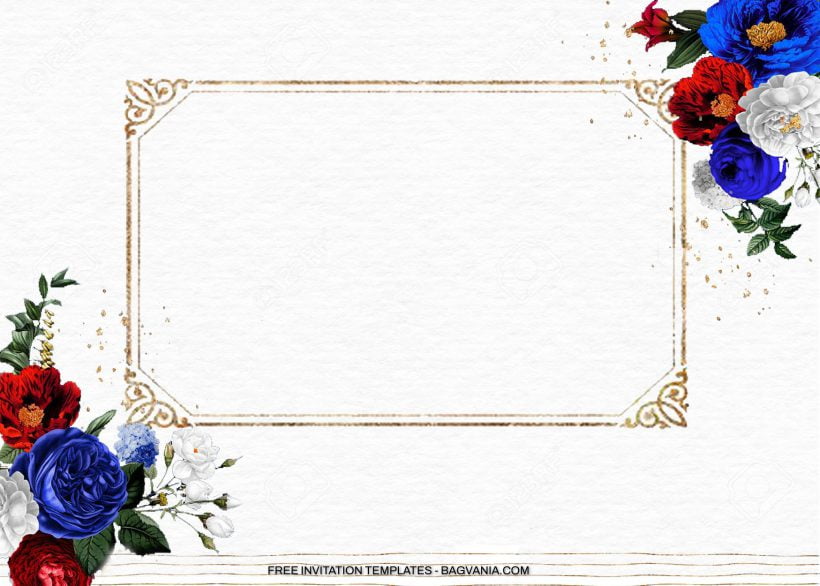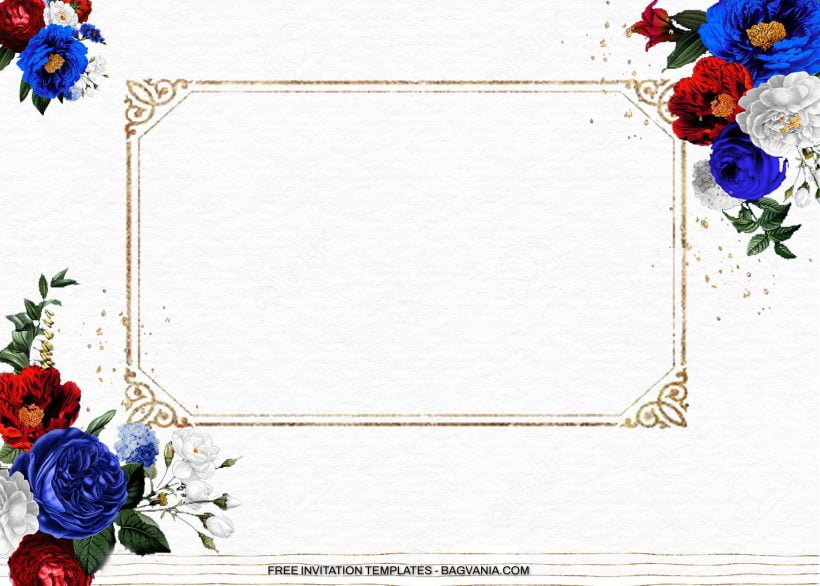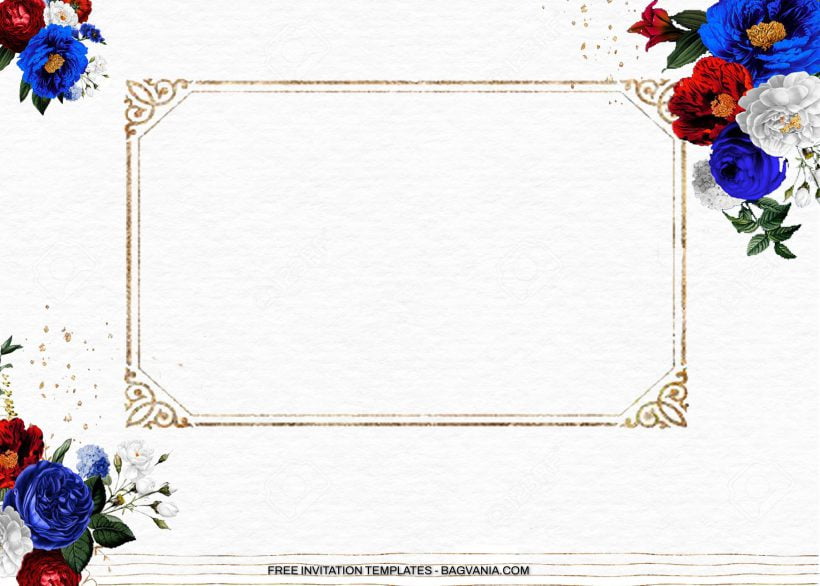The colors that are often used are red and blue. Like fire and water, they are very different but also coexist as the same unit. Dark blue or commonly called navy, sharp and like the deep sea. Deep red makes a perfect match because even though they are both quite dark colors, they will still stand out wherever they are. Flowers with these two colors will be very suitable for use at any party. Whether it’s to be placed in front of welcoming guests or in every corner of the room.
7+ Navy And Scarlet Floral Birthday Invitation Templates uses both elements. Birthday parties, weddings, graduation parties, or small parties where we will invite relatives, far or near to unite in a family atmosphere. Formal but also simple, not too flashy or full of decorations, an elegant impression and a little feel of the old paper used for invitations. There’s nothing better than choosing the right invitation without having to go through the trouble of making it first, right?
First, prepare an old paper, or you can use a background with a watercolor effect that is scratched to resemble an old paper. A frame with a Mediterranean motif is installed in the middle, a place where you write the name of the party and also the address of the place where your party will take place, so that guests will prepare themselves. Navy and scarlet flowers combine into a bouquet-like arrangement. Attached to one another and complementing each other, a few leaves peek from the sidelines to complete the bouquet. Fresh green as if it had just been watered by the morning dew. A white peony flower pops up between the red and blue clusters. Gives a neutral impression of these striking colors. Do not forget the two types of flowers that also enliven our bouquet this time. Still in bud and ready to bloom at any time and the petals are tiny and will fly in the wind. Simple without much decoration, stick it above, below, right corner or left corner then add a brownish brush stroke to form a line and then a splash of paint on the top as a small decoration. Voila, your invitation is ready.
Download Information
• Right-click the preview image – select “Save Image As”
• After that, you have to locate where you want the file to be saved in your device (e.g. Desktop or Document).
• Tap “Enter” or click “Save” and the download process will be automatically started by now.
• Check the file by opening it with Microsoft Word or Adobe Photoshop.