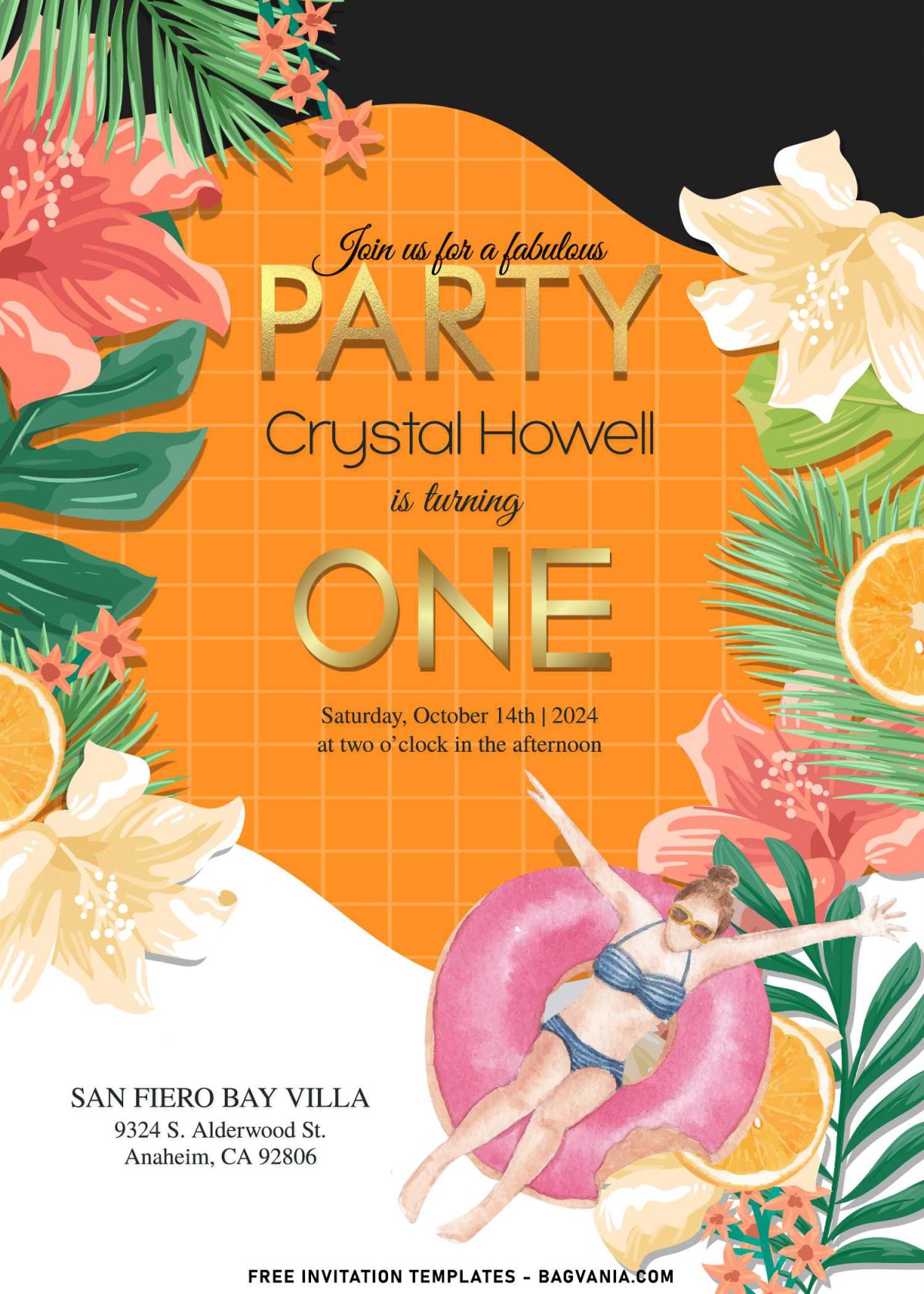Splish, Splash, and Celebrate
“The Ultimate Pool Party Guide”
Imagining the sun is shining, kids are laughing, and the scent of sunscreen mingles with fruity mocktails as a tropical playlist pumps in the background. Exotic summer pool parties have quickly become the it theme for kids’ birthdays—and honestly, can you blame them? Who wouldn’t want a slice of summer paradise for their special day? What makes this theme so irresistible is how versatile it is. Whether you’re hosting a blowout bash in your backyard pool or creating an “ocean escape” with an inflatable pool, this theme delivers big fun with minimal effort. It’s also trendy in Hollywood.
Credit: Summer Backyard Flamingo Pool Party Ideas by The Polka Dot Chair
Remember when Kim Kardashian threw North a mermaid-meets-pool party, complete with shell-shaped pool floats and glitter-filled cupcakes? While we might not all have celebrity budgets, with some creativity and clever hacks, you can create your own A-list poolside paradise. The best part? Pool parties are practically made for summer. The setting alone—water, sunshine, and colorful floats—does half the decorating work for you. Add a splash of creativity and some budget-friendly tips, and you’ll have a party that’s the talk of the town.
Making a Splash: How to Plan a Poolside Bash with Ease
Planning a pool party might seem intimidating, but it’s all about finding your flow. First, choose your venue. If you’ve got a pool at home, congratulations—your setup is halfway there! If not, consider a local community pool, a friend’s backyard, or even renting an Airbnb with a pool for the day.
Next, think about your guest list. Pool parties work best with smaller groups so you can keep everyone safe and entertained. Plus, smaller numbers mean fewer float fights (trust me, I’ve been there). Once your list is set, decide on a budget. This helps you prioritize what’s most important—whether it’s decor, food, or entertainment—and keeps you from going overboard.
Credit: Sunny SummerSlam Pool Birthday Party Ideas by Catch My Party
Finally, involve your little one in the planning. Let them choose the color scheme or the playlist for the party. My daughter insisted on having a “unicorn float parade,” which turned into a hilarious competition among the kids to see whose float was the fastest. Spoiler: the floats were all equally slow, but the laughter was priceless.
Make a Splash with Stunning (and Free!) Pool Party Invitations
Let’s talk about the unsung heroes of party planning: the invitations. They’re the first glimpse your guests get into the fun-filled day you’re planning, and they set the tone for the entire celebration. But here’s the kicker: good-looking invitations can be expensive. And by expensive, I mean “Maybe we’ll just text everyone” expensive. That’s why these free Exotic Summer Pool birthday invitation templates from Bagvania are an absolute game-changer.
These templates are like a burst of summer sunshine in card form. One standout design features a lively scene of flamingos wading in crystal-clear water, surrounded by palm trees and vibrant hibiscus flowers. The colors practically scream “tropical paradise,” and the playful font adds a splash of fun that’s perfect for kids.
Another favorite is a charming poolside illustration with a giant inflatable pineapple, a pair of sunglasses, and colorful beach balls scattered around. It’s so summery that you can almost feel the warm sand between your toes just by looking at it. And if you’re going for a chic, minimalist vibe, there’s a template with sleek turquoise waves and a subtle sunset glow—simple, stylish, and still totally on-theme.
What makes these templates even better is how customizable they are. You can easily add all the important details, like the time, date, and venue, and even throw in a fun line like, “Don’t forget your swimsuit and your best splash game!” Once you’ve tailored it to your party, you can print them out on sturdy cardstock for a polished look or send them digitally to save time and paper.
And let’s not forget the best part: these templates are completely free. With all the costs that come with throwing a party, saving on invitations feels like a win. Plus, they look so professional that no one will guess you didn’t spend a dime. It’s like having a personal graphic designer—minus the hefty bill.
Using these free templates is more than just a money-saver; it’s a way to make your life easier. You can check “invitations” off your to-do list in minutes, leaving you more time to focus on the fun stuff, like picking out pool floats or testing out cupcake recipes. When your guests receive these bright, cheerful invites, they’ll know right away that your party is going to be a splash. So go ahead, download those templates, and start sending out waves of excitement.
Beginner’s Guides
Before you get too wrapped up in planning the rest of your party magic, let’s talk about invitations! Our free invitation templates are not only adorable, but they’re super easy to customize too. Whether you’re adding in party details like the date, time, and location or even a special note, you can personalize everything to fit your theme perfectly. Want to know how? Read the following instructions:
How to Download
- Left-Click the Template, wait for seconds.
- A new page will be appeared, after it shown up.
- Right-Click the image/template, select “Save Image As”.
- After that, locate the folder (Where the file is going to be placed).
- Then Hit “enter” key, or just click “Save” to start the download process.
Looking for more ideas? We also have these for you, Need other ideas? Please show some love to these template designs, Tropical Plumeria, Tropical Summer Taste and Gorgeous Tropical wedding invitation templates. If you want to see other related theme and you want the freedom to personalize it on Adobe Photoshop, Canva or any Image/Photo editing apps, then you will love these:
- 11+ Colorful Pastel Floral Baby Shower Invitation Templates
- 11+ Pastel Floral Garden Inspired Birthday Invitation Templates
- Pastel Floral Invitation Templates – Editable With Microsoft Word
From Palm Trees to Party Vibes: Poolside Decor Done Right
Decorating for a summer pool party is your chance to let your creativity shine and make a splash—literally! Start with a vibrant, feel-good color palette that screams summer fun: sunny yellows, ocean blues, and tropical pinks. Let these cheerful hues guide your entire setup, from tableware and streamers to napkins and even drink umbrellas. Add pops of color with bright tablecloths and matching cushions, and don’t forget pool floats in fun shapes like flamingos or pineapples. These bold, happy vibes will instantly set the tone for a party that’s as refreshing as a cannonball dive!
Credit: LAURA’S little PARTY: Backyard Flamingo Pool Party
Pool floats are more than just toys—they’re statement pieces. Arrange flamingo, pineapple, and donut-shaped floats around the pool for instant Instagram vibes. Add a few string lights or lanterns to keep the party glowing after sunset. If you’re on a tight budget, DIY decor is your best friend. Make a garland out of paper pineapples or craft a sign that says, “Pool Party Paradise” to greet guests. For centerpieces, fill glass jars with seashells, sand, and mini umbrellas for a fun beachy vibe.
The Cake: A Sweet Slice of Paradise
A pool party deserves a cake that’s as vibrant and fun as the celebration itself! Dive into tropical vibes with a cake that screams summer—think light, fruity layers like pineapple, coconut, or even mango. For the decor, go all out with frosting waves, edible hibiscus flowers, or even tiny fondant flip-flops lounging on a sugar-sand beach. If you’re feeling adventurous, a tiered cake decorated with a sunset gradient and palm tree silhouettes will have everyone snapping pics before grabbing a slice.
Credit: Tropical Birthday Cake by Baked by Nataleen
Not a baking whiz? No worries! Cupcakes are an equally festive (and easier) alternative. Top them with swirls of blue frosting to mimic ocean waves, sprinkle on candy seashells, or stick in mini cocktail umbrellas for that beachy touch. You can even create a cupcake display that looks like a sandy shoreline, complete with gummy sharks and lifesaver candies for a playful twist.
Conclusion: Dive Into the Fun and Make Memories That Last
An Exotic Summer Pool birthday party is more than just a celebration—it’s an opportunity to create lasting memories filled with laughter, sunshine, and a little splash of magic. With the right mix of creativity and practicality (plus those free invitation templates!), you can throw a party that feels extravagant without the hefty price tag.
So grab your sunscreen, blow up those pool floats, and get ready to party like it’s a tropical vacation. Your little one’s smile as they splash around with their friends will remind you why all the planning was worth it. And who knows? You might just be tempted to dive in yourself!
FAQs:
1. What if I don’t have a pool at home? Can I still throw a pool party?
Absolutely! Consider renting a local community pool, checking out Airbnb rentals with pool amenities, or even using inflatable pools to create a “mini splash zone” in your backyard. Kiddie pools filled with water toys or sprinklers can also add to the fun if a large pool isn’t an option.
2. What kind of food should I serve at a pool party?
Think light, refreshing, and easy to eat. Fruit skewers, mini sandwiches, chips with guacamole, and veggie cups with dip are great options. For dessert, popsicles or cupcakes with tropical decorations are always a hit. Don’t forget plenty of water and kid-friendly drinks like fruit punch or lemonade to keep everyone hydrated.
3. What are some fun games and activities for a pool party?
Keep the kids entertained with pool games like floatie races, water balloon tosses, and treasure dives (tossing small toys or coins into the pool for kids to retrieve). For a non-water activity, set up a craft station where kids can decorate sunglasses or make their own leis.