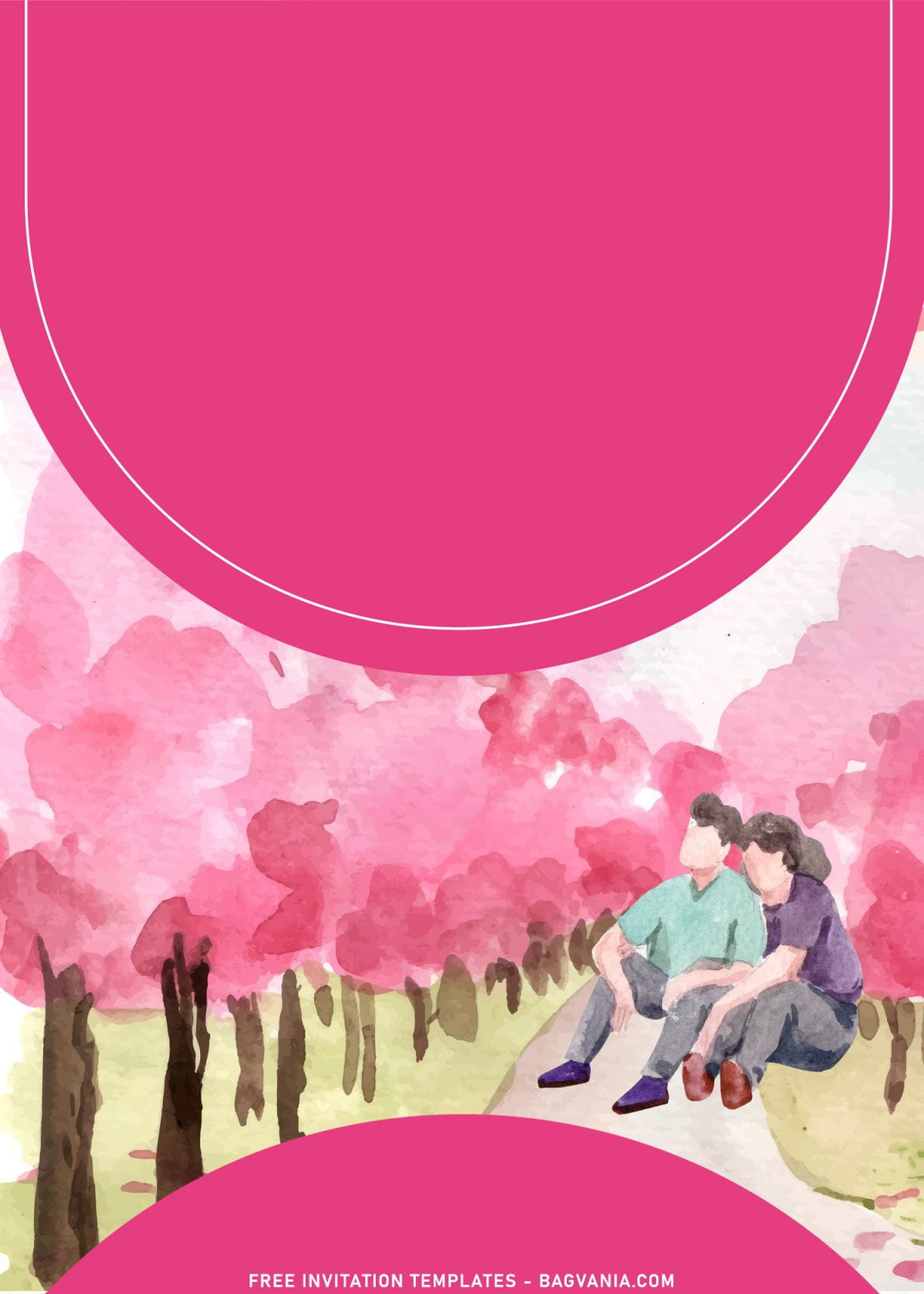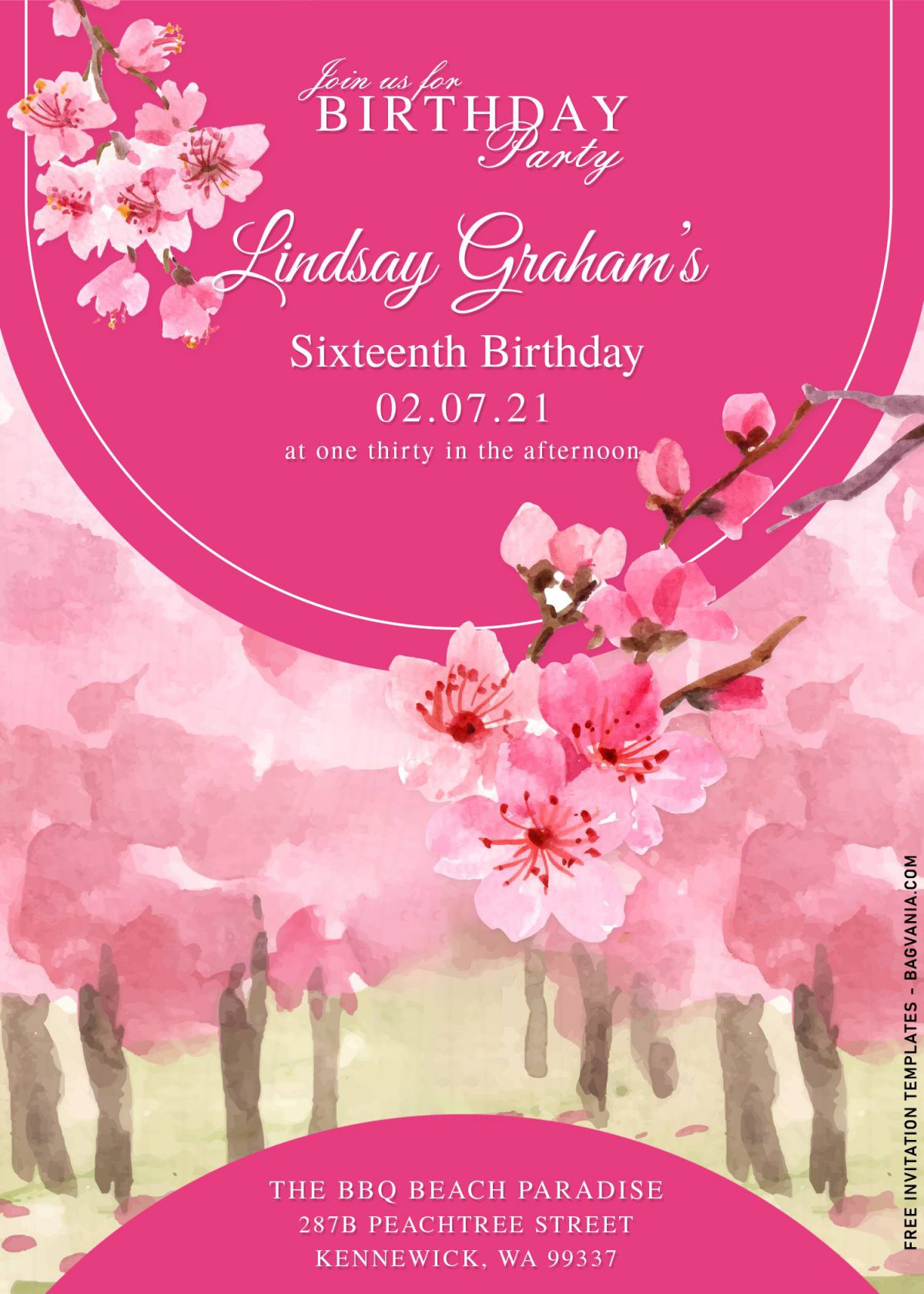Today is Wednesday, the weather is quite nice in here, after several hours of down pouring yet I finally enjoyed the sun again with a cup of coffee and toast. How about you girls/mums? I’m hoping that today will also be great anyone of you. Well, in the previous update, I’ve shared a couple of things and today I’m going to share this beautiful, 8+ Cherry Blossom Birthday Invitation templates.
You might haven’t saw something like this. Sure! It’s all because of we’re trying to provide new approach to our invitation template with unique appearance yet featuring the latest trend. We are living in Modern world, so speaking of what do brides or moms think it’s beautiful for their wedding/baby shower party? The answer is this collection.
This template features one of our best and decorated watercolor design. It comes with beautiful watercolor “Sakura” trees as the main layer (Background) and top of it, you’re going to notice that the card had some kind of “Shape” that works as the place to accommodate your text or party information.
Stunning Sakura or Cherry blossom here are placed around the card, the idea is to keep it as unique as possible, so, your guests won’t be able to guess it, even yourself.
Download Instruction
- Right-Click each one of your selection
- Then select “Save Image As”, locate your default download folder
- Click “Save”, or tap “Enter”, and the download process will start shortly
- To open the file, you’re going to need to open it on some editing apps, like Adobe Photoshop, Corel Draw, Paint, or even using Online Image/Photo Editor.
How to Insert Text
- There are two basic ways to insert your text, the first one is replacing the text from the pre-existing Text Box or add another Text Box.
- Before that, make sure you have already installed Microsoft Word 2007 or above in your device.
- Add new Text Box, go to Insert > Text Box > Simple Text Box, or you can draw your own by choosing the “Draw Text Box”.
- Print the template on card-stock paper (in 5×7 inch format).