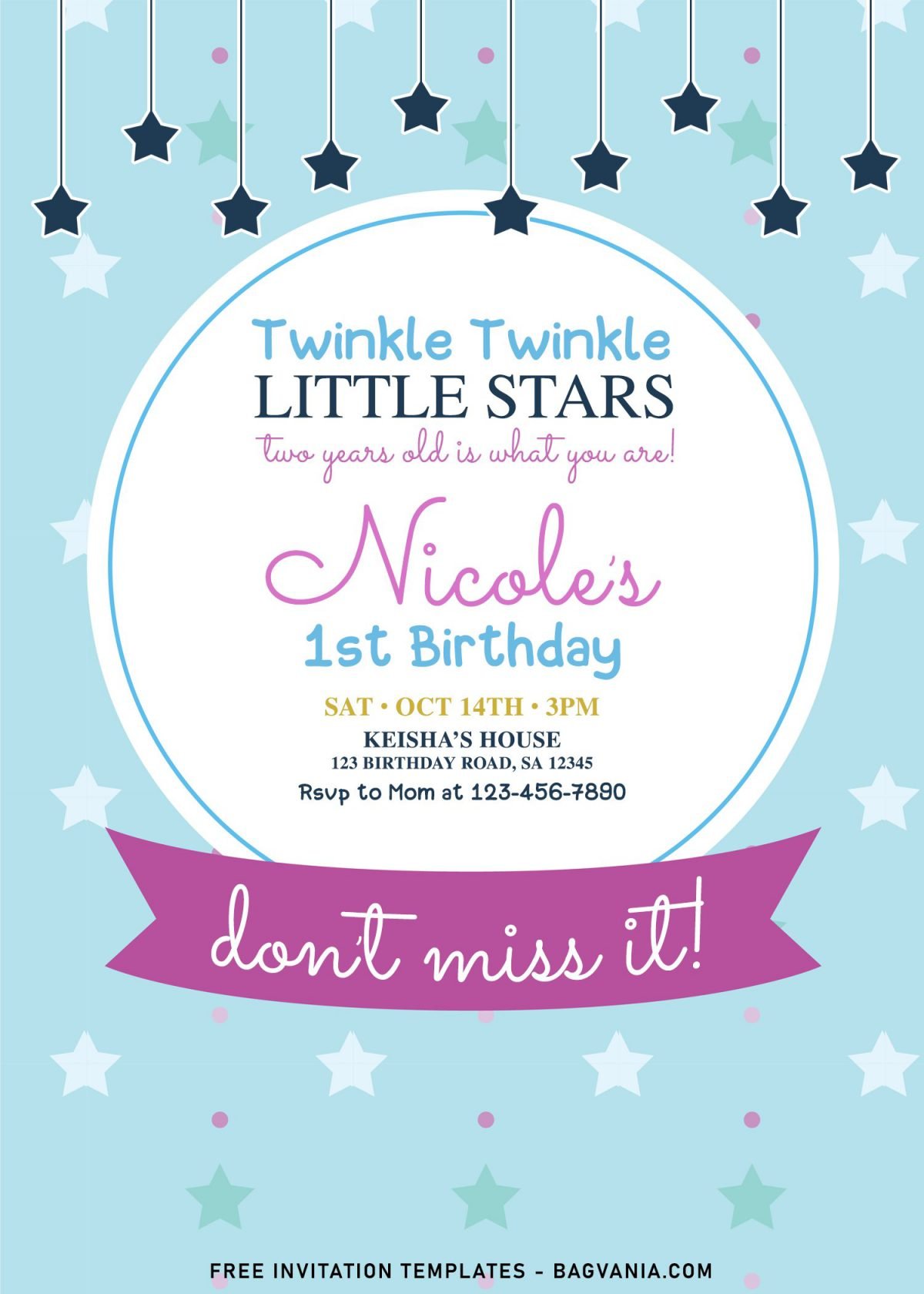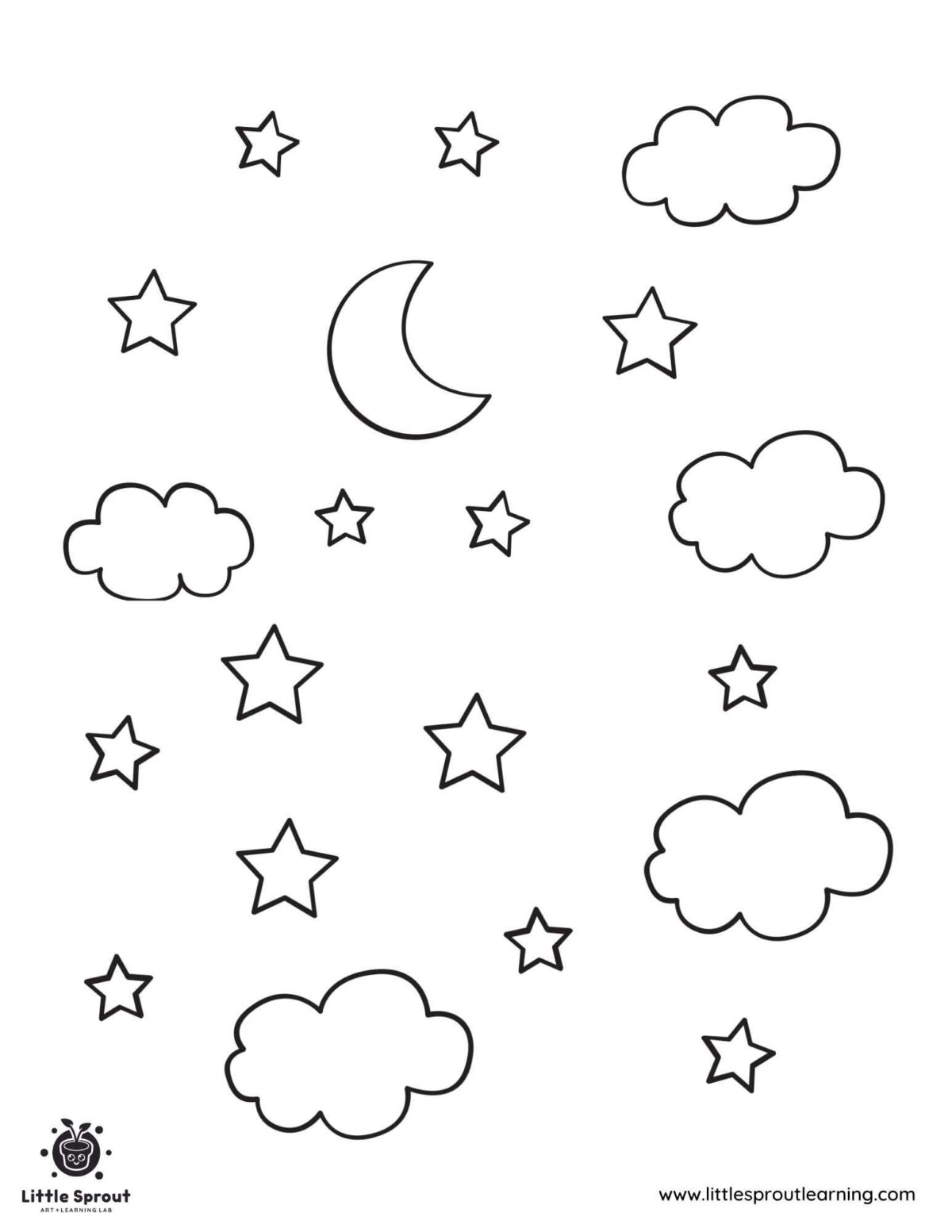Twinkle Little Stars Birthday Party Ideas
“A Celebration That Shines Bright”
Every child deserves a party as magical as they are, and nothing says magic quite like a Twinkle Little Stars birthday theme. There’s something about the sparkle of stars and the mystery of the night sky that captures a child’s imagination. Add a little glitter, some glowing lights, and a sprinkle of love, and you’ve got yourself a party that feels like it was plucked straight from a fairy tale.
Credit: Pastel Twinkle Little Star Birthday Party by JP Corder (c) 2017 Shutter Styles Photography, all rights reserved) via Kara’s Party Ideas
Why Twinkle Little Stars? A Theme That’s Out of This World
But what makes this theme truly special is its versatility. You can keep it simple with DIY decor and budget-friendly touches, or you can go all out with celestial cakes, glowing decorations, and star-filled fun. Either way, your child’s birthday will feel like it’s written in the stars. Twinkle Little Stars is more than just a party theme; it’s a vibe. Kids adore the starry details, and let’s be honest, parents do too. There’s no better excuse to break out the glitter (even if it lingers in your house for months) or create a magical atmosphere that feels both whimsical and comforting. Whether you’re hosting indoors with cozy twinkle lights or outside under the real stars, this theme sets the stage for a celebration that shines.
Free Twinkle-Twinkle Little Stars Birthday Invitations
No party begins without an invitation—it’s like the opening act to your star-studded show. For a Twinkle Little Stars birthday, the invitation isn’t just about the details; it’s about creating that first glimmer of excitement. And if you’re anything like me, you’ll want invitations that look stunning but don’t come with a celebrity price tag.
On its main layer, there is cute background layer with stars sprinkled and hanged on the top side of the card. Besides that, there is an ellipse text box with white color and pink list. “is it the place where I can write or type my own text?”, yeah, that’s right! For that reason, I added a few more things just to make it look even cute and charming. For example, Hot air balloon, Ribbon and so on.
I purposely wrote a sample with a complete text in one of the template, please take a look at that, so you will know how to put your text information in great order. Anyway, this template is definitely great for your kids, for any ages and it really makes them a perfect single piece of beautiful invitation card with cuteness overload!
Get these free Twinkle Little Stars Birthday Invitation Templates from Bagvania. These templates are a game-changer, and honestly, they’re so beautiful you might want to frame one after the party. One design features a dreamy night sky with golden stars scattered across it, paired with whimsical lettering that seems to glow. Another has a soft pastel background with shining constellations, perfect for capturing that ethereal vibe. My personal favorite is the one with a watercolor moon surrounded by twinkling stars—it’s the kind of invitation that whispers, “Something magical is about to happen.”
The best part is how customizable these templates are. Just add your child’s name, the party date, and a fun tagline like, “Come twinkle and shine with us!” Then, print them on textured cardstock for a luxe feel or send them digitally if you’re short on time. Either way, they’ll make your guests feel like they’re being invited to a party fit for a little star.
And let’s talk savings. Have you seen the prices of custom invitations lately? Some of them cost more than the party decorations! These free templates are proof that you don’t need to spend a fortune to create something beautiful. They’re easy to use, stunning to look at, and perfect for setting the tone for your starry celebration.
Beginner’s Guides
Before you get too wrapped up in planning the rest of your party magic, let’s talk about invitations! Our free invitation templates are not only adorable, but they’re super easy to customize too. Whether you’re adding in party details like the date, time, and location or even a special note, you can personalize everything to fit your theme perfectly. Want to know how? Read the following instructions:
How to Download the Twinkle Little Star Invitations
- Left-Click the Template, wait for seconds.
- A new page will be appeared, after it shown up.
- Right-Click the image/template, select “Save Image As”.
- After that, locate the folder (Where the file is going to be placed).
- Then Hit “enter” key, or just click “Save” to start the download process.
Looking for more ideas? We also have these for you, Need other ideas? Please show some love to these template designs, Twinkle Stars Boss Baby, Stars and Moons Kids Birthday and Twinkle Little Stars birthday invitation templates. If you want to see other related theme and you want the freedom to personalize it on Adobe Photoshop, Canva or any Image/Photo editing apps, then you will love these:
- 18+ Moon and Stars Baby Shower Invitation Templates
- 9+ A Night Under the Stars “Canva” Birthday Invitation Templates
- Sparkling Stars and Unicorn Birthday Invitation Templates
Creating a Starry Twinkle Little Star Atmosphere
Now that your invitations are shining bright, it’s time to transform your space into a starry wonderland. Whether you’re hosting in your living room, backyard, or even the garage (hey, we’ve all been there), the Twinkle Little Stars theme is perfect for creating an enchanting atmosphere without breaking the bank.
Start with the basics—light. Fairy lights, string lights, and even LED candles work wonders for setting that glowing, magical mood. Wrap them around furniture, drape them along walls, or place them in mason jars for instant starry vibes. It’s an easy way to make any space feel cozy and celestial.
Credit: Twinkle Star String Lights by Twinkle Star Store on Amazon
Credit: Twinkle Twinkle Little Star Backdrop by Dreamybackdrop
Next, let’s talk colors. Soft pastels like blush pink, baby blue, and lavender pair beautifully with metallic gold and silver accents. Cover tables with white or navy tablecloths, and sprinkle star-shaped confetti or glitter for a touch of sparkle. For the walls, hang star garlands or make your own with glitter paper and fishing line—it’s easy, affordable, and oh-so-charming.
Credit: Twinkle Little Stars Birthday Party by Natalie Halcro
One of my favorite DIY tricks is to create “floating clouds” using white balloons and cotton batting. Add some fairy lights, and you’ve got a whimsical touch that feels straight out of a storybook. And if you’re hosting outside, let the real stars do their magic while you add glow sticks or lanterns to light up the space.
Twinkling Little Star Games and Activities That Spark Joy
No party is complete without some fun and games, and a Twinkle Little Stars theme opens the door to plenty of starry activities that kids will love. Start with a coloring station filled with Twinkle Little Stars-themed pages. Think moons, constellations, and—of course—plenty of stars. It’s a simple way to keep kids entertained while giving parents a chance to mingle (or grab a cupcake).
Credit: Best 10 Star Coloring Pages by Little Sprout Art Learning
For more active fun, set up a “shooting star toss” where kids try to throw beanbags through star-shaped cutouts. Or create a glow-in-the-dark scavenger hunt, hiding mini stars or moon-shaped toys around the yard or room. Watching the kids race around with their “star maps” is a memory you’ll treasure.
Credit: Shooting Star Bean Bags Toss Game by Ruffles and Rain Boots
If you’re up for a little creative chaos, host a DIY constellation craft! Set up a table with black paper, glow-in-the-dark stickers, metallic markers, and string, and let the kids design their own mini night skies. It’s an out-of-this-world activity that sparks imagination and doubles as a take-home keepsake they’ll proudly show off!
Twinkle Little Star Snacks and Celestial Sweets
Food is the heart of any celebration, and a Twinkle Little Stars party calls for treats that are as magical as the theme. A star-shaped cake with edible glitter is a showstopper, but cupcakes topped with shimmering sugar stars are just as stunning. If baking isn’t your thing, you can always grab store-bought cupcakes and dress them up with fun toppers—it’s our little party-planning secret!
For snacks, think light, airy, and totally on theme! Fill starry cones with buttery popcorn, arrange fruit skewers to resemble shooting stars, or serve up star-shaped sandwiches for a whimsical, celestial vibe. Thirsty little astronauts will love a “Moon Juice” station featuring blue lemonade, sparkling water, and juice boxes wrapped in starry labels. Bonus points for adding glow-in-the-dark straws or edible glitter to make every sip extra magical! It’s a galaxy of flavor and fun!
Credit: Kid Friendly Cutout Star Sandwich Recipe by Mama Likes To Cook
Conclusion
At the heart of every Twinkle Little Stars birthday party is a simple truth: it’s about celebrating the unique light that is your child. From the glittering decor to the glowing treats and magical games, every detail shines a little brighter because of the love you’ve poured into planning their special day.
What makes this theme so memorable is its ability to capture the wonder and magic of childhood. It’s not just a party; it’s a celebration of dreams, joy, and all the little moments that make life magical. So, whether you’re crafting DIY stars or setting up a moonlit scavenger hunt, remember that you’re creating memories that will last a lifetime. And if there’s glitter in your hair by the end of the day, wear it proudly—you’ve earned it, mom!
FAQs
Why is Twinkle Little Stars such a popular birthday theme?
Twinkle Little Stars is timeless, magical, and perfect for all ages. Its soft, dreamy vibe appeals to kids and parents alike, making it a favorite for creating unforgettable celebrations.
What should the food and cake look like?
Think star-shaped treats and glittery desserts. A sparkling cake, cupcakes with edible stars, and snacks like popcorn and fruit skewers fit the theme perfectly. Don’t forget the “Moon Juice” drinks!
How can I dress my child for the theme?
A sparkly dress or romper with star details is perfect. Add accessories like a moon-and-star headband or crown to complete the look. Guests can join the fun by wearing starry outfits or glittery accents.