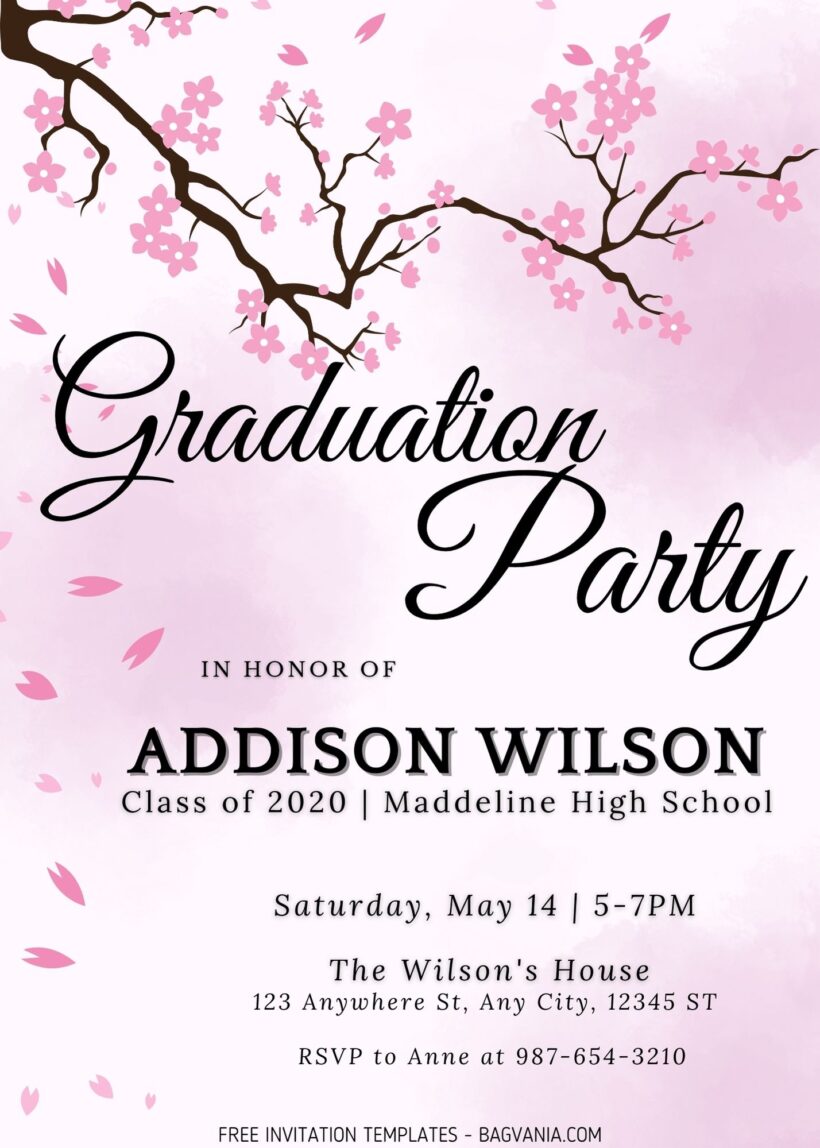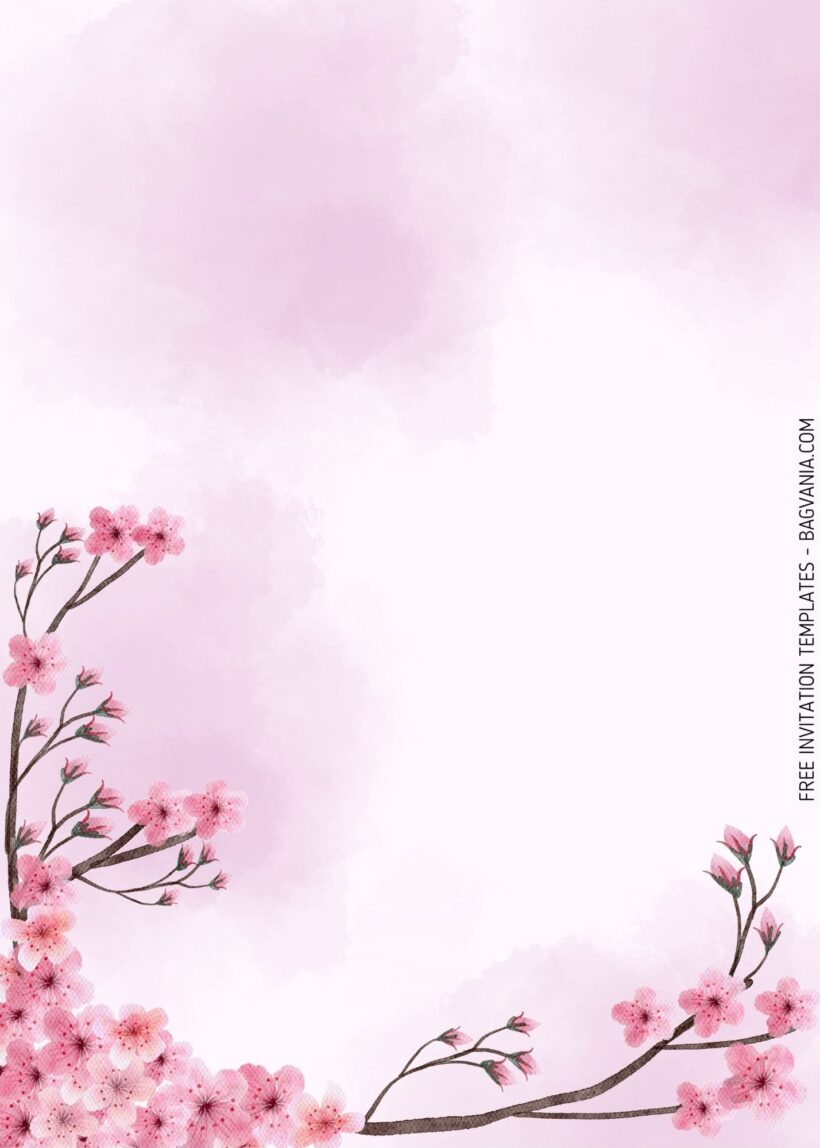I made a graduation party invitation card for my cousin; she said she wanted a cherry blossom themed invitation card with pink color. Then she said that she was going to make a birthday party with Japanese and pink nuances. And I think that her choice to make invitations with the theme of her choice is indeed very suitable, well pink and Japanese theme? It will be a hit theme.
After making one design for my cousin, I then decide to make other design and made it into a template package that you can download it free from this blog. I create a design package with eight options that can be downloading very easily. I use a soft pink background which I then added a pink smoke effect that matches the cherry blossom ornament that I put on the side of this design.
I used the cherry blossom ornament along with the tree, not just the petals of flowers. Although in some designs I still use flower petals as decoration in the design to fill in a little empty space in the design. After all, cherry blossoms will gave you the nostalgic moment when you walk along the streets in japan when spring comes.
And because the invitation we present to you today is a package that can be use immediately, here we will gave you a little guide on how to have your chosen invitation and make your party become complete and then leaving a memorable memory.
First, choose the one that you like the most then right-click on the chosen invitation. When a new option tab comes out, choose the one with ‘save image as’. Save it in your device and done your invitation finally yours. And then you can add party information by using Microsoft Word or Adobe Photoshop to add them. It’s very simple and easy, right? And if you want to edit them with an easy way, we have a template for them here.