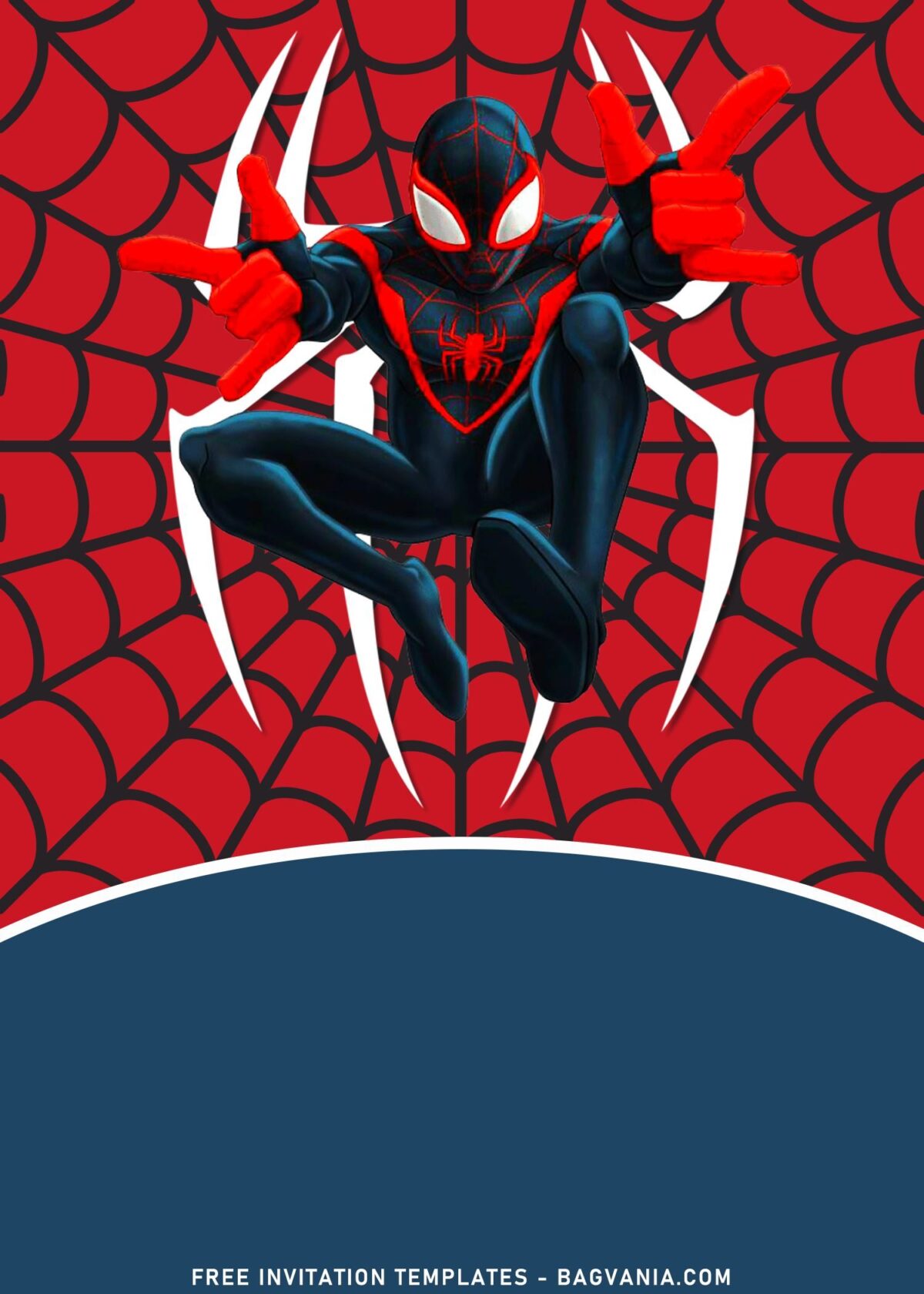Pardon the delay that might got you mad. I had a back pain and it was getting worse until recently. I was so grateful that the pain I had suffered for almost two weeks was getting better and I could sit on my favorite couch again, without having to think to stand up for every 15 minutes.
Anyway, glad to be here once more and able to greet everyone here with another stunning and full-of-action template design. Today, we are going to talk and have the record-maker; Spiderman, in eight different template designs to choose from.
The recent Spider-Man series which was the No-Way-Home has been successfully crowned the top of the list of hitting the $1 Billion of sales in just a few weeks. It’s clearly indicating that people still love the superhero and kids still has him in their dream! Use this awesome birthday invitation to help you host the best birthday party in the town, mom!
I’m quite sure that most of you haven’t had any experience in editing before, hence I made these for you. It’s easy for everyone here to customize it even on your phone. Your only job is determining which one you are going to have for your little spidey’s birthday, and go for it!
How to download our template
To download these template, you can have it for free, by the way. Before you get ready to edit and insert your own text into the template, you need to follow this guide,
- The first steps you have to do is click on each one of your selected template
- Then right click on them – choose “save image as”
- Tap “Enter” or click “Save” and the download proves will be automatically started by now.
- Apps for editing: Microsoft Word, Adobe Photoshop, Corel Draw.
Beginner’s Guides
- To open our template, you need Ms. Paint or third-party apps like Ms. Word and Adobe Photoshop. Ms. Word? Is it real? Yeah, that’s true! because these day, Ms. Word is great app and more than enough to help you to handle a basic editing, like adding text or picture.