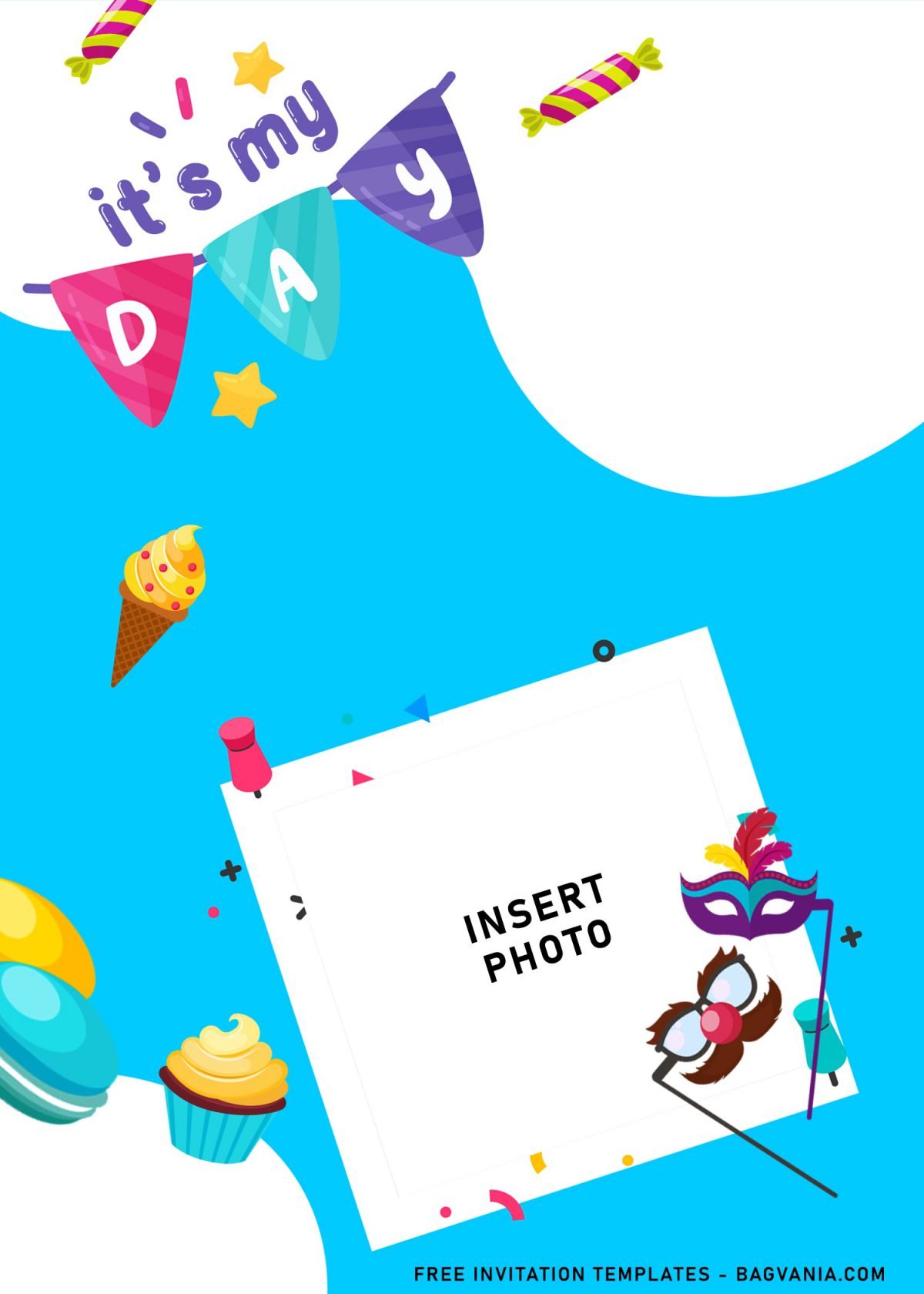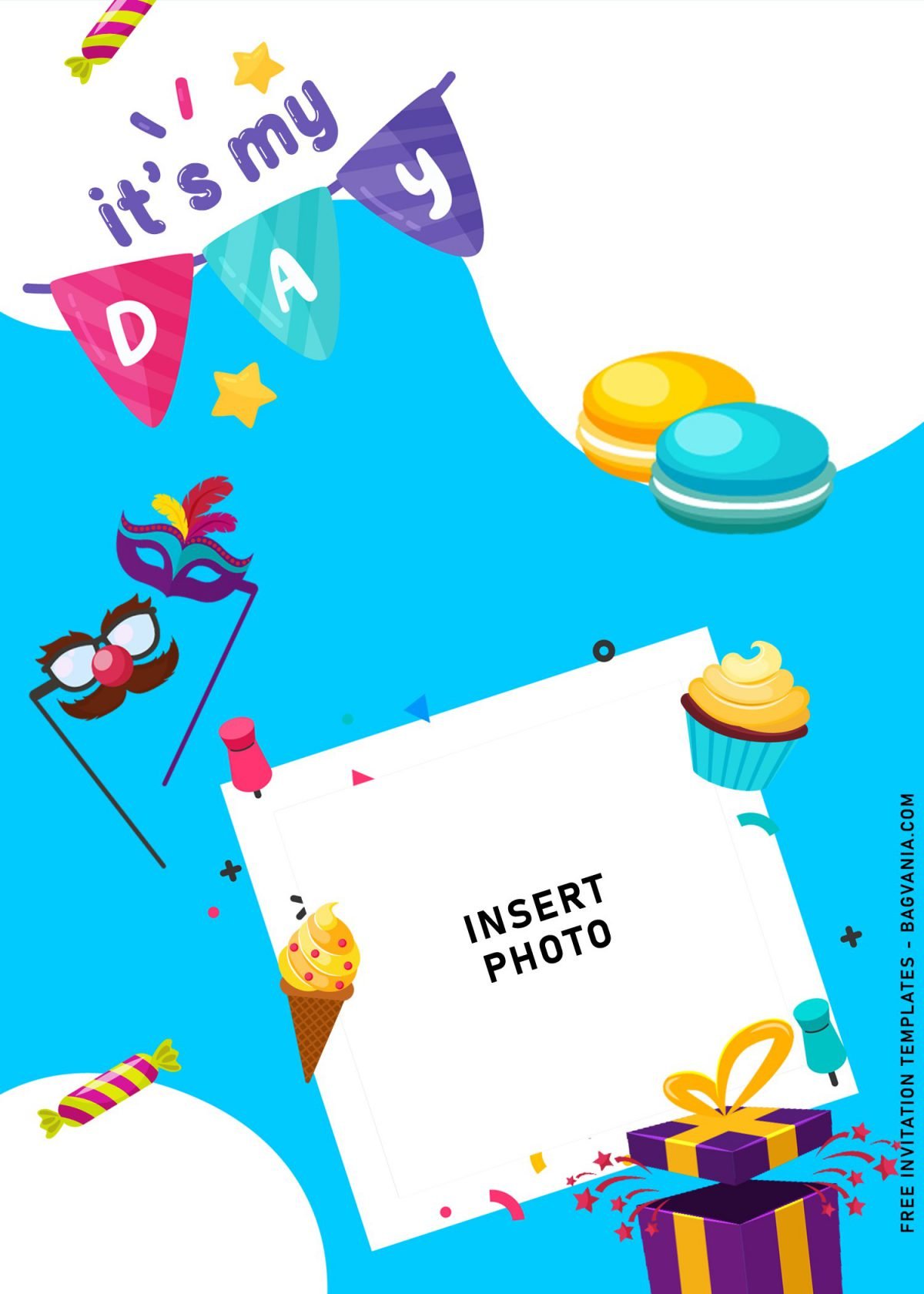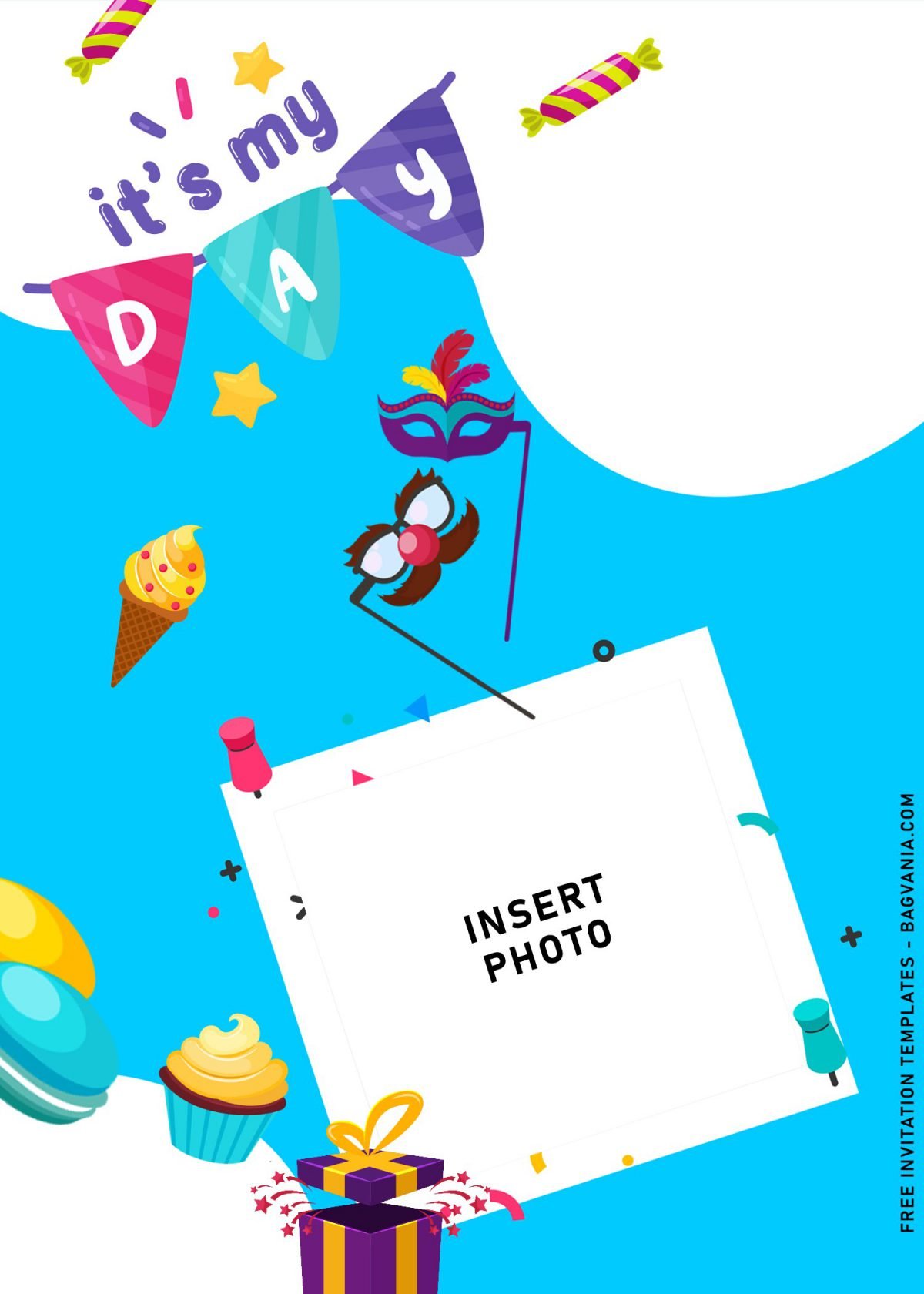You might be wondering on why parents in these days are so obsessed by doing whatever they could to celebrate their kid birthday, especially if it’s their baby’s first milestone. Cute decorations, sweet treats, colorful balloons and fun games to race the number 1, which the winner will get awesome prize. It ain’t fun, ain’t it? So, what should you do to make your party better and attractive to your kid’s friends? This cute birthday stationery will give you the answer perfectly. (See below).
A beautiful invitation card which you aren’t often seen it on Internet. 9+ colorful invitation cards, made in portrait orientation and also featured tons of cute elements to the card, such as Balloons, Bunting Flags, Sweet Treats and there is even a pair of parade masks. You can do all the customization at home. Really? Yeah. Trust me, and I swear you can do the editing flawlessly as it’s not that hard to do it, if you know the secret. The secret will be waiting for you at the end of the article, so don’t forget to read it, buddy.
Packed with bunch of adorable stuffs, it makes them even perfect for Birthday celebration and Baby Shower party at all ages. The background design was inspired by my past work, I combined a simple solid white layer and drew cheerful layer (Sky blue color).
Have you made your choice?
If you already had something in your mind, then the next step would be downloading our template to your device. To download our template, isn’t that hard, by the way, you just need to “Right-Click” each one of your selection, and Select “Save Image As” and tap “Enter” to start. Once the download is finished, you can open the file through third-party apps, such Adobe Photoshop, Microsoft Word, Paint or even using Online Image/Photo Editor.
How to Insert Text in Ms. Word
- Open the file first. Firstly, open Microsoft Word 2007 or later version, then go to Insert > Picture.
- After that, go to Insert once more, then click “Text Box” > Simple Text Box.
- Now you are able to write your own text and also able to move elsewhere.