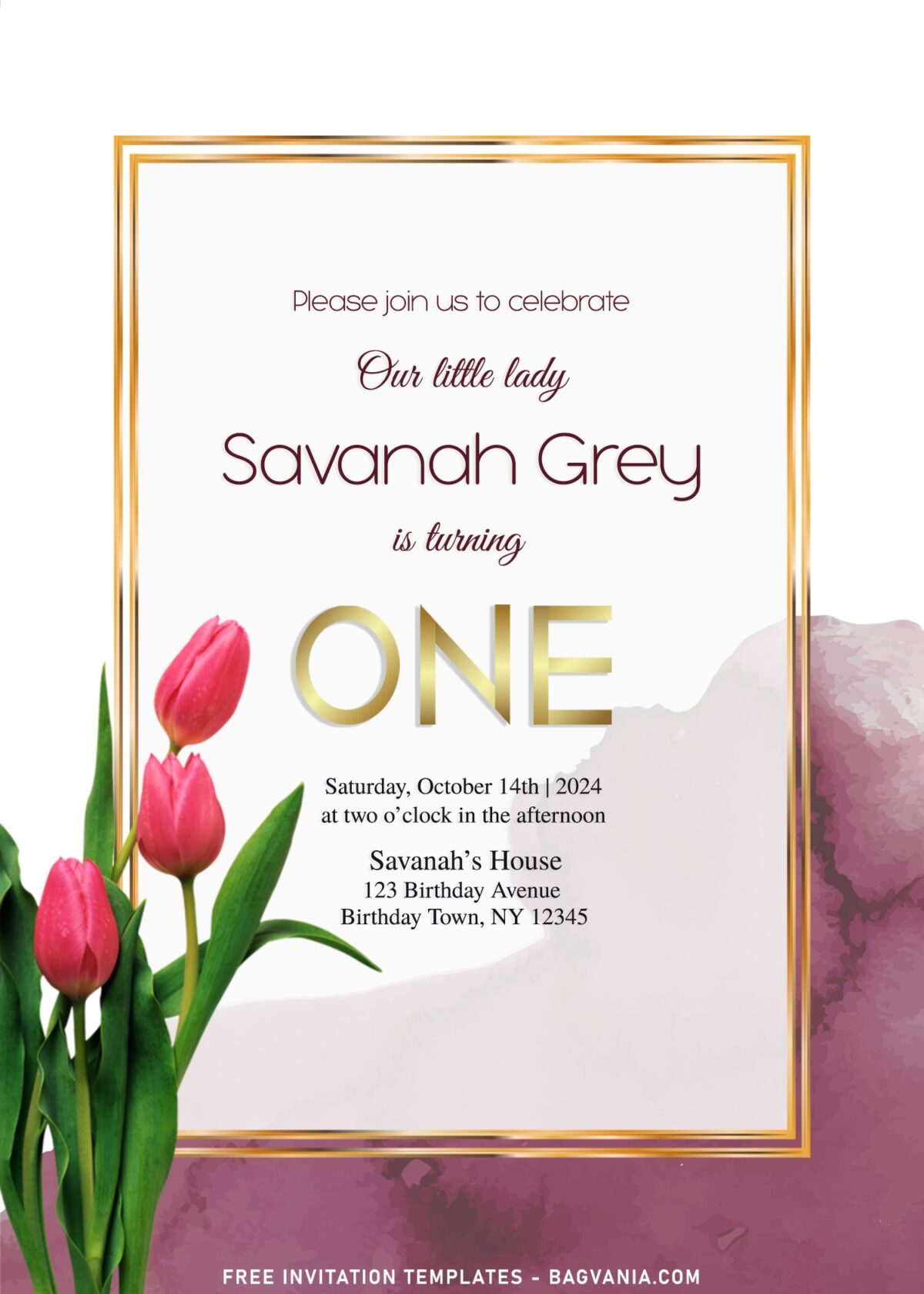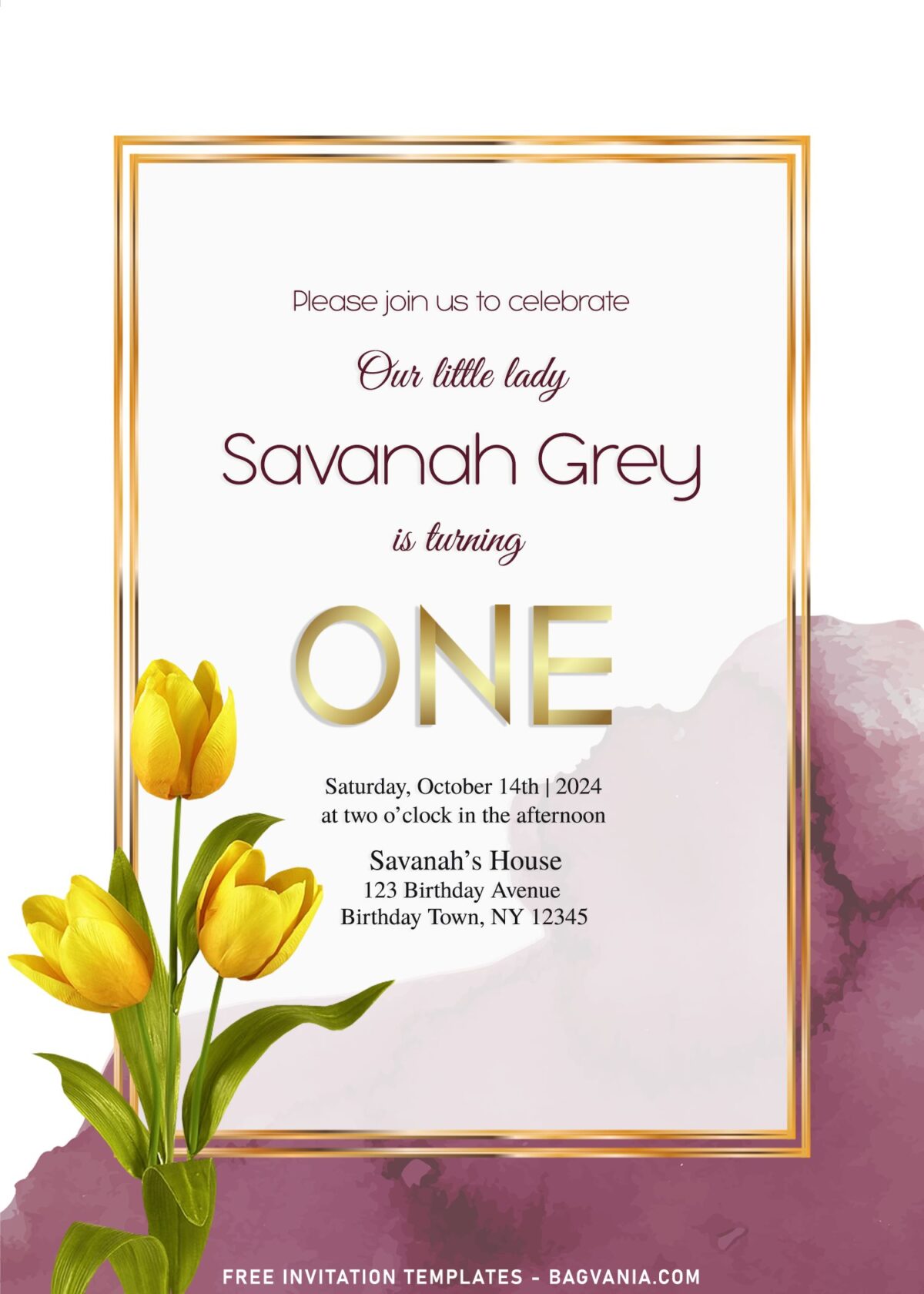One of the most creative and essential fields of print design nowadays is party invitation card design. Talented partners can create awe-inspiring designs on their own, and today even beginners may design entirely on their own. It all began when a group of talented artists began to inspire others with their DIY designs, and I was one of them.
I absolutely knew nothing about editing, but I finally discovered my savior, who helped me understand the fundamentals of editing and so on. Since then, I’ve pledged to continue delivering excellent and free invitation design to everyone. Fortunately, you’ll be able to view it in a matter of seconds. So, keep reading to explore 9+ incredible party invitation ideas.
Tulip will have never been able separated from wedding. Today’s design will have them both in beautiful way. At the center of the card, I put ellipse box and it’s surrounded by beautiful Watercolor Tulip, so it can look both modern and chic, greats for a contemporary or traditional events.
There are nine different flower decorations, which also work as “floral frame” to the text box. For the background layer, since it’s editable with Ms. Word/Paint, it means almost every elements in this template are interchangeable, you can swap or replace the background with your own favorite. Let’s say you want to use canvas style background on template with burgundy marble background, you can copy and place it into the template you desired.
How to Download
Right Click your selected templates – Wait for a moment. Then Right click once again – Choose “Save Image As”. Locate where the file will be saved in your device and tap “Enter”. Open the file with Ms. Word or Photoshop.
Editing
Please note this. Before you get into the editing, you must prepare what kind of fonts you would like to use. If you are like to use fonts that was shown in the sample text, you don’t have to browse font any more, since it’s already come by default in either Ms. Word or Adobe Photoshop.