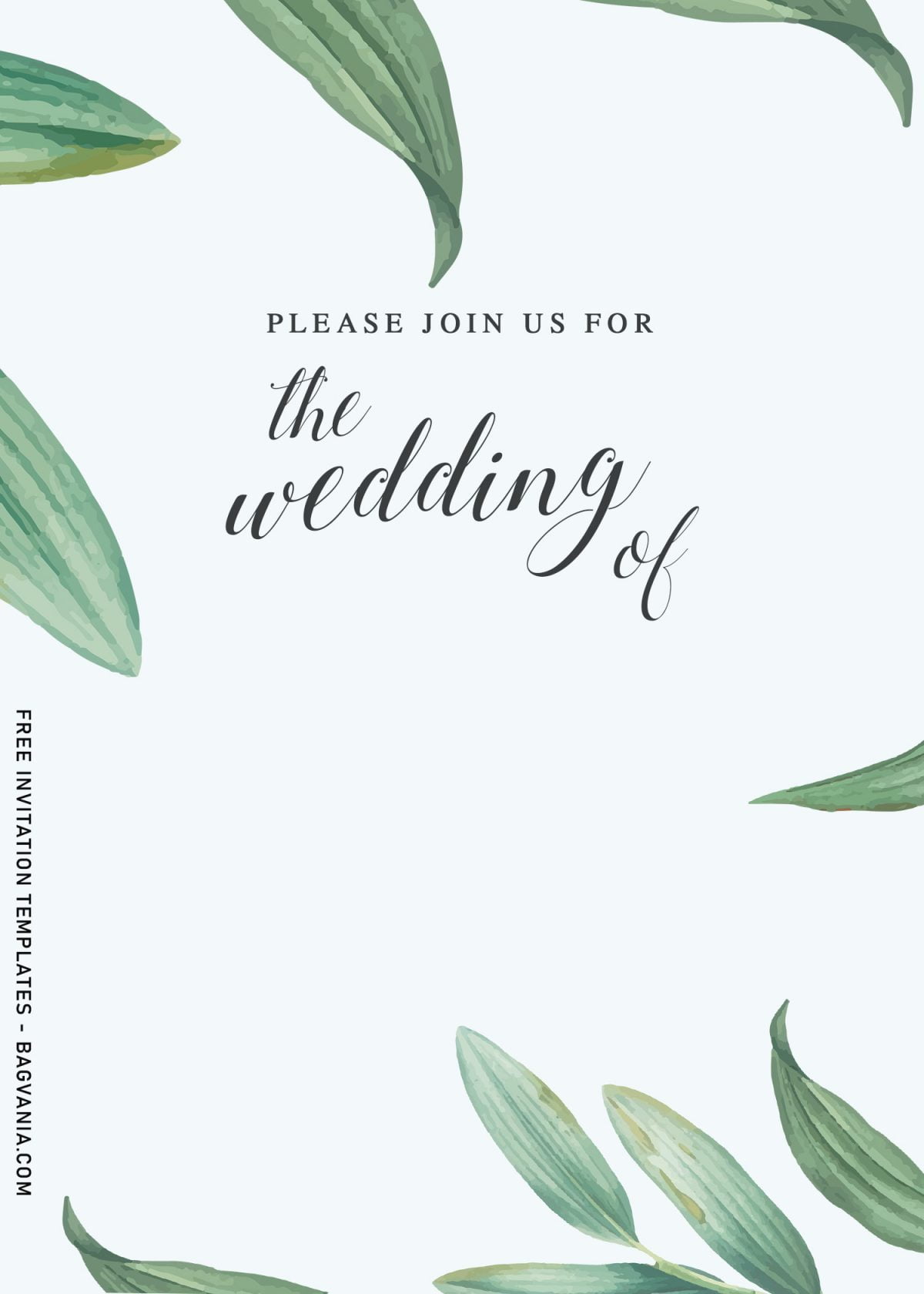Bohemian Greenery Wedding That’s Totally You!
“Wild Hearts & Green Dreams”
Hey, beautiful bride-to-be (and of course, hello to the moms and sisters helping plan this big day)! Planning your dream wedding should be an unforgettable experience, and if you’re anything like me, you want a vibe that feels personal, eclectic, and filled with charm. And what better way to do that than with an Eclectic Bohemian Greenery wedding theme?
Before we dive into all the amazing tips and ideas, let’s get one thing straight: wedding planning doesn’t have to be stressful or break the bank. Believe me, with a little creativity and some help from your inner DIY diva, you can throw a dreamy boho wedding without the designer price tag.
Credit: WeddingChicks
So, let’s roll up those lace sleeves and talk about all things boho—from decor to invites—and don’t worry, I’ll even throw in some Hollywood inspiration and a few celeb-approved tips! Let’s make this wedding one for the books, shall we?
What is Eclectic Bohemian Greenery? (Why It’s So Popular?)
Imagine a wedding filled with lush greens, mismatched vintage furniture, and a laid-back, whimsical atmosphere. Eclectic Bohemian Greenery combines nature, elegance, and a free-spirited aesthetic that reflects you as a couple. It’s about embracing the wild, the untamed, and the beautiful chaos that comes with love.
Credit: Exclusive Italy Weddings
This theme is perfect for nature lovers, couples who want something a little different from the traditional white-and-gold ballroom weddings, and anyone who loves earthy tones and rustic charm. Ready to jump in? Fun fact, did you know that Margot Robbie’s backyard boho wedding was one of the most talked-about celeb weddings of the past few years? Yep, she went all in on the greenery, outdoor setting, and eclectic elements. And it didn’t cost her a fortune either!
Why You Need These Free Eclectic Bohemian Greenery Templates
Alright, let’s get real for a second. Wedding invitations—why are they always so expensive?! Like, do we need to take out a small loan just to tell people when and where to show up? Absolutely not! Enter the hero of the day: free Eclectic Bohemian Greenery wedding invitation templates from Bagvania. Trust me, you’re going to want to check these out.
First of all, these aren’t just any ordinary invites you’ll find in a generic, overpriced wedding stationery shop. No, no. These beauties are the embodiment of your boho dreams in digital form, and guess what? They’re totally free. (Yep, you read that right. Zero dollars. Nada.) We’re talking lush greenery illustrations, soft earthy tones, and that effortlessly chic look that every bohemian bride craves. You’ll fall in love at first click.
Could you image seeing your guest, opening up your email to the template you’ve chosen, and it’s all there—perfectly crafted, ready to customize, and reflecting all that natural beauty you’ve envisioned for your wedding day. The backgrounds? A delicate wash of sage green and muted ivory that feels like a fresh breeze. The greenery? Oh, honey, it’s not just your standard foliage—this is that wild, untamed look of eucalyptus sprigs, delicate ferns, and romantic florals intertwined in just the right way, as if nature itself is inviting your guests to the celebration.
You might be wondering on how to do all this work alone, but wait, it’s not always true that saying is easier than doing it in real life. Those aren’t the case to our templates, by reading this article you would know how easy it was to have your own touch to every templates in our site. To help you to be able to do all work at home, please read our written beginner’s guide down below.
And the fonts? Forget stiff, traditional calligraphy that feels like it’s trying too hard. These templates feature relaxed, modern fonts that give off “easy elegance” vibes. The typeface is minimalist yet graceful, making it clear this isn’t your grandmother’s wedding invite (unless grandma’s super cool and loves succulents). Plus, the combination of scripted cursive with clean, simple text makes the whole design feel airy and approachable, like a handwritten love note to your guests.
Now, let’s talk color. These invitations blend muted sage greens with pops of vibrant leafy accents, all tied together with soft, creamy tones that create the ultimate boho vibe. If you could bottle up a misty morning walk through a wild forest and transform it into an invitation—this is it. The colors are calming yet exciting, rustic yet refined, making them the perfect way to introduce your guests to the magical, nature-inspired wedding they’re about to attend.
Beginner’s Guides
Before you get too wrapped up in planning the rest of your party magic, let’s talk about invitations! Our free invitation templates are not only adorable, but they’re super easy to customize too. Whether you’re adding in party details like the date, time, and location or even a special note, you can personalize everything to fit your theme perfectly. Want to know how? Read the following instructions:
How to Download
- Left-Click the Template, wait for seconds.
- A new page will be appeared, after it shown up.
- Right-Click the image/template, select “Save Image As”.
- After that, locate the folder (Where the file is going to be placed).
- Then Hit “enter” key, or just click “Save” to start the download process.
Looking for more ideas? We also have these for you, Need other ideas? Please show some love to these template designs, Romantic Rose & Peony, Peony Blooms and Enchanted Peony wedding invitation templates. If you want to see other related theme and you want the freedom to personalize it on Adobe Photoshop, Canva or any Image/Photo editing apps, then you will love these:
- 14+ Delicate Rose And Peony Illustrations Wedding Invitation Templates
- 7+ Timeless Bouquet Of Peony Floral Wedding Invitation Templates
- 10+ Sweet Pink Peony Floral Invitation Templates
Budget Party Decor: DIY Magic
Wedding or any party decor can get expensive. But here’s the good news—you don’t need a massive budget to pull off a jaw-dropping boho wedding. In fact, some of the best boho decor ideas are also the most affordable (hello, thrift stores!). You can hit up flea markets and second-hand shops for vintage furniture and decor pieces that add instant charm to your venue. Imagine mismatched chairs for your ceremony, a wooden table for your cake, or even a colorful rug to define your altar space. These items don’t need to match; in fact, the more eclectic, the better!
Credit: Lilla Rugs
Greenery is your best friend here. Drape ferns and eucalyptus garlands along tables, hang macrame plant holders with wildflowers, and create a natural arch with branches and blooms for your ceremony backdrop. It’ll look lush, organic, and oh-so-boho. And if you’re handy with a hot glue gun, you can DIY a lot of it. Trust me, it’s easier than it sounds (YouTube tutorials will be your BFF).
Credit: Brides
Venue Ideas: Where the Magic Happens
The venue for your Eclectic Bohemian Greenery wedding is everything. Think outdoor spaces with lots of greenery—like botanical gardens, open fields, or even your own backyard if you’ve got the space! There’s something magical about getting married surrounded by nature, with the wind blowing through the trees and the sunlight filtering through the leaves.
Credit: San Diego Botanic Garden
If you want a bit more structure, rustic barns are another fabulous option. They give you the mix of an indoor/outdoor vibe, with wooden beams and cozy corners that just scream boho chic. And don’t forget the lighting! String fairy lights everywhere—drape them in the trees, hang them above tables, and create a canopy of twinkle lights that’ll make your reception feel like an enchanted forest.
Credit: Christmas Lights, Etc
Not feeling the great outdoors? No problem. A venue with floor-to-ceiling windows and tons of plants can give you that same green, boho vibe indoors. Just make sure the space feels open, airy, and full of natural light to capture that relaxed boho energy.
Boho Bridesmaids & Groomsmen Attire
“Keep It Cool, Keep It Classy”
Let’s move on to what everyone’s always curious about: what should your bridal party wear to an Eclectic Bohemian Greenery wedding? Spoiler alert: Forget the stuffy formalwear. For bridesmaids, think flowing, floor-length dresses in soft, muted colors—sage green, dusty rose, or warm terracotta. These hues will complement the natural surroundings and add a subtle pop of color against all that gorgeous greenery.
Credit: Dreamers and Lovers
As for fabrics, the looser, the better—chiffon, lace, and silk are perfect for that effortless, romantic look. Groomsmen? We’re skipping the traditional tuxes here. Instead, go for something more relaxed yet still sophisticated—linen suits, maybe with suspenders for a playful touch. Earthy tones like tan, beige, or deep forest green will tie in beautifully with the natural, outdoorsy theme.
Conclusion: Your Dream Eclectic Bohemian Greenery Wedding
So, there you have it, future boho bride or the fabulous mom helping her daughter plan! We’ve covered everything from dreamy, free Eclectic Bohemian Greenery wedding invitations to budget-friendly decor, wedding venues that feel like a woodland fairy tale, and even laid-back bridesmaid and groomsmen outfits that will make your photos look like something out of a bohemian daydream. And let’s not forget the deliciously unique food ideas that will have your guests talking long after the big day is over.
Planning a wedding doesn’t have to be stressful or expensive. In fact, with the Eclectic Bohemian Greenery theme, it’s all about embracing nature, love, and authenticity—without breaking the bank. From those free, stunning invitations to all the charming, DIY decor ideas, you’ve got everything you need to pull off the wedding of your dreams.
So, relax, take a deep breath, and remember—your wedding is a reflection of you. It’s about celebrating love in its purest, most beautiful form. And with these ideas in your back pocket, your Eclectic Bohemian Greenery wedding will be nothing short of magical.
FAQs:
1. What kind of venue works best for an Eclectic Bohemian Greenery wedding?
Outdoor venues are ideal for this theme—think botanical gardens, forests, meadows, or even a rustic barn. You want a space that feels open, airy, and filled with natural beauty. If an outdoor venue isn’t possible, look for a space with lots of greenery, big windows, and plenty of natural light to capture the boho essence.
2. What should my bridesmaids and groomsmen wear to fit the boho vibe?
For bridesmaids, go with flowing, floor-length dresses in soft, earthy tones like sage green or dusty rose. For groomsmen, opt for linen suits in neutral colors like beige or tan, maybe with some fun accessories like suspenders. Keep everything relaxed, natural, and in tune with the greenery theme.
3. Do I need to hire a wedding planner for a boho wedding?
Not necessarily! The beauty of a boho wedding is that it’s often more relaxed and less formal, so if you’re into DIY projects and hands-on planning, you can totally pull this off yourself. But if you feel overwhelmed or need help coordinating all the details, a wedding planner can definitely help bring your vision to life.