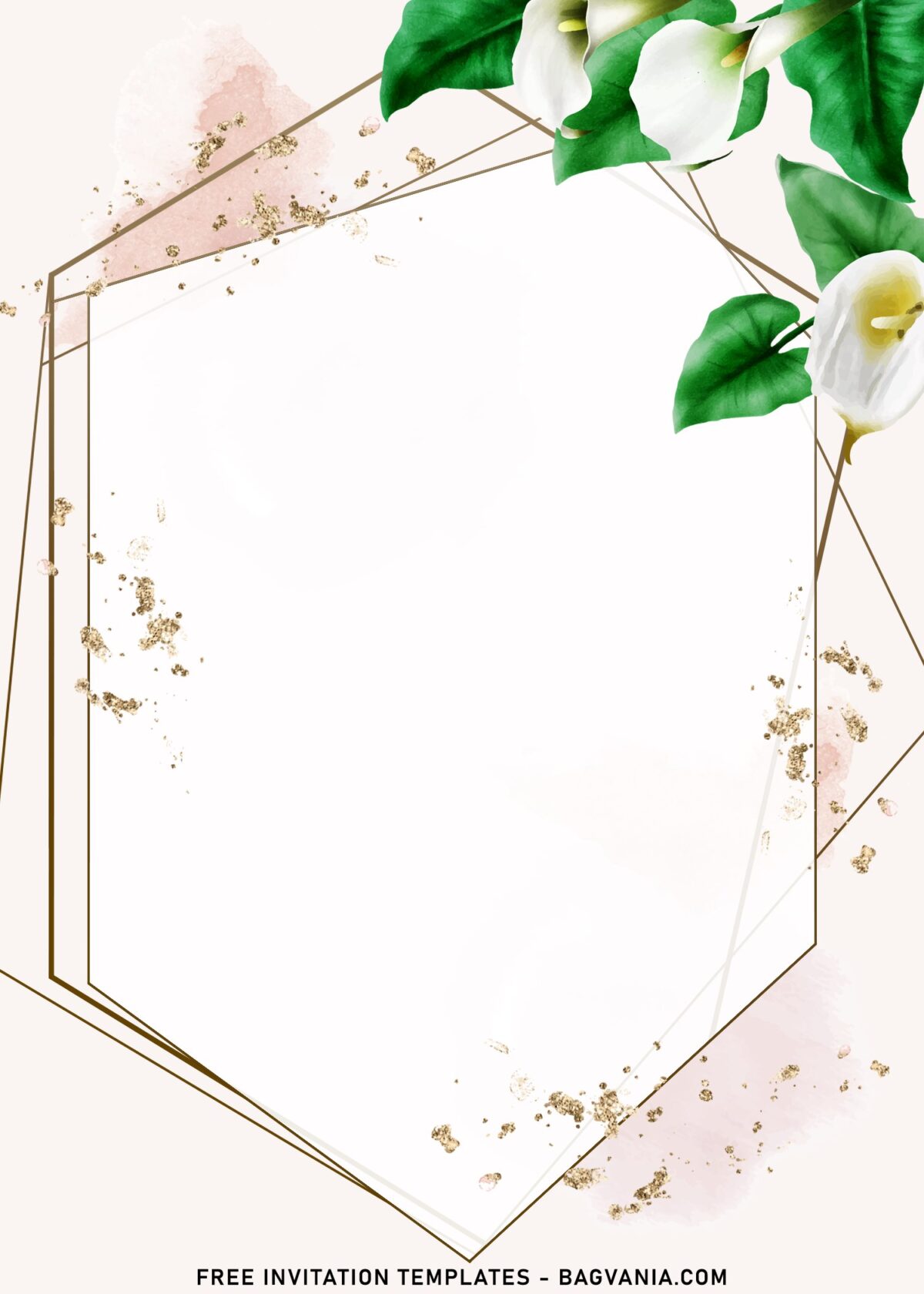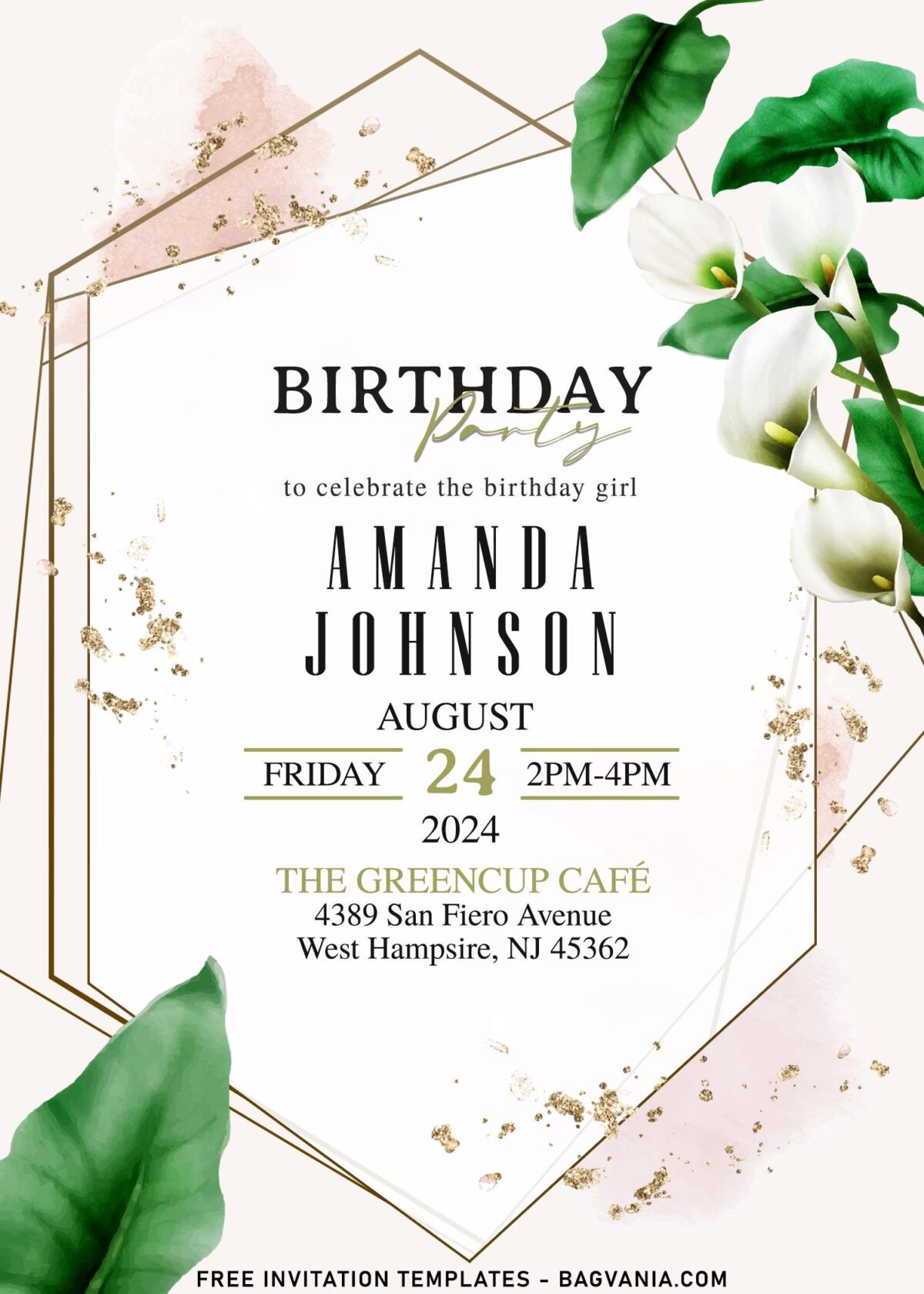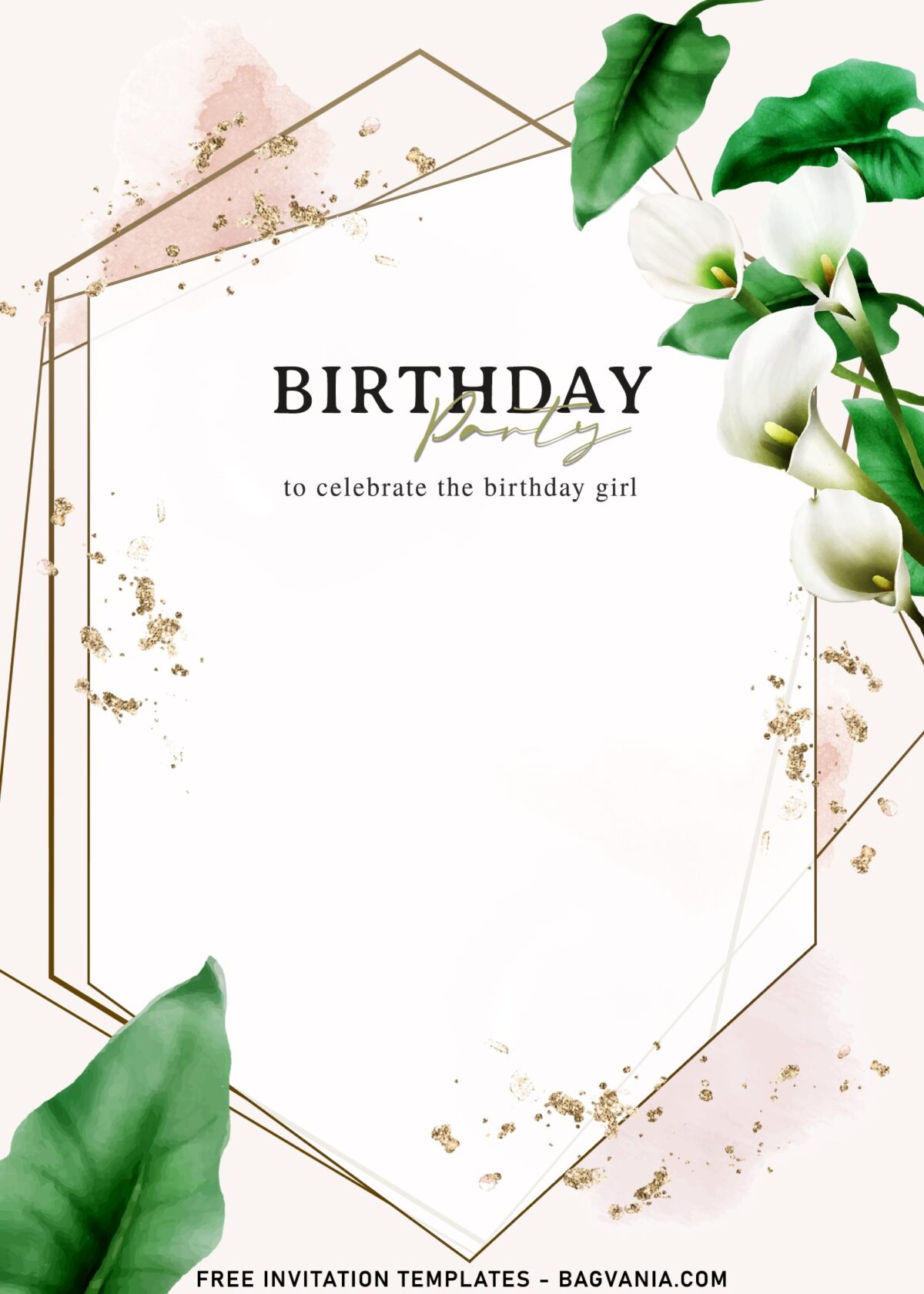Gardeners love flowers. And why not? With their dense and vibrant flowers jam-packed with petals, they really do stand out from the crowd. Moreover, flower like Lily and Magnolia are generally impressive. Most of the time, people have used it in wedding bouquets, decorations and even for decorating their party invitation.
Do you know that this beautiful little plant was chosen by Kate Middleton for her wedding day bouquet? as the secondary meaning really represent the trustworthiness, alongside symbolizing the return of happiness. Eventually, I have made some templates with the mystical magic of Calla Lilies, aren’t you interested?
Just look at the tiny petals in this rustic design. With fall just around the corner, brides and people are dreaming of the ultimate botanical-inspired events. As I said earlier, many of us are agreed that Lilies is great to take the responsibility of bold color and aesthetic display. The voluminous blooms, and lust greenery here was made of lines art or we know it as silhouette.
An abundance of beautifully natural details that no one could resist. It’s no wonder botanical décor is trending with so many gorgeous florals and plants to include throughout your day. Lucky for me, my husband did some fix on my design, by adding wedding greenery arch and some irregular shapes in soft pastel palette.
Beginner’s Guides
- Move your mouse pointer on top of your favorite template or design, then right click on them.
- Select “Save Image As”
- Locate the folder and Tap “Enter” and now the download process will begin shortly.
- Software for editing: Microsoft Word, Paint or Adobe Photoshop.
How to Customize
- First of all, you need to download fonts, or surely you can go with the default font options that Ms. Word or Adobe Photoshop have already provided.
- To open the file, you need either of those apps that I mentioned earlier.
- Open the app first, then go to File > Open > Locate the file.
- To insert text in Ms. Word: Go to “Insert Tab” > Text-box > Simple text box > Type your own text.