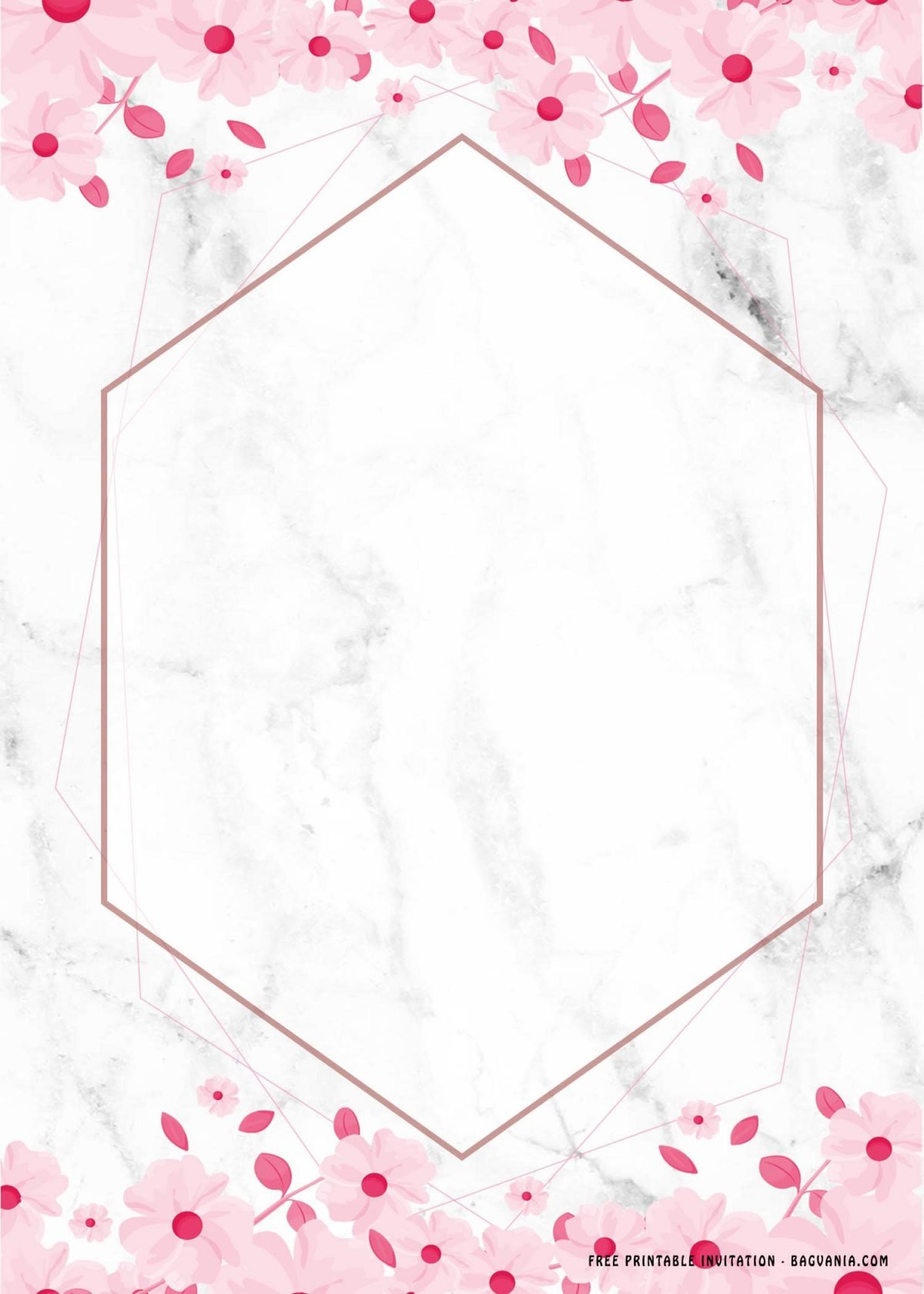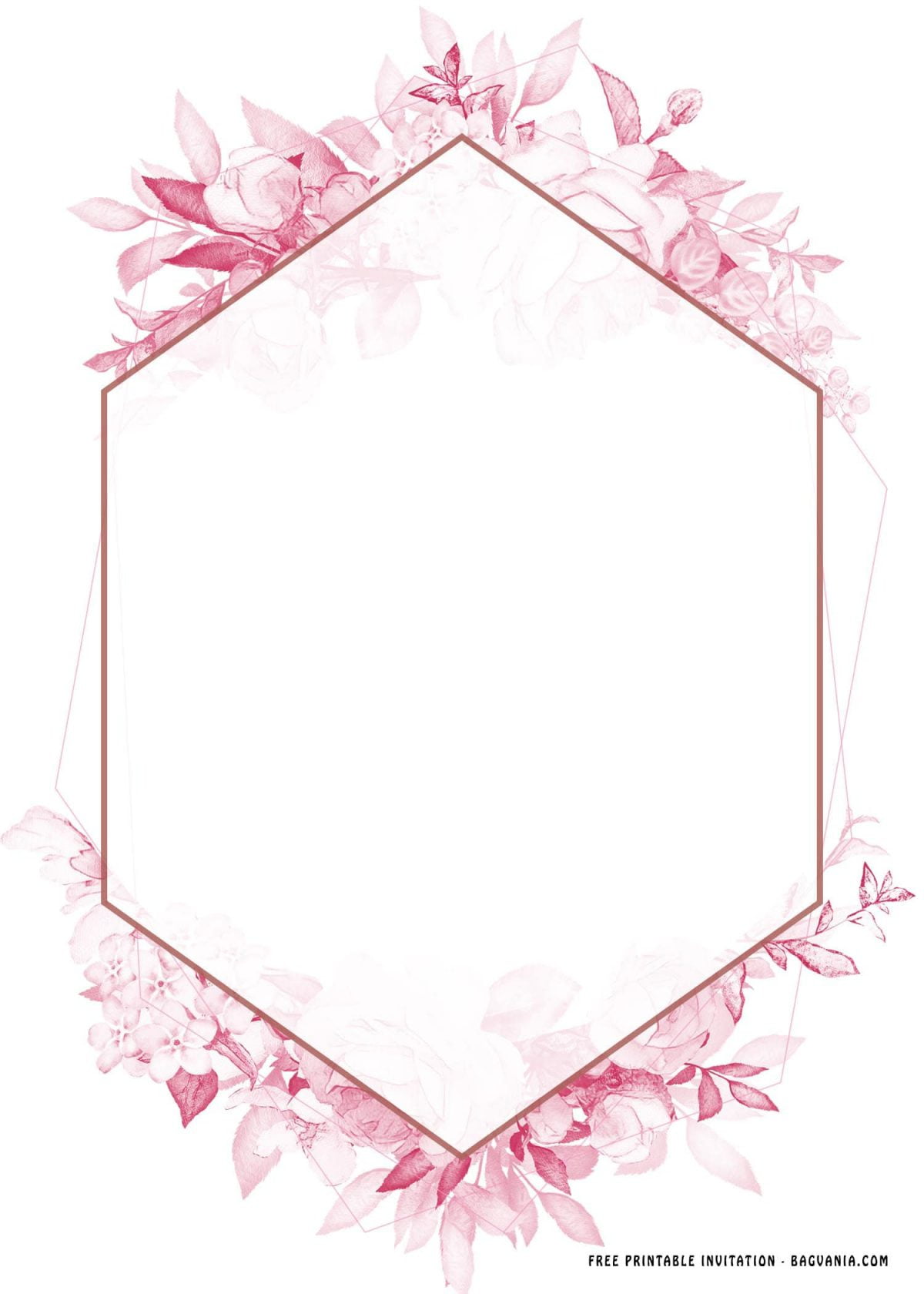Are you looking for a simple yet classy design for your next party? You have found it, at the right place, by the way. In our site, you could browse and get various design templates for free, and for today, I’ve got one of my favorite design so far. It looks great, doesn’t it? Absolutely. This template is named as Pink Floral, and as we can see it, there are six of them.
Six of them, six different types of models, flowers, and so on. You can pick either one or all of them, folks. As I have mentioned it, the reason why I said this template was one of my favorite is, because I’m in love with the combination of Marble Texture/Foil and the “Pink Floral”. For me, this template would be able to deliver your message to your guests in such beautiful looking display.
Please read the whole page, because at the end of this article, you’re gonna see our useful tips for “Party Decoration”. So, stay tuned!
Party Decoration
It could be as basic as a welcome sign, floral centerpieces and balloons. we recommend you to focus on a few core details: something for people to see when they first come in, a pretty buffet table and a favor displayed in a cute way. For example,
- Flower backdrops
- Message for Mommy-To-Be
- Gift Box
- Photo-booth (flower frames, and also crowns to match the concept).
- Balloons, Ribbons, and Bunting light bulb
- Sweet treats, like Birthday cakes, cupcakes, finger foods, candy and so on.
Additional Tips
To open your file, you can use simple third-party app such as Paint and Ms. Word. You can add a letter opening such as, “join us to celebrate” and “honoring”, if you want – adding your baby’s picture would be a good idea to go. After you have done with the customization, get ready to print your template design, for the printed material you can buy card-stock paper at nearby stationery shop, because those paper is relatively easy to find and has various kinds of textures and colors.
Then, you can jump to the final steps to print your invitation card, “Open your template (use Paint or Ms. Word), Go to the File tab and choose Print and hit your Enter key or you can do a little trick by using Printing shortcut (Ctrl + P).