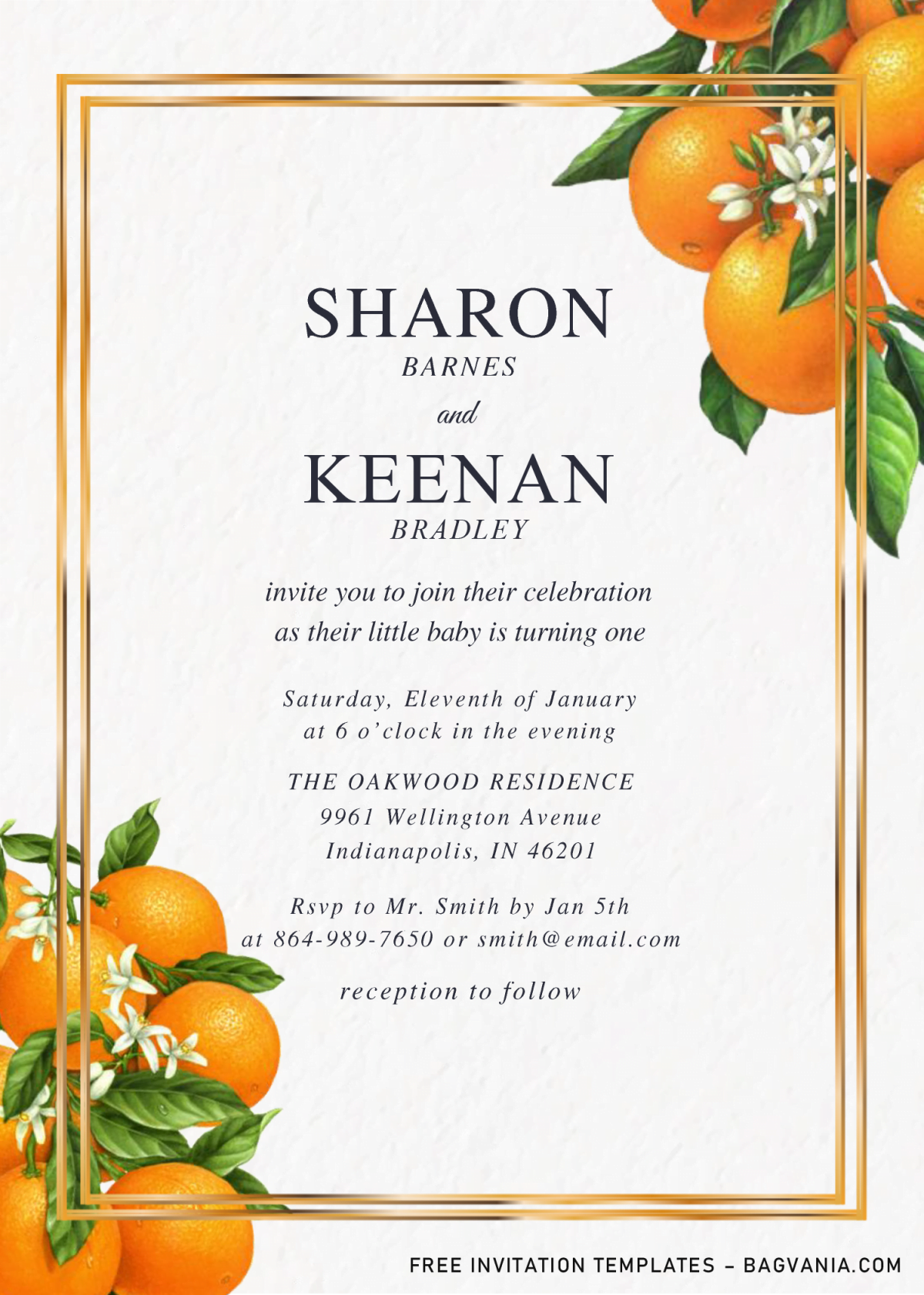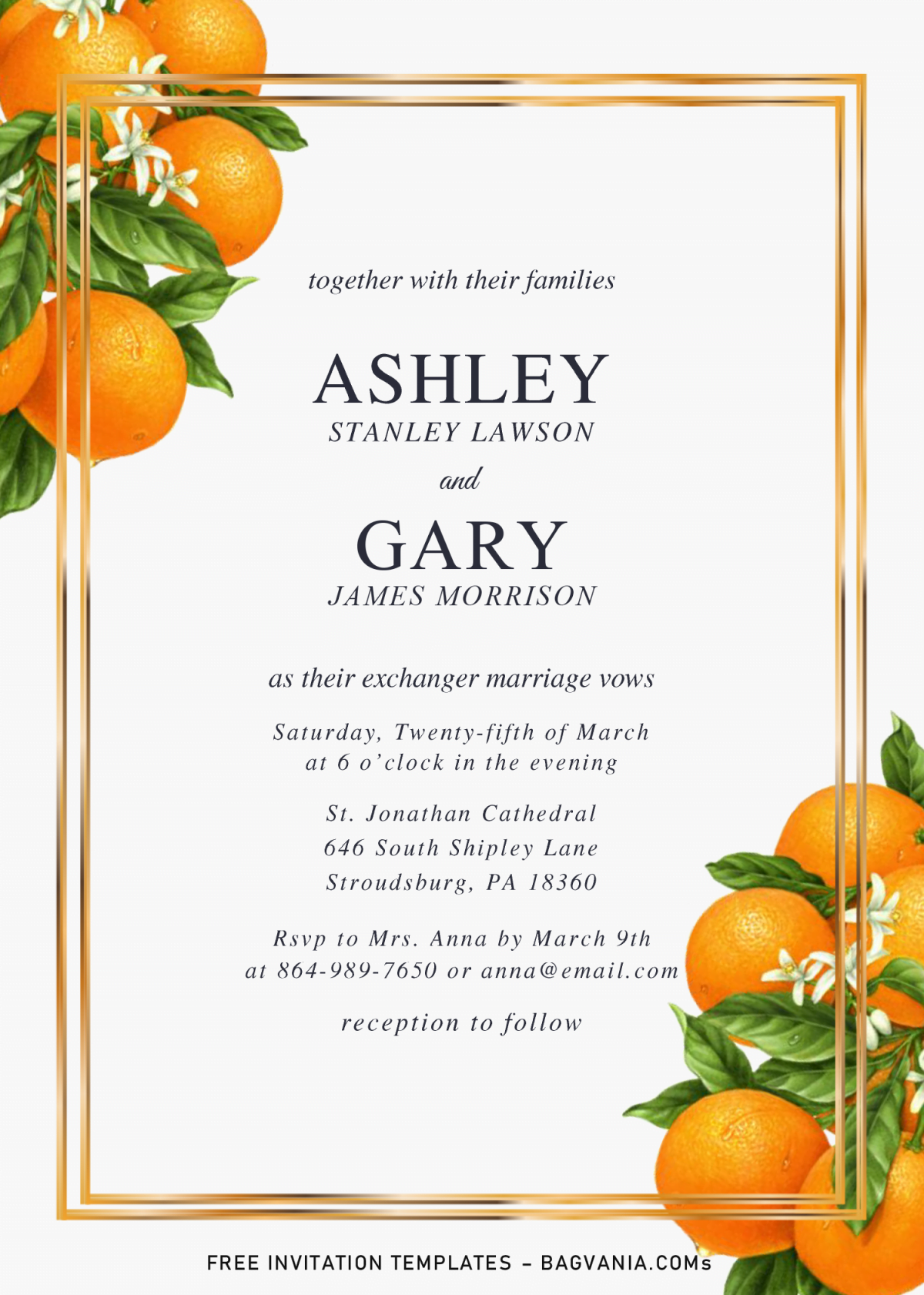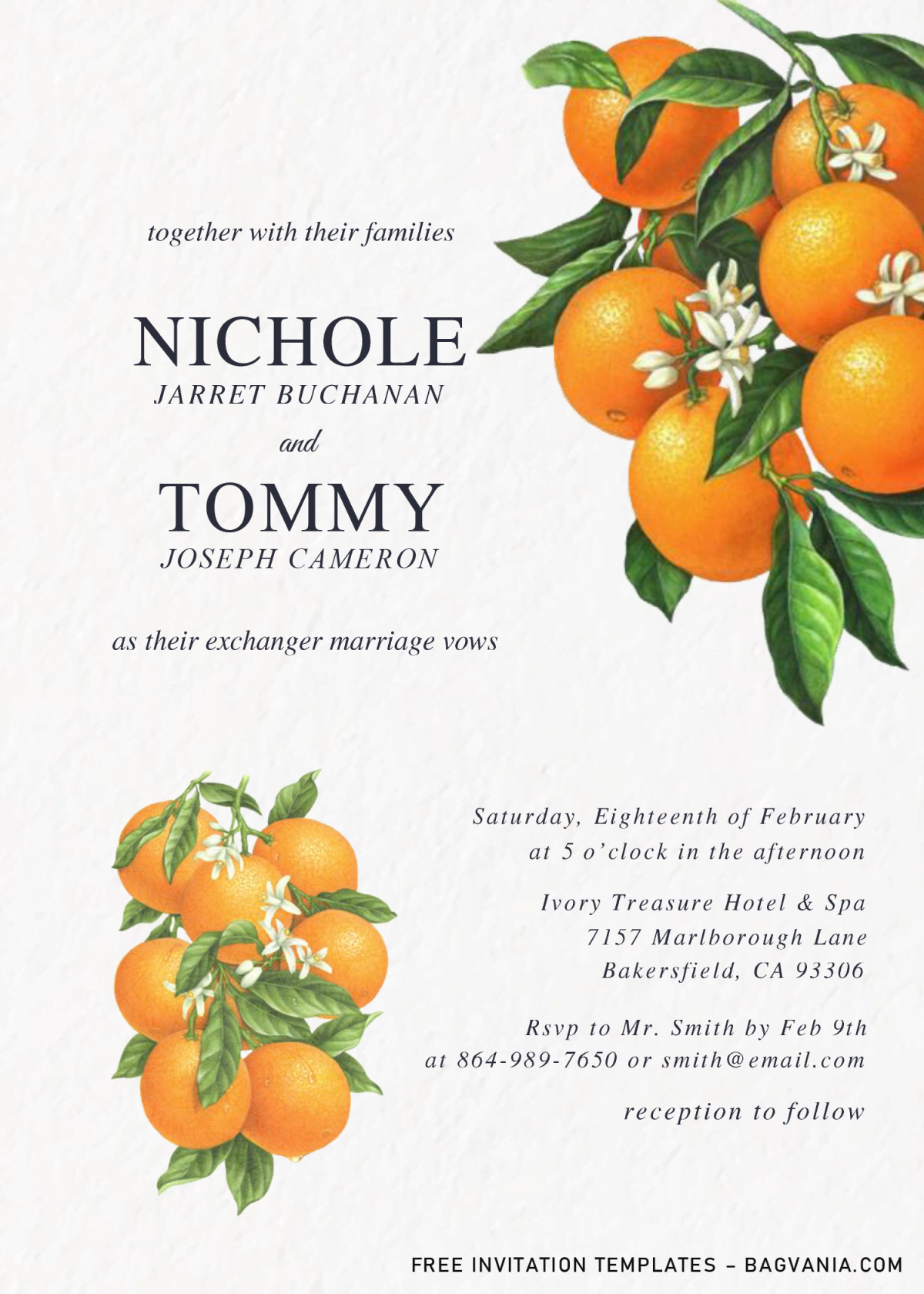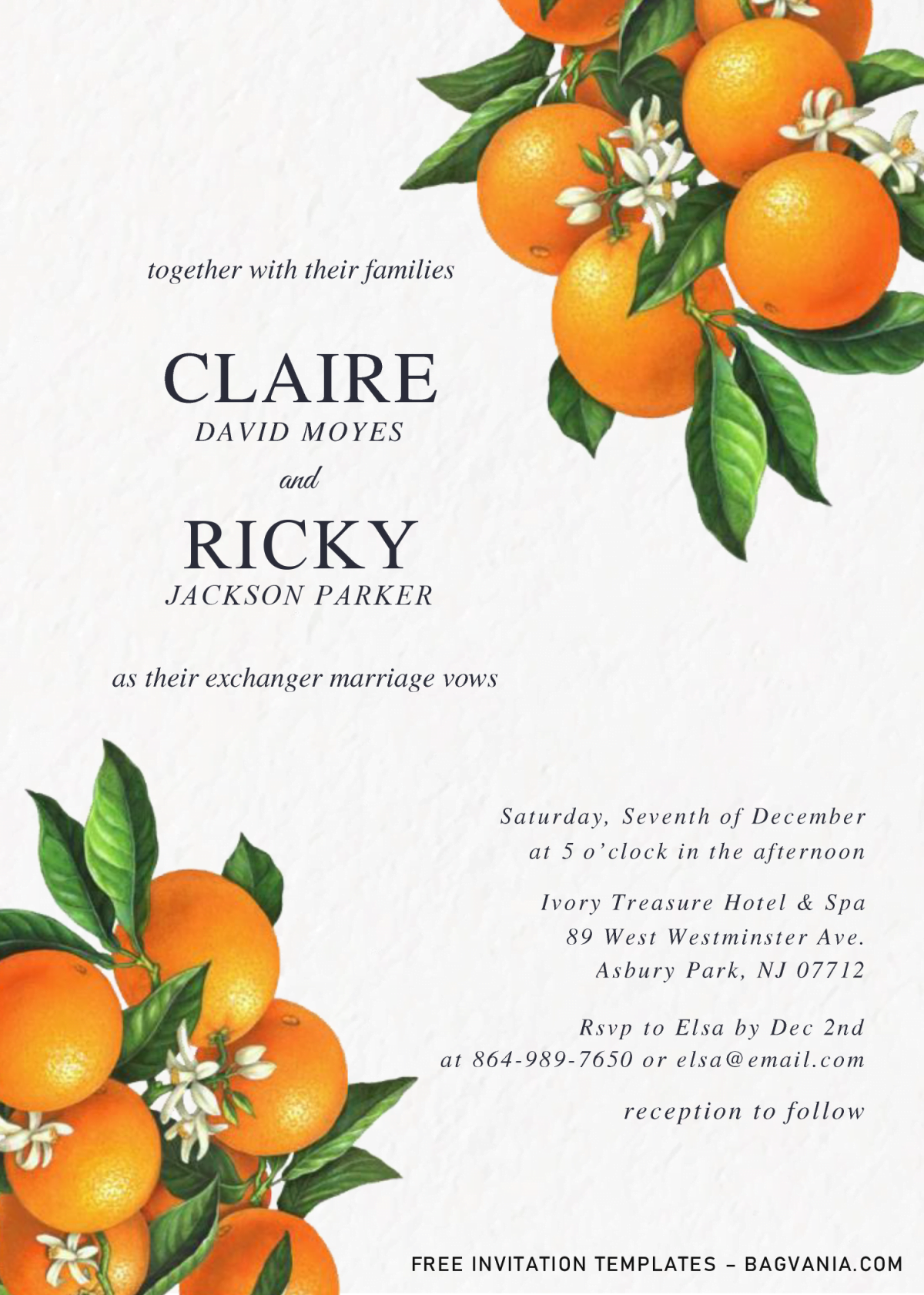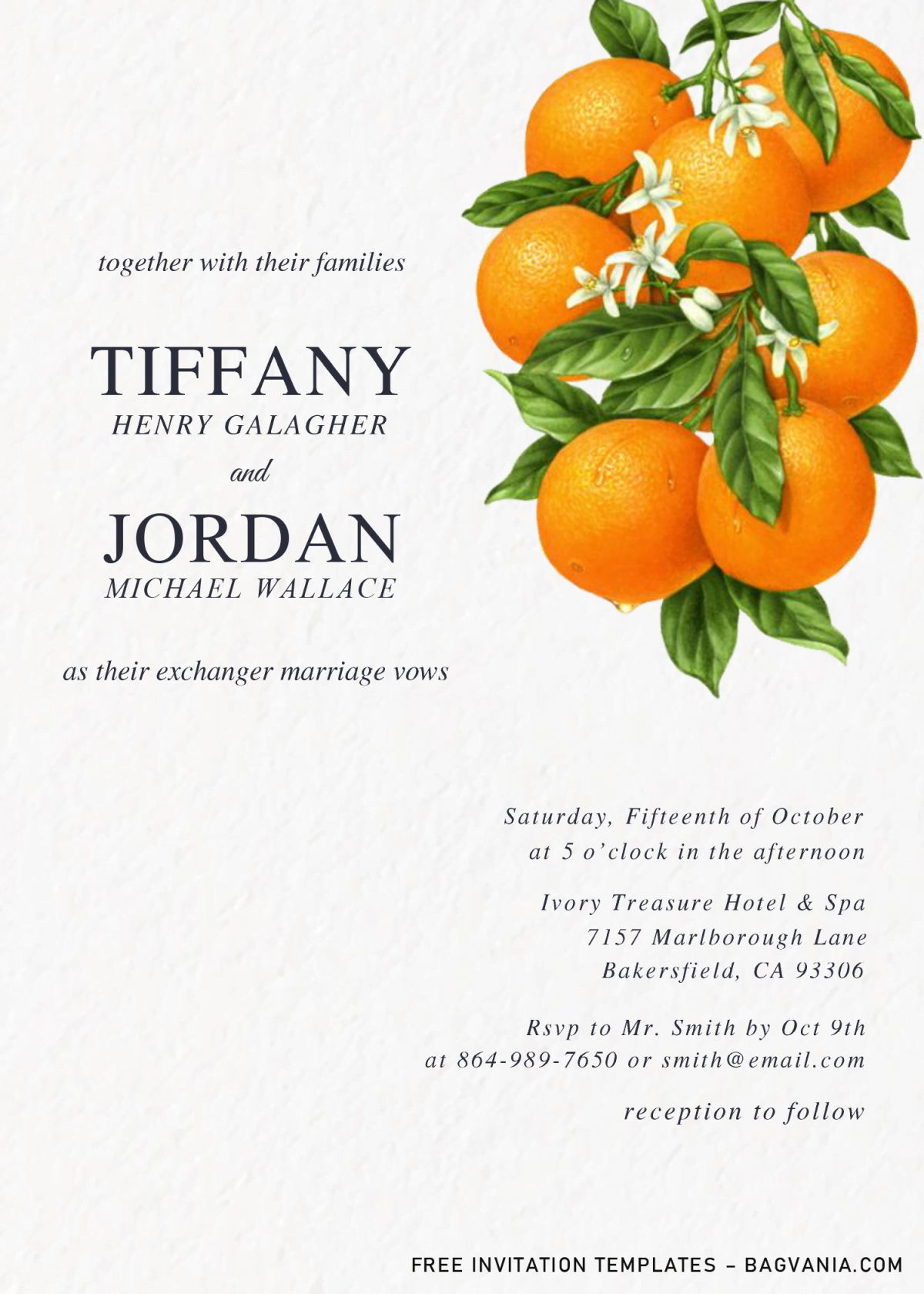Orange Blossom? Does it look the same as Cherry Blossom? Hmm. It’s kind of similar but in whole different ways. Ha-ha-ha. With Fresh Orange that is recently blossom from the tree, this following templates will not only captivate everyone with its beauty, but also, your guests will be keeping it sneakily, as a reference for their future events. I’m pretty sure with that.
Which party that goes well with this one?
Oops. It fits numerous types of event, for sure. From Baby Shower to even invitation for asking your friends to come and celebrating your joy, as you moved out to new house (Housewarming Party). You only need to replace the “Wording” based on each event.
Anyway, by using these templates, you will get six designs, keep it and you can use it in almost whatever you want. Each have beautiful designs, such as Fresh-looking Oranges that inspired from Florida’s oranges, Gold Metallic Text Frame, white marble background and so forth.
Is it printable?
Of course, and won’t only that, it’s editable though. You can edit it with Microsoft Word 2007 or above. So you don’t have to save / import it to JPG/PNG file in order to print, as you can directly print it with Microsoft Word.
DOWNLOAD ORANGE BLOSSOM DOCX HERE
How to Download
I made it in simplest ways, so you can follow this steps with ease.
- Click the download link above (Blue Download Button).
- Wait for a second, and Google drive will be shown shortly.
- Did you see the download button? It has “red” accent. Click that.
- Then tap “Enter” key, and the download process will begin shortly.
To-do’s Lists
- Unpack the file first, because you need to open the Fonts folder and after that, you have to install all provided fonts there.
- Once you done that, you can open the template with Ms. Word and insert you text.
- Don’t forget to save the template every time you had done some changes to the template.
- Print your template on 5×7 cardstock paper or others, such as Linen, Kraft, Velum, Cotton, and so forth.