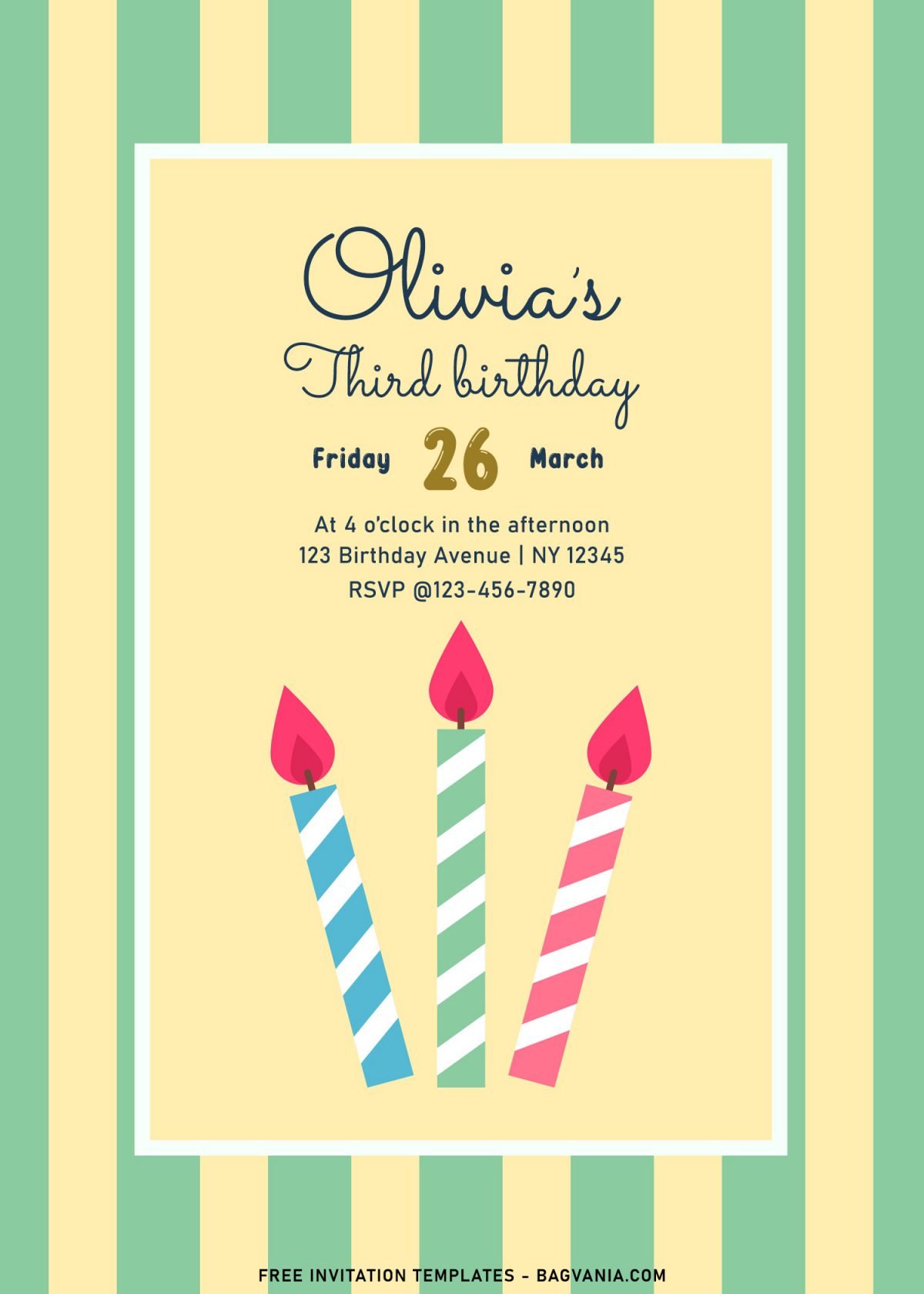Did you know what’s the important part of crafting any invitation cards? Really? That’s true, you certainly need a few skills, in order to craft your own card. What if you don’t have that skills? The best way to do that would be using design template.
What was that?
It’s kind of pre-built Invitation templates, it comes in JPG file, which is very useful for our audience, both the beginner and more advanced users. As we can see, this kind of design is a “design template” which I mentioned it in above. Everything has been beautifully made and organized, such as a couple of cute background layer (Chevron, Diagonal and Horizontal stripes), and bunch of other stuffs. In addition, I’ve put a couple of knick-knacks on it, like Cute Pennant/Bunting Flags, Colorful Balloons, Birthday Boxes, Ribbon and so on.
You also got a designated place where your text will be displayed. Where do I need to put the text? As you can see, there is a rectangle text box that split the card. You can write all the detailed information about your upcoming party, like Where, Who, When and so on. Last but not least, you might have this question, isn’t it? Is it customizable? Absolutely, girls! This template has already come in editable, Jpg file-format as I said earlier. And one more thing, at the end of this article, I’ve put a couple instructions below, regarding how to download and how to open the file.
How to Download & Edit
Actually, it may look a bit complicated, but it’s pretty simple though. You only need to right-click each one of your favorite design, once you clicked it, select “Save Image As”. Then locate the destination folder and tap “Enter” to start the download.
Once the download process is finished, and before you’re going to edit them, first, you’ll need to open the file with either Ms. Word or Adobe Photoshop or Online Image editor from us. After that you can open the file using “Microsoft Word”, to open it: You can either open the app first and Press this key “Ctrl + O” – Locate the file and open it, or you can follow this step (Move your mouse pointer on top of the template, Right-Click & Open With…