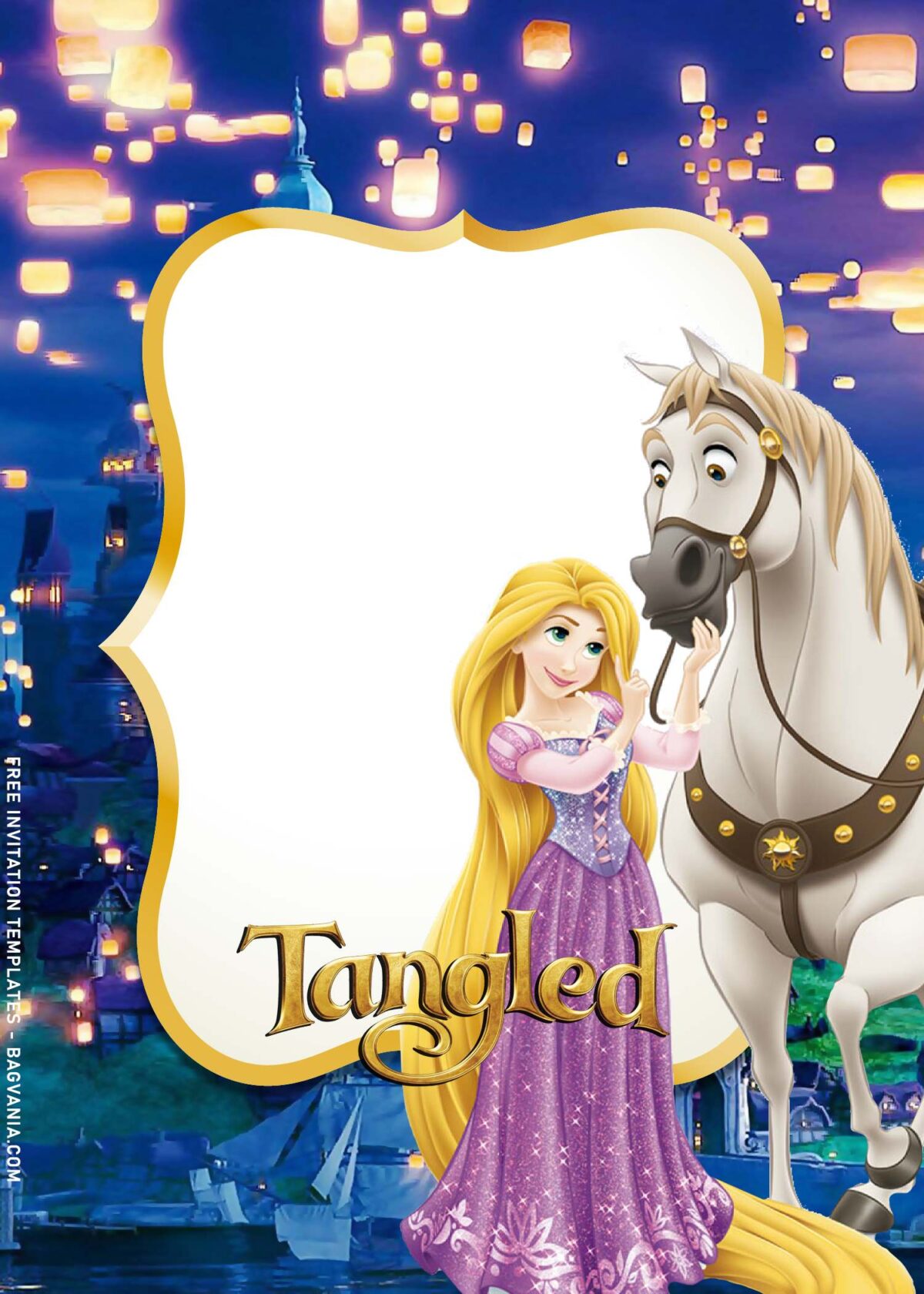Let your hair down & come get tangled to this adorable Disney Tangled birthday invitations. Coming in plenty of options, it will allow you to be more creative to these partly-finished templates. If you are familiar with editing before, it’s certain that you won’t face any problem, but what if you have no clue about it or whatsoever? I’ll show you how good and easy to use this as an elaborated invitation card of your upcoming event.
First thing first, let’s put it in the spotlight, the beautiful and yet adorable graphics of Disney Tangled’s characters such as Rapunzel, Flynn Rider, Maximus and other have been put in, alongside one of the famous scene depicted and used as its background.
There is also text box a place to accommodate and display your text. For you girls & moms, we are always trying to manage every details high above the roof, aren’t we? So, it’s necessary, for me, to also include and make the best base for your party details and here we go, it comes in white text box with stunning gold finished that definitely highlight it.
But… You haven’t answered our main question …
Let’s take it easy. In general, you could have everything done under an hour mark or less. All you need to do now are in these following guides,
How to Download
- Right-Click each one of your selection.
- Then Select “Save Image As”, locate the destination folder.
- Click “Save” or tap “Enter” to start the download process.
- Prepare the apps, such as Adobe Photoshop or Ms. Word, then you can open the file with one of those apps.
How to Edit (Easiest Method)
- Edit? For me, it consists of Inserting text to the template and Printing session.
- Editing: Once you had opened the file with any third-party apps for editing, then you can insert your party info into the template. To do that, read this ones,
- Word: Go to Insert > Text Box > Simple Text Box > Now you’re able to write your own text and move it anywhere around the card.
- Printing: Go to File > Print > Fill & Check all the settings.