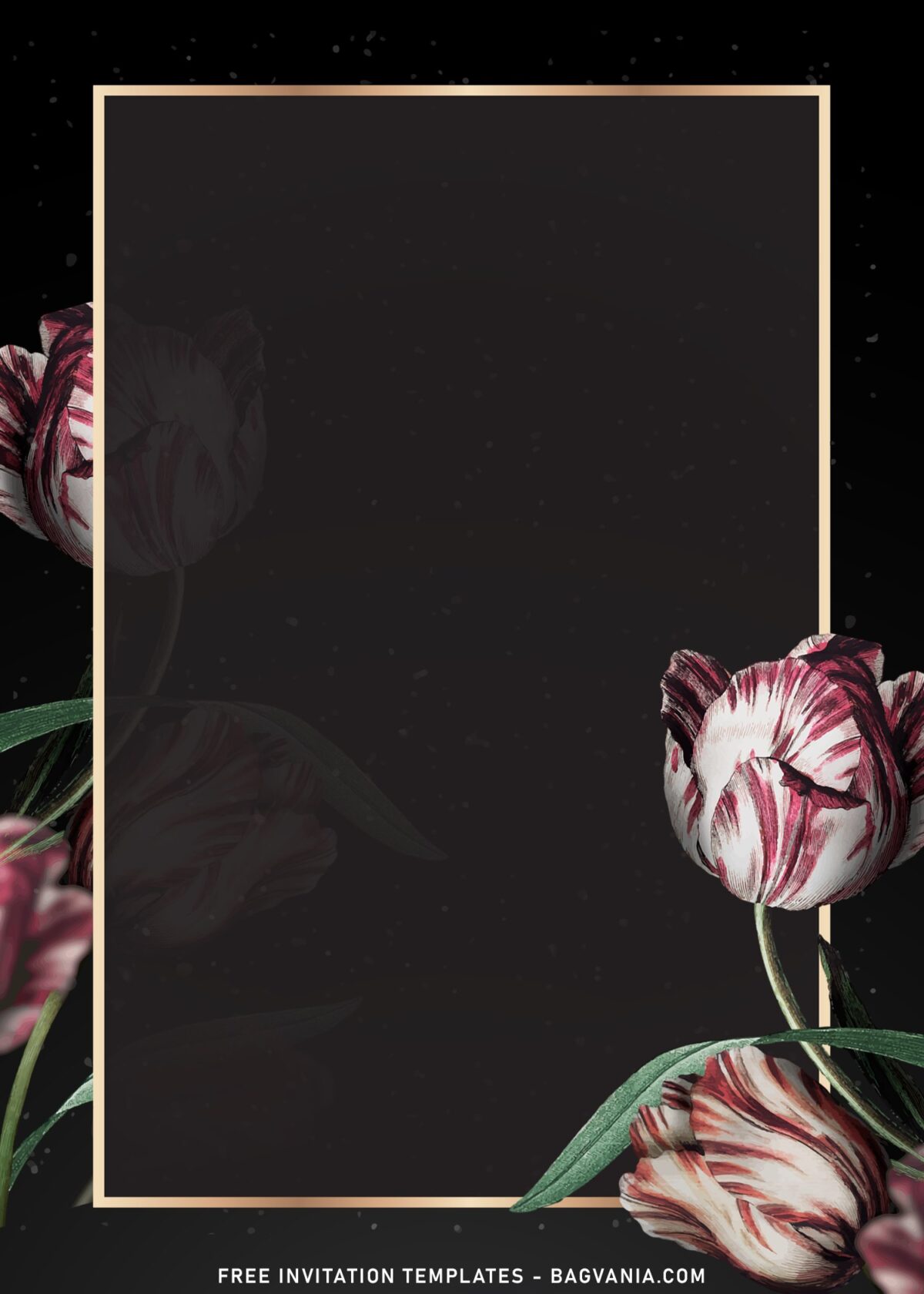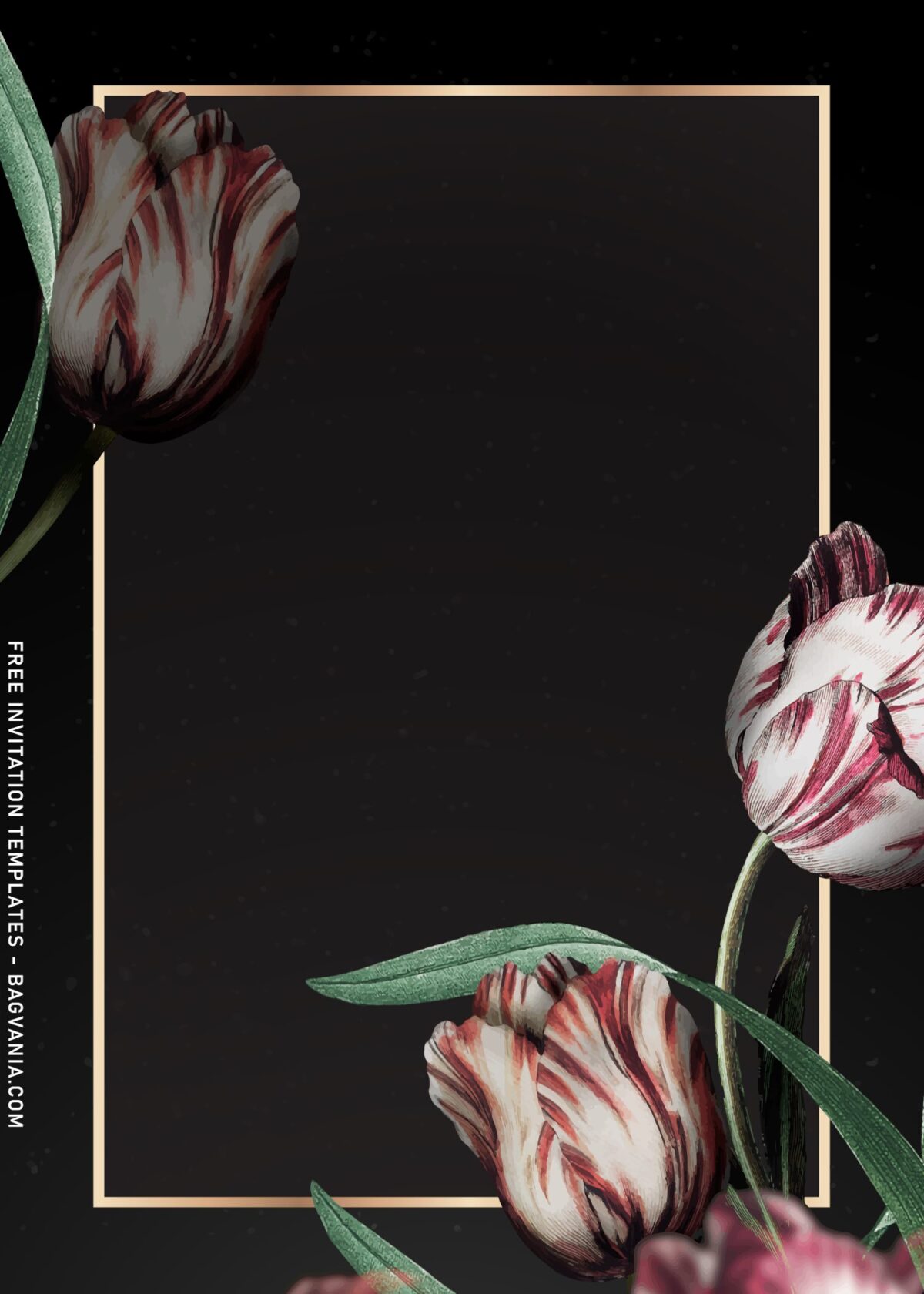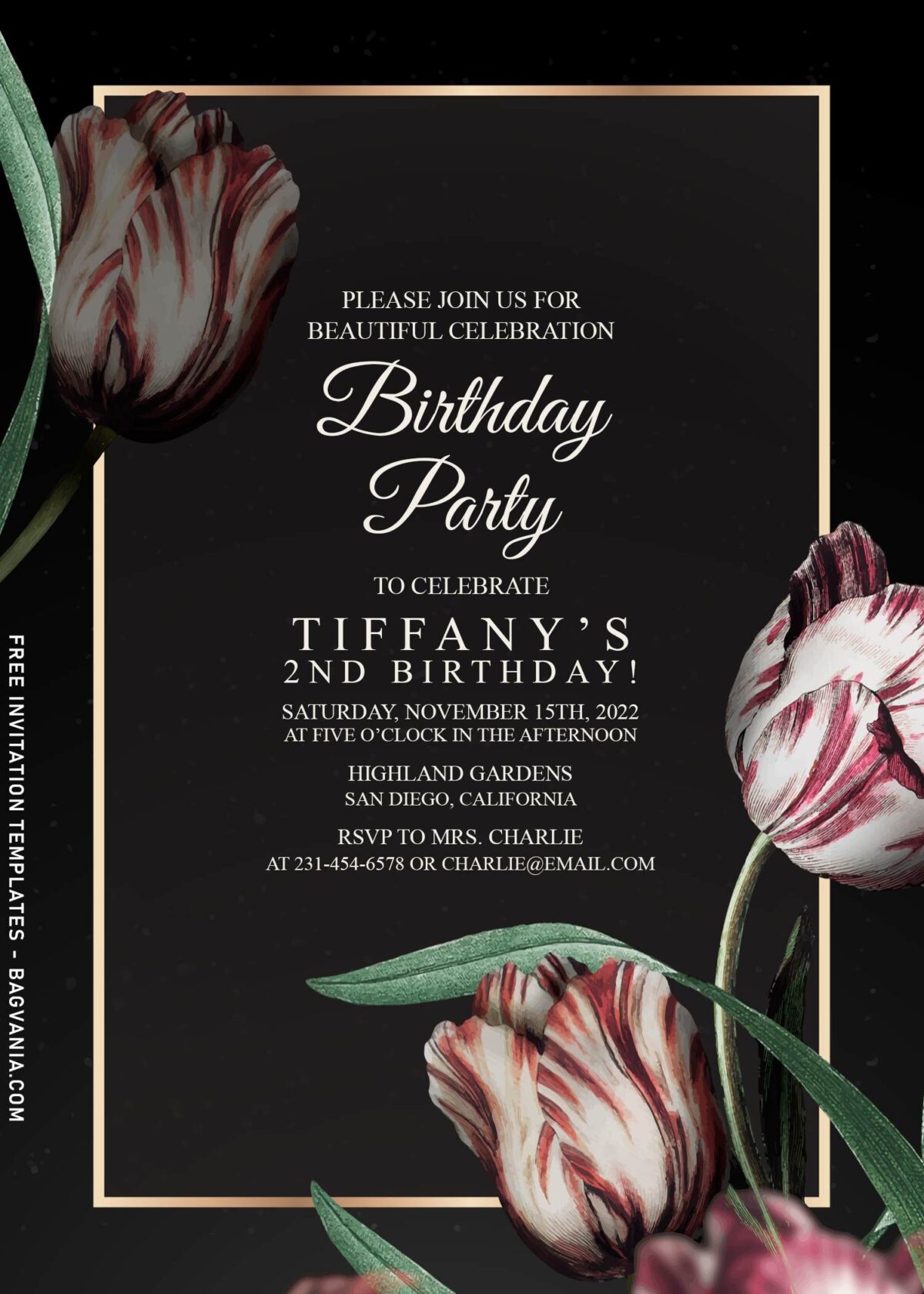Etiquette around addresses is becoming more inclusive when you use this collection, though, there are several other decorative elements that is majoring in party stationery. Meanwhile, they normally include general design, instead of doing that, many brides & grooms as well as parents out there were also loving the idea of picking and incorporating 1:1 element from their party décor, and use it as glimpse of what your guest will see at your party. That’s the new trend that is on the rise. Do you want some?
This custom invitations have enchanting illustrations of Tulips. According to Internet, tulips are known for its meaning to show perfect love for partner, children, parents or siblings, and I think it’s good for us, who desperate to find good theme for our party. The creative presentation here is inspired by Modern art, from dark-themed background with some splatter things, to the beautiful Tulips in watercolor design.
Get more creative when using our template design by adding your personal touch. We give you all the freedom to personalize it whatever you want (as long as it’s for your personal use only). The overall, classically elegant concept dictate this year’s trend, highlighting each elements and I’m sure your guests will be falling in love with it even from the beginning.
Follow this instruction to download our templates
- Move your mouse pointer on top of your favorite template or design, then right click on them.
- Select “Save Image As”
- Locate the folder and Tap “Enter” and now the download process will begin shortly.
- Software for editing: Microsoft Word, Paint or Adobe Photoshop.
How to Insert Text in Adobe Photoshop
- Switch over to the “Tool” tab (on left side of your display), then find and click the “I” button.
- Once you clicked that button, click it anywhere you want the text to be written in and type anything and your text is automatically showed up.
- To move the position, just position your cursor on top of the text until you see a four-headed arrow, and then you can drag it wherever you want.
- To slightly rotate the Text, you’ll need to click and hold the “circular arrow” and move it.