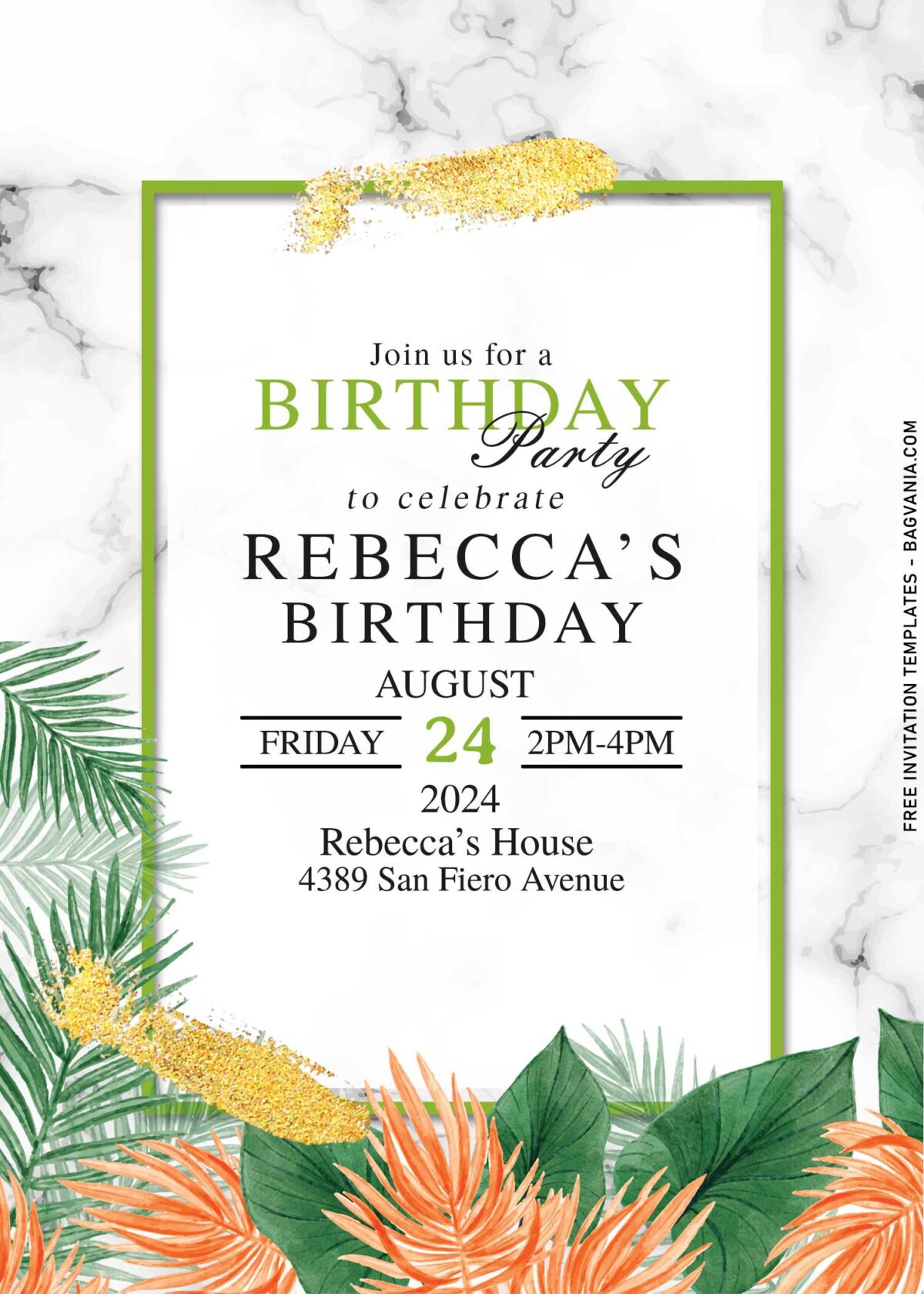Are you looking for a creative idea to make your children happy on their birthday? We have what you need. Invite all your family and friends to do an awesome Hawaiian Luau themed birthday home!
Do your children like challenges, puzzles, group games and imaginary worlds of Tropical Summer? Do you like DIY, things well done at home? The following invitation template is definitely your destiny!
By picking this theme, I was able to create my first Luau themed party stationery that can be customized at home, with your husband’s help and maybe your children as well. These invites are a cross between greenery/foliage and modern elements (Gold & Marble). So, you will have both them adorning the card in harmony.
The beautiful greenery graphics have come in gorgeous watercolor finished that I used it here to adorn the border of the card. There are many of them, but still, my favorite was the beautiful Pampas grass (lol). For the modern elements, actually it wasn’t something that elaborate and instead a simple Marble which I personalized for decorating the background of the card. Those wonderful marble are paired with stunning gold frame.
Beginner’s Guides
- Move your mouse pointer on top of your favorite template or design, then right click on them.
- Select “Save Image As”
- Locate the folder and Tap “Enter” and now the download process will begin shortly.
- Software for editing: Microsoft Word, Paint or Adobe Photoshop.
How to Customize
- First of all, you need to download fonts, or surely you can go with the default font options that Ms. Word or Adobe Photoshop have already provided.
- To open the file, you need either of those apps that I mentioned earlier.
- Open the app first, then go to File > Open > Locate the file.
- To insert text in Ms. Word: Go to “Insert Tab” > Text-box > Simple text box > Type your own text.