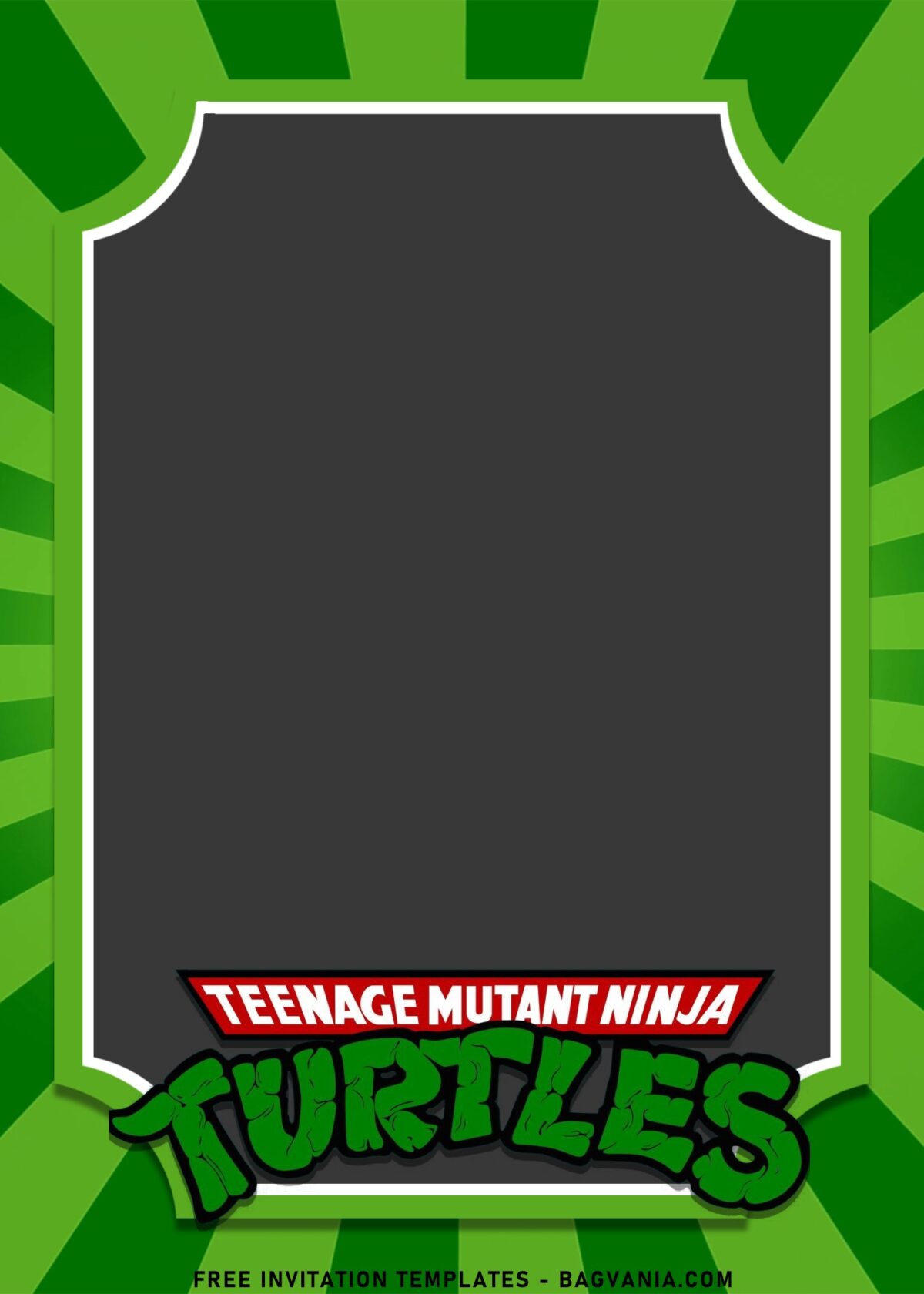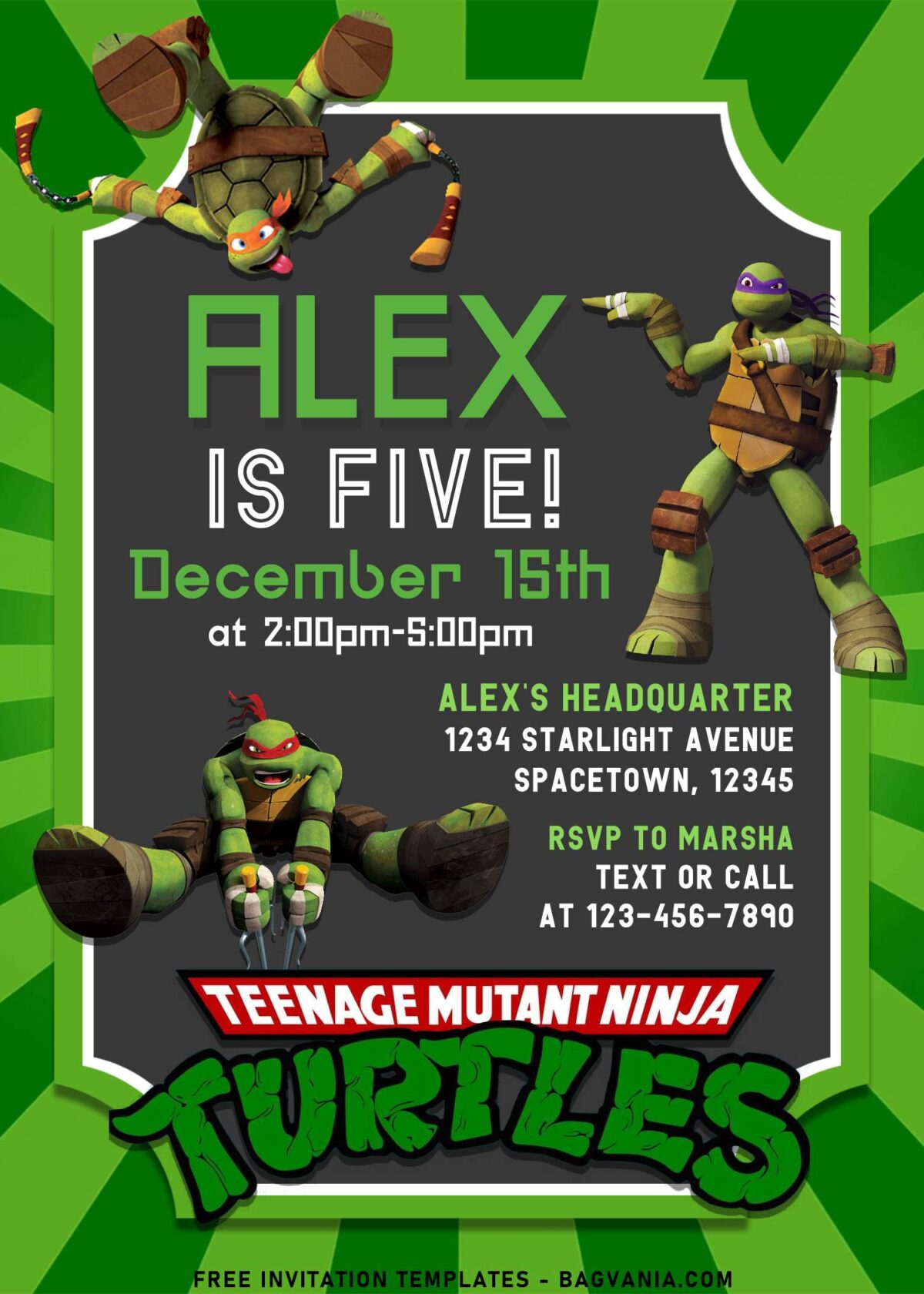How to unlock a complete TMNT’s birthday party?
Everyone loves surprise! This doesn’t seem quite promising if you haven’t tried at least once, but you can trust my words that having such elaborated and fun party stationery like TMNT themed invitation, it will help you amaze the guests, especially the little ones to come with joy on their face.
Okay, now equip your earphone, tune your favorite song and head to this epic 10+ Epic Teenage Mutant Ninja Turtle birthday invitations.
You will get the vision of how incredible your kid’s party is going to be, with this awesome Green-customized invites. I had so much trials and errors here just to find out how I managed to fit in the TMNT’s characters (Michael Angelo, Donatello, Raphael and Leonardo). It was like huge relief for me, as my lovely son helping me with the idea of featuring Burst effect in two-shades of green.
Once I done with that, I made a simple place to accommodate the text, with matching green, along with the added white and dark-grey which is inspired by chalkboard surface.
How to Download
If you’re ready to keep it as yours, you may need these following simple instructions,
- Right-Click each one of your selection.
- Then Select “Save Image As”, locate the destination folder.
- Click “Save” or tap “Enter” to start the download process.
- Prepare the apps, such as Adobe Photoshop or Ms. Word, then you can open the file with one of these apps.
Don’t leave this site yet, because there are a few instructions down below, to help you custimize and print the template.
How to Customize
- First of all, you need to download fonts, or surely you can go with the default font options that Ms. Word or Adobe Photoshop have already provided.
- To open the file, you need either of those apps that I mentioned earlier.
How to Print
- Both in Ms. Word or Adobe photoshop are having the same method in term of printing images.
- Go to File > Print > Fill all the settings.