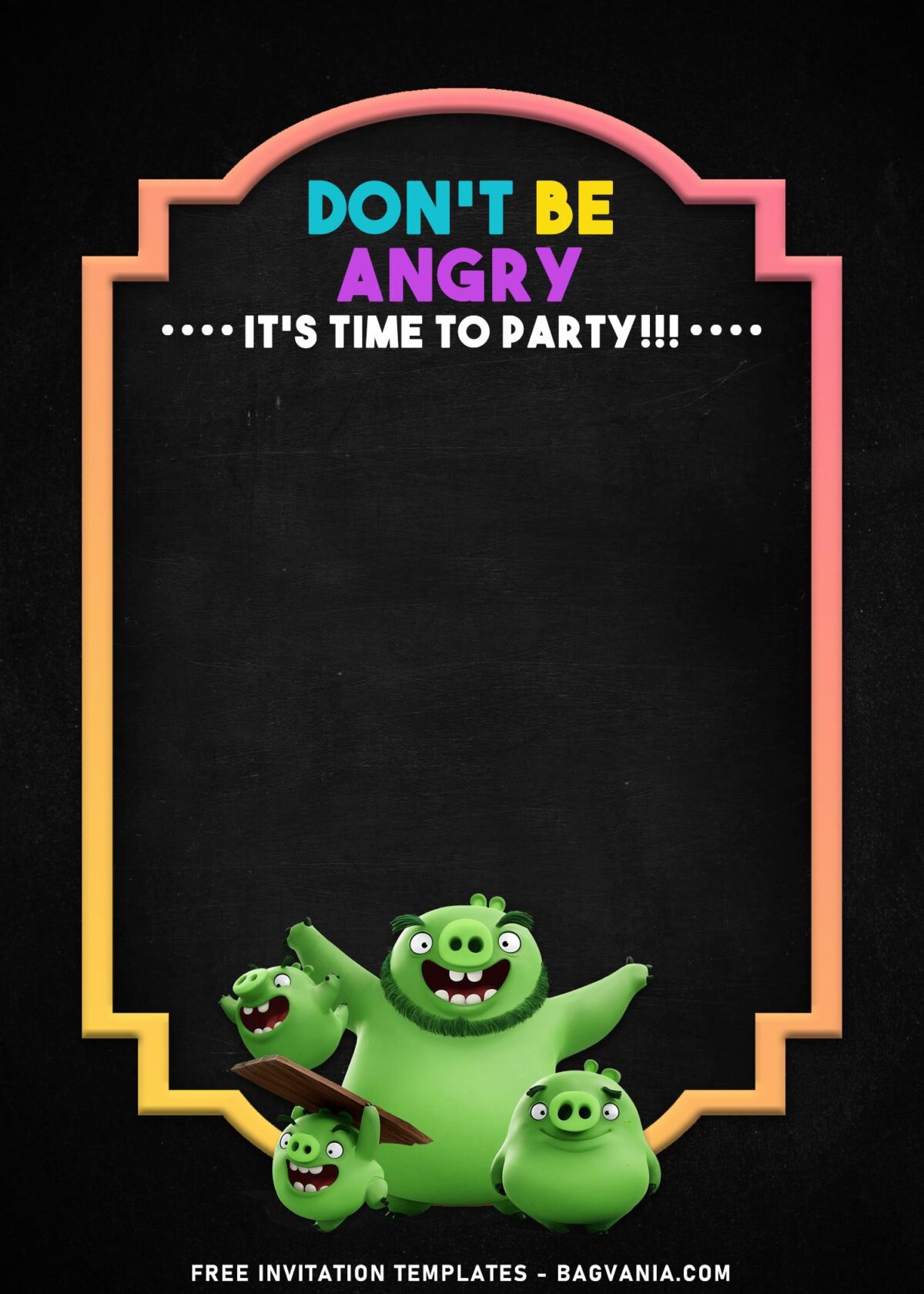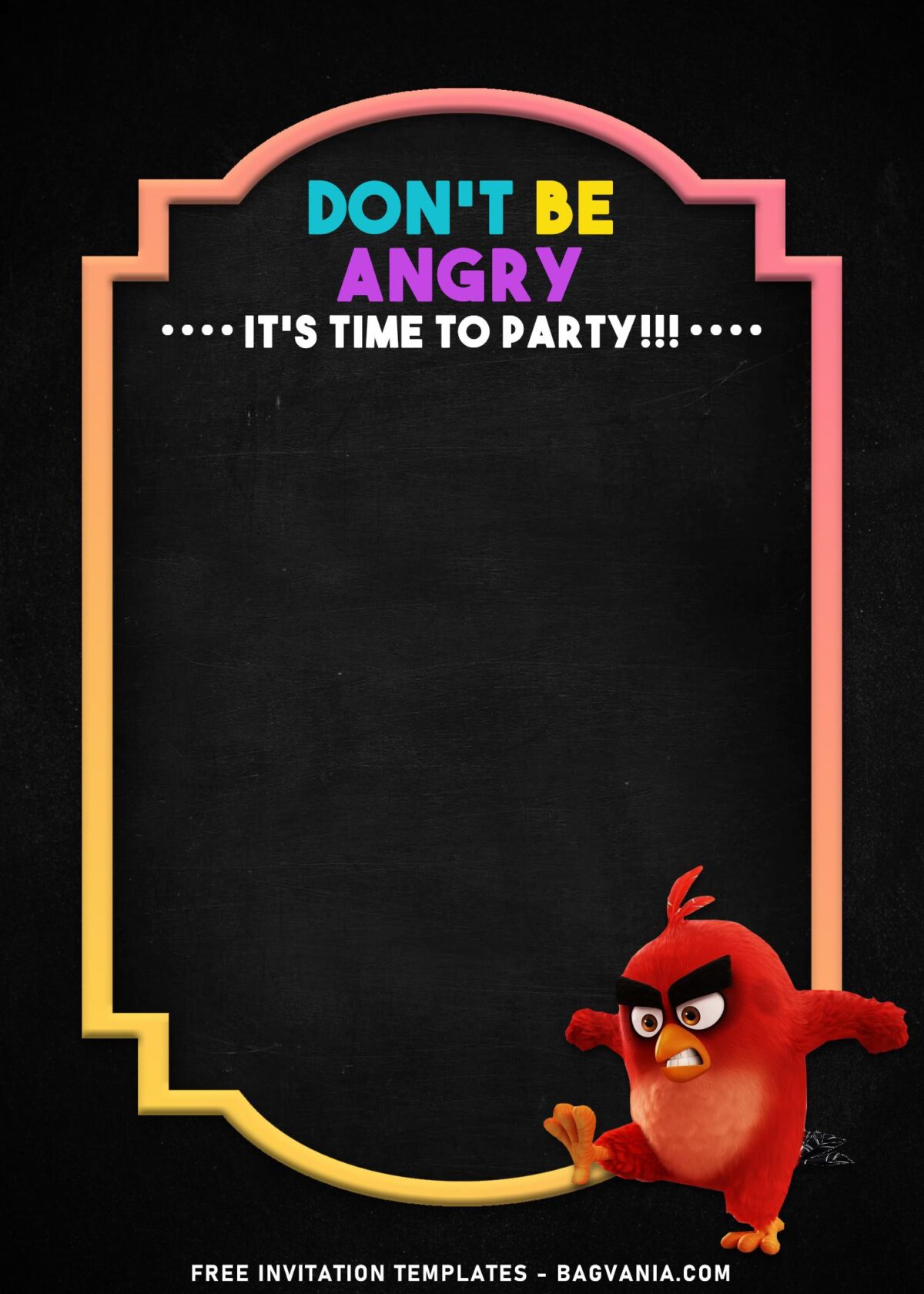Decorate your Angry Birds party with streamers, banners, and balloons and your guests will feel as though they’re dancing on the clouds alongside all the cheeky Birds! Sharing is caring, so feel free to pick up some of our invitation ideas and stuff them matching party favors, so everyone can take home a little cheer!
For me, personally, it’s pretty obvious that this, Chalkboard Angry Birds becomes one my favorite template design of the month. No wonder why I’m very happy to know the fact that I’m going to share all of these to you and hoping it will bring joy and excitement back to you and the guests as well.
It’s a pretty simple design, with beautiful gradient adorning the border of the text box, alongside sleek black chalkboard inspired background. This will give nice and vibrant contrast to the Angry Birds’ characters (Red, Chuck, Terrence, Bomb, etc.). Beyond that, it’s always good to have something different that becomes our own masterpiece. Therefore, I learned that the colorful chalkboard font-styles are absolutely perfect for the enhancing the overall cuteness of the design.
How to Download & Edit
Actually, it may look a bit complicated, but it’s pretty simple though. You only need to right-click each one of your favorite design, once you clicked it, select “Save Image As”. Then locate the destination folder and tap “Enter” to start the download.
Once the download process is finished, and before you’re going to edit them, first, you’ll need to open the file with either Ms. Word or Adobe Photoshop or Online Image editor from us. After that you can open the file using “Microsoft Word”, to edit the file: Go to Layout Size > More Paper Sizes > Fill the height & width with 12.7×17.8cm > Ok. After that, go to Insert > Picture > select the template you just had downloaded > adjust the image size to match with the paper size.