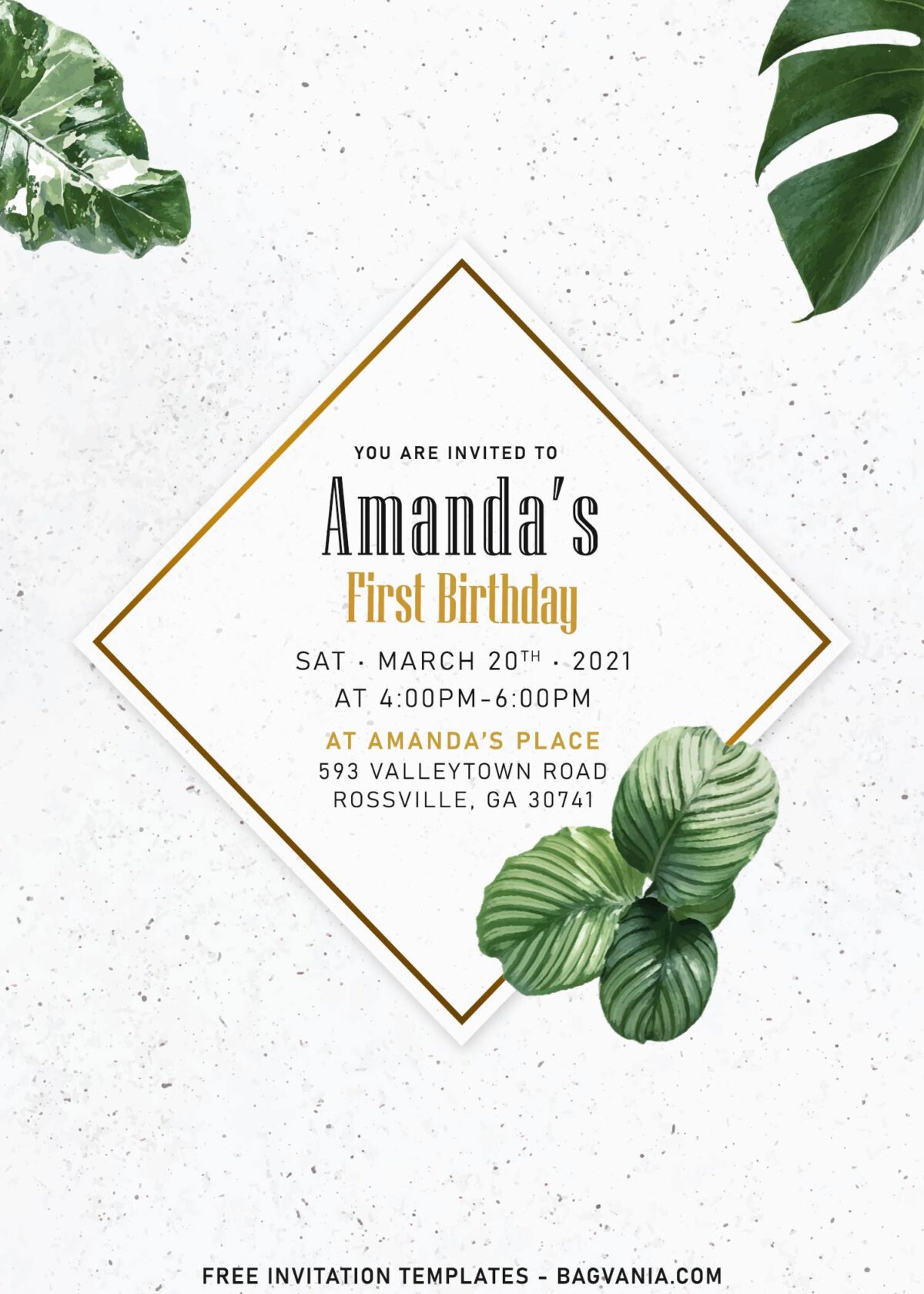The small elements of a wedding are often what makes the event memorable for guests or not. If you want to impress your loved ones, entertaining them with your style, then picking out the appropriate party favors is a fun way to do so. Party stationery will be the last impression of your upcoming party and all the hard work you put in, so it’s not a bad idea to think about them.
If you’re getting married during the spring, you can pick garden or botanical inspired invitation that is incredibly perfect and go with the overall theme of your big day. When you think about spring, flowers are probably some of the first things that come to mind, and there are plenty of other elements like “Greenery” that you surely need to consider. Do you have any idea? How about this ones?
This template design is made to provide well-designed invitations to those who haven’t had enough experience in editing or making their own party invitation cards. It has outstanding concept, thanks to its beautiful Color Scheme, Gorgeous Monstera Leaves, and many other stuff. I’ve made a couple option that you can or need to choose, like the one that has stunning gold text frame, along with classy canvas background and so on.
Beginner’s Guides
- Move your mouse pointer on top of your favorite template or design, then right click on them.
- Select “Save Image As”
- Locate the folder and Tap “Enter” and now the download process will begin shortly.
- Software for editing: Microsoft Word, Paint or Adobe Photoshop.
How to Customize
- First of all, you need to download fonts, or surely you can go with the default font options that Ms. Word or Adobe Photoshop have already provided.
- To open the file, you need either of those apps that I mentioned earlier.
- Open the app first, then go to File > Open > Locate the file.
- To insert text in Ms. Word: Go to “Insert Tab” > Text-box > Simple text box > Type your own text.