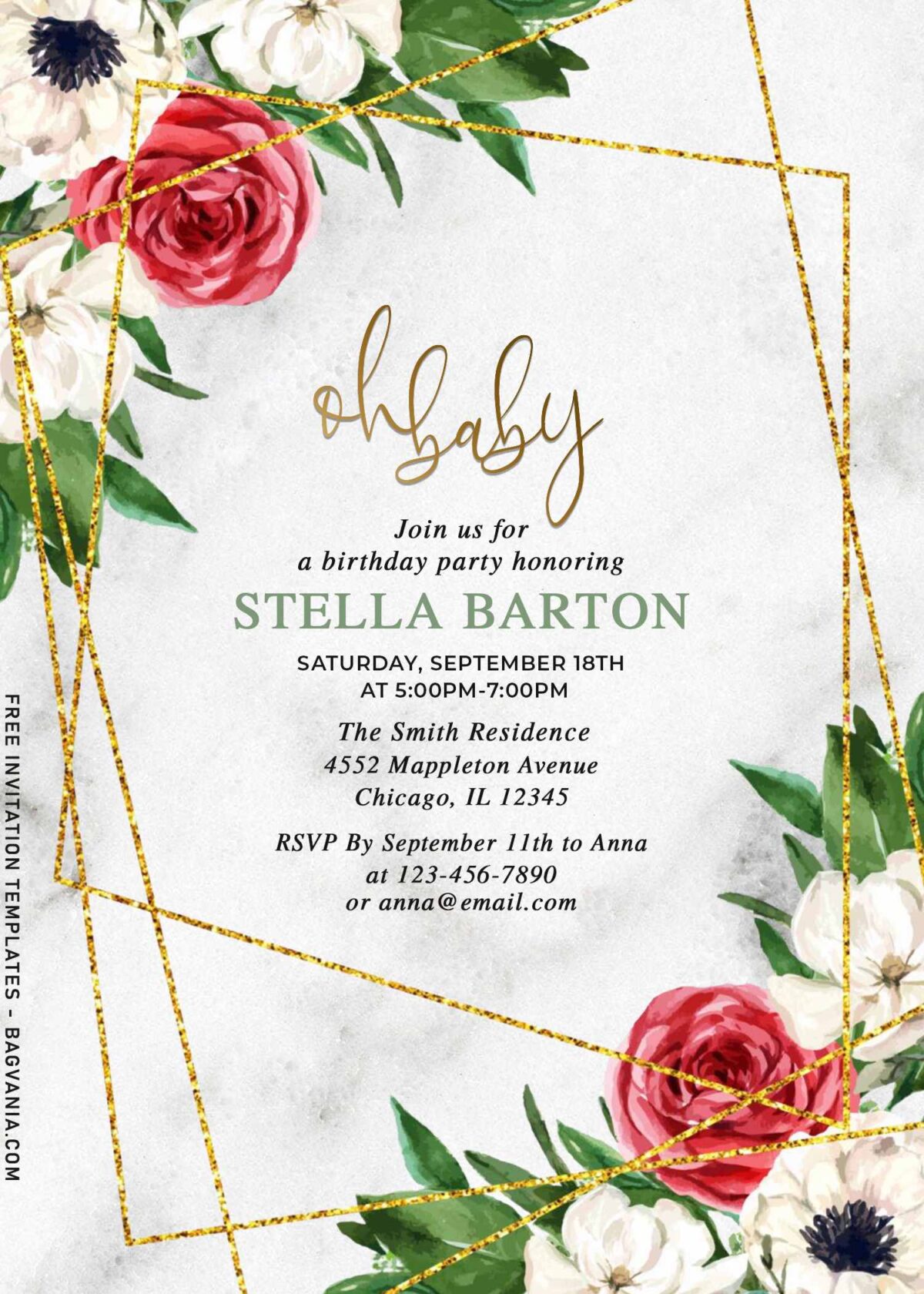The classic and traditional are combined in this invitation package. The current collection on our design board is now here with the most spring-like elements, with a fresh color palette and expertise in painting watercolor blossoms. The beauty of fresh beginnings is evoked in today’s article with the most graceful announcement of the warmer weather – attractive floral and some greenery decoration to complete the remaining pieces of hosting party puzzle.
Take a look at the stylish spring themed invitation frame below, which you can pair with a garden-inspired monogram. So, without further ado, let’s take a look at these.
Let’s bring the color pop of pastel tones to a white and soft gray palette. Let’s break the common rules of “we must use realistic floral elements”, and instead we use 2d-graphics. Therefore, I can proceed to fill it with all the palettes I said earlier.
If you’re interested to see how each templates give you different perspective, keep reading this post. Anyway, instead of using Adobe Photoshop, by using this template you also get your job done easily, because all you need is, edit and insert your text with Microsoft Word. I’m sure that most of you are able or at least have tried and used this apps to do your work.
How to Download
If you’re ready to keep it as yours, you may need these following simple instructions,
- Right-Click each one of your selection.
- Then Select “Save Image As”, locate the destination folder.
- Click “Save” or tap “Enter” to start the download process.
- Open and edit the file/template with Adobe Photoshop or Ms. Word or Paint.
If you choose to send out the invites digitally, like using social media platform, it’d be much easier for you to do that. Since the file has JPG format, you can even download or edit the template file in your smartphone, insert your text onto the template and send it to your guest through Twitter, Facebook, Instagram and other type of social media platform you had.