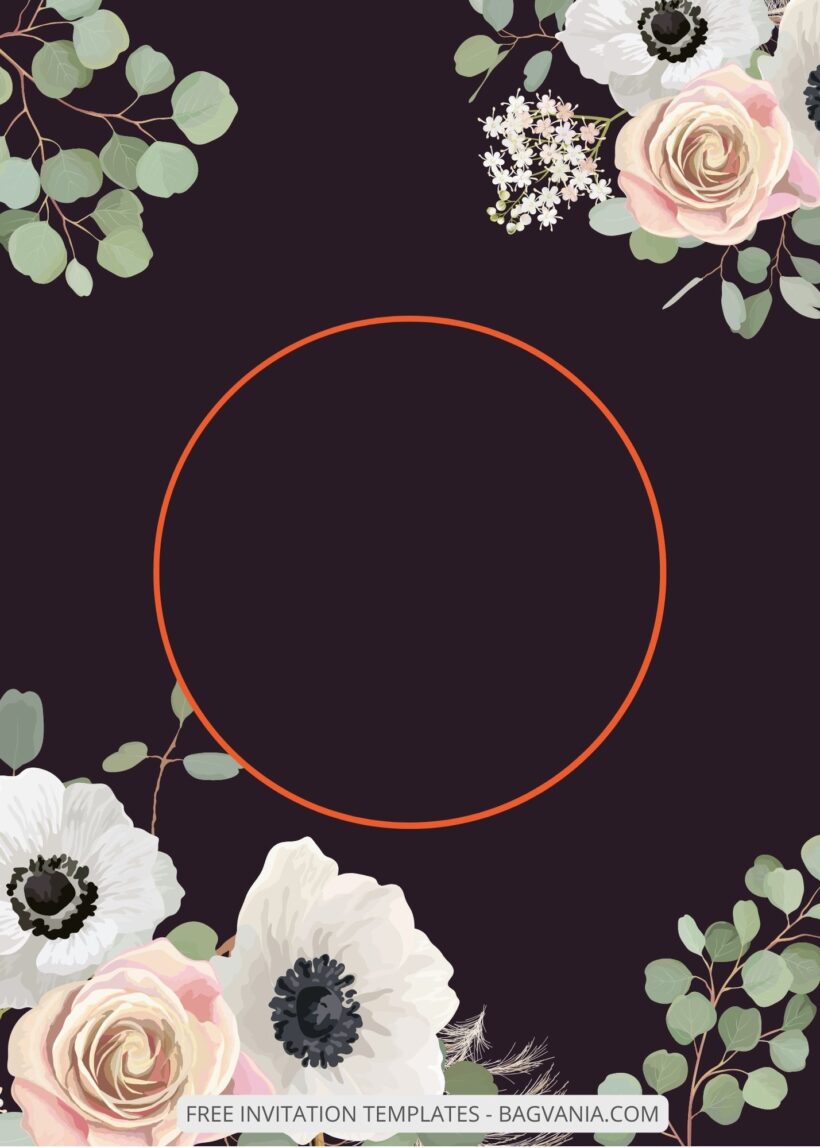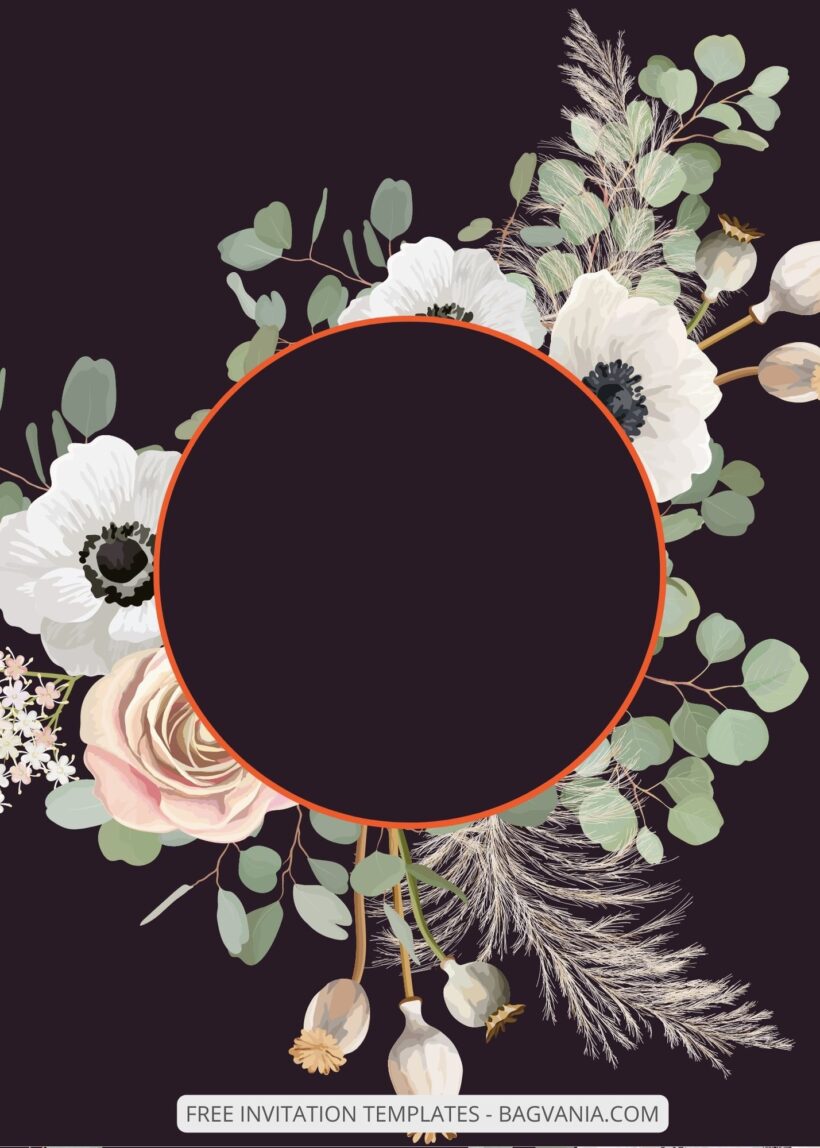When your wedding day finally comes, you will want your party to be perfect and wonderful. Planning on everything and make sure that nothing left out. Flowers are one of the important thing to prepare when you want to make a wedding party. While it’s safe to say we openly adore all wedding flowers, there’s something special about anemones.
An anemone bouquet might just be the way you decide to brighten up your big day. They’re cheerful and happy, two descriptors that should adequately sum up the vibe of your nuptials. Particularly well known for their delicate petals and bold, contrasting black centers, anemones also offer a touch of nontraditional flair.
Here anemone theme for a wedding party just for you, ( Free ) 9+ Anemone And Rose Canva Wedding Invitation Templates is a package of wedding invitation that gave you a whole wonderful vibes, we combine anemone with roses and other flower to balance the charms. Well, it’s simple but they really did brought a warm and fleeting feeling in your party.
And because the invitation we present to you today is a package that can be use immediately, here we will gave you a little guide on how to have your chosen invitation and make your party become complete and then leaving a memorable memory.
First, choose the one that you like the most then right-click on the chosen invitation. When a new option tab comes out, choose the one with ‘save image as’. Save it in your device and done your invitation finally yours. And then you can add party information by using Microsoft Word or Adobe Photoshop to add them. It’s very simple and easy, right?
And if you want to edit the template, this is a little guide for it :
You just have to scroll through this page with all the preview of the invitation that you want to choose then you will find a button in the lower section of the article with ‘Edit in Canva here!’. Click the button if you have decided that it is the chosen package that you will be choosing as the invitation for your party. Then a new page will appear and it will direct you immediately to canva. When the page finally appears, you can use the template.