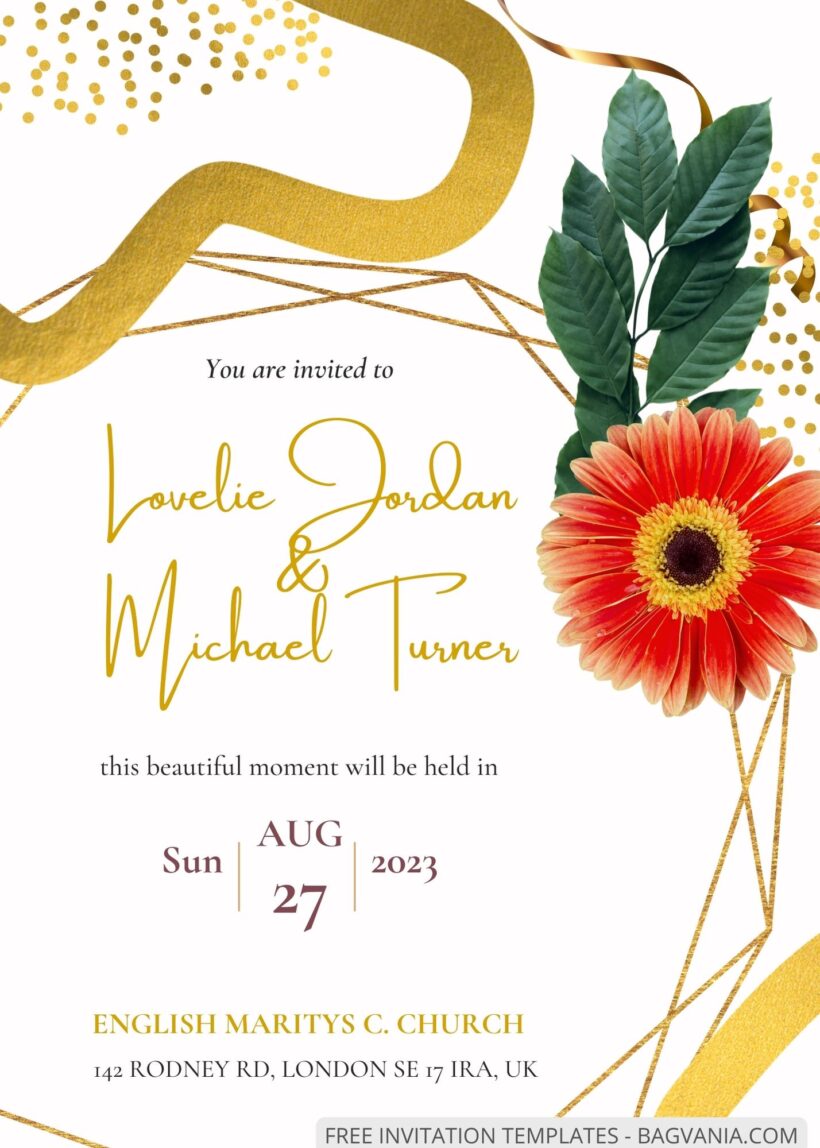Are you still in doubt or can’t decide on choosing the flowers that will decorate your wedding? Rest assure, because we will bring ideas for you, one of them will be Daisy! A daisy wedding flower is composed of white petals and a yellow center, although the flower can sometimes have a pink or rose color. Add a fresh touch to your wedding by using the pretty white and yellow daisy flower in your wedding theme.
After all, the saying goes like this “fresh as a daisy”! Daisies are best used for spring and early summer weddings. But you can also use them anytime you want. Even if spring and summer still so far away and you want to have summer or spring theme wedding right away then to complete the ideas, we brought a matching invitation for you.
They are (Free) 9+ Wonderful Daisy Canva Wedding Invitation Templates which is a package of wedding invitation that add daisy as the main character of the day. Not only the regular daisies, we use bright color daisies that have a lot of beautiful meaning to complete it. So, let’s have a wonderful daisies party!
And for how to download them, you can read here. We will guide you, follow our step!
1. Choose which one that you like the most. Pick the one that suit your taste, because it’s your party
2. Then right-click on the chosen invitation, choose the one that said ‘save image as’
3. The next panel that will immediately pop out after that is where you will save them inside your computer or phone
4. Finally after saving them, they will be adding to the download queue.
5. It will take some time but it will be worth it at the end.
And if you want to edit the template, this is a little guide for it:
You just have to scroll through this page with all the preview of the invitation that you want to choose then you will find a button in the lower section of the article with ‘Edit on Canva here!’ Click the button if you have decided that it is the chosen package that you will be choosing as the invitation for your party. Then a new page will appear and it will direct you immediately to Canva. When the page finally appears, you can use the template.