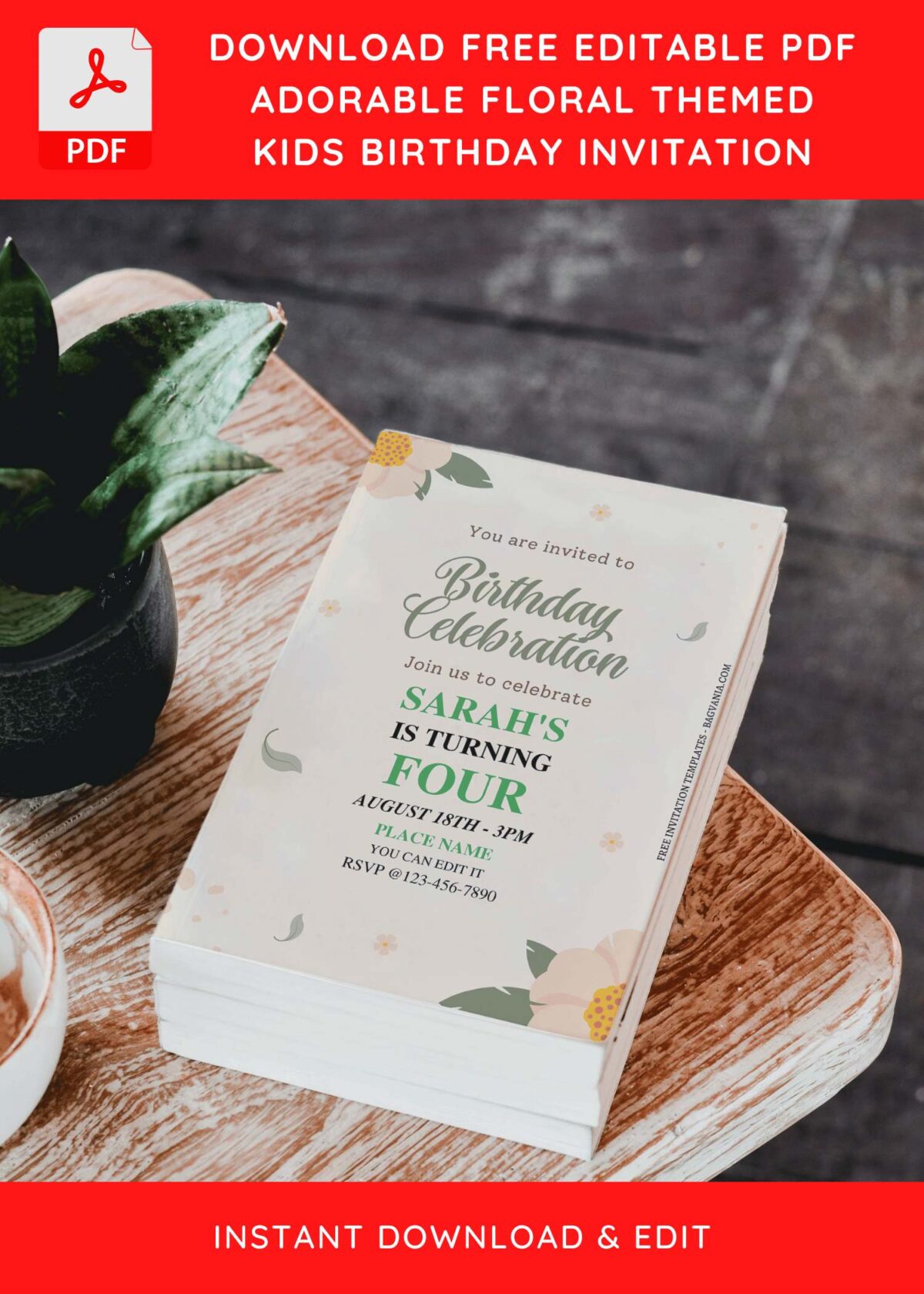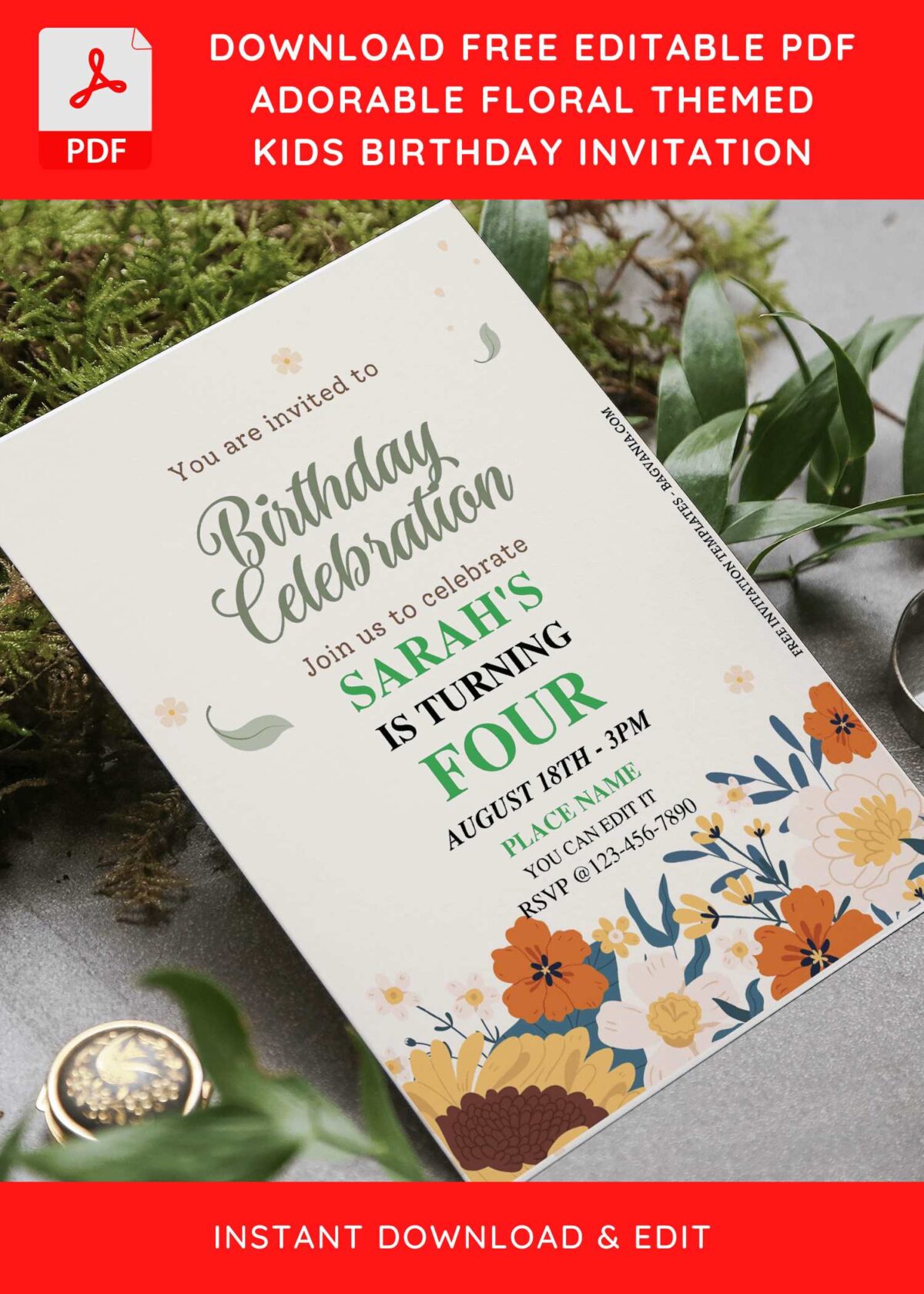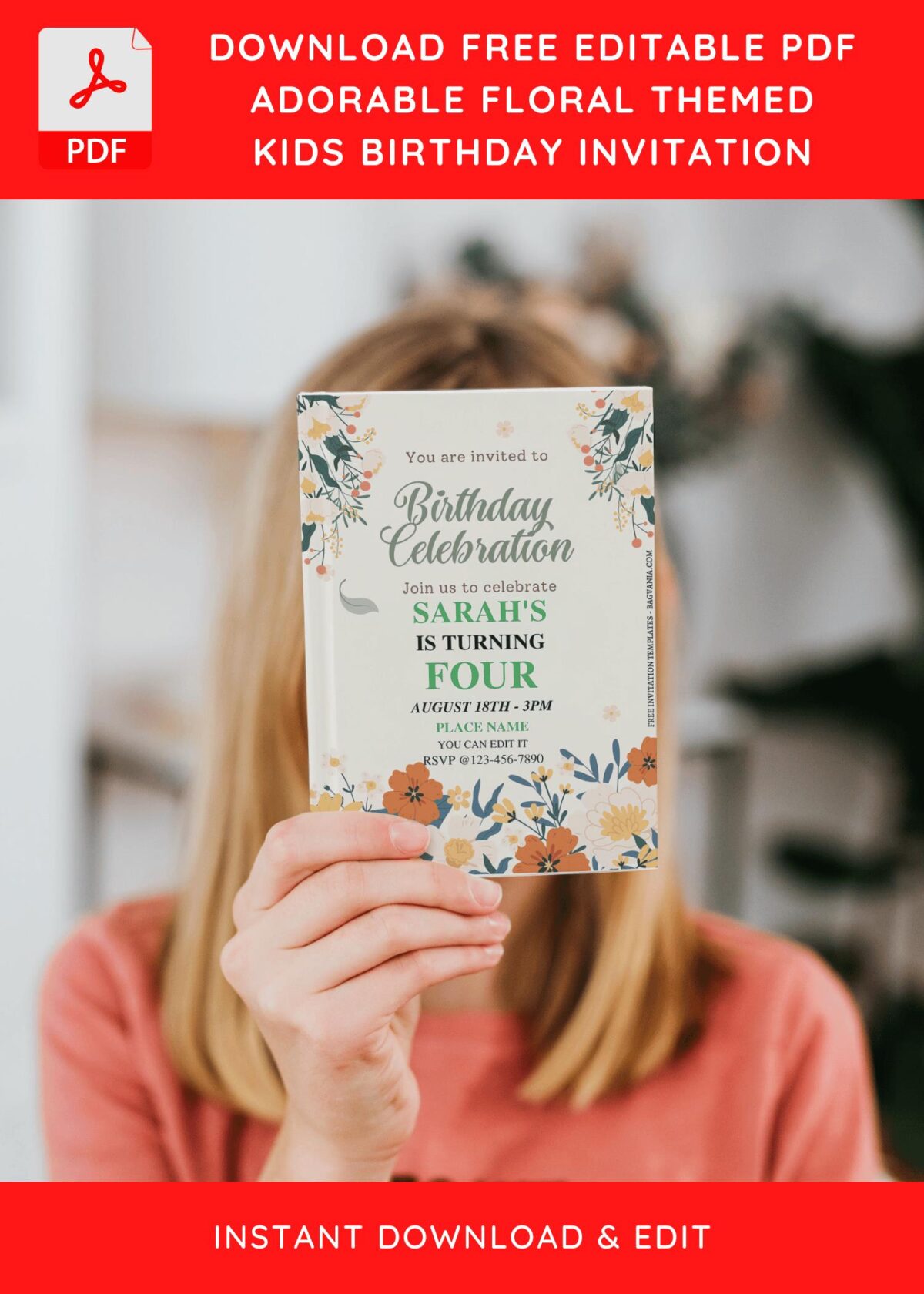How to put together every elements of your party into a fantastic invitation card? Well, it’s quite daunting task to deal with, as it’s your special occasion and it should have a few crucial features. When choosing an element, think outside the box. For example, if you’re going to focus on a floral theme, you can choose additional supporting elements like watercolor design, soft/pastel color scheme and so on.
You don’t have to limit yourself, and you should look for ideas on the internet. Have you considered include Poppy in your party stationery, while we’re on the subject of ideas? If you haven’t already, the information below might be just what you’re looking for.
If it is your first time, designing invitation card, that’s another good reason why you need this to help you. The fascinating pink and red-shade will attract everyone’s attention, especially when they got to see the beautiful Poppy, wedding arch and many more. This template comes in a variety of style, you can pick how it’s going to look like, inserting your own party information with elaborating hand-writing typefaces.
DOWNLOAD FREE EDITABLE PDF INVITATION HERE
Extras
You may get this “Questions” running around in your mind, like “Is it already comes in Printable Format? Can I customize the template? What’s the best printing paper? Okay, I got your back. Here are a few lists that you need understand,
Download Information
Follow this instruction to use & download our templates:
- Scroll-up a bit and you should see the provided link that says “EDIT NOW ON CANVA”, point your mouse pointer there and click it.
- You will be directed to Canva page in seconds and now you can instantly edit/customize our template designs and download the file.
- How to download: Move your mouse pointer onto the “File” button (top-right) > Choose Download > Click the Download button.
- Once the download is finished, you can either print or send it through digital social media platform like Instagram, Twitter and so forth.