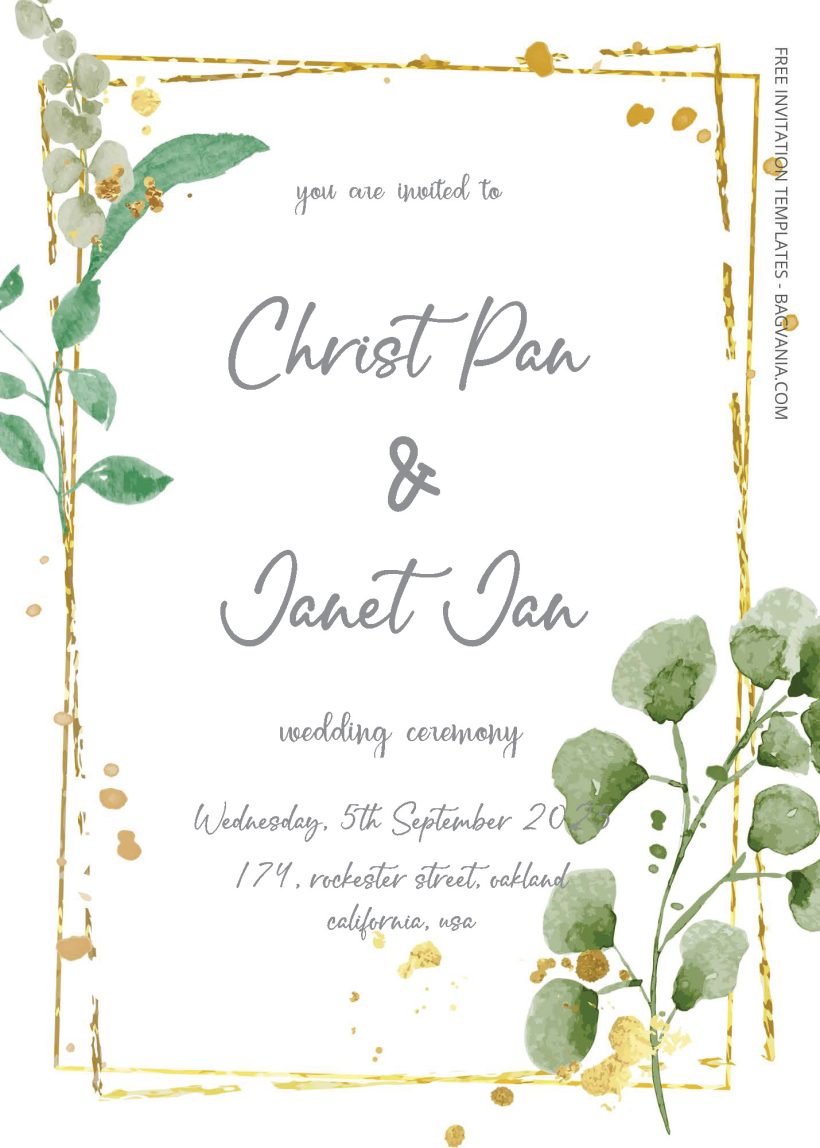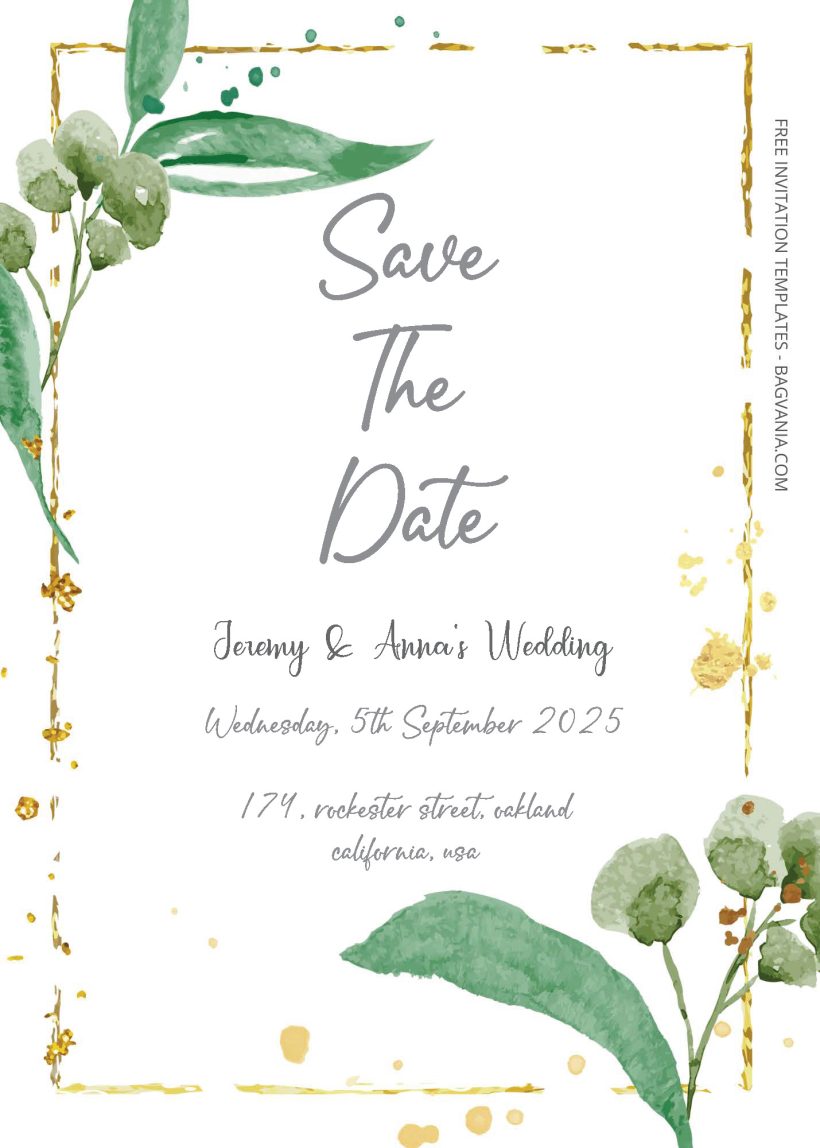When we talk about weddings, you will eventually find yourself talking about flowers. Although flowers will always be a permanent fixture at weddings, it’s no secret that greenery is rapidly gaining popularity with many couples. It’s not hard to see why—verdant greens pair well with any big-day vibe or color palette. And that lucky greenery is Eucalyptus.
This plant is not hard to come by, making it easily accessible for your wedding day. And here we even have a wedding invitation package with eucalyptus as the star and not a flower, coming with the name Free Editable PDF – Gold With Eucalyptus Wedding Invitation Templates they are ready to accompany your greenery wedding theme. If its accessibility isn’t reason enough to jump on this trend, the following photos just might convince you to include eucalyptus in your ceremony and reception décor. Ahead, you’ll find out just how versatile this greenery really is.
Whether you choose to use it in large decorative moments (such as lush aisle arrangements) or small capacities (one couple’s wedding exit included a eucalyptus toss) this plant is sure to make a statement. Looking for the perfect non-floral element to include in your wedding bouquet? Just look for this dramatic arrangement by Moore Flowers. Although protea and other greenery were added to the mix, the long vines of eucalyptus that cascaded from the bouquet definitely made it a stand out.
And here is the little corner that we prepare for you on how to download our editable pdf template follow step by step and you will get your invitation in just a second!
- After you scroll down, you will find the download link in the bottom after the last panel of image. Just click the link, trust me!
- The link will bring you to a OneDrive folder where the editable invitation located. You can download them by clicking one of them then when the display comes out, choose the download bottom ( the one with an arrow pointing downward! ) on the top where the taskbar are.
- Then you have successfully downloaded them, congratulation.
- You can use Adobe Acrobat or PDF editor to edit them.