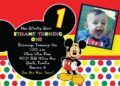Step into a world where dragons roam, castles rise majestically, and magical creatures abound—welcome to a Fairy Tale-themed birthday celebration! A Fairy Tale party invites children into a realm of enchantment, wonder, and storybook magic.
To set the stage for this captivating journey and invite young dreamers to the fairy-tale festivities, consider using FREE Fairy Tale Birthday Invitation Templates. In this article, we’ll explore the elements that make these templates truly enchanting and where you can find them to ensure your invitations capture the spirit of the magical world.
A Fairy Tale theme sparks the imagination, allowing children to step into the shoes of princes, princesses, knights, and magical beings. It’s a theme that transcends time, embracing the timeless charm of classic tales while creating a magical atmosphere that captivates and delights. Use backgrounds that depict mystical forests, complete with towering trees, twinkling fireflies, and hidden paths. This backdrop creates a fairy-tale ambiance, inviting young guests to explore the wonders of the enchanted woods.
Fairy Tale Birthday Invitation Templates weave a tale of magic, wonder, and joy. As guests receive these invitations, the anticipation for a fairy-tale adventure begins. Whether it’s a royal ball, a quest for hidden treasures, or encounters with mythical creatures, the invitations play a crucial role in inviting young dreamers to a birthday bash that’s straight out of a storybook. So, let the magic unfold, the tales be told, and may your Fairy Tale celebration be a chapter of enchantment that lingers in the hearts of all who attend!
And because the invitation we present to you today is a package that can be use immediately, here we will gave you a little guide on how to have your chosen invitation and make your party become complete and then leaving a memorable memory.
First, choose the one that you like the most then right-click on the chosen invitation. When a new option tab comes out, choose the one with ‘save image as’. Save it in your device and done your invitation finally yours. And then you can add party information by using Microsoft Word or Adobe Photoshop to add them. It’s very simple and easy, right? And if you want to edit them with an easy way, we have a template for them here.