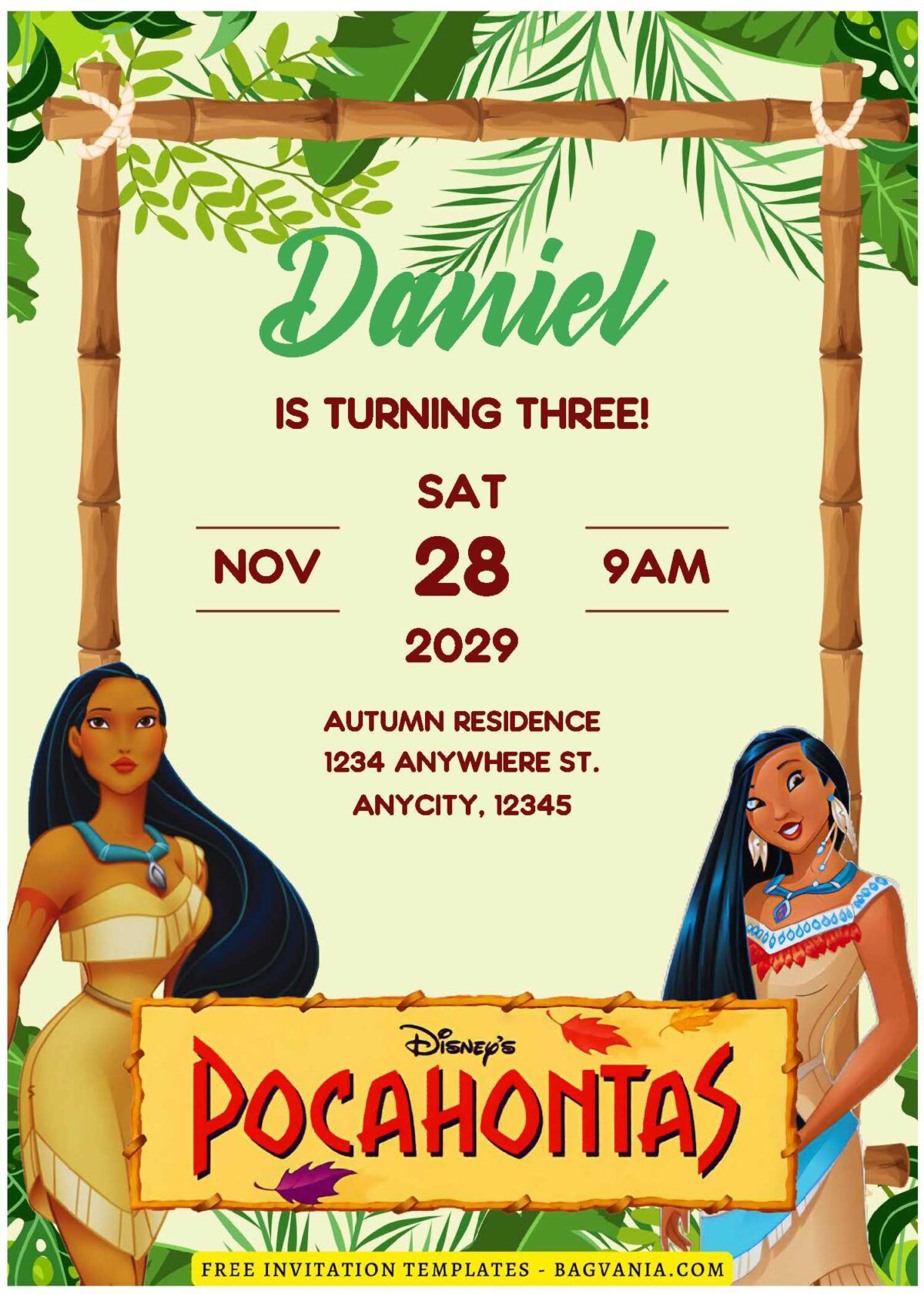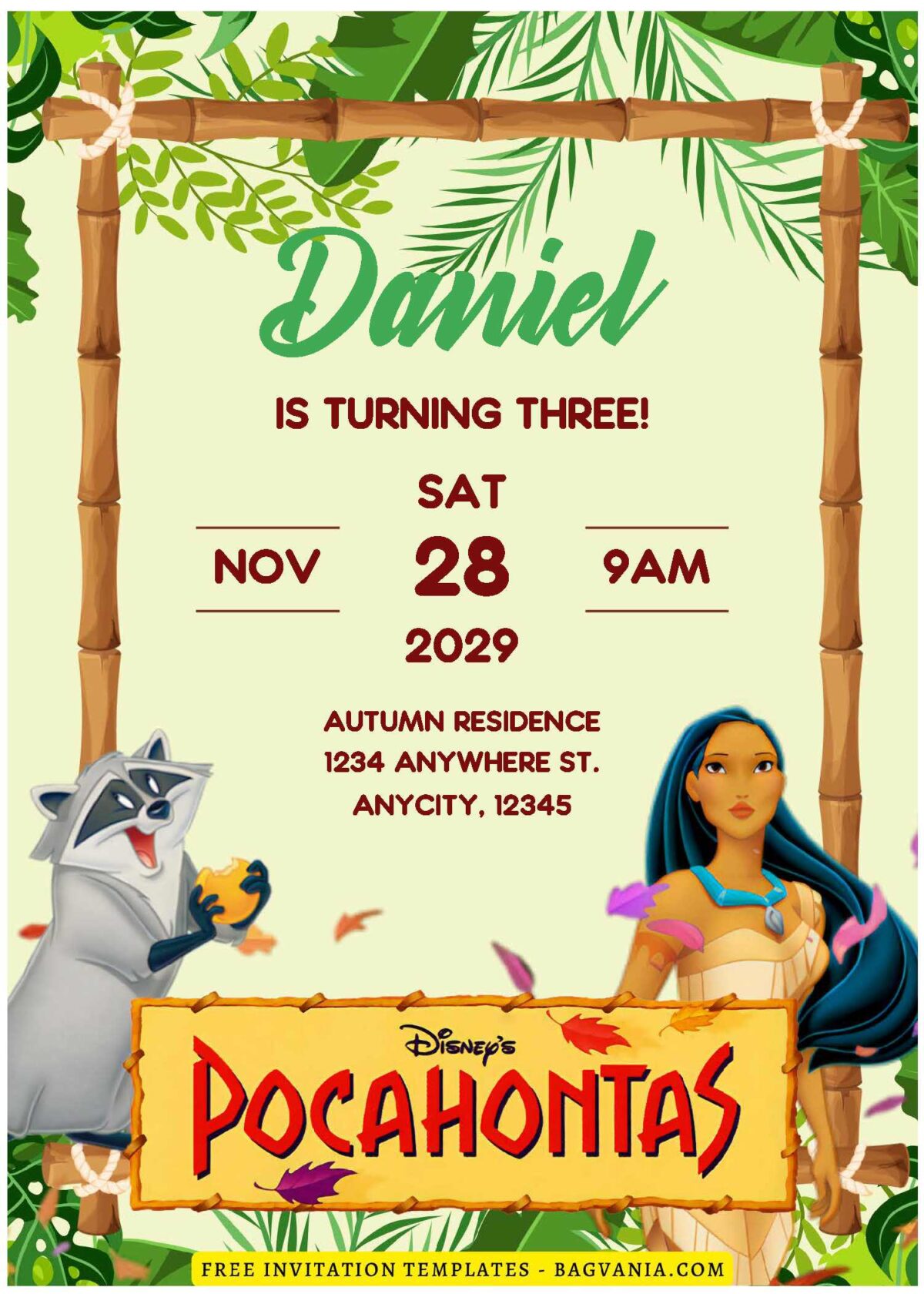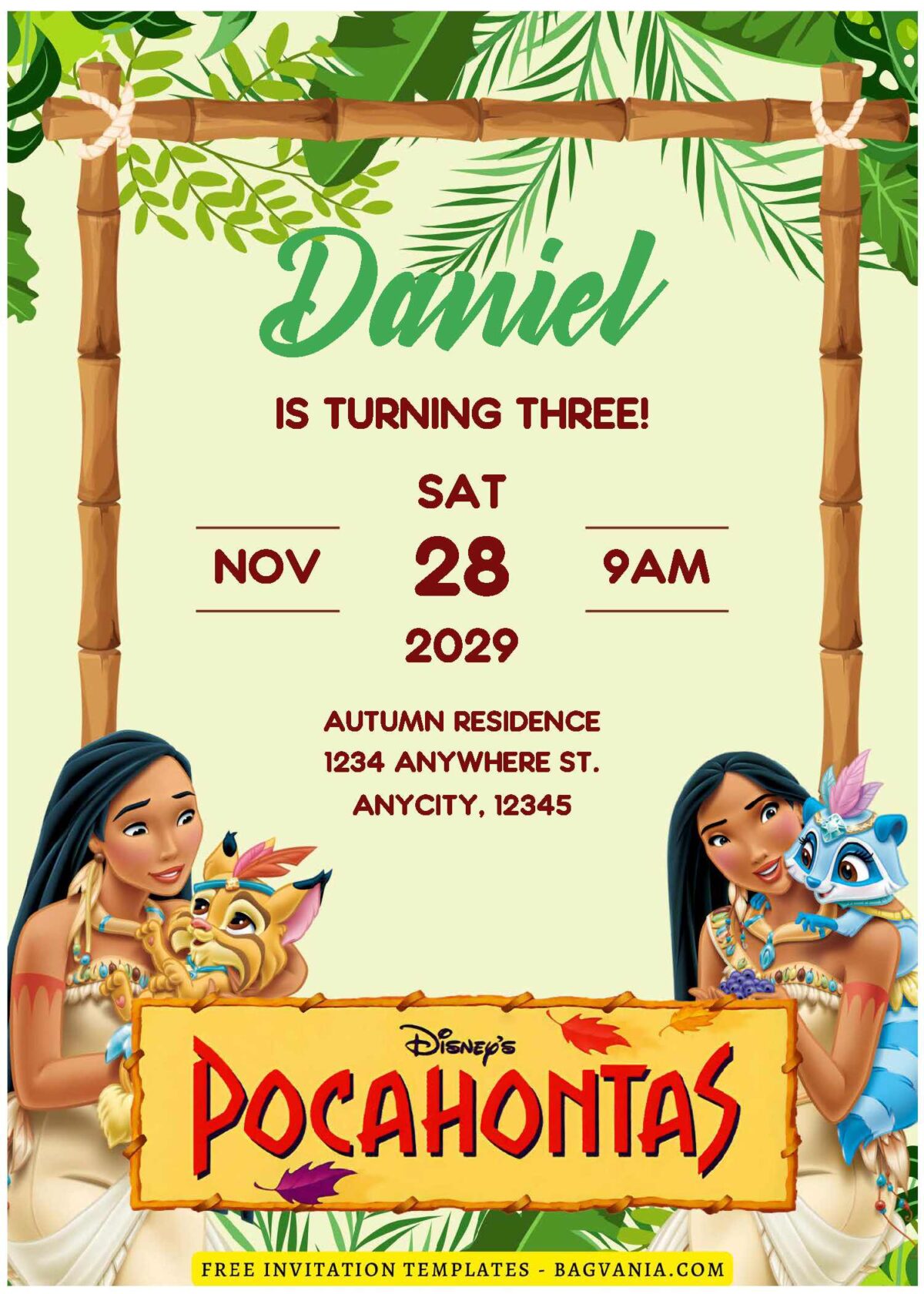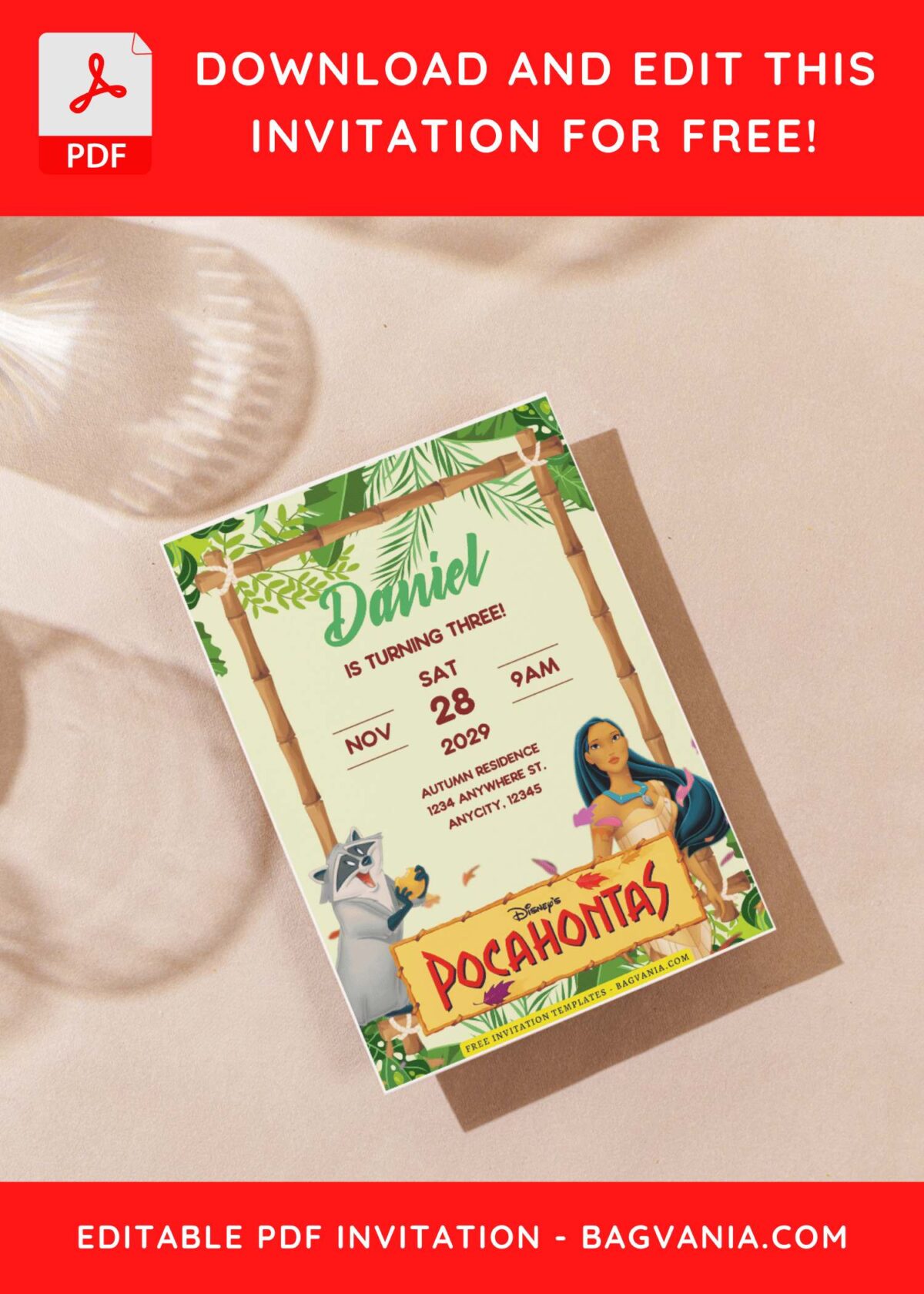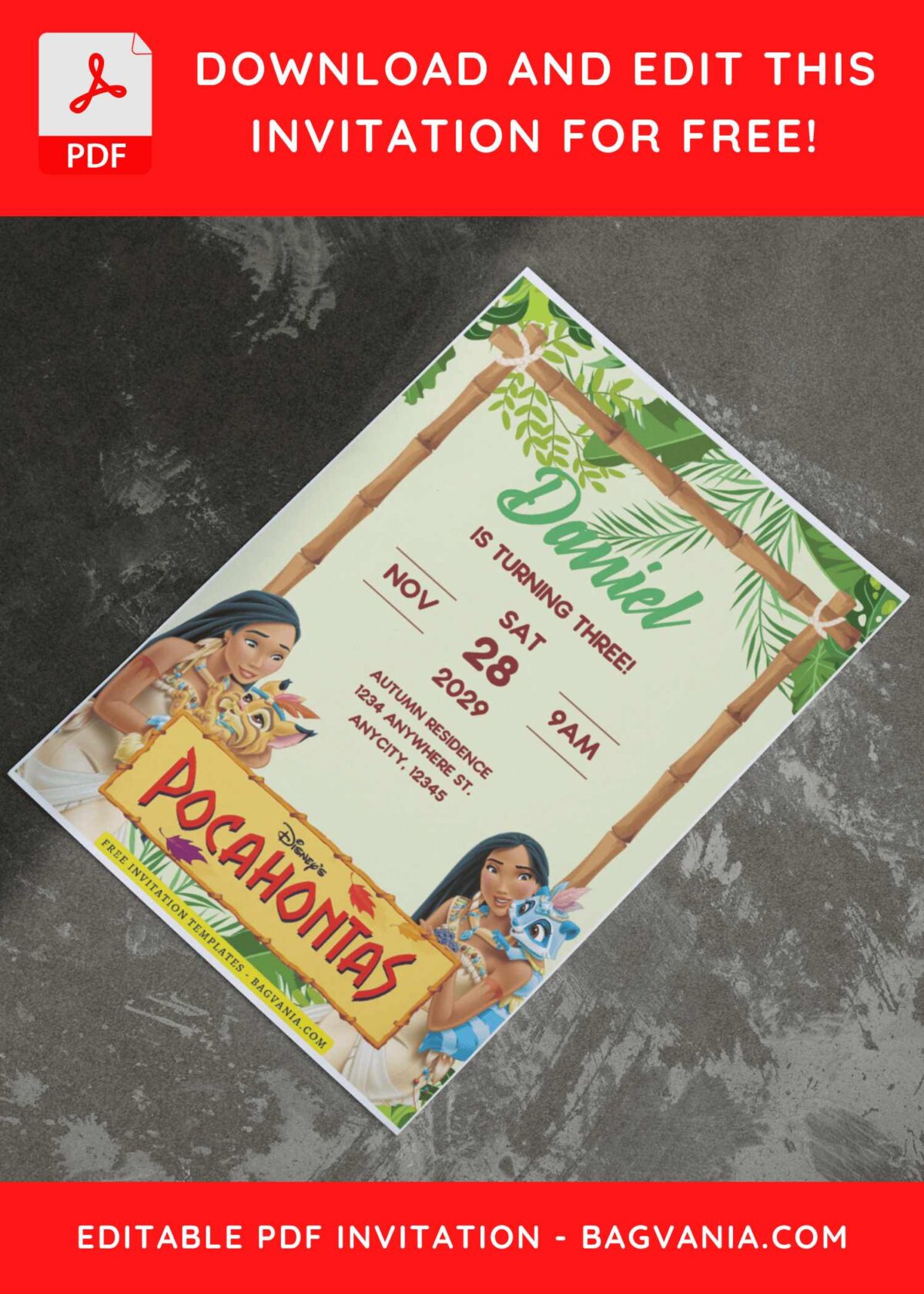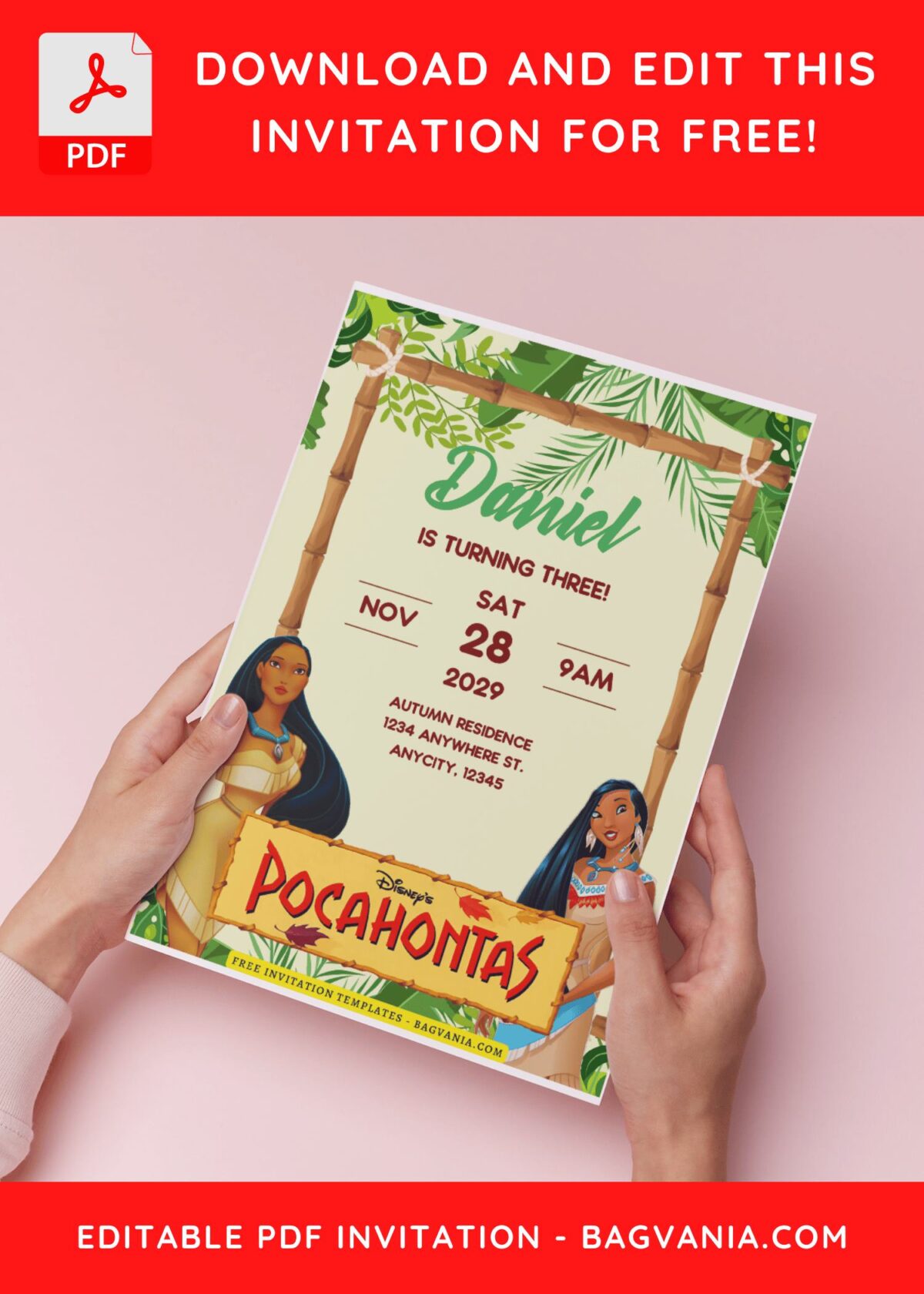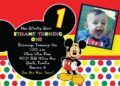These captivating templates bring to life the spirit of the iconic Disney character, offering a unique and beautiful way to invite guests to a celebration that echoes the magic of Pocahontas.
The exquisite design of these templates reflects the grace and charm of Native-American Princess Pocahontas, capturing her free-spirited nature and connection with nature. The templates boast a breathtaking background inspired by the natural beauty of the American wilderness, showcasing serene landscapes and vibrant colors that set the tone for a truly magical birthday celebration.
What makes these invitations truly special is the attention to detail. Pocahontas, the fearless and compassionate princess, is elegantly featured in various poses and scenes, adding a touch of authenticity and Disney magic to the templates. The beautiful combination of earthy tones and vibrant hues creates a harmonious visual appeal, making these invitations not just a piece of paper but a gateway to a celebration that celebrates nature, adventure, and the spirit of Pocahontas.
DOWNLOAD FREE EDITABLE PDF INVITATION HERE
The user-friendly PDF format allows for easy customization, enabling you to personalize the invitations with event details and a heartfelt message. Whether you’re planning a birthday bash for a little one who admires Pocahontas or you’re a fan yourself, these templates provide a charming and visually stunning way to set the stage for a celebration that honors the beauty of nature and the resilience of a beloved Disney princess.
So, dear mom, if you’re aiming for a birthday celebration that’s not only technically great but also brimming with tropical & native-american vibes and Disney magic, the Pocahontas-themed template is the way to go. Don’t miss the chance to make your little one’s special day truly extraordinary!
Download Information
Follow this instruction to download our templates:
- Scroll-up a bit and you should see the provided link that says “Download Free … Invitation here”, point your mouse pointer there and click it.
- You are going to see Onedrive Drive Page in seconds and now you can download the file by clicking the download button or drop-down arrow (Almost on the top right of your display)
- Tap “Enter” to start the download process.
- Edit the file using Adobe Reader or Foxit Reader or any PDF editor.