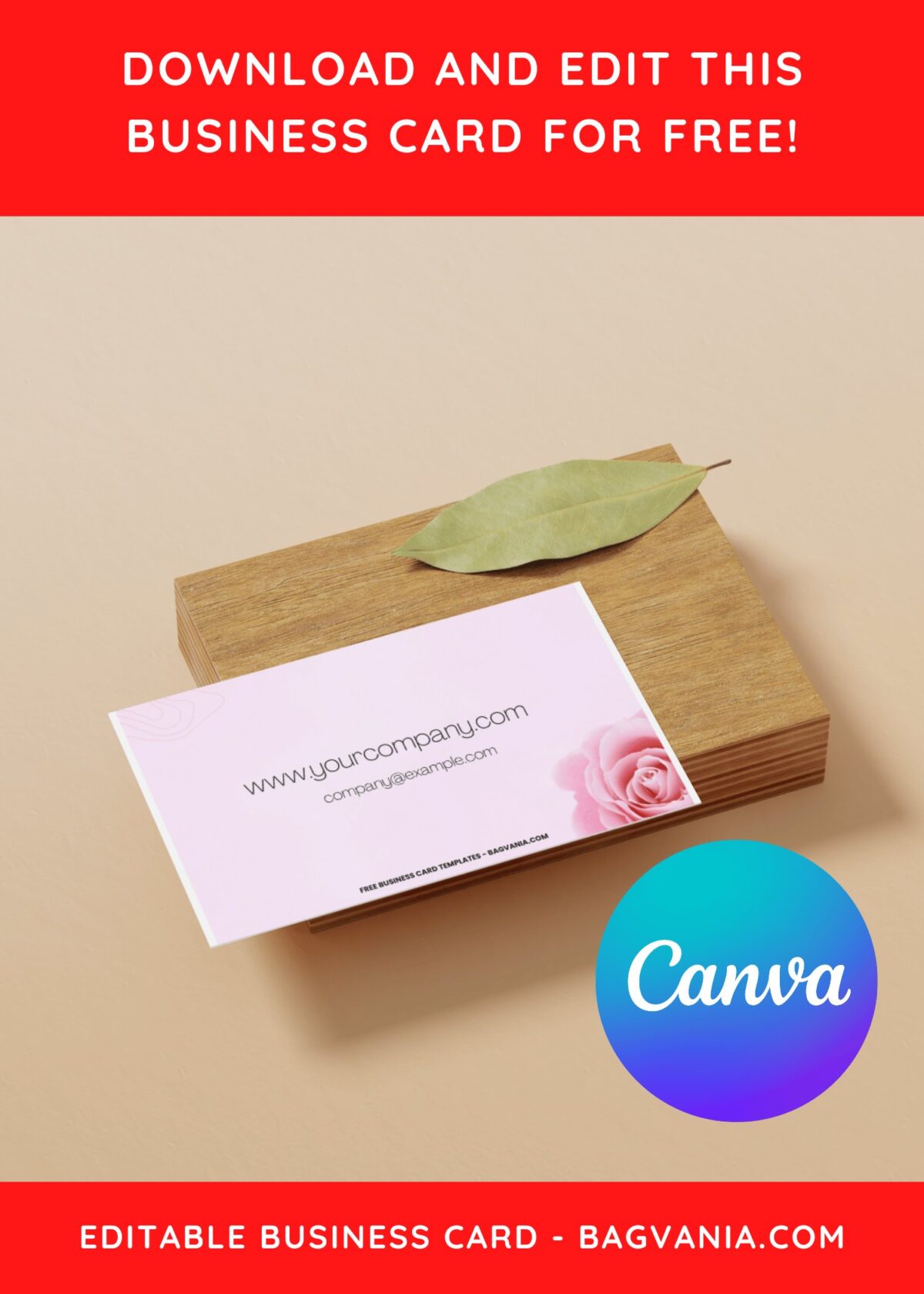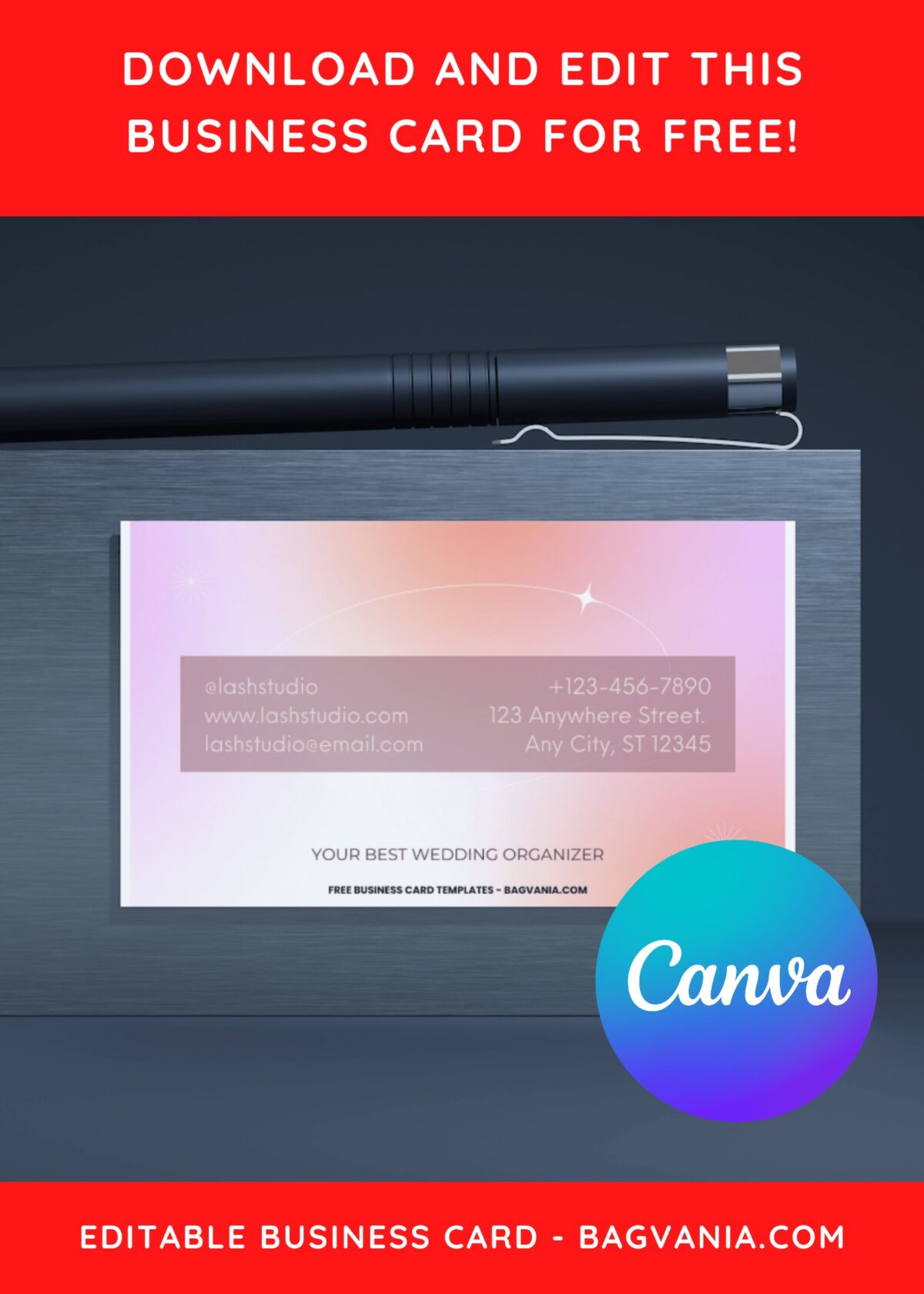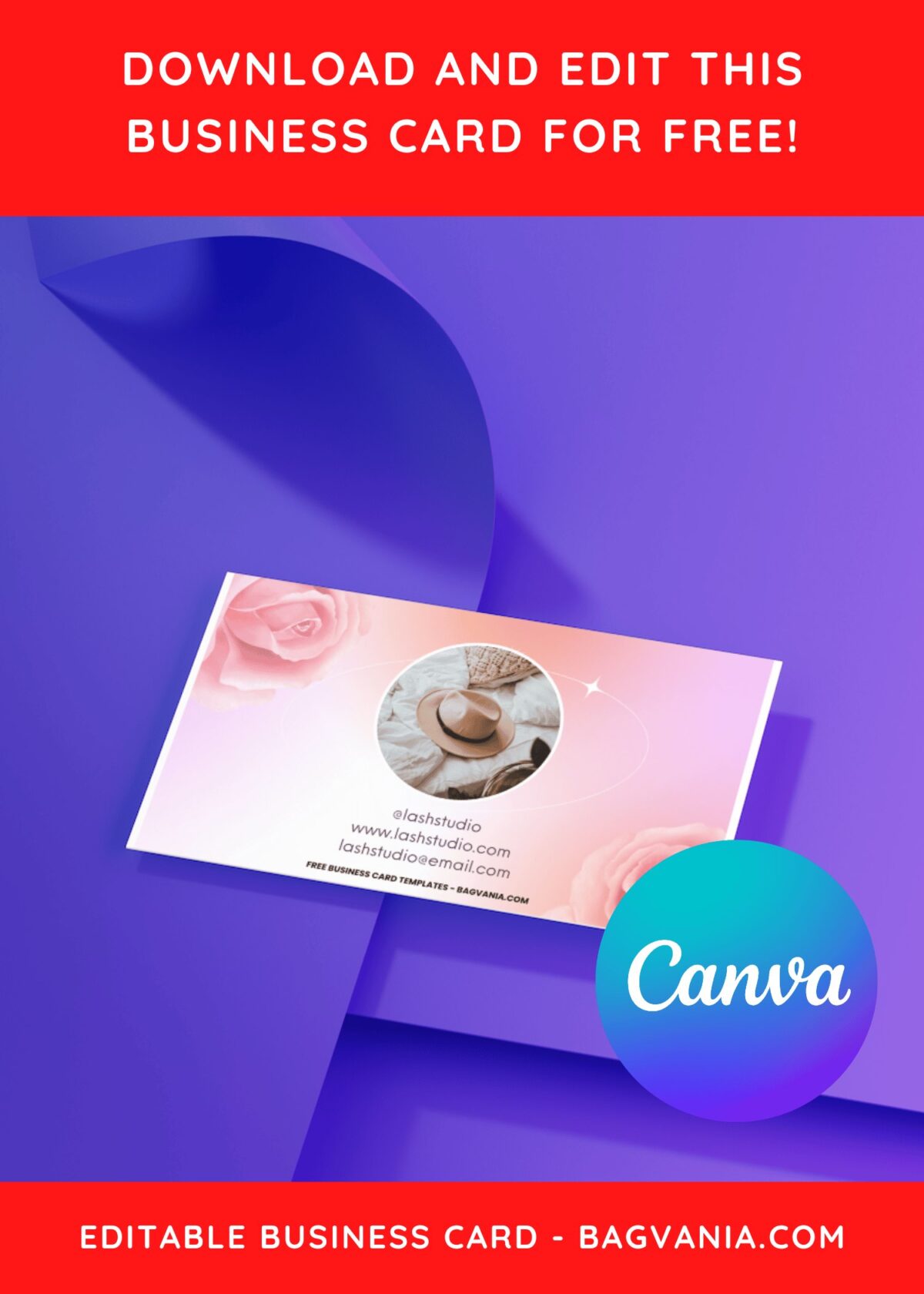Hey floral aficionados and event maestros! Get ready to bloom your business game with some bloomin’ fantastic business cards? Well, buckle up, because we’ve got the lowdown on the hottest trend in town – Aesthetic Rose Floral Themed Canva Business Card Templates!
If your business involves anything remotely close to flowers – be it arranging bouquets, planning dreamy weddings, or just spreading those feel-good floral vibes – these templates are your new secret weapon. Picture this: handing out a business card that not only screams “I’m a pro!” but also radiates the kind of elegance that would make Mother Nature herself tip her imaginary hat. That’s the power of these aesthetic rose-themed templates!
Canva, the Picasso of the digital design world, has outdone itself with these floral masterpieces. From delicate watercolor roses to bold and vibrant botanical arrangements, there’s a template for every bloomin’ personality. It’s like having a garden party on a 3.5 x 2-inch piece of cardstock!
Now, let’s talk versatility. Whether you’re a florist, a wedding planner, or someone with a passion for petals, these templates have got you covered. Imagine the impact when you hand over a card that reflects the very essence of your business – beautiful, fresh, and unforgettable. It’s not just a business card; it’s a tiny work of art.
But wait, there’s more! Canva’s user-friendly interface means you don’t need a degree in graphic design to customize these beauties. Swap colors, add your logo, throw in some personal flair – it’s like playing dress-up for your brand. You’ll have a stack of eye-catching cards ready to impress in no time.
Beginner’s Guides
Follow this instruction to use & download our templates:
- Scroll-up a bit and you should see the provided link that says “EDIT NOW ON CANVA”, point your mouse pointer there and click it.
- You will be directed to Canva page in seconds and now you can instantly edit/customize our template designs and download the file.
- How to download: Move your mouse pointer onto the “File” button (top-left) > Download > File Type > Choose One > Click the Download button.