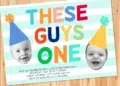Join us to unveil the Modern Blue Accent and Asymmetric Style Corporate Canva Business Card Templates – a fusion of innovation and professionalism. These templates redefine conventional business cards, introducing a dynamic blend of modern design elements that will undoubtedly leave a lasting impression in the corporate landscape.
The defining characteristic of these templates lies in their modern blue accent and asymmetric style. The bold use of blue adds a touch of sophistication and trustworthiness to your business card, while the asymmetrical layout injects a sense of creativity and uniqueness. This combination results in a business card that not only communicates professionalism but also showcases your willingness to embrace contemporary design trends.
Diversity is a key feature of this template collection. With several options to choose from, each design presents a distinct take on the modern and asymmetric theme. Whether you lean towards a more subdued elegance or desire a bold and avant-garde statement, these templates cater to a spectrum of preferences, ensuring that you find the perfect match for your brand identity.
The editable text feature allows for seamless customization, empowering users to modify contact details, titles, and other information to suit their professional needs. This adaptability is complemented by the replaceable background option, enabling users to personalize their business cards further by integrating a background that aligns with their brand colors or industry aesthetics.
In conclusion, the Modern Blue Accent and Asymmetric Style Corporate Canva Business Card Templates offer a forward-thinking solution for professionals eager to stand out in the competitive world of networking. Elevate your business card to a symbol of innovation, professionalism, and personal style with these cutting-edge templates.
Beginner’s Guides
Follow this instruction to use & download our templates:
- Scroll-up a bit and you should see the provided link that says “EDIT NOW ON CANVA”, point your mouse pointer there and click it.
- You will be directed to Canva page in seconds and now you can instantly edit/customize our template designs and download the file.
- How to download: Move your mouse pointer onto the “File” button (top-left) > Download > File Type > Choose One > Click the Download button.