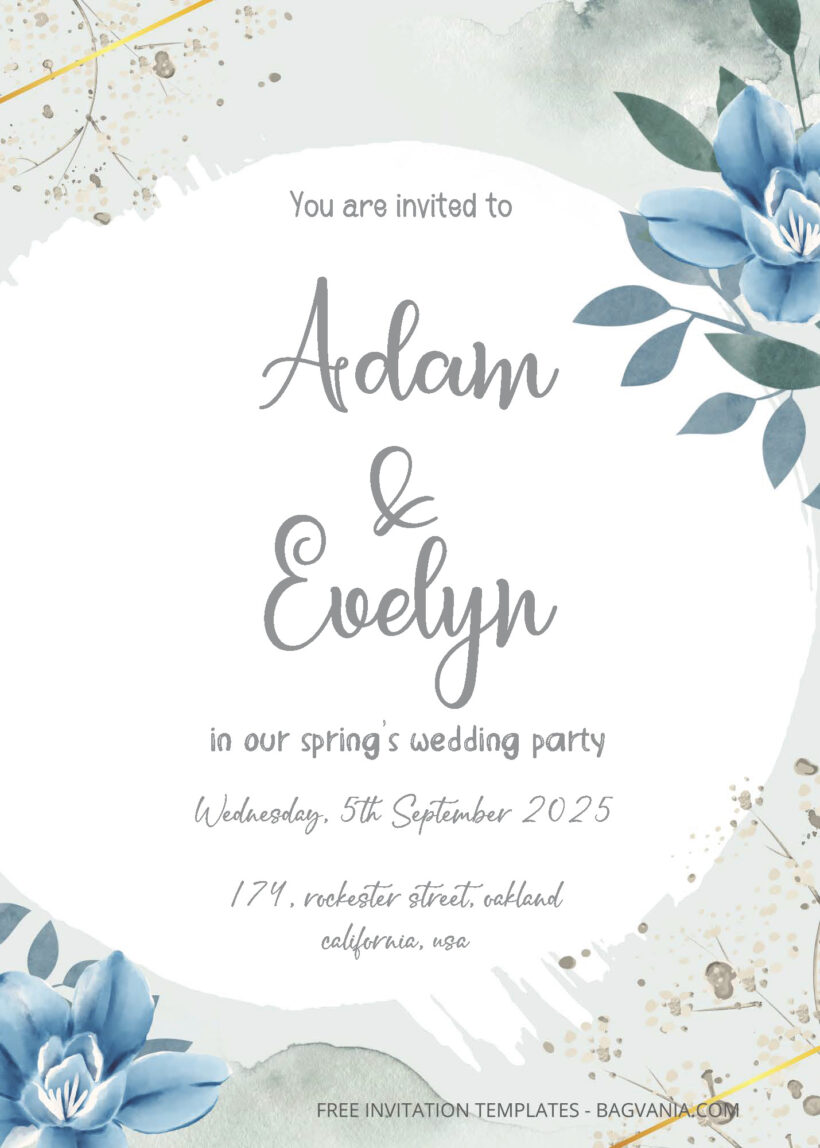Roses have long been associated with love, beauty, and romance, making them the epitome of elegance when it comes to wedding themes. From their delicate petals to their enchanting fragrance, roses have captured the hearts of brides and grooms for centuries, earning their place as the most popular theme for weddings.
One of the most remarkable aspects of roses is their versatility. Available in a myriad of colors, from classic red and soft pink to vibrant yellow and pristine white, roses offer endless possibilities for wedding color palettes. Couples can choose roses that complement their wedding theme and personal style, whether they opt for a traditional and romantic ambiance or a modern and chic aesthetic.
Furthermore, with countless varieties to choose from, such as hybrid teas, garden roses, and spray roses, couples can find the perfect blooms to suit their preferences and budget. Among the plethora of themes that grace the canvas of matrimonial celebrations, one stands out with its ethereal allure and timeless charm—the Blue Rose Wedding Theme.
But to create a blue rose party according to your dreams, you need an invitation that is suitable and beautiful. No need to worry about that because we have prepared the perfect invitation for your blue rose party. That is FREE PDF Invitation – Blue Roses Wedding Invitation Templates that we present Here, a soft blue wedding invitation package that will definitely complement your party preparations. There are several options that you can choose and definitely get it young. You only need to prepare other things in preparation for your party because this invitation will make your party leave good and extraordinary memories.
And here is the little corner that we prepare for you on how to download our editable pdf template follow step by step and you will get your invitation in just a second!
- After you scroll down, you will find the download link in the bottom after the last panel of image. Just click the link, trust me!
- The link will bring you to a OneDrive folder where the editable invitation located. You can download them by clicking one of them then when the display comes out, choose the download button ( the one with an arrow pointing downward! ) on the top where the taskbar are.
- Then you have successfully downloaded them, congratulation.
- You can use Adobe Acrobat or PDF editor to edit them.