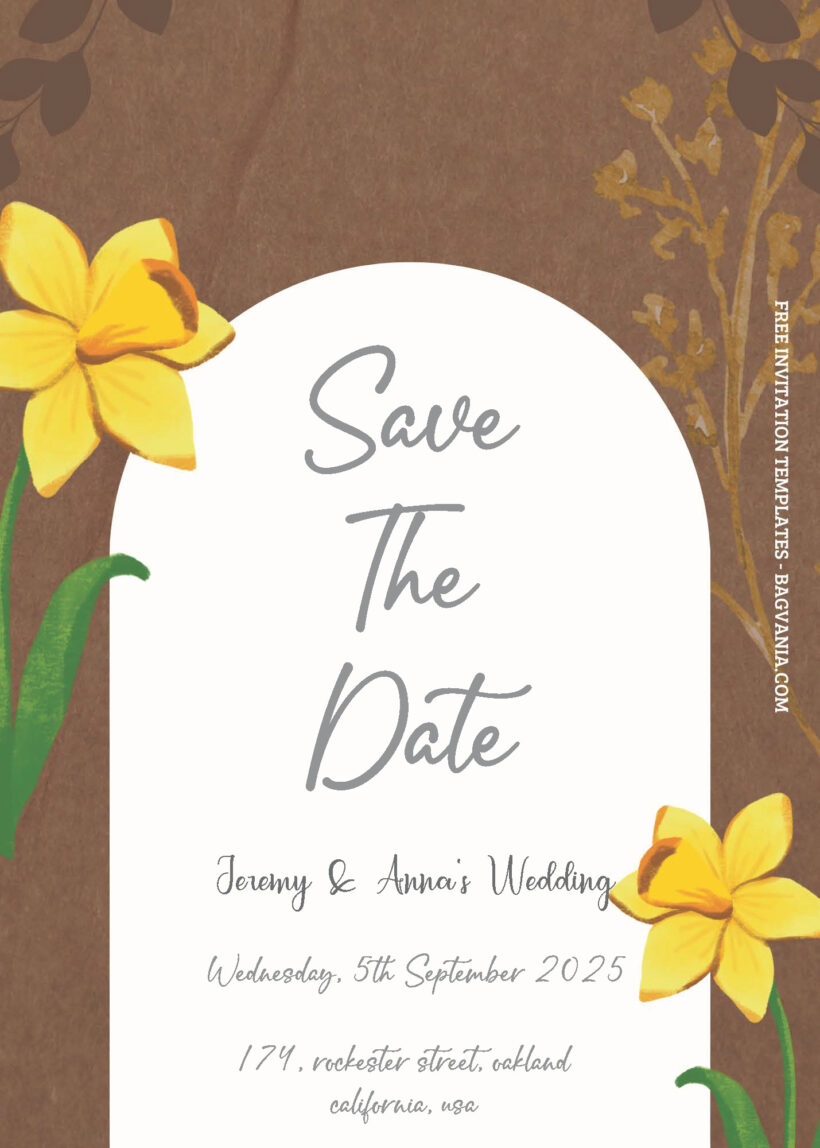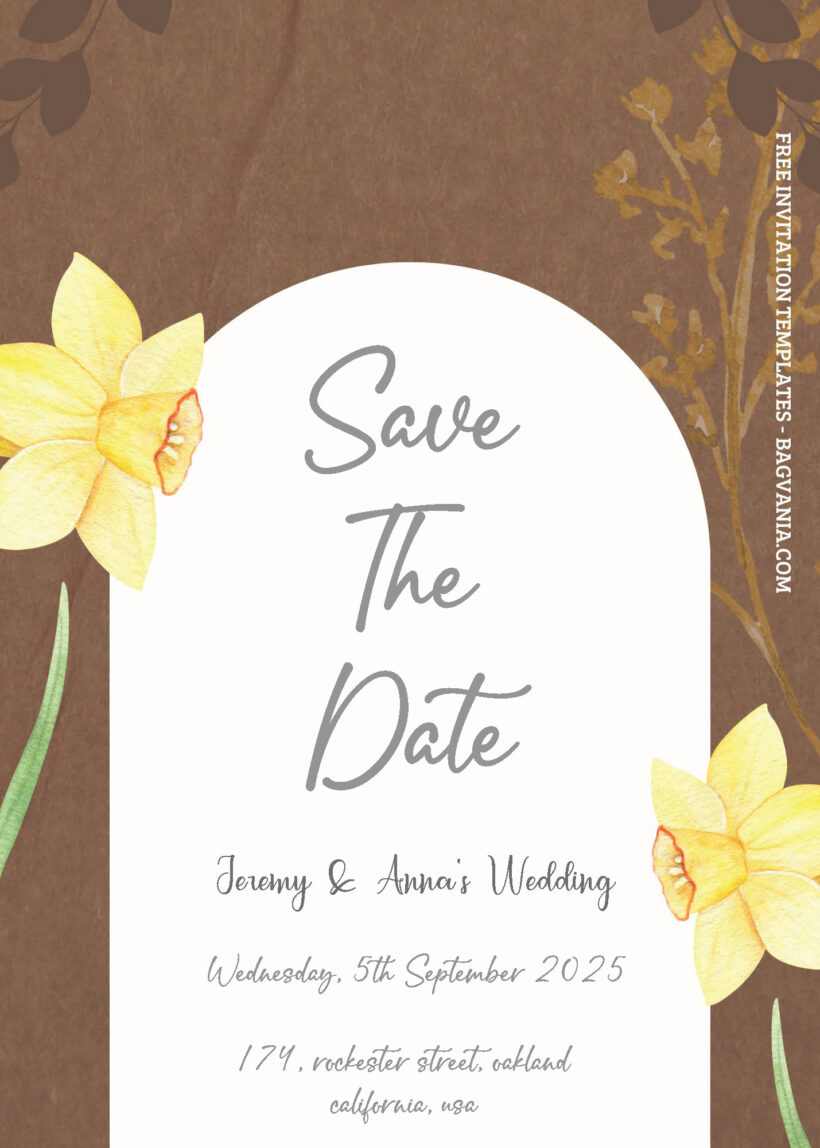When it comes to wedding flowers, yellow lilies stand out as a radiant choice. Their vibrant hue exudes joy, warmth, and positivity, making them an ideal symbol for the union of two souls. From bouquets to centerpieces, yellow lilies bring a touch of sunshine to every aspect of a wedding celebration.
Flowers have long been associated with symbolism, each variety carrying its own significance. Yellow lilies, in particular, hold a myriad of meanings that perfectly align with the spirit of weddings. As a representation of happiness, optimism, and new beginnings, these blooms set the tone for a joyous occasion filled with hope and promise. Additionally, yellow lilies symbolize friendship and unity, embodying the bond between partners as they embark on their journey together.

FREE PDF Invitation – Yellow Lilies Floral Wedding Invitation Templates are the invitations we mean, a package of invitations that we made with love and dedication to enliven your Lily-themed wedding party. Invitations adorned with delicate lily motifs or embossed with subtle colors patterns hint at the theme to come. Crisp linens, lush floral arrangements featuring lilies, and soft candlelight create an ambiance of refined sophistication.
And here is the little corner that we prepare for you on how to download our editable pdf template follow step by step and you will get your invitation in just a second!
- After you scroll down, you will find the download link in the bottom after the last panel of image. Just click the link, trust me!
- The link will bring you to a OneDrive folder where the editable invitation located. You can download them by clicking one of them then when the display comes out, choose the download button ( the one with an arrow pointing downward! ) on the top where the taskbar are.
- Then you have successfully downloaded them, congratulation.
- You can use Adobe Acrobat or PDF editor to edit them.