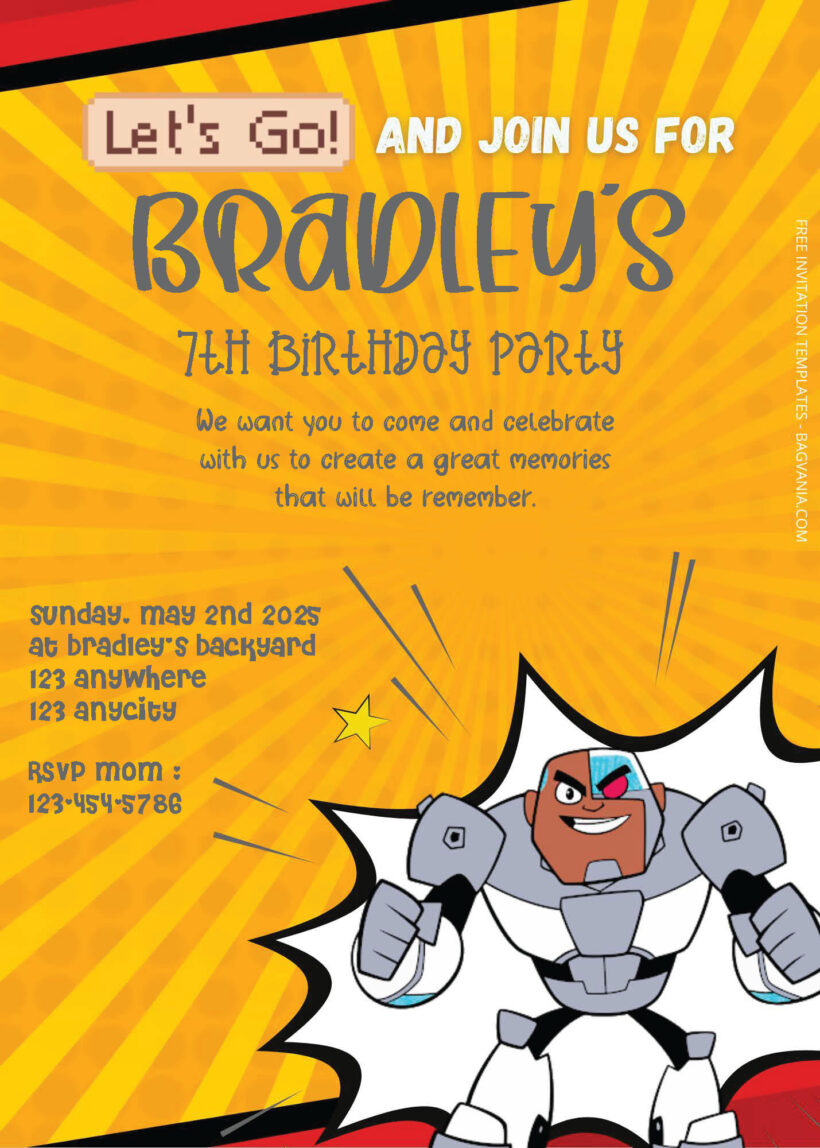Is your little one or teenager a fan of the Teen Titans, those crime-fighting, pizza-loving superheroes from the beloved animated series Teen Titans Go!? If so, why not celebrate their special day with a Teen Titans-themed birthday party that’s sure to be a hit? From decorations to activities and everything in between, this awesome theme that is Teen Titans Go! birthday bash will have your teen feeling like a superhero.
Apart from cartoons, superheroes are what is popular with children and teenagers. Who doesn’t want to be a superhero? At least everyone has dreamed of becoming a superhero when they were little. Superheroes are a hot topic among teenagers and children because they have many things they admire. The greatest thing is that a superhero is a hero who upholds justice and fights crime. There are many examples of superheroes that you can find, but one of them is Teen Titans.
As the name suggests, a group formed and containing teenage superheroes became a trend when it came out as a television series that was watched every weekend. Presenting a super cool display of strength from each superhero, their actions and adventures in saving the city makes the feeling of admiration even more intense, right? So it is not surprising that your little one is one of the many big fans of this superhero created by DC Comics.
To make your party all superhero, of course you also need super invitations too, right? FREE PDF Invitation – Teen Titans Birthday Invitation Templates is a Teen Titans themed invitation package that we made to complete your superhero birthday party preparations. simple but also leaving a good impression is our motto, so this invitation uses comic elements and also the Teen Titans characters who are the main stars.
And here is the little corner that we prepare for you on how to download our editable pdf template follow step by step and you will get your invitation in just a second!
- After you scroll down, you will find the download link in the bottom after the last panel of image. Just click the link, trust me!
- The link will bring you to a OneDrive folder where the editable invitation located. You can download them by clicking one of them then when the display comes out, choose the download button ( the one with an arrow pointing downward! ) on the top where the taskbar are.
- Then you have successfully downloaded them, congratulation.
- You can use Adobe Acrobat or PDF editor to edit them.