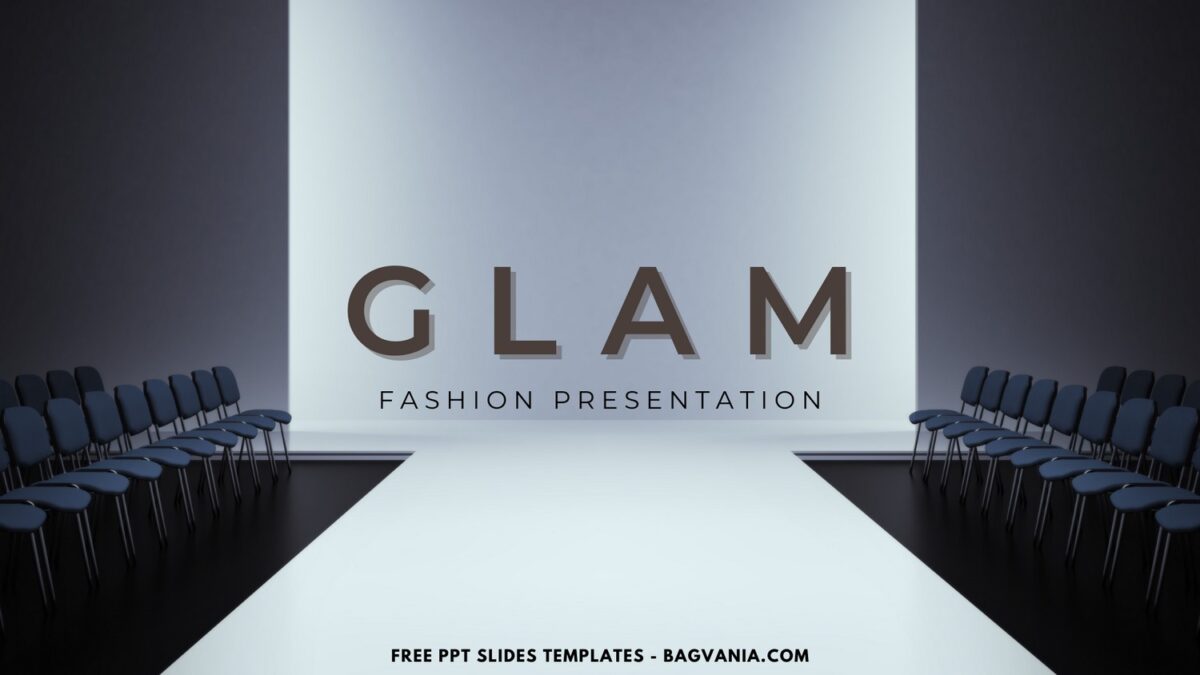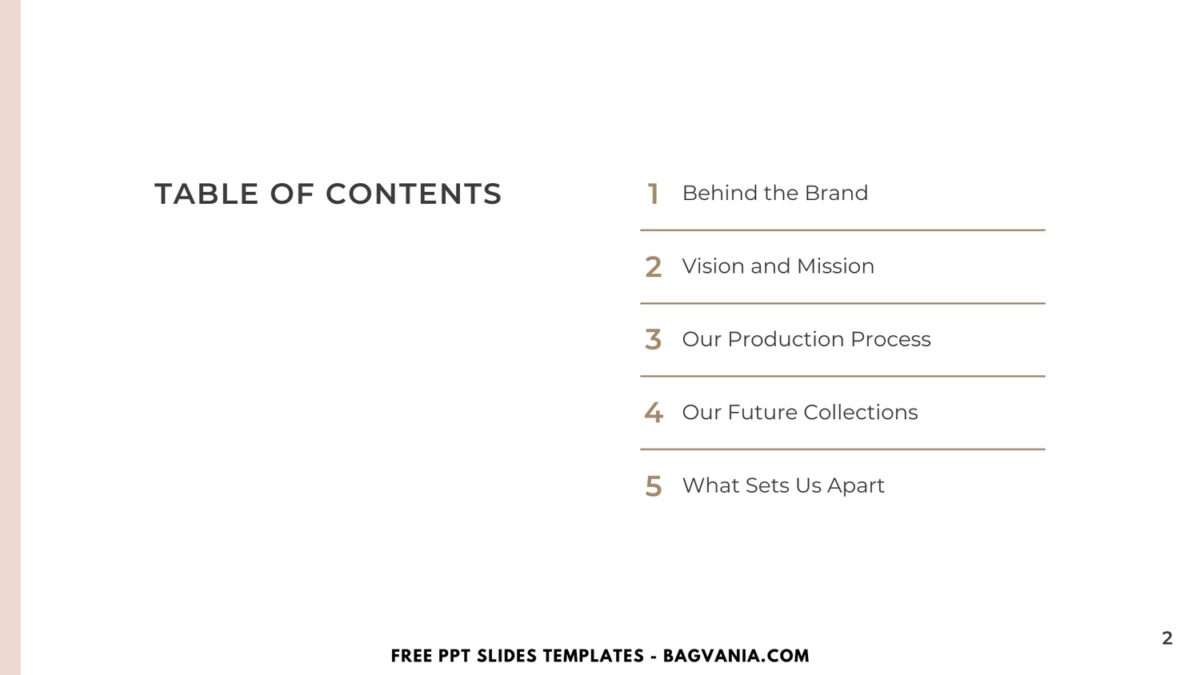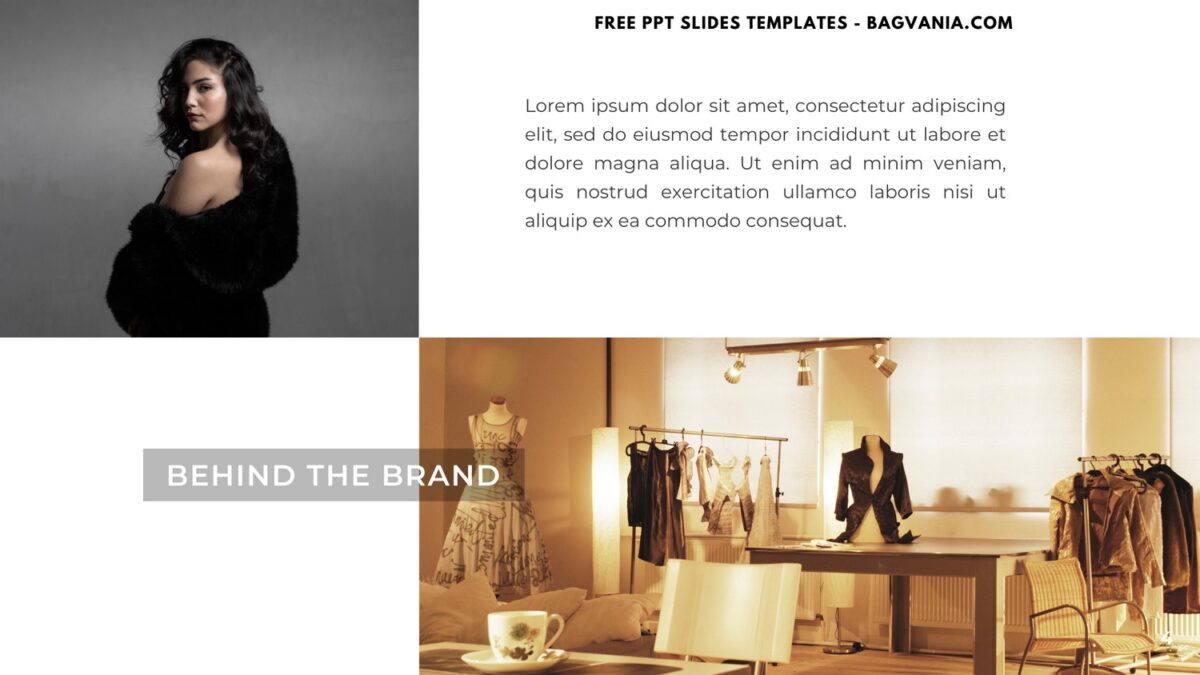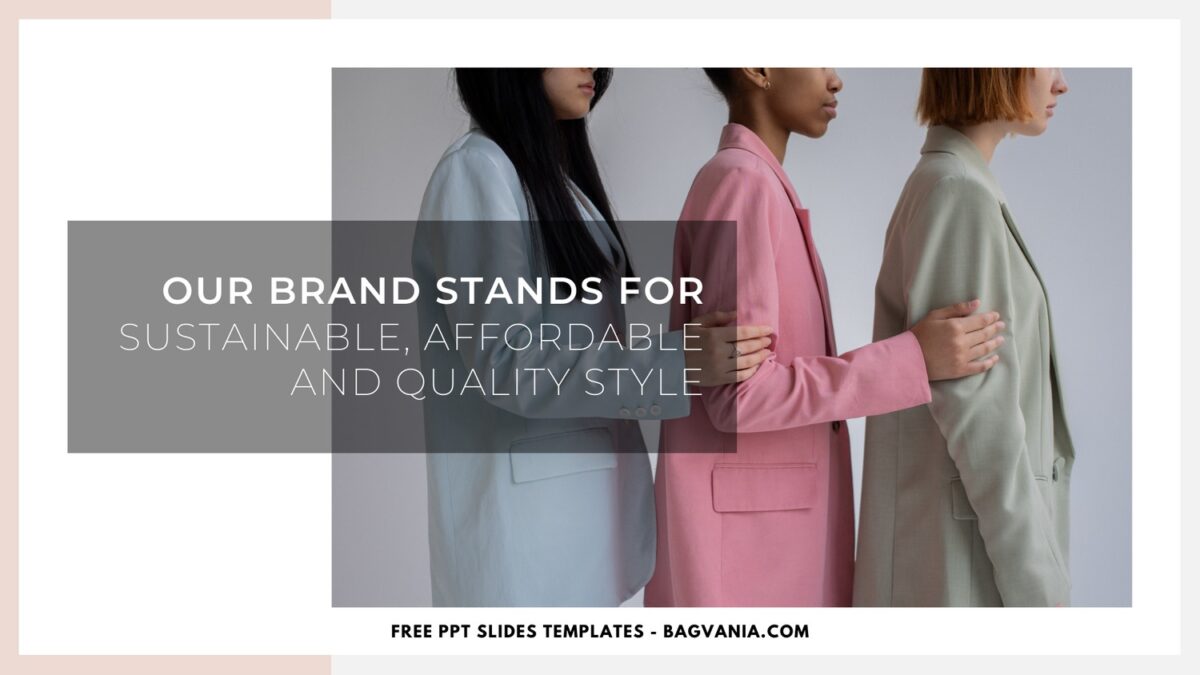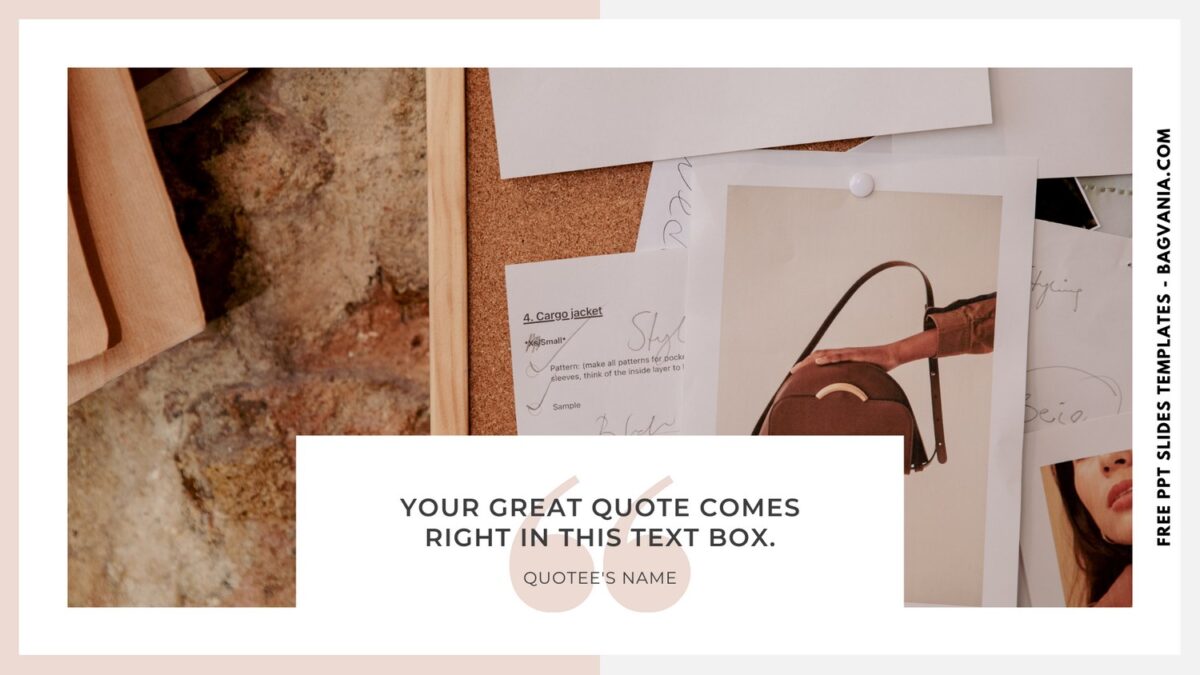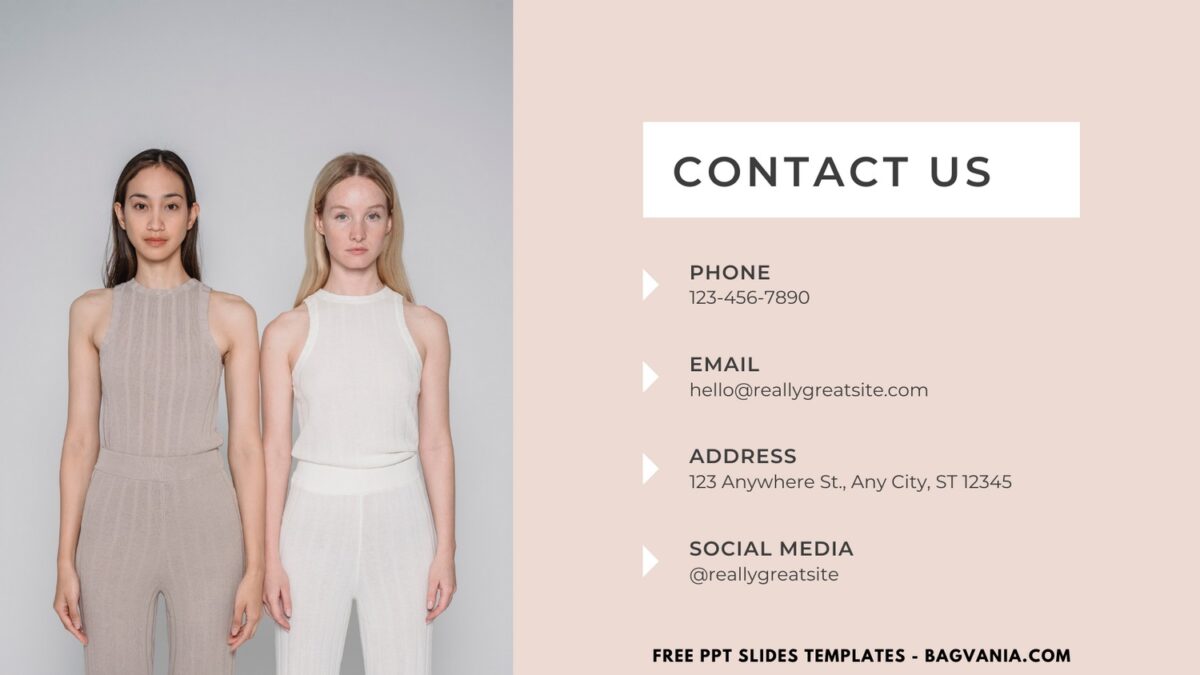Effectively communicating ideas and concepts with style and clarity is crucial in the dynamic fashion industry. One of the best design platforms, Canva, has a selection of PowerPoint (PPT) slide templates that are tailored especially for the fashion industry. These templates are intended to assist fashion industry professionals in showcasing their concepts, collections, and business plans in an eye-catching and well-structured way.
A key advantage of these templates is their high degree of customization. Users can easily alter colors, fonts, images, and layouts to reflect their brand’s unique style and message. This flexibility allows fashion businesses to create presentations that are not only personalized but also consistent with their brand identity. Canva’s user-friendly drag-and-drop interface simplifies the design process, making it accessible even for those with minimal design experience.
If you’re a completely new this kind of design, I’ll tell your that this collection comes with elements tailored specifically for the industry. High-resolution images, elegant typography, and ample space for detailed descriptions enable businesses to showcase their fashion items attractively. Additionally, the templates often feature sections for mood boards, lookbooks, and trend analyses, which are essential for fashion presentations. The inclusion of infographics and charts also facilitates the clear presentation of data and trends, which is invaluable for business strategy and market analysis.
DOWNLOAD FREE EDITABLE PPT SLIDES TEMPLATES HERE
Have you made up your choice?
If you already had something in your mind, then the next step would be downloading our template to your device. To download our template, isn’t that hard, by the way, you just need to follow this guide:
Download Information
This following instruction will show you how to download and open the template. Here they are:
- Option 1: Scroll-up a bit and you should see the provided link that says “Download Free … PPT Slides Templates here”, point your mouse pointer there and click it. Click “Download” and Tap “Enter” to start the download process. Edit the file using Ms. Powerpoint software.
- Option 2: Click the “Customize Now On Canva”, if you prefer to customize and make it even better.