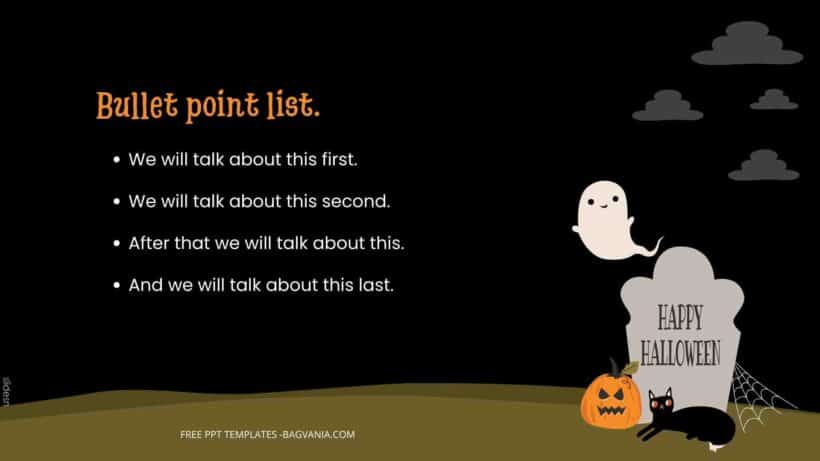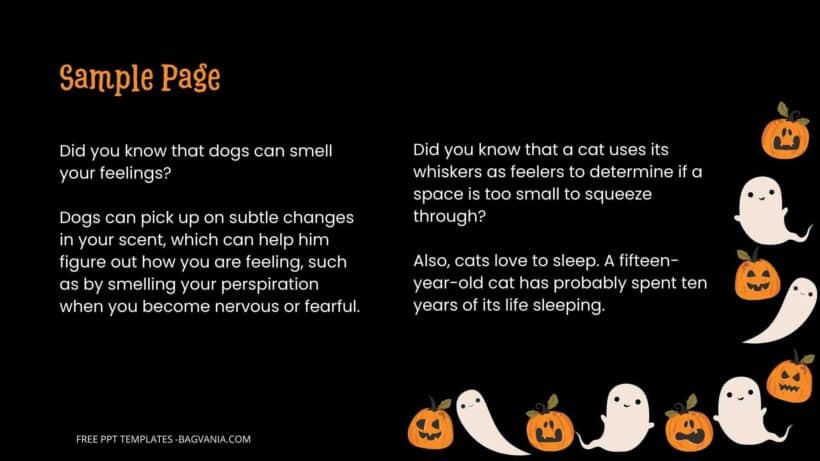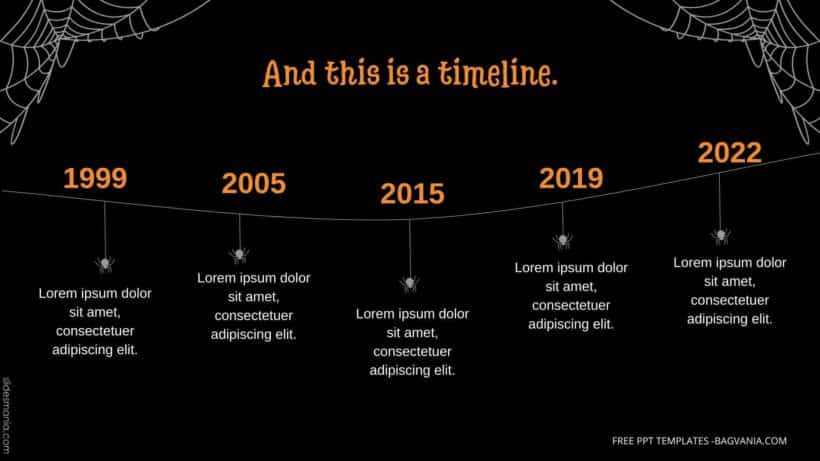Halloween is just around the corner, and what better way to celebrate than by adding some spooky charm to your presentations? Whether you’re a teacher, a student, or a professional preparing for a festive meeting, a themed presentation can make a huge impact. Enter the world of Cute Halloween with Cat PPT Slides Templates that we have here, where creativity meets convenience.
Why Choose Cute Halloween with Cat PPT Slide Templates?
Cats have long been associated with Halloween, symbolizing mystery and magic. Adding a cute twist to this spooky theme creates a fun and engaging atmosphere that appeals to audiences of all ages. The blend of playful and eerie elements makes these templates versatile and suitable for various presentation topics.

DOWNLOAD FREE EDITABLE PPT SLIDES TEMPLATES HERE
Download Information
For you, who want to get these wonderful slides but don’t know how to do it. Well, don’t worry fellas, because we have it all cover here. Just follow this simple steps and you will get it! We have to option for you to download, one that you can edit with Ms. Powerpoint and the second one you can edit easily in canva. Here we go :
- Option 1: Just like it says, option one will be the first link that we include here, scroll a bit after a preview and you should see the provided link that says “Download Free … PPT Slides Templates here”, point your mouse pointer there and click it. Click “Download” and Tap “Enter” to start the download process. Edit the file using Ms. Powerpoint software.
- Option 2: And for the second option, click the second attached link we provide. One with name “Customize Now On Canva”, if you prefer to customize and make it even better on Canva. The choice is yours!