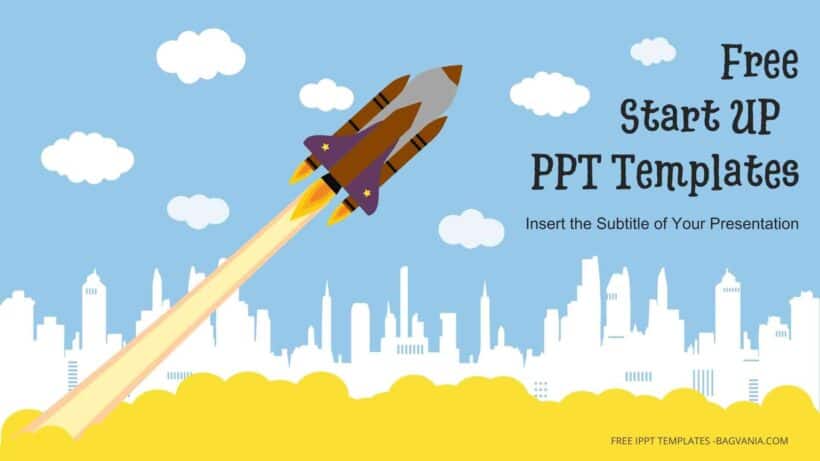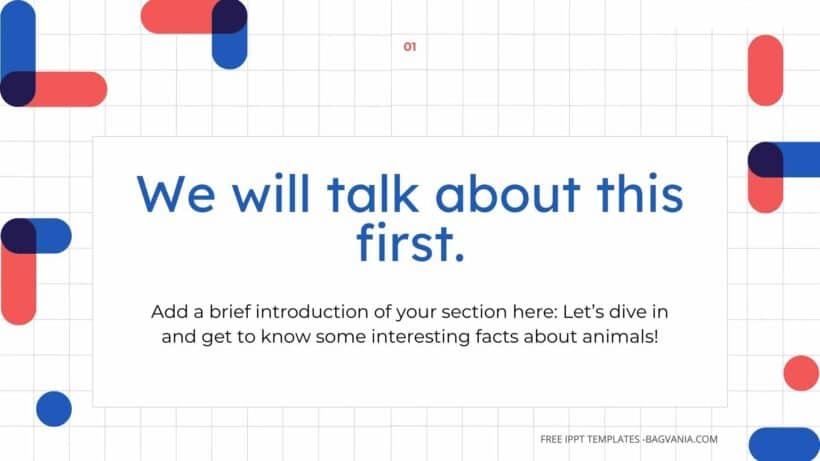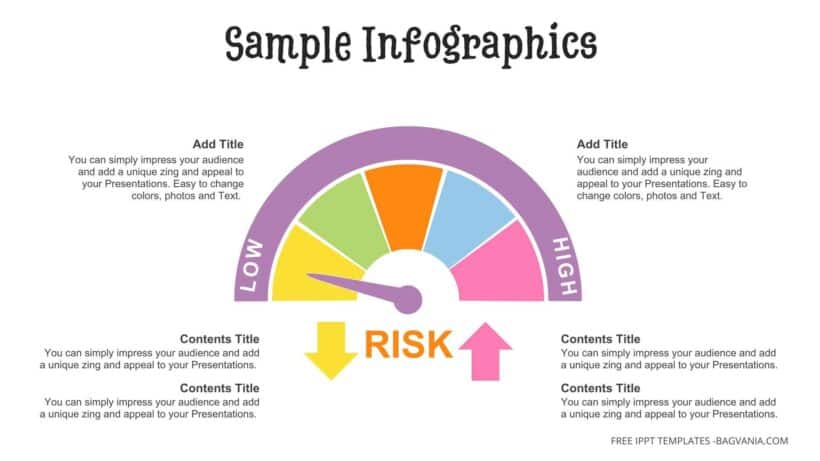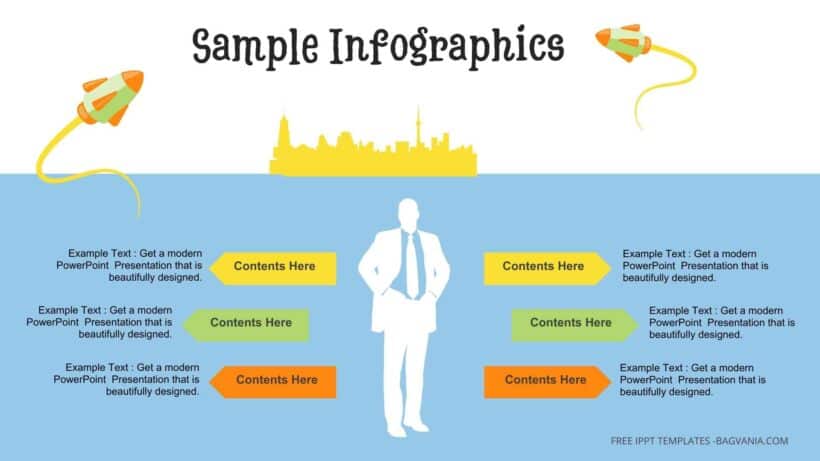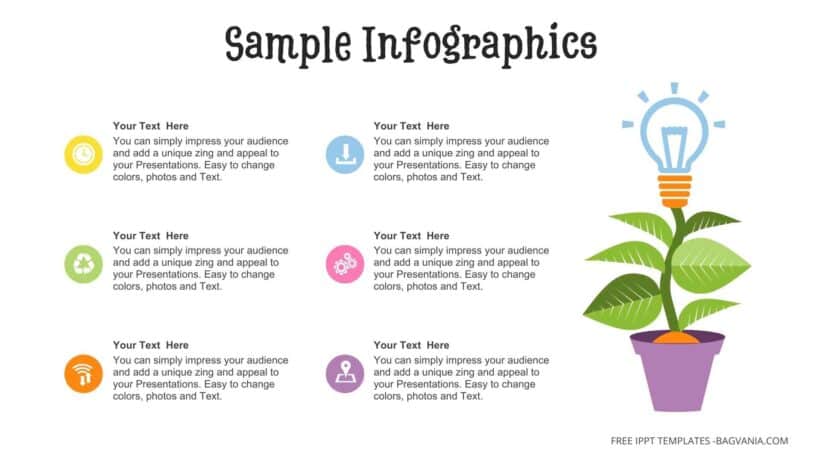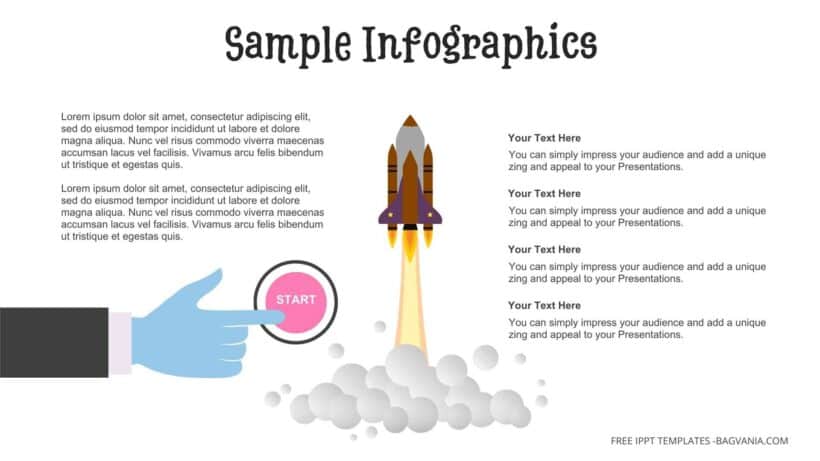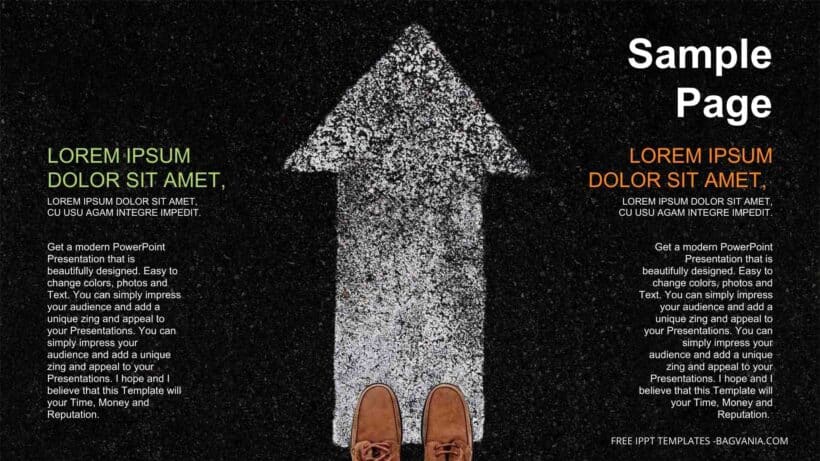So, you’re diving into the world of startup business presentations? Buckle up, because we’re about to turn your PPT game from good to galaxy-brain amazing. Whether you’re pitching to investors, wooing potential clients, or rallying your team, having the right slide templates can make all the difference between “meh” and “wowza!”
Picture this: your startup logo, bold and brilliant, flashes on screen. Cue the “oohs” and “aahs” from your audience. Your title slide sets the stage, promising an epic journey through your business vision. It’s not just a slide; it’s your startup’s first impression—make it count!
Ah, the classic “Identifying the Pain Points” slide. Here’s where you shine as the hero of your narrative. Use icons, graphs, or maybe even a mini-comic strip (yes, we said comic strip!) to illustrate the challenges your startup is here to conquer. Bonus points for creativity and a touch of humor!
With these templates in your arsenal, you’re not just presenting—you’re captivating, inspiring, and winning hearts (and investments!). Remember, each slide is a canvas for your creativity and a tool for your success. So go forth, conquer those presentations, and let your startup’s brilliance shine like the brightest star in the galaxy!
Now, go out there and rock those slides.
DOWNLOAD FREE EDITABLE PPT SLIDES TEMPLATES HERE
Download Information
For you, who want to get these wonderful slides but don’t know how to do it. Well, don’t worry fellas, because we have it all cover here. Just follow this simple steps and you will get it! We have to option for you to download, one that you can edit with Ms. Powerpoint and the second one you can edit easily in canva. Here we go :
- Option 1: Just like it says, option one will be the first link that we include here, scroll a bit after a preview and you should see the provided link that says “Download Free … PPT Slides Templates here”, point your mouse pointer there and click it. Click “Download” and Tap “Enter” to start the download process. Edit the file using Ms. Powerpoint software.
- Option 2: And for the second option, click the second attached link we provide. One with name “Customize Now On Canva”, if you prefer to customize and make it even better on Canva. The choice is yours!