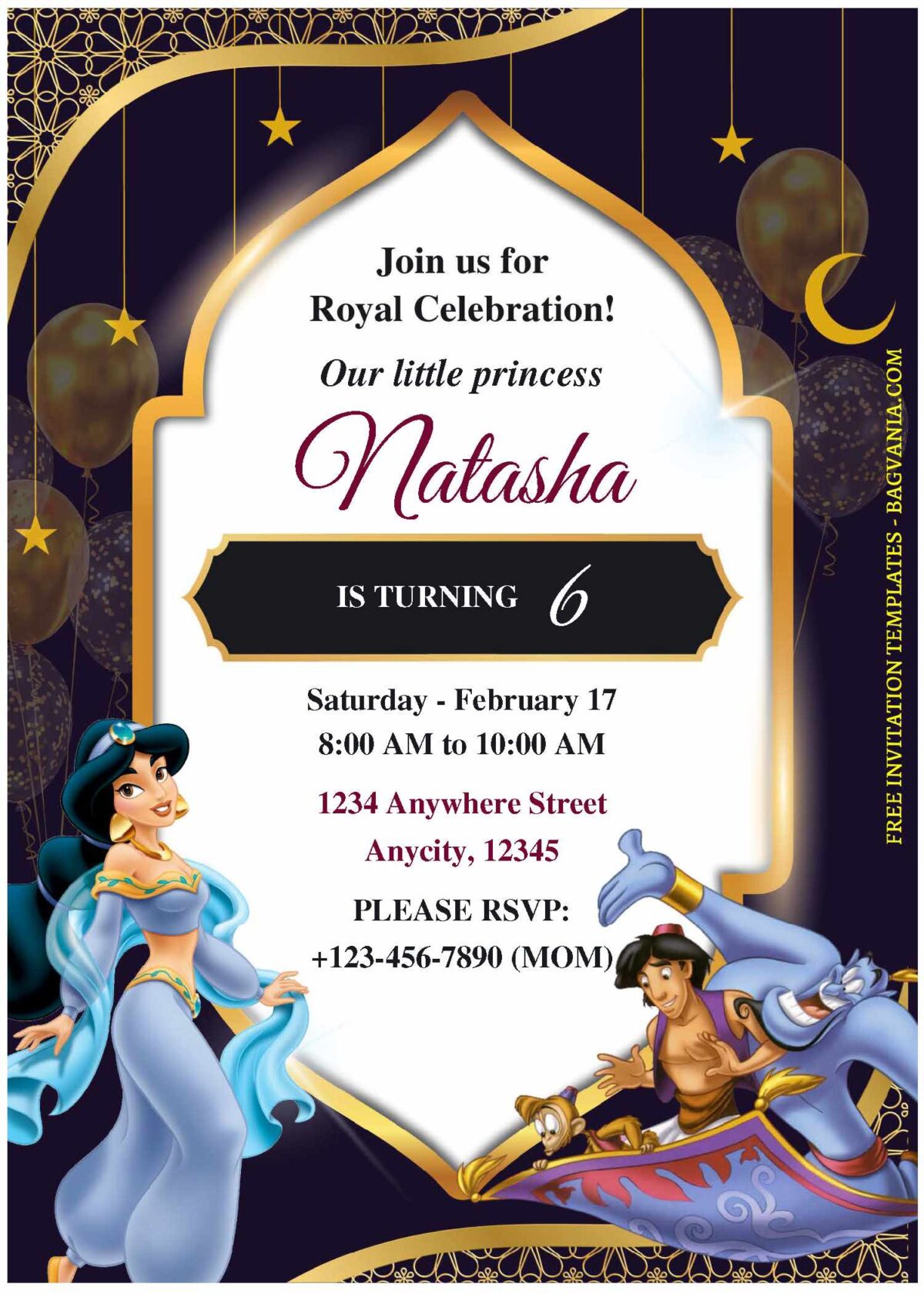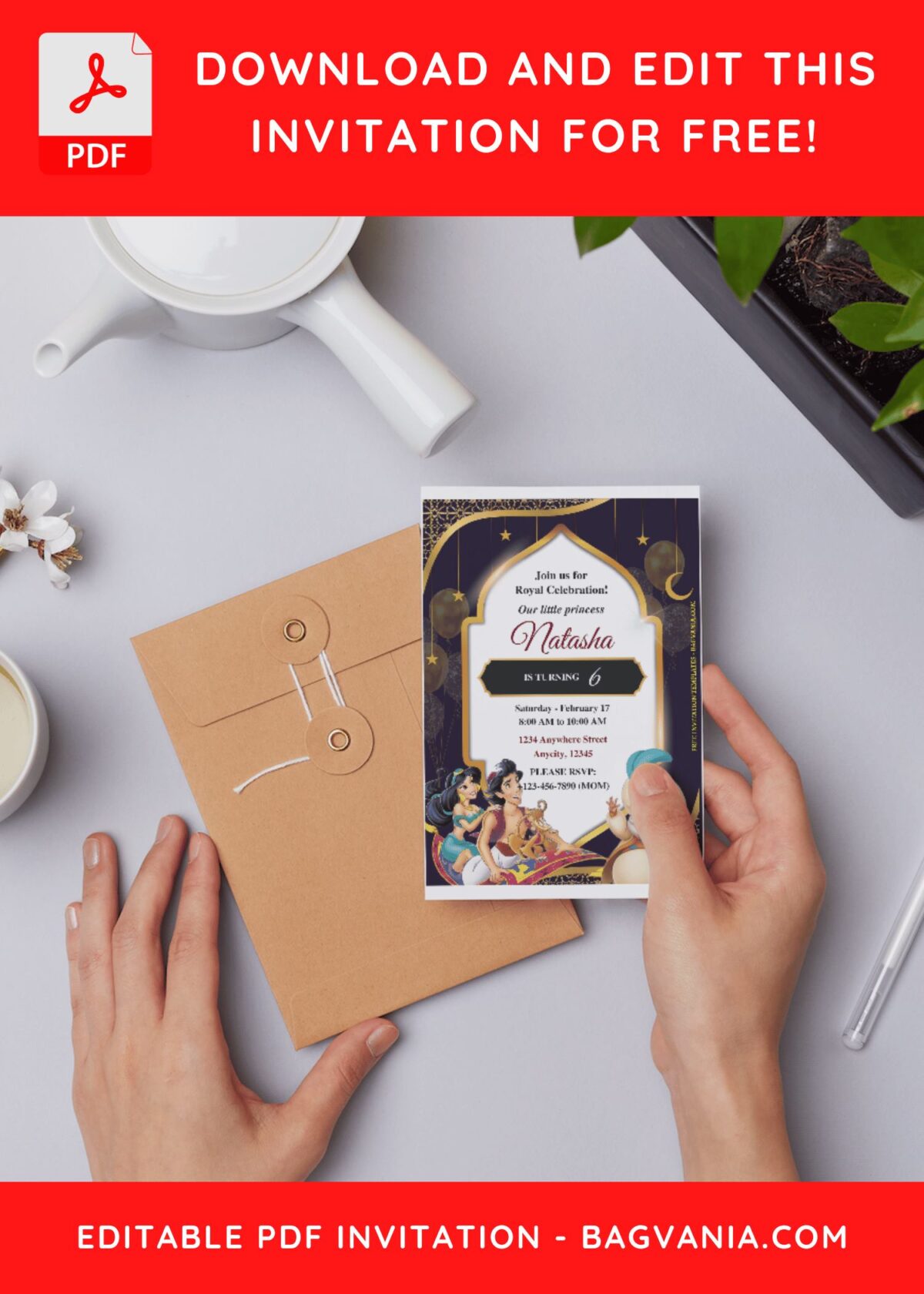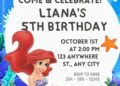Introducing yet another favorite invitation card template for children’s birthday parties, this time featuring characters from Aladdin. Suitable for both boys and girls of any age, this template is a fantastic resource that can help you create an invitation card in less than an hour. You’re well aware of our commitment to providing thoughtful considerations, and this template is no exception. Let’s explore its cuteness and awesomeness below.
Today’s design holds a special place in my heart as my dear husband, son, and daughter provided me with valuable directions on what to include and what to avoid. The template boasts a stunning starry night background adorned with adorable stars scattered across the surface. This ingenious idea, suggested by my husband, aims to maintain a clean yet elaborate appearance, and the reasoning behind it becomes clear below.
By considering elements like Aladdin and the other characters as decorative and supportive elements, the simplicity of the design serves as a solid foundation. This ensures that characters like Abu, Sultan, Rajah, Aladdin, and Jasmine stand out prominently for anyone reading the invitation. The combination of these elements was carefully chosen to align with what’s on everyone’s mind when decorating their child’s birthday invitation card, resulting in a delightful blend of greatness and cuteness.
DOWNLOAD FREE EDITABLE PDF INVITATION HERE
In addition to the mentioned features, every element in this template is editable and provided free of charge. The printable format offers flexibility, allowing you to customize the template on any platform, be it a PC, smartphone, or laptop. For all you DIY-lovers out there, this template is bound to be a hit. Why not start now? Oops! I almost forgot to provide the instructions. Here they are, ready for you to dive into the creative process.
Download Instruction
- Scroll-up a bit and you should see the provided link that says “Download … PDF Invitation here”, point your mouse pointer there and click it.
- You are going to see Microsoft OneDrive Page in seconds and now you can download the file by clicking the download button or drop-down arrow (Almost on the top right of your display)
- Tap “Enter” to start the download process.
- Edit the file using Adobe Reader or Foxit Reader or any PDF editor.