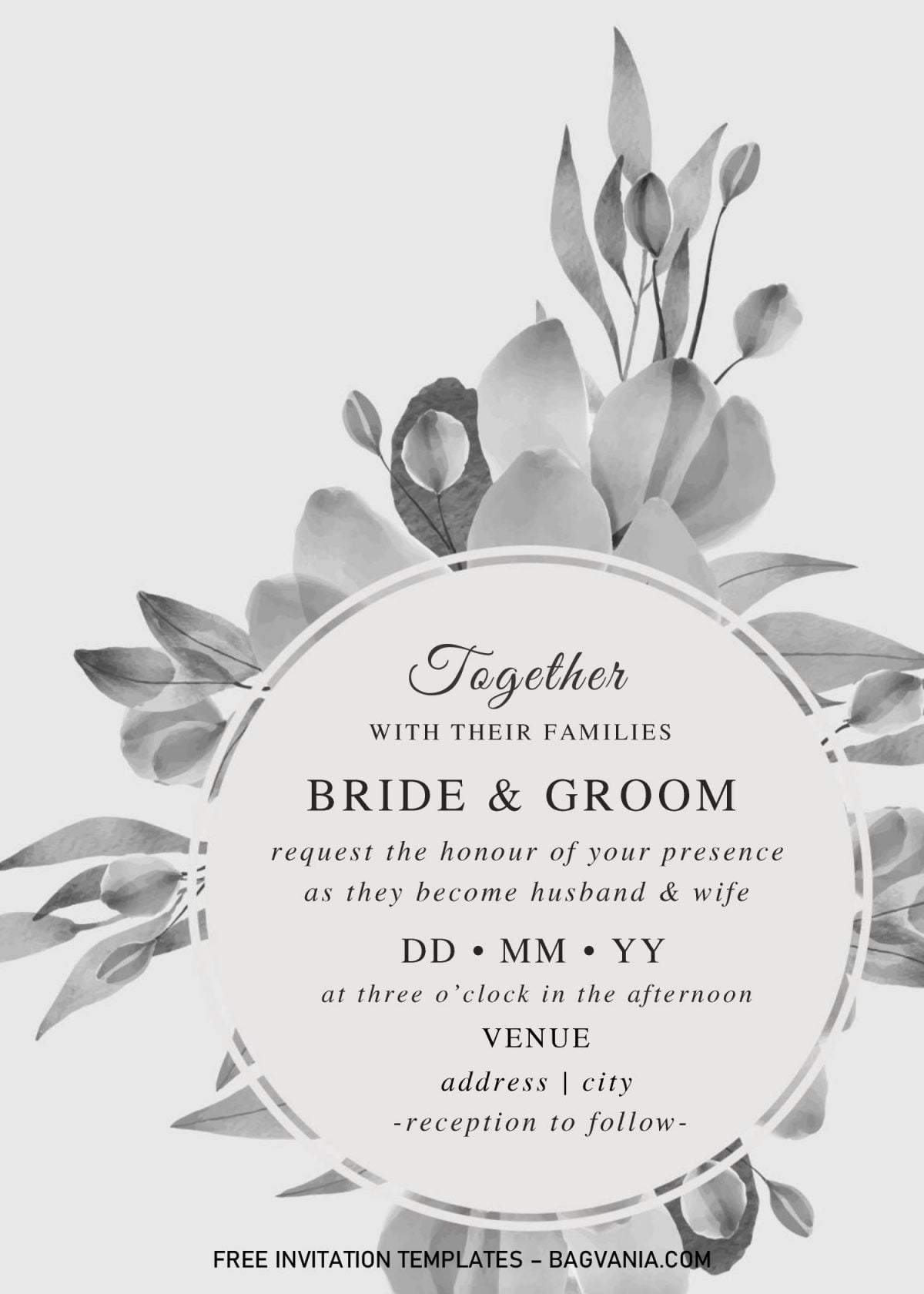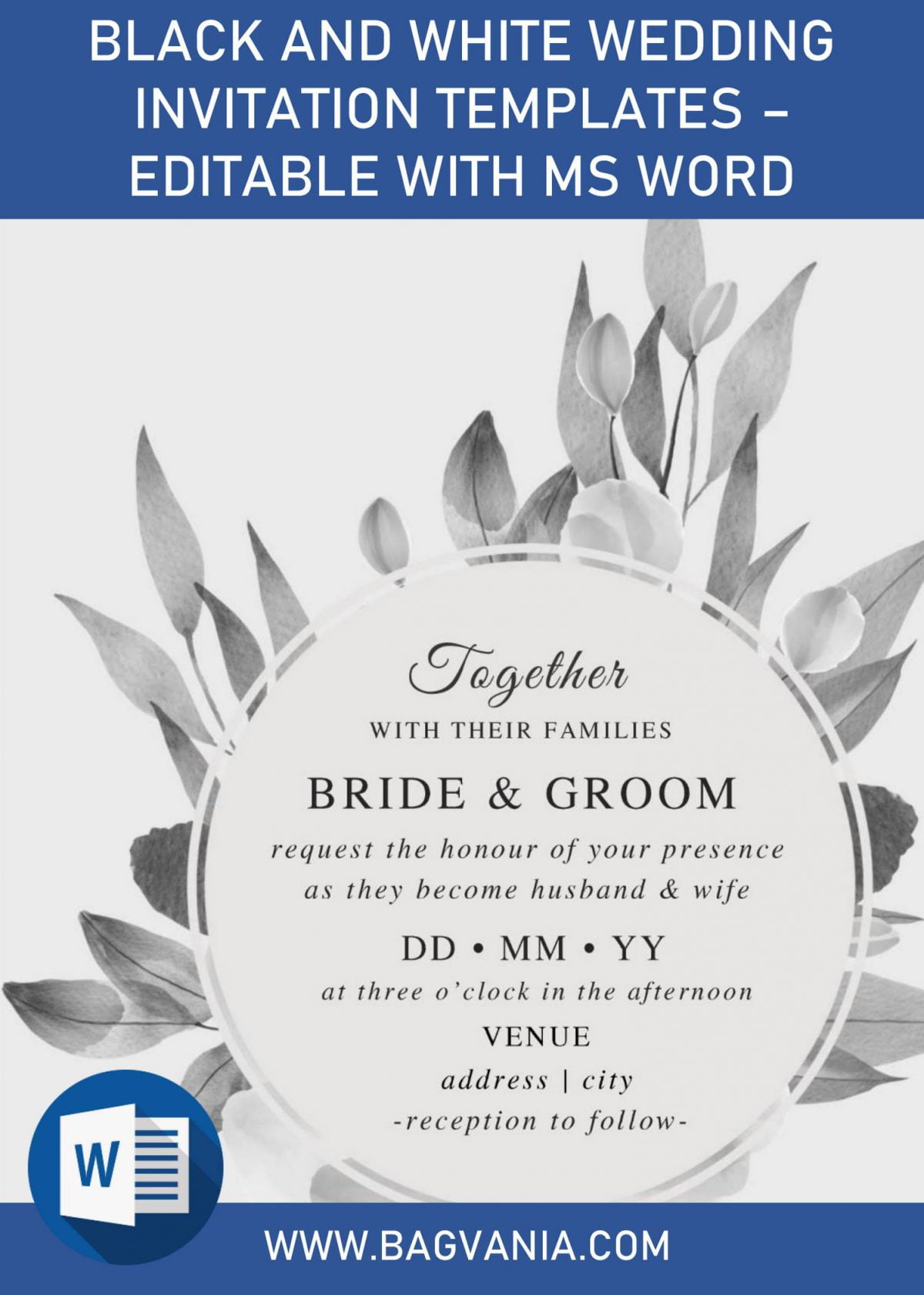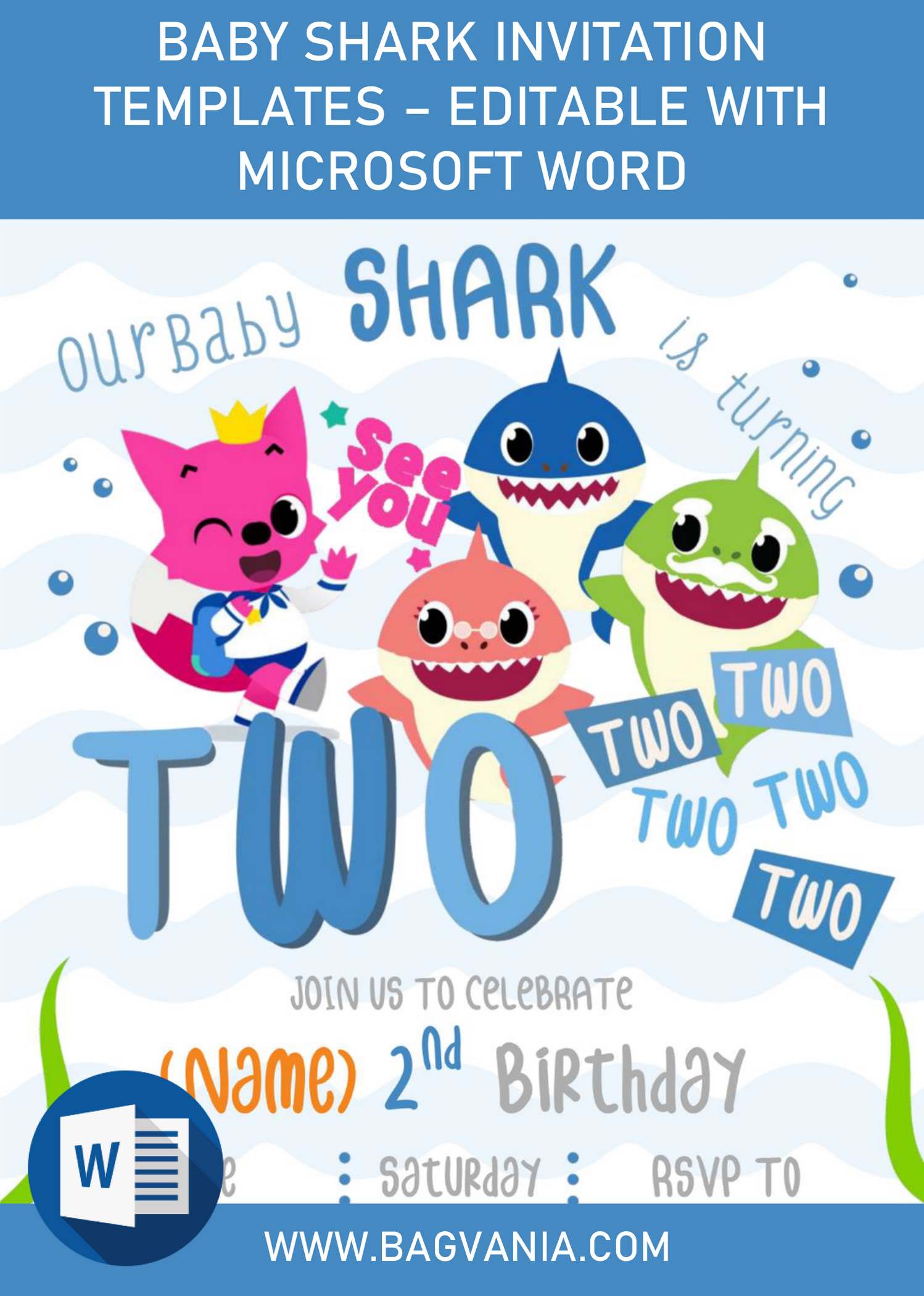In previous post, we’ve talked about how to create astonishing invitation card for wedding, you can see that here, Memphis Style, Gold Frame Floral, and Eucalyptus. Those collections are in my top 10 design of the month, so make sure you are going to check it out.
For today, since many of you requested something unique or extraordinary design for the next update. I have granted your request, guys. So, today’s design has unique design, have you seen or heard Monochromatic design? This article will show you what makes this so worthy to have.
We bring Black and White combination to the next level! As we can see, this cards have ellipse text box (it’s the place to put your party information, and also, there is a sample text for you). The ellipse text box will be surrounded with gorgeous Watercolor Floral, not in Soft-color or Pastel finished, but in sleek and elegant Monochromatic color scheme.
Why monochromatic?
These day, Modern or Industrial Look design was gaining so much popularity, and 2021 is no-exception! Our templates also packed with great features, which is editable with Microsoft Word. What does it mean? It means, you can easily customize all templates with ease, unlike using Adobe Photoshop, which requires you to have good editing skills.
How to get this one?
- First, click the download button (Above) and wait for a second, and your browser should have directed you to Google Drive page.
- In that page, you will see the template, it’s Rar file, for one-click download and 100% safe from virus injection.
- To download, move your mouse pointer to Top Right until you see Drop-down arrow, click that and tap Enter to start it.
Here are a few things you need to do
- Before you get into the editing, you need to unpack the file and install all font that I’ve provided.
- You need to make sure everything is installed.
- After that, you can start to personalize it with Ms. Word 2007 or above.
- Print it on cardstock paper or any other types of paper. It should be in 5×7 format, by the way.