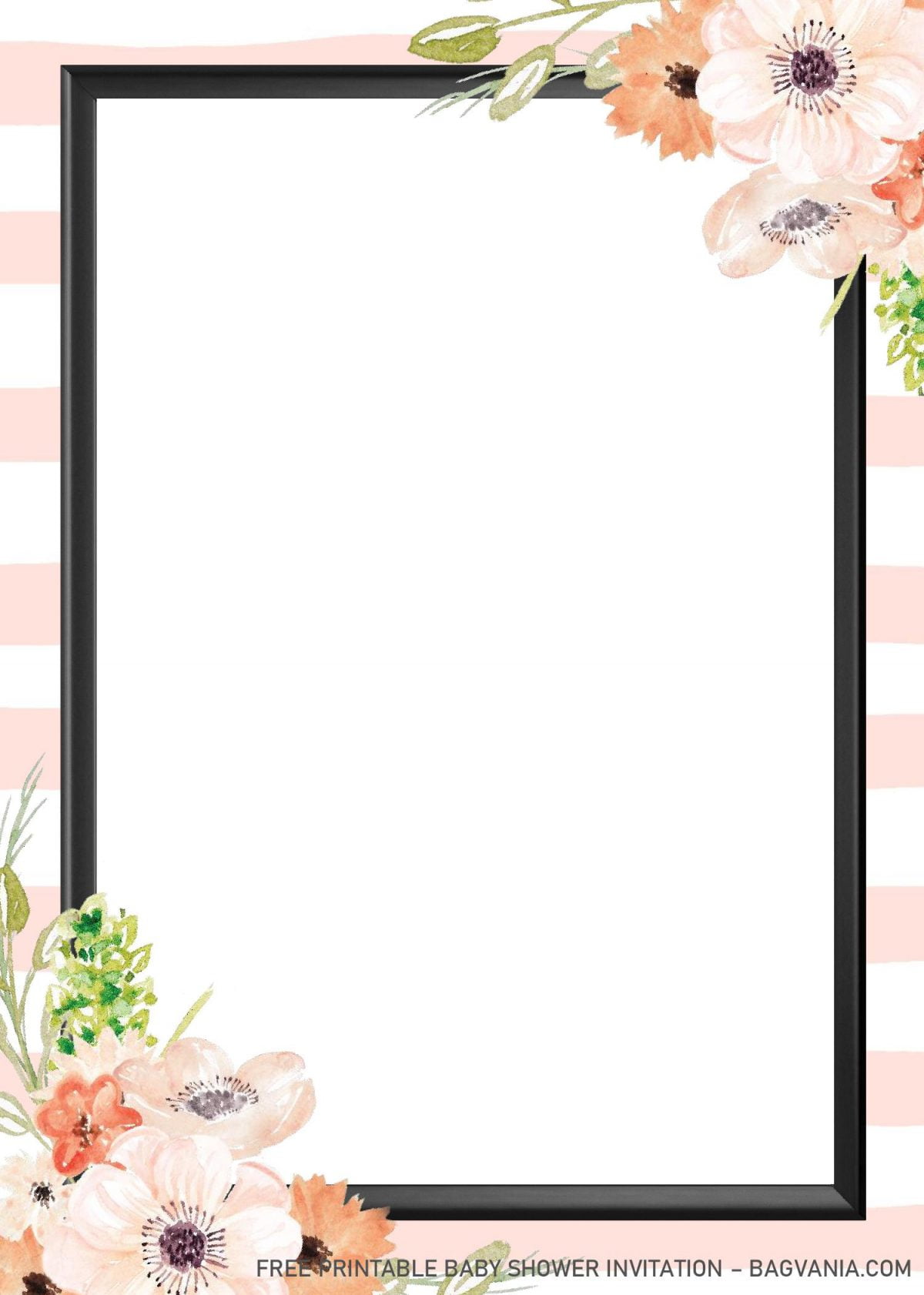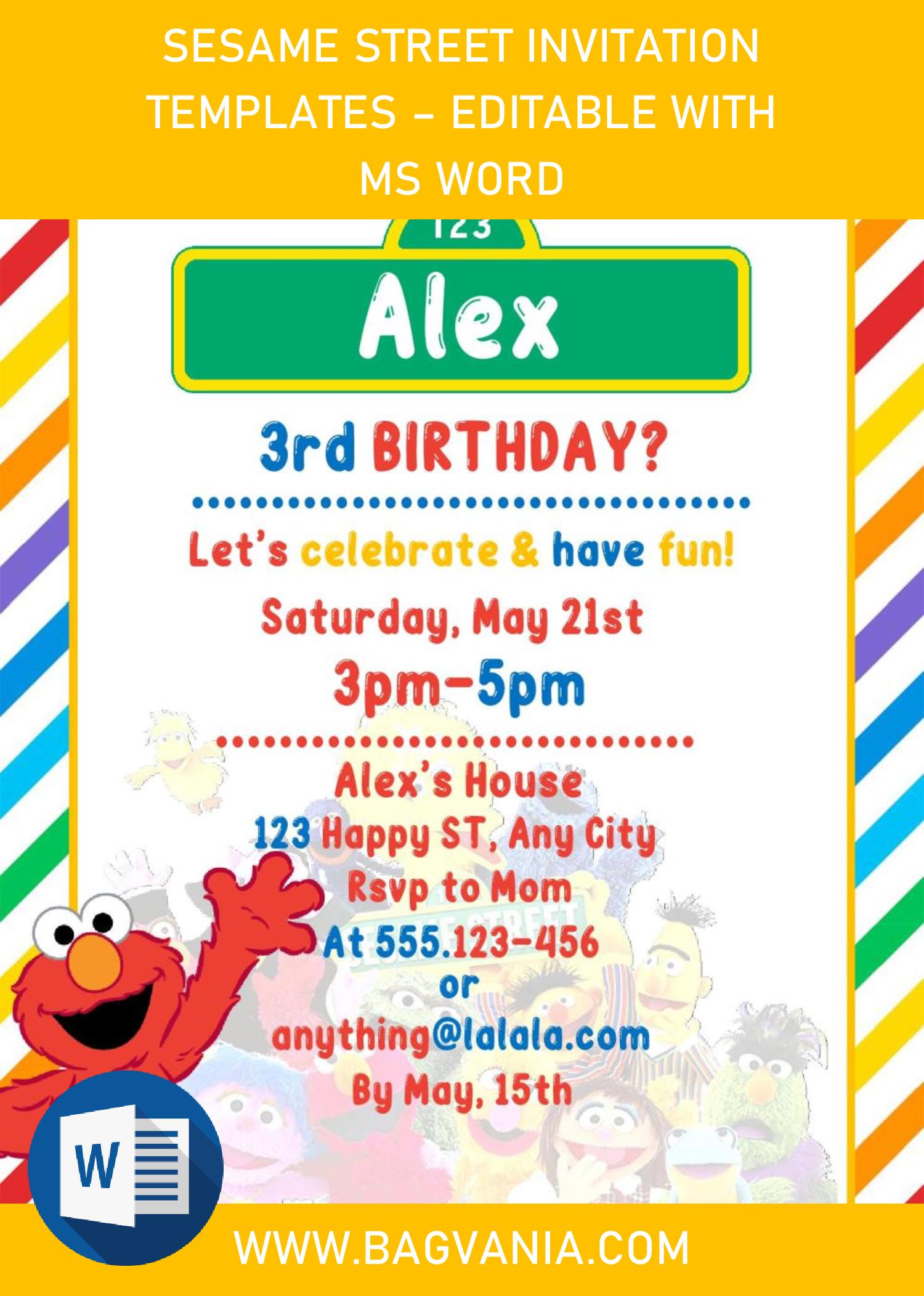In today’s post, I’m going to teach you how to craft a beautiful invitation card, in easy 3-Steps instructions. I’m pretty sure that you might get a bit stressed just by thinking how your invitation should looks like. Meanwhile, you have never done this one before, Am I right? This following “tips” are going to turn you to become Master in just a couple of hours. Hope you enjoyed reading today’s article, happy reading!
Step 1. The Design
Actually, a couple years back, I was so terrible at crafting invitation card. Honestly, I am. Luckily for me, my future husband (He was my best friend, at that time ?) He helped me a lot, gives me a lot of inspiration and ideas. Anyway, to make it “looks” easier, you probably need this “crib-sheet”.
Yup! That’s right, it would be good for you to use a design template. At least, it does require a simple editing, so that you can learn a couple things in short time. I’ve got one for you, a beautifully made template, 100% Editable (Docx File) and you can use it as your future invitation card for free though. (See below).
It looks great, isn’t it? TBH, this template is probably one of my favorite designs though. As we can see, how beautiful is that, with all of its decorations, it does make it looks so damn pretty. Gorgeous background colors, 4 different Hand-drawn Stripes, and last but not least, you also got six different Flower Bouquet on each corners. What a perfect way to get a good first-impression from your guests with such beautiful design and its soft colors.
DOWNLOAD DOCX TEMPLATES HERE
Step 2. Downloading
Before you are able to edit/personalize our template, the first thing you’ll need to is downloading the file. Here are the few instructions of it,
- Click the provided link above
- Wait a moment, G-drive Page will be appeared
- Click that “Download Button”
Step 3. Editing
Once the download is finished, you’ll need to extract the Rar File with WinRar and open the file using Ms. Word. You can replace the originated “wordings” with your own, by directly replacing “Click the Text-box & type your words”, or adding a new Text-box (Insert > Text-Box). Okay, Before I’m off, if you get a bit confused regarding which one is the printing paper for you, i’d recommend, Card-stock paper, and choose its weigh between 80-100 lbs.