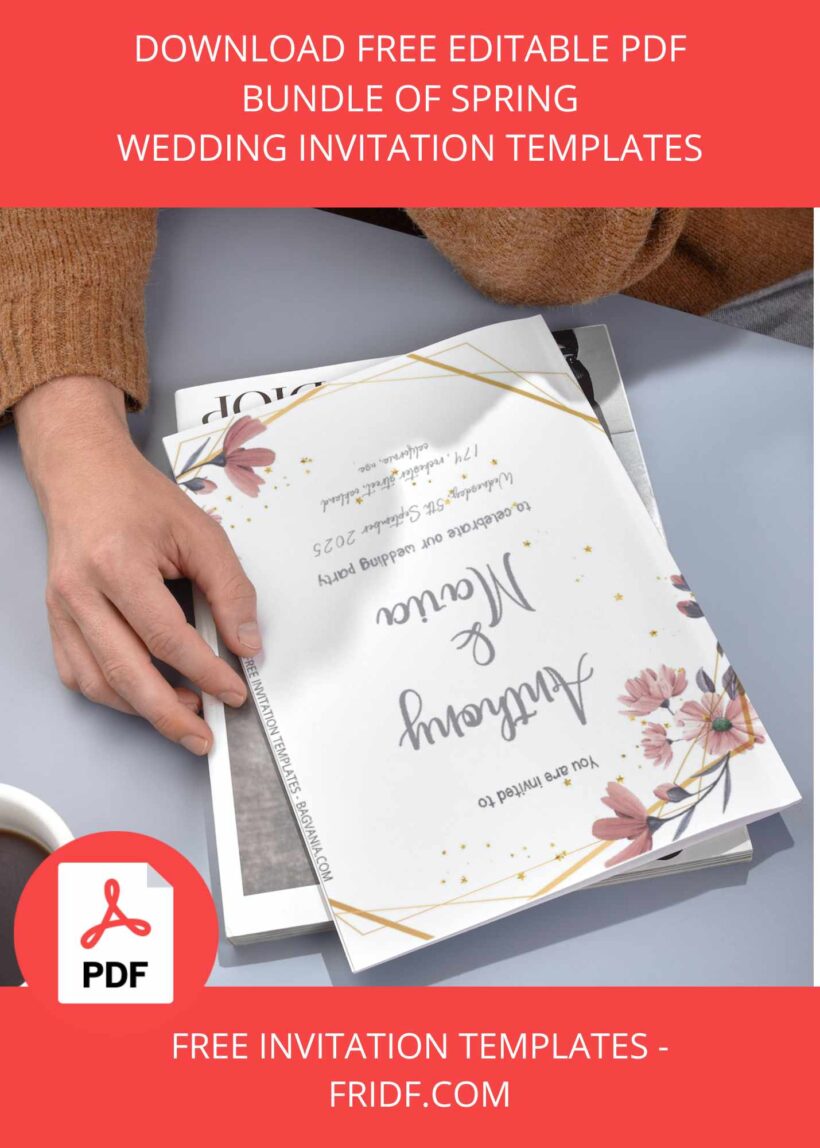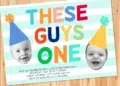As the world awakens from its winter slumber, nature dons its most vibrant attire, painting landscapes with hues of pastel pinks, soft greens, and delicate blues. Spring, with its aura of rejuvenation and renewal, offers an enchanting backdrop for couples embarking on their journey into matrimonial bliss. Embracing the spirit of this season, many couples are choosing to weave the essence of spring into the fabric of their wedding celebrations. From blooming florals to whimsical décor, a spring-themed wedding promises a captivating experience for all.
Bouquets bursting with tulips, daffodils, cherry blossoms, and peonies evoke a sense of freshness and vitality, symbolizing the new beginnings that marriage brings. From delicate centerpieces adorning reception tables to cascading floral arches framing the altar, the abundance of blooms infuses every corner with beauty and grace.
A spring-themed wedding offers couples the opportunity to immerse themselves in the beauty and romance of the season, creating a celebration that is as enchanting as it is memorable. From blooming florals to pastel palettes, outdoor venues to whimsical details, every element comes together to weave a tapestry of love, renewal, and new beginnings. As the world awakens from its winter slumber, two hearts unite in a celebration of life, love, and the promise of a future filled with endless possibilities.
To celebrate a special day with a theme that is no less special, we present FREE PDF Invitation – Bundle of Spring Wedding Invitation Templates which is a package of wedding invitations with a sweet spring theme. We wrapped the spring in this invitation simply, in the form of a woven twig that depicts the wheel of life that will run after spring has passed and also don’t forget the pink flowers which symbolize love. The sweet meaning of this invitation is that there will be love accompanying you every step of the way. That is very romantic, right?
And here is the little corner that we prepare for you on how to download our editable pdf template follow step by step and you will get your invitation in just a second!
- After you scroll down, you will find the download link in the bottom after the last panel of image. Just click the link, trust me!
- The link will bring you to a OneDrive folder where the editable invitation located. You can download them by clicking one of them then when the display comes out, choose the download button ( the one with an arrow pointing downward! ) on the top where the taskbar are.
- Then you have successfully downloaded them, congratulation.
- You can use Adobe Acrobat or PDF editor to edit them.