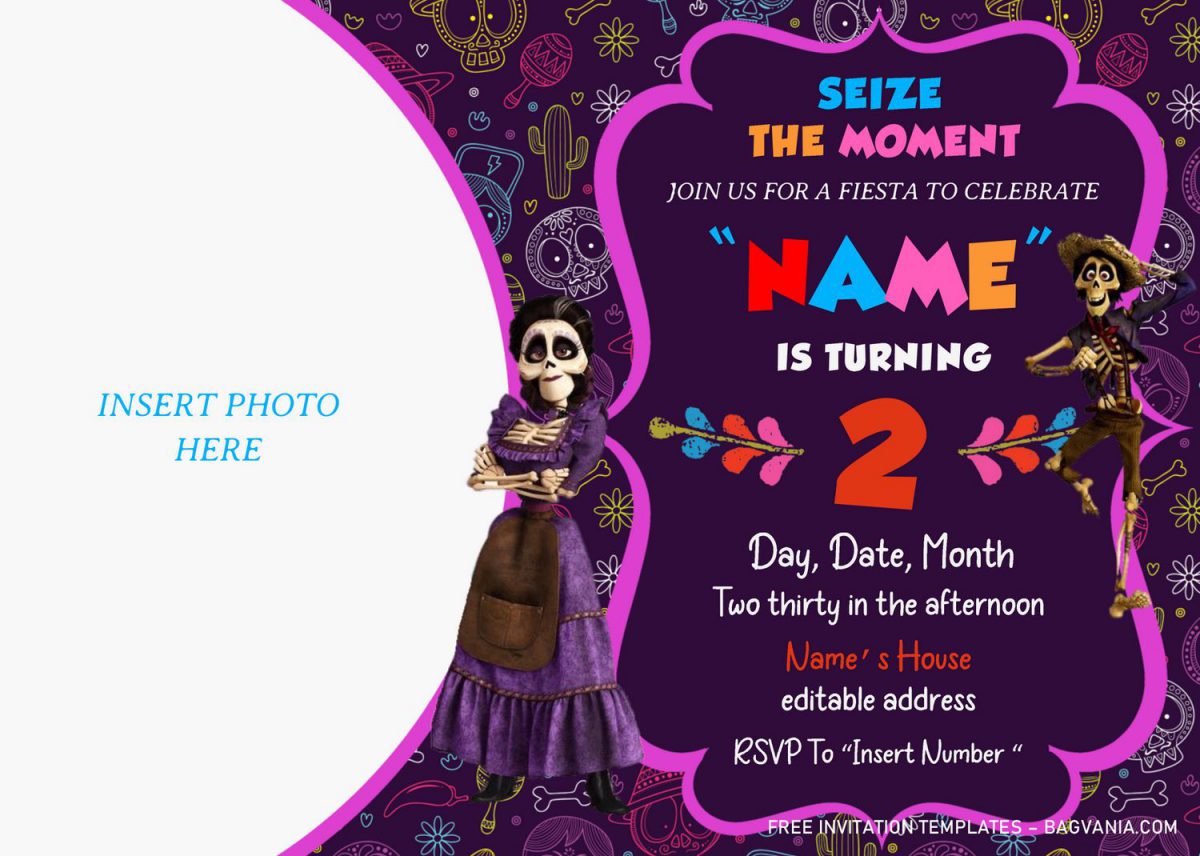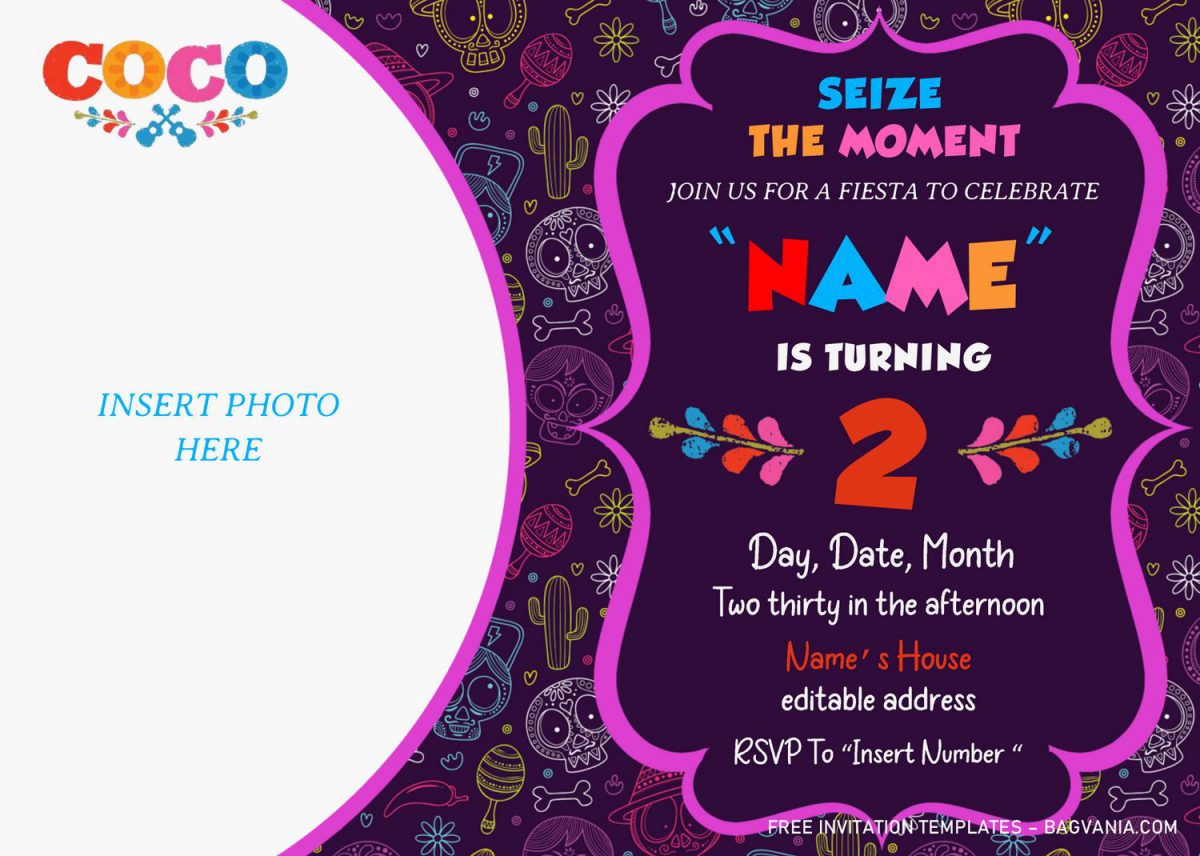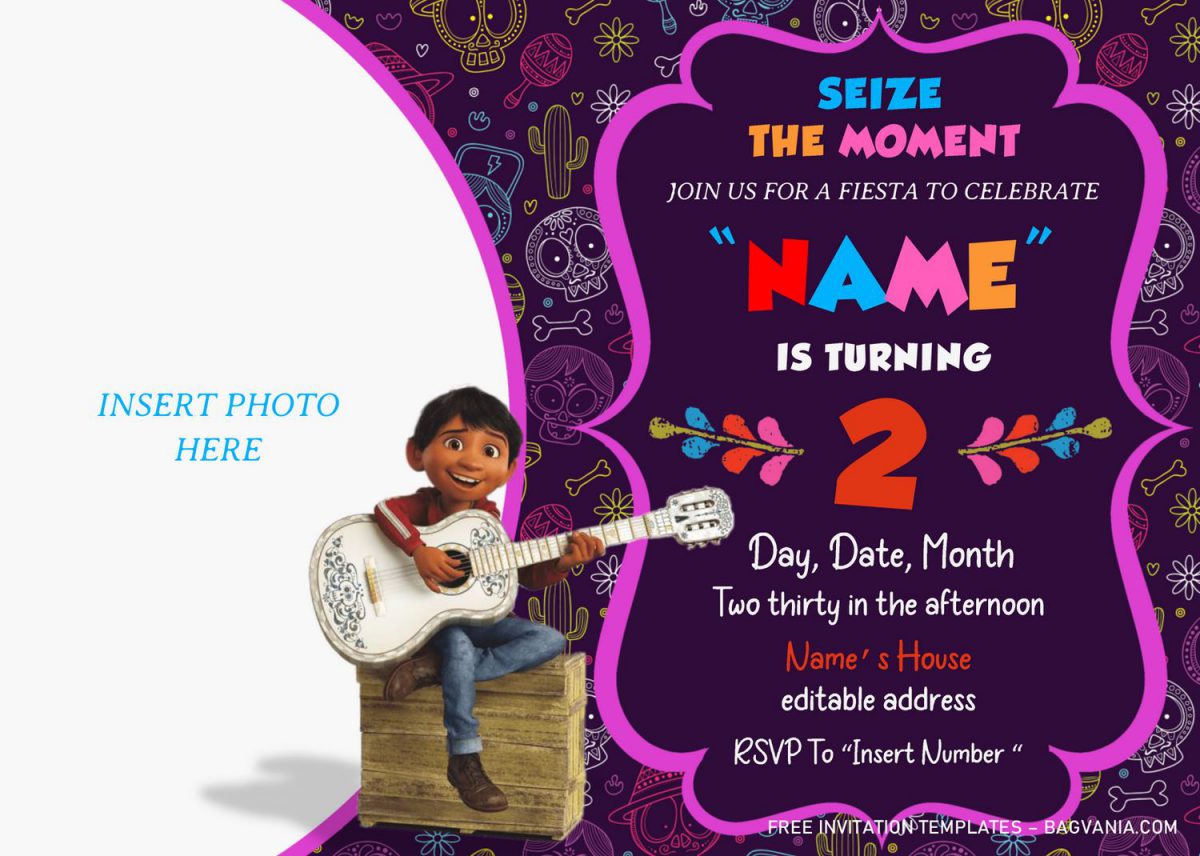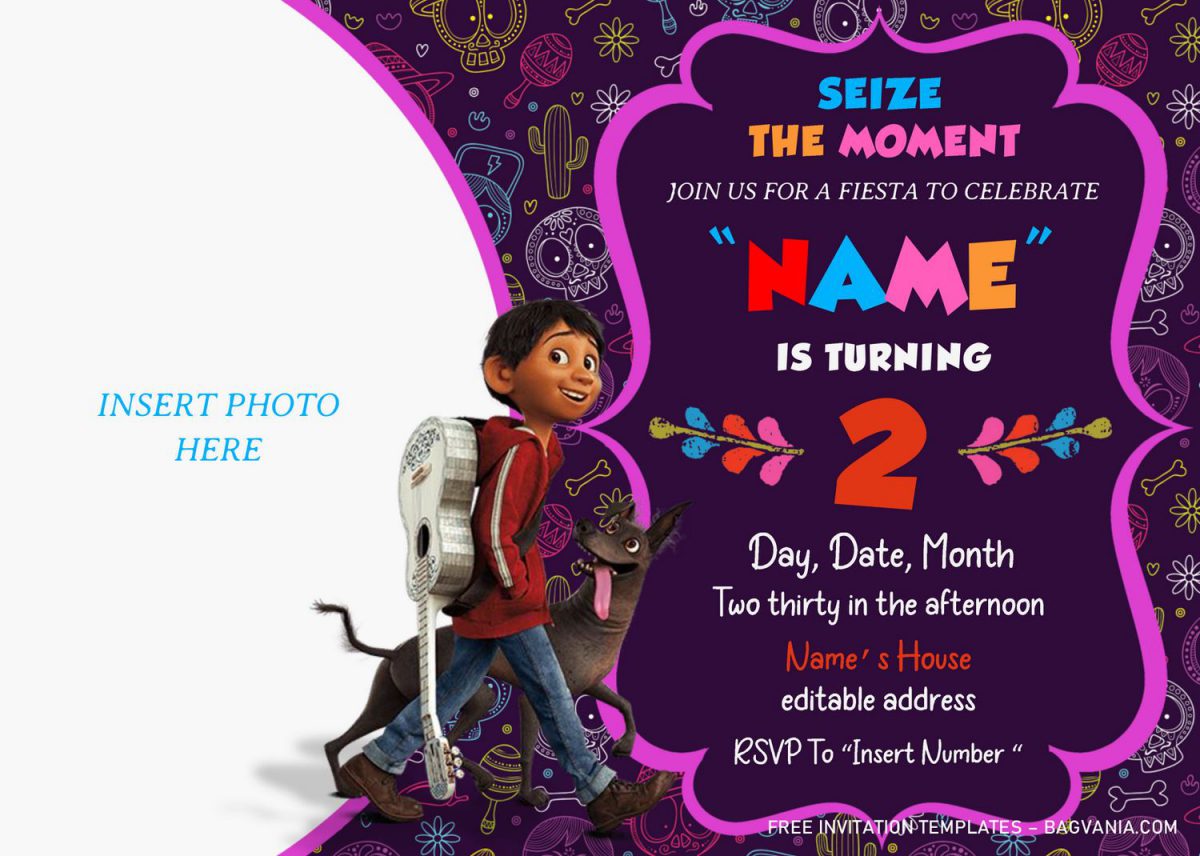Have you seen Disney & Pixar’s Coco? If you and your family have not yet seen it, it’d recommend you to watch it on Netflix or others. Since it’s like a bit of fresh air, because most of the time, we were watching Disney’s Classic series, like Cinderella, Snow White, Aladdin, over and over.
Coco film which starred Antony Gonzales as Miguel, the 12-year-old singer, along with Gael Garcia as Hector a charming trickster in the Land of the dead. This story inspired me to feature it in today’s design, since it’s highly recommended for kids, why don’t we try to make this cute Coco as our kid’s birthday party? Am I right? let’s begin this process by creating the party invitation card for free.
Today’s design features a colorful and fun-to-watch background design, it contains many cute stuffs in such colorful display. By using this card, it allows you to be more creative, how? Since our template is editable with Ms. Word, you can do bunch of customization to this template. For example, there is a picture frame on the left side of the card, you can insert your baby or kid’s photo right there, and not only that, you can also customize all the sample text with your own style and information.
DOWNLOAD COCO BIRTHDAY DOCX HERE
How do I get these cute templates?
- First thing first you need to read and follow this simple guides.
- All files were stored in our Google Drive, so you need to click the download button (Above) to gain access to the template.
- Once you landed on that page, Choose & Click Download > Locate the folder and tap Enter to start the download process.
- Install all files (Font/Typeface) inside Fonts folder
Once the download process is finished, as I mentioned it in above, you need to install the font. If you have done it, you can open the template file that you’d like to use with Microsoft Word 2007 or above. Replace the provided sample texts with your own, you can add another one by adding new text box (Go to Insert > Text Box > Simple Text Box).