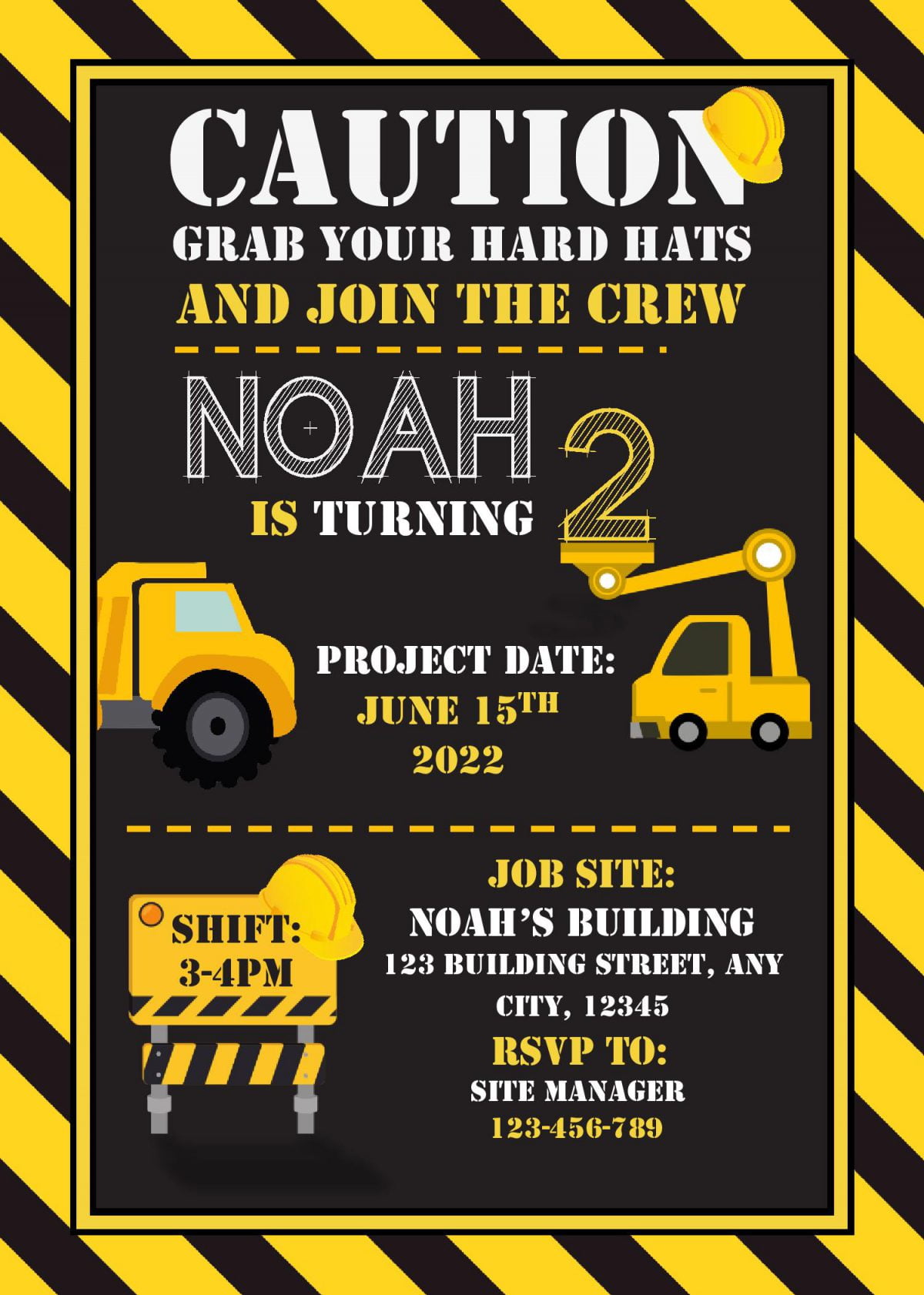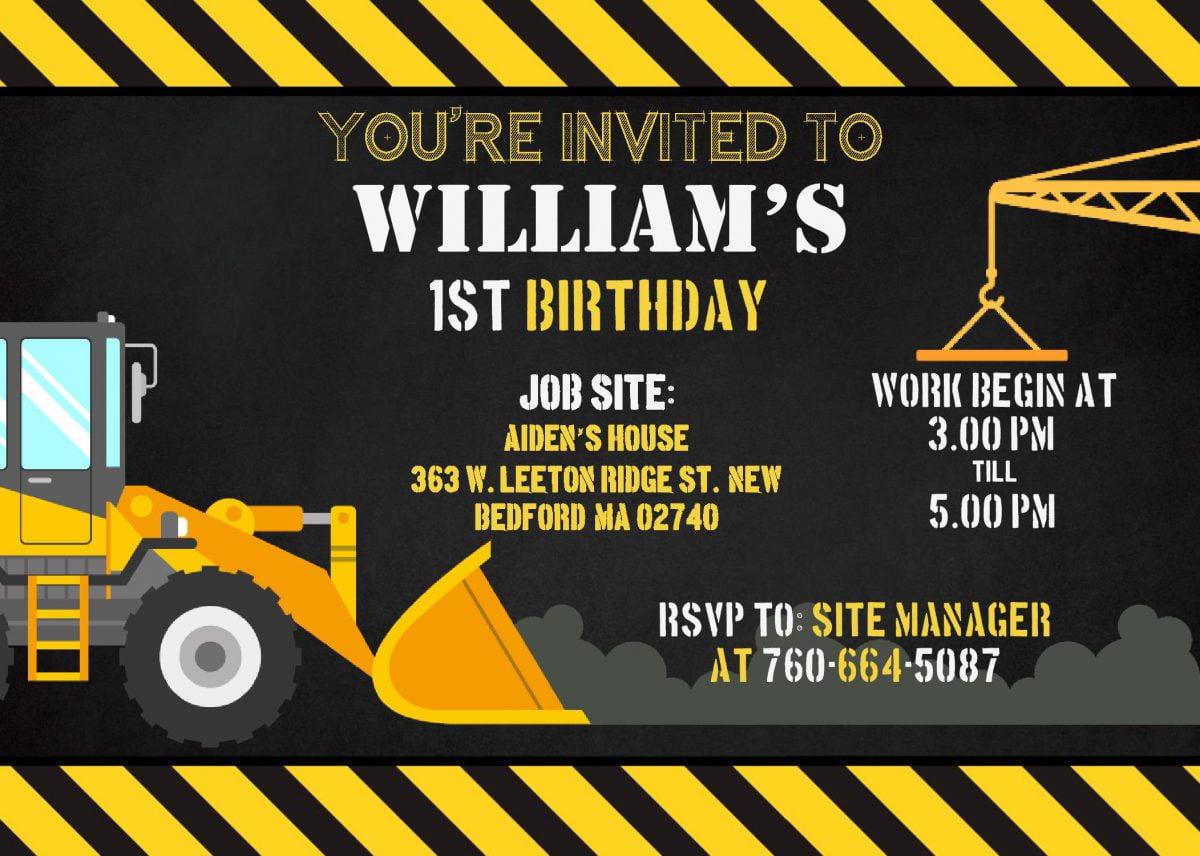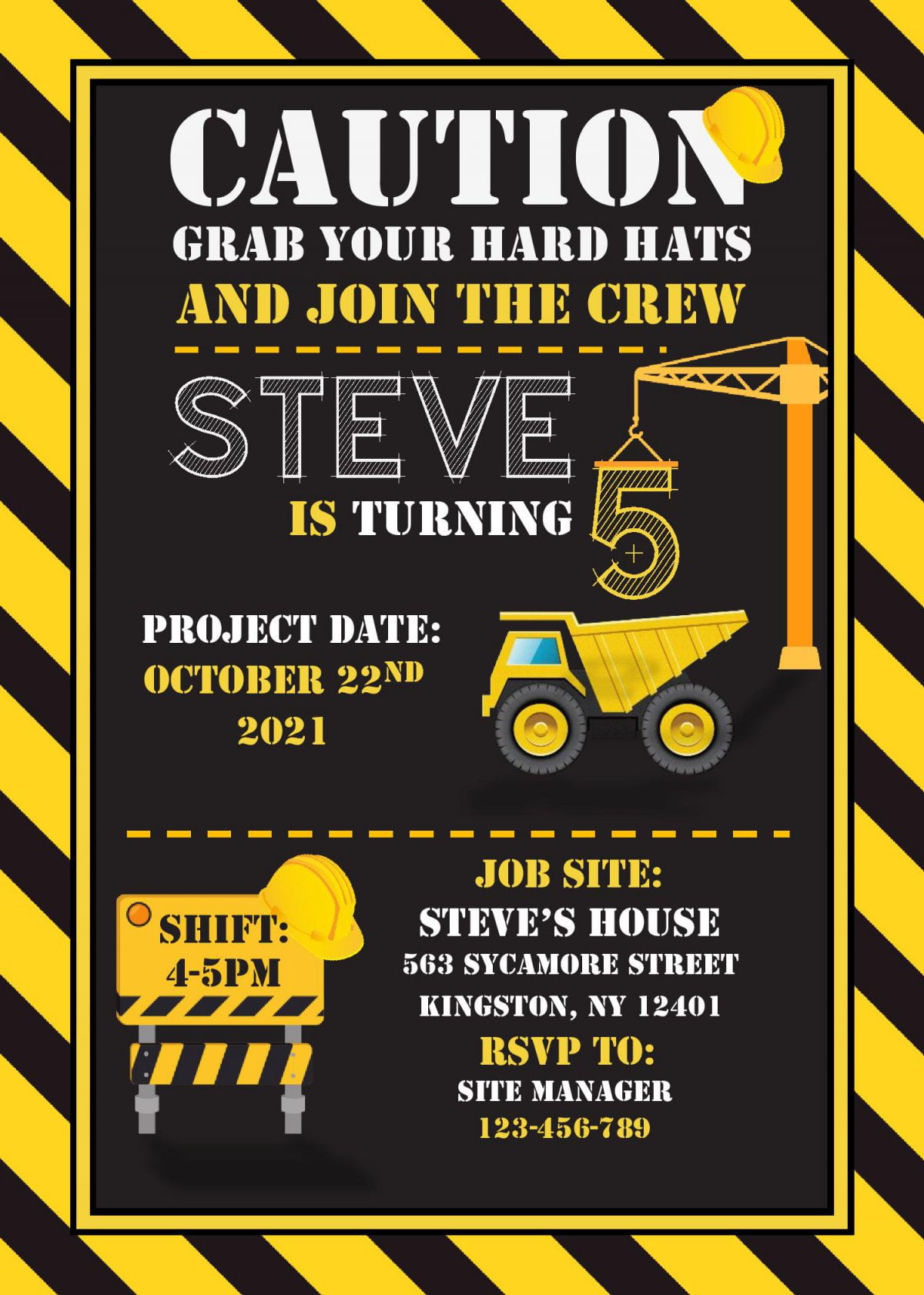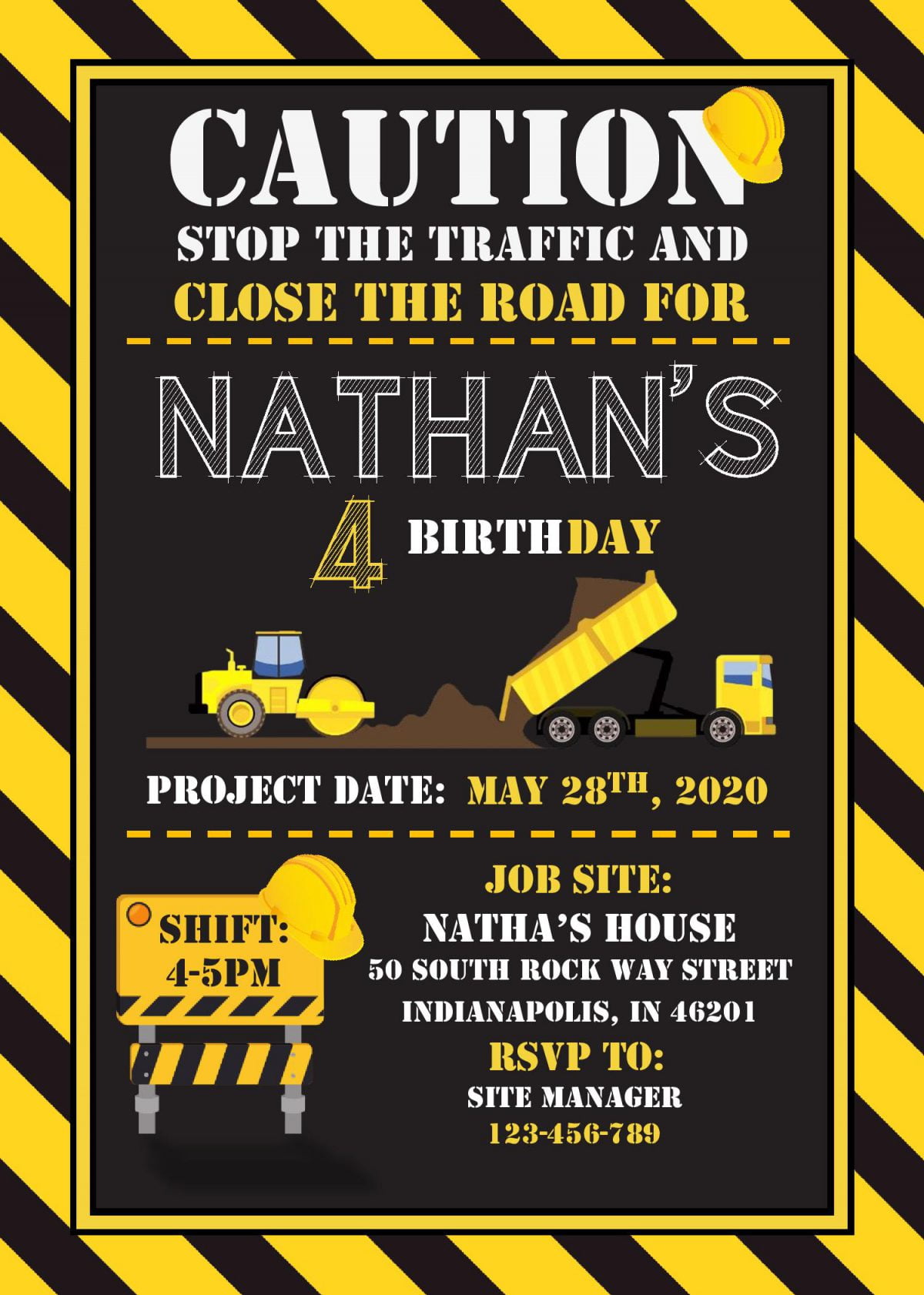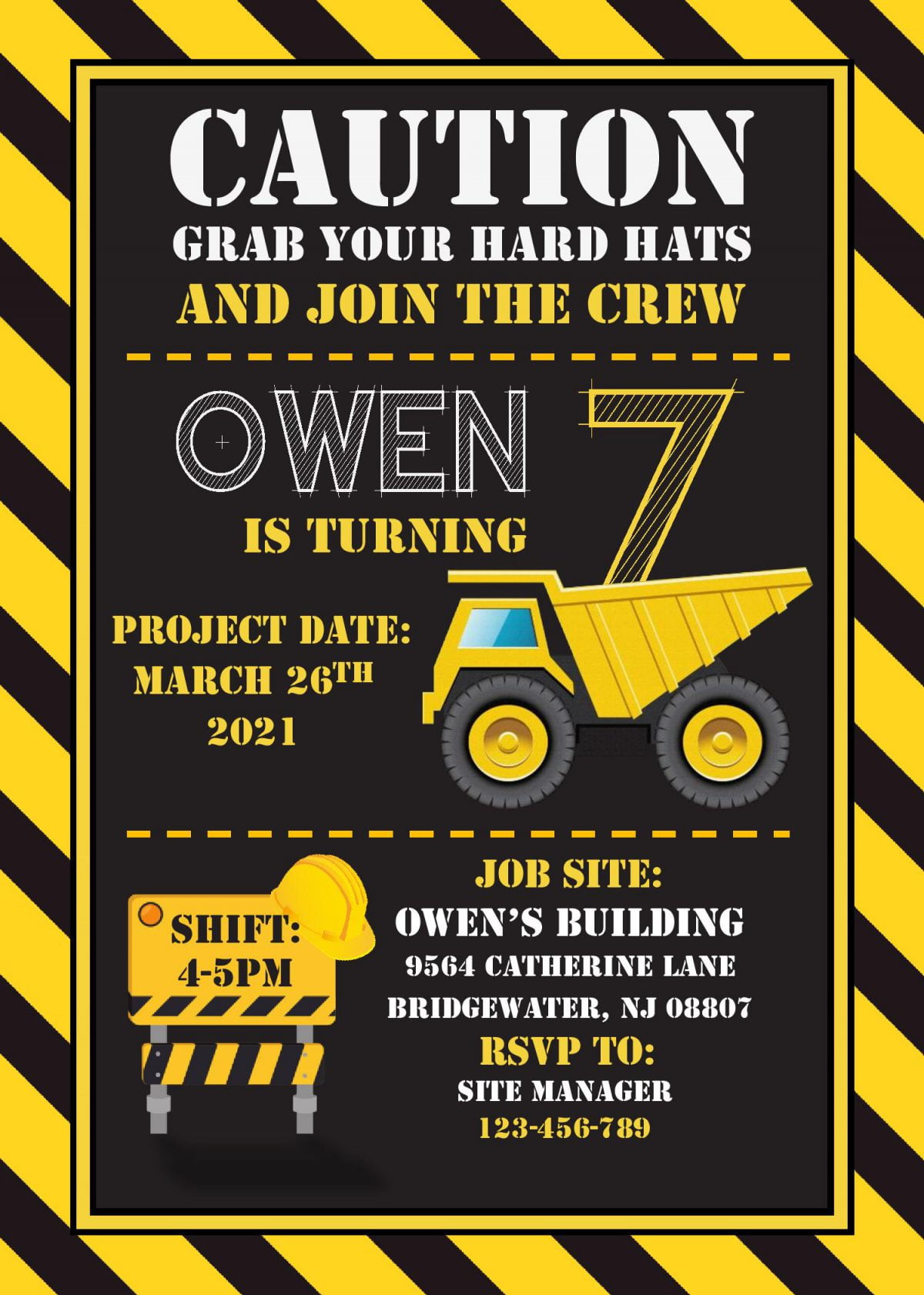Have you ever had any of these thoughts before? Like crafting your own invitation card. OMG, you really need to see this one. Last time, I uploaded a couple of beautiful invitation cards, with such stunning “Tropical” vibes for this beautiful summer special. But for today, I’ll give you a new one, a new design, which is perfect for your little boy’s upcoming birthday party.
Do you know that this following “design” is actually one of the most demanded “concept” for birthday party? Yup! That’s right. Boys loves toys, his Hot-wheels or that cool Tractor toys, and this super-cool “construction” trucks were almost accommodating all of that.
Today’s templates were made using Microsoft Word, so it has Docx file, it means, it doesn’t require any comprehensive skills in order to use and customize it. It also comes in such High resolution, for better result and no-drama! Anyway, this templates have six different designs/models, both landscape and portrait are also included. It has awesome looking “design”, such as Diagonal Black and Yellow border, super cool graphics of “Construction” vehicles, and so forth.
Don’t leave your seat yet, I have a couple tips for you (at the end) and sure, it will help you to craft your first ever invitation card in such simply ways.
DOWNLOAD CONSTRUCTION BIRTHDAY TEMPLATES HERE
What to do
A. Download the file
- Click the download link above.
- Google drive homepage will appear, did you see the “Red” download button? Click that.
- FYI, all files were archived into single files (Rar), use Winrar to unarchive it.
- Locate the destination folder, and tap “Enter” to start the download process.
B. Editing
- Install all fonts that have been included in the “package”, inside “Fonts” folder.
- Right-click the docx file, and select “Open with Ms. Word”.
- Any texts which displayed in this template were made and placed inside of those text-boxes.
- To add new: Go to Insert > Text Box > Simple Text Box.
- To replace text: Click the center of the box, until you see this one “I”, click once more, and now you can type your text.
C. Printing
- Open the file with Ms. Word, Go to File > Print, and you’d see bunch of printing options, fill the number of how many copies your template will be printed.