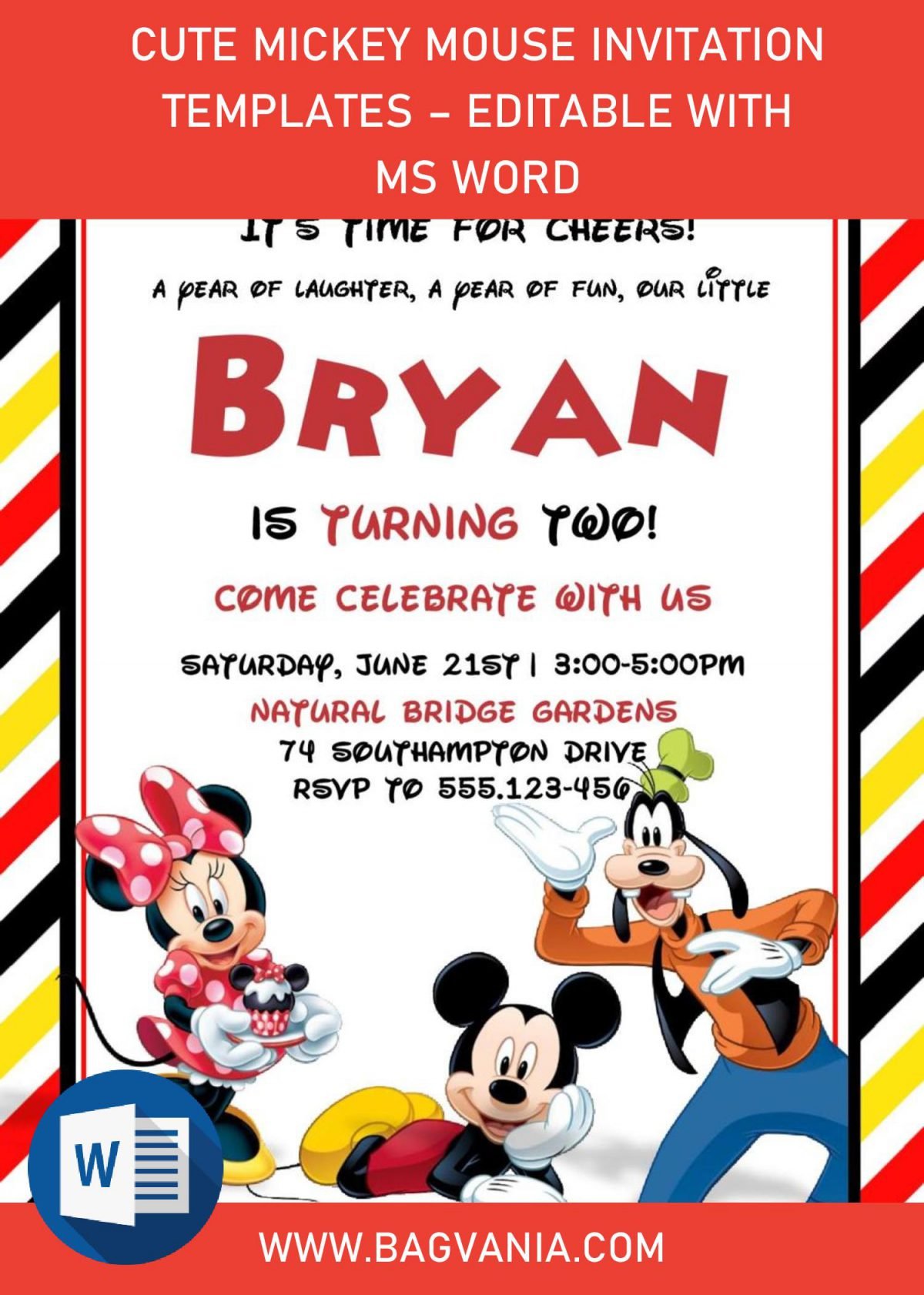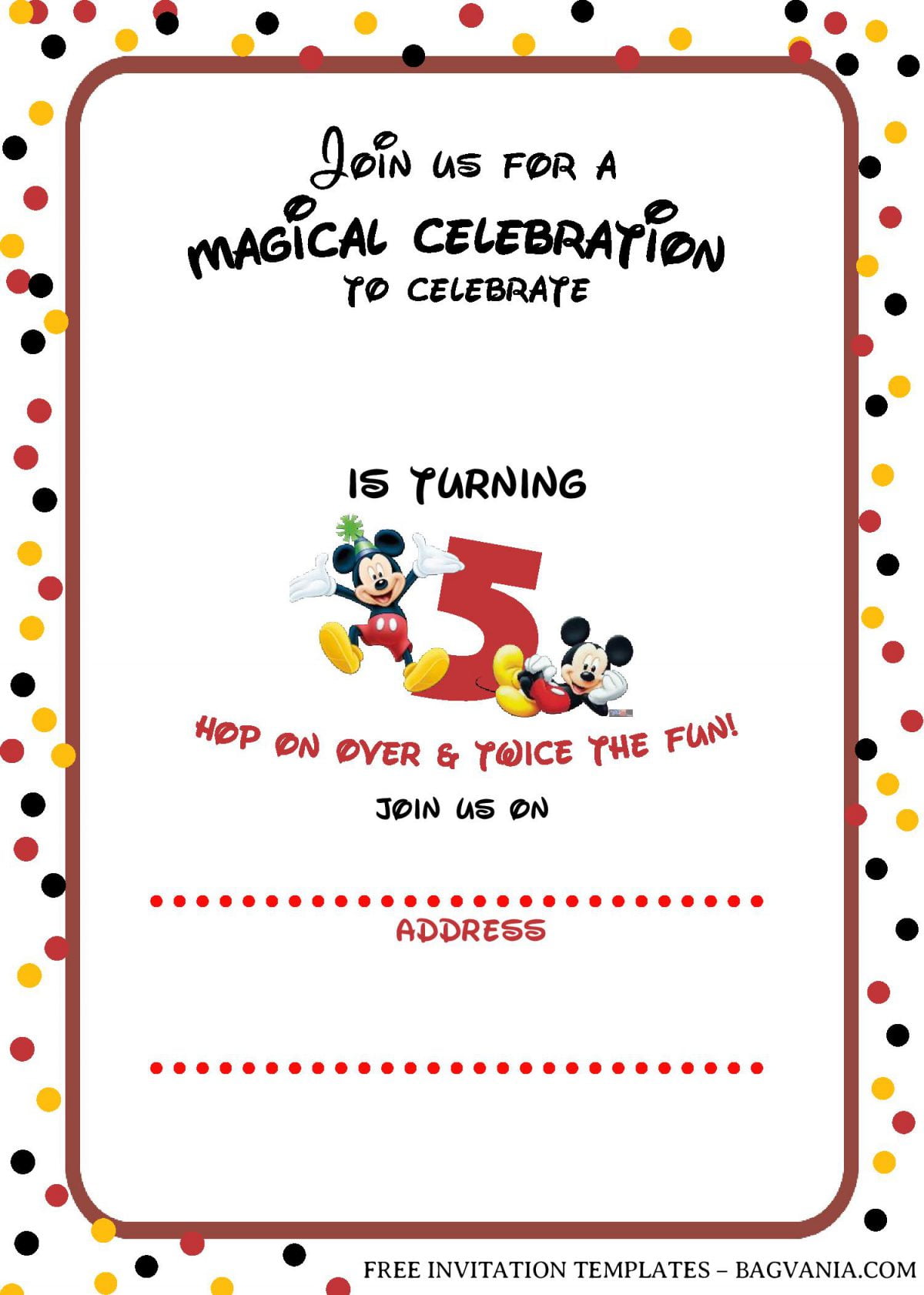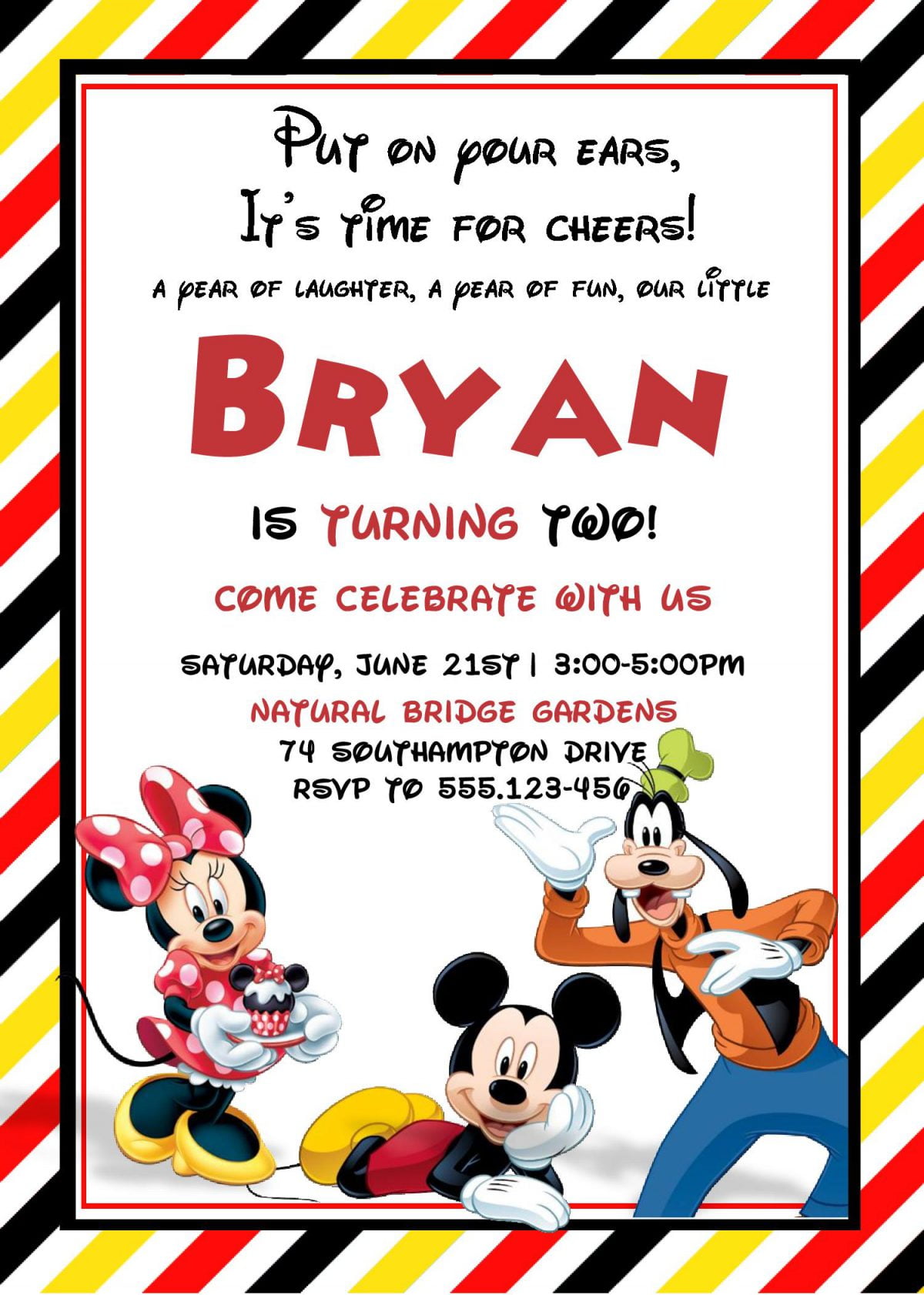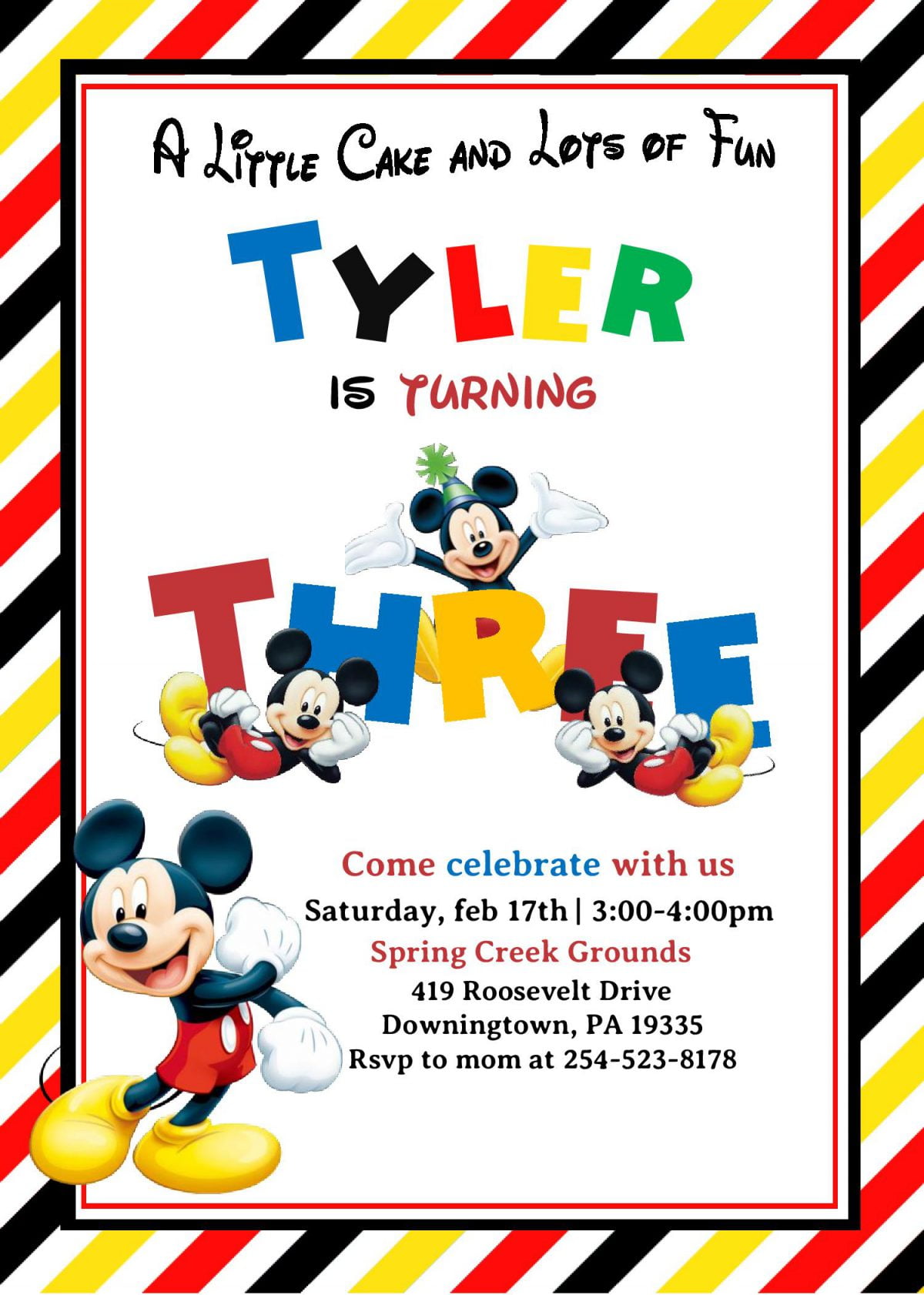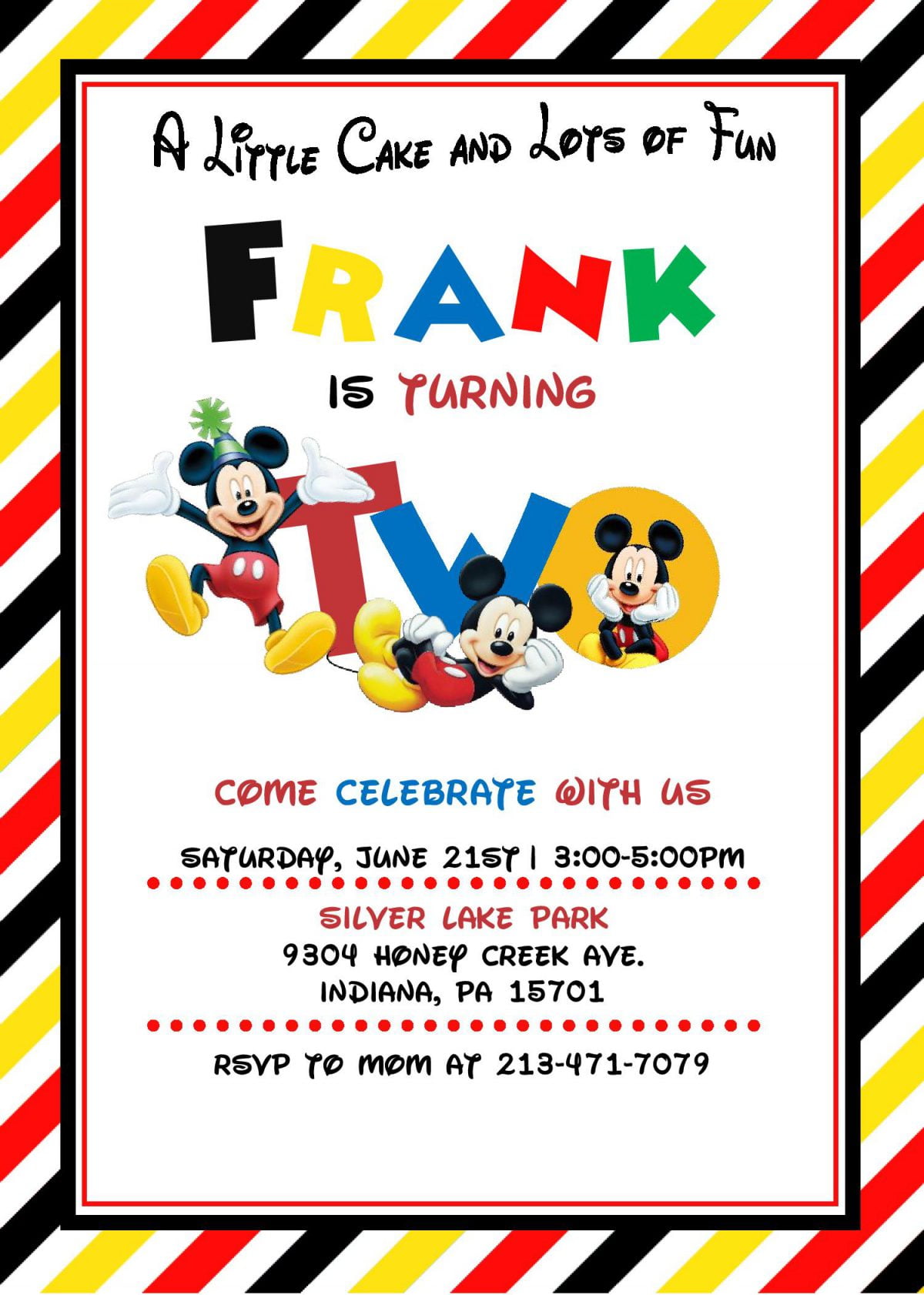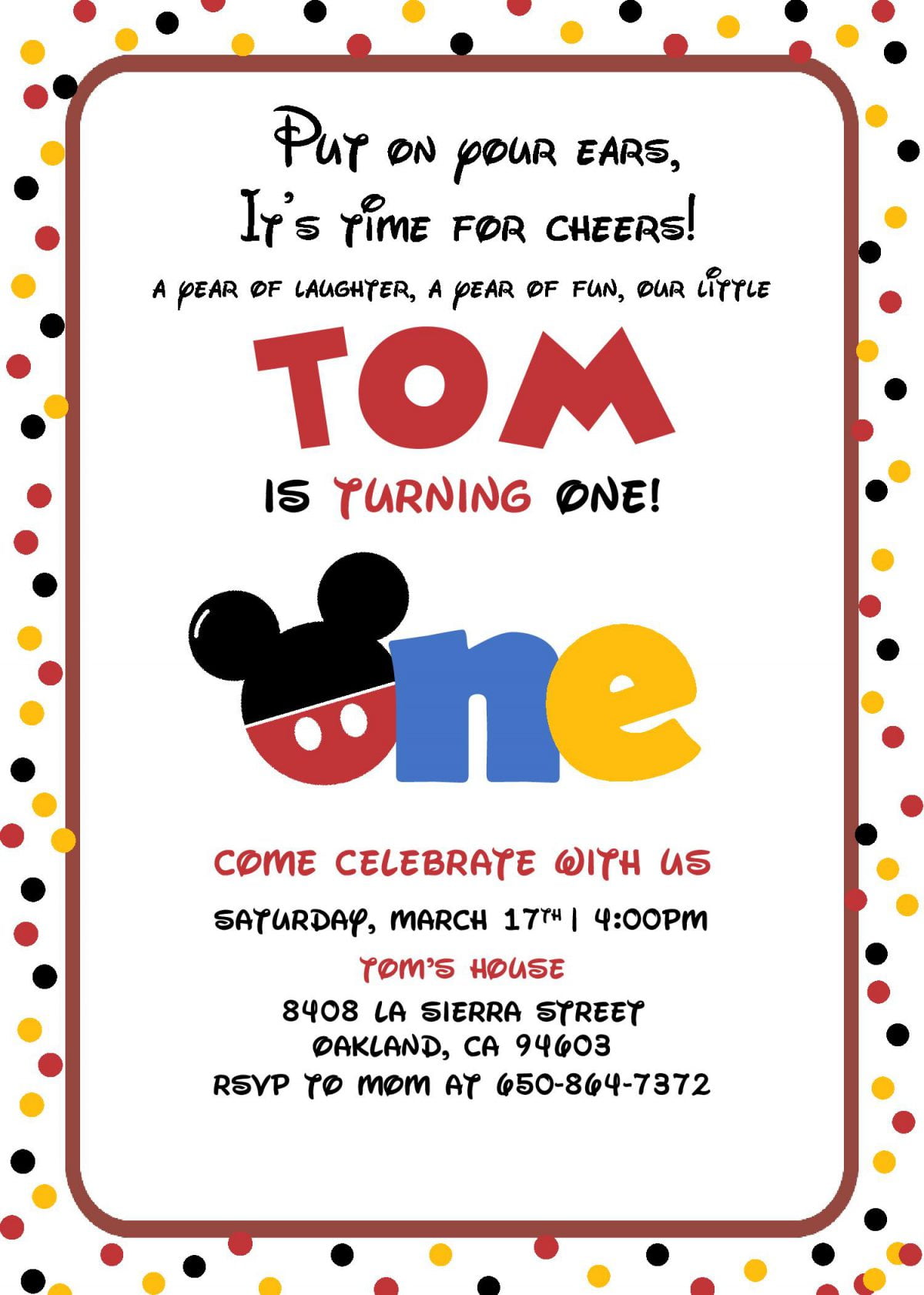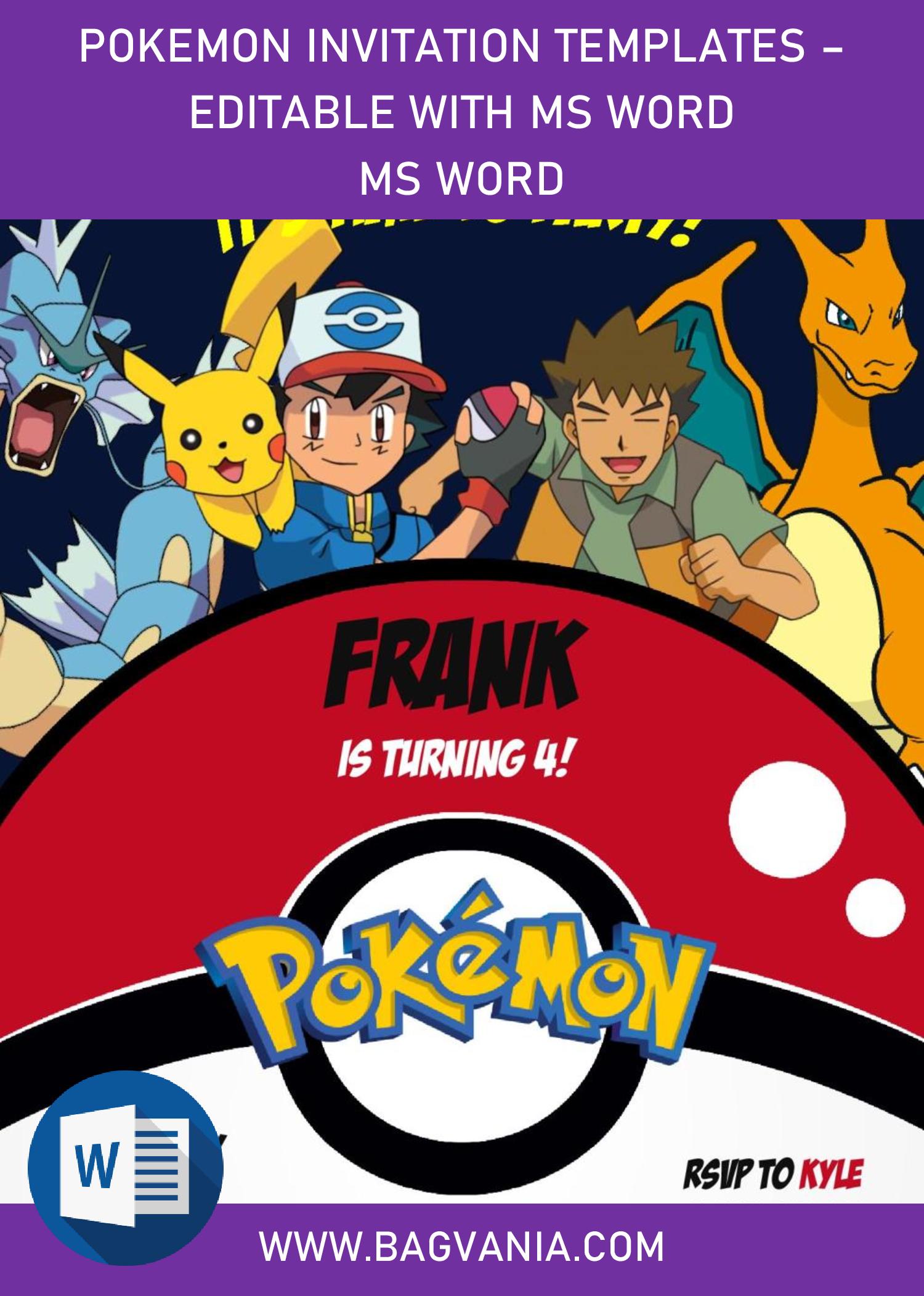Hi, y’all my loyal audience, wassupp? How’s everything going? Everything runs smoothly, right? I hope you’re doing good, for sure. Okay, today I’ve got something sketchy for you, and maybe you already had these “concept” in your mind.
Do you want to see it, right? Here they are,
Actually, my sister gave me this idea and asked me to make it for her baby’s first birthday, last year. Unfortunately, she decided to change the “concept” and left this stunning designs unused. For that reason, I decided to give it to you, folks. For Free! With a pretty damn good feature, you also got the Docx (File) version for it. So, all of these templates are editable with Ms. Word though.
What’s in the “design”, Oops! You’re going to love it for sure, as we can see, this template has portrait orientation, with adorable “Pattern” (Diagonal & Polka-dot). Right at the center of the card, you will get cute graphics of Mickey Mouse, and some of them also has Minnie Mouse as well as Goofy the Dippy Dawg George G. Geef Goofus D. Dawg Goofy G. Goof Super Goof. ?, I clearly remember that useless “nicks”, by the way. Hahaha.
DOWNLOAD MICKEY MOUSE TEMPLATES HERE
A. How to download
Now one of your crucial job is done, and you can jump on another process like downloading and customizing the template. Can’t wait to have this template, right? you can get all of them by free, you just need to:
- Click the download link (Above)
- Wait for a second, and now you should be seeing “G-drive Page”
- Click the “RED” download button, and tap “Enter” to start the download process.
B. How to edit
- Install all required fonts that must to be installed inside the “Fonts” folder.
- Open the file, Right-click the file > Open or Open with Ms. Word.
- To add new text-box: Go to Insert > Text box > Simple text box or Draw.
- To add text inside the pre-existing text-box: Click the center of the box, and type your text.
- To move the text-boxes, you need to click the edge/border of the “text-box” until you see “4-headed arrow”. Then drag it to wherever you want.