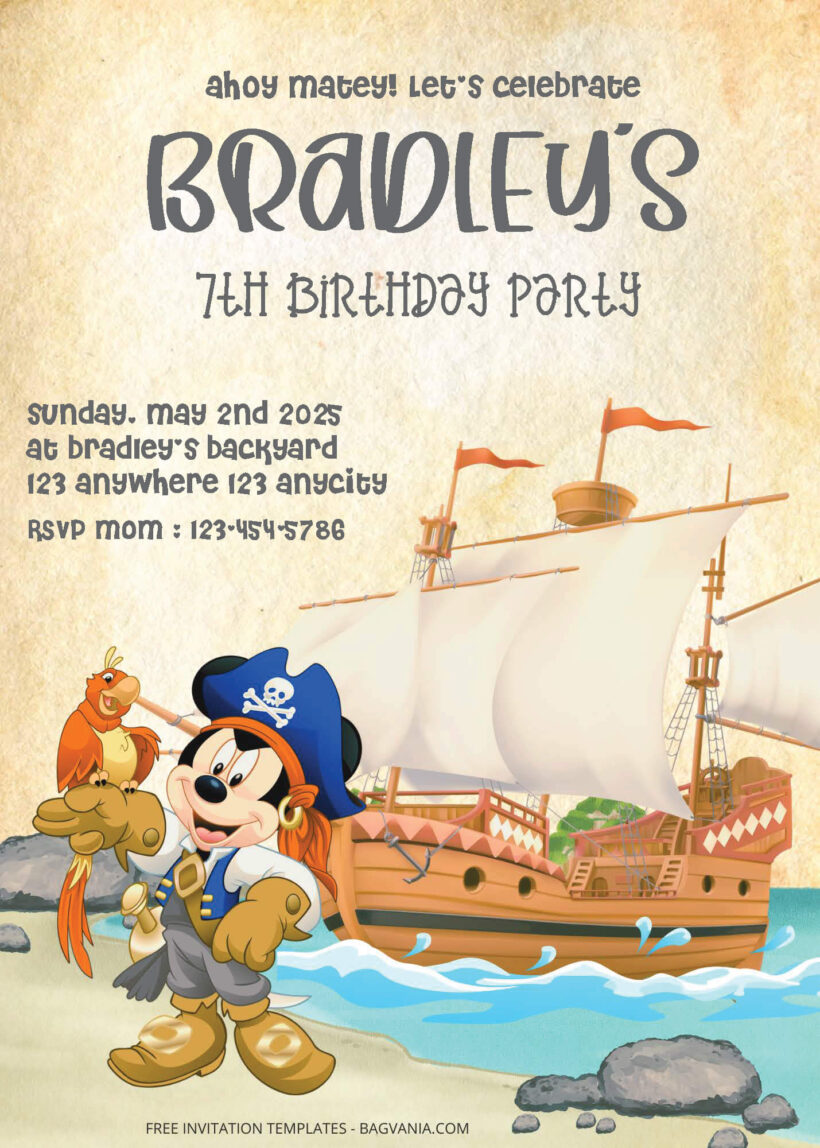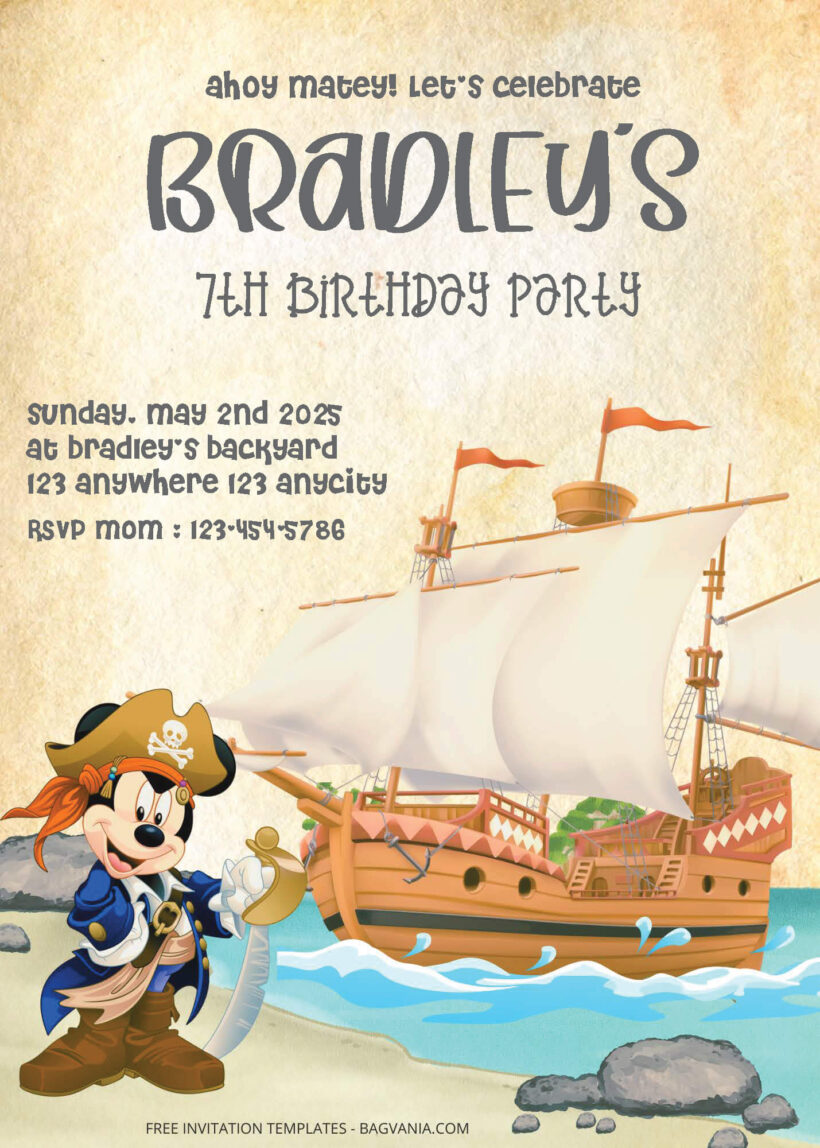Ahoy, mateys! If your little one dreams of swashbuckling adventures on the high seas, then a Disney pirate-themed birthday party is the perfect way to celebrate their special day. With its treasure hunts, pirate ships, and fearless buccaneers, a pirate-themed party is sure to inspire imagination and excitement. It’s a great plan to finally hosting a Disney pirate birthday party that will have your little pirates shouting “Yo ho, yo ho, a pirate’s life for me!”
With all the right preparation, you can host a Disney pirate birthday party that will have your little pirates singing sea shanties and searching for hidden treasure. From the invitations to the decorations, food, games, and party favors, every aspect of the celebration can reflect the excitement and adventure of a pirate’s life. Get ready to set sail for a birthday bash filled with swashbuckling fun and create memories that will last a lifetime!
It’s time to raise the sails because your child’s birthday is approaching fast! If you’re ready to weigh down your anchor and party with your little sailors then start on planning your party. From decoration, cakes, to the invitation, all of them have to be in pirates theme.
Because you aren’t going as a pirate without being a pirate! Here to add a little wind and ahoy feeling to your pirates theme birthday, we have FREE PDF Invitation – Disney Pirate Birthday Invitation Templates, that is a package of birthday invitation that will makes your pirates party whole! Are ya ready for the sails, young matey? We will bring the whole ride with our best crews that your party will be the coolest one.
And here is the little corner that we prepare for you on how to download our editable pdf template follow step by step and you will get your invitation in just a second!
- After you scroll down, you will find the download link in the bottom after the last panel of image. Just click the link, trust me!
- The link will bring you to a OneDrive folder where the editable invitation located. You can download them by clicking one of them then when the display comes out, choose the download button ( the one with an arrow pointing downward! ) on the top where the taskbar are.
- Then you have successfully downloaded them, congratulation.
- You can use Adobe Acrobat or PDF editor to edit them.