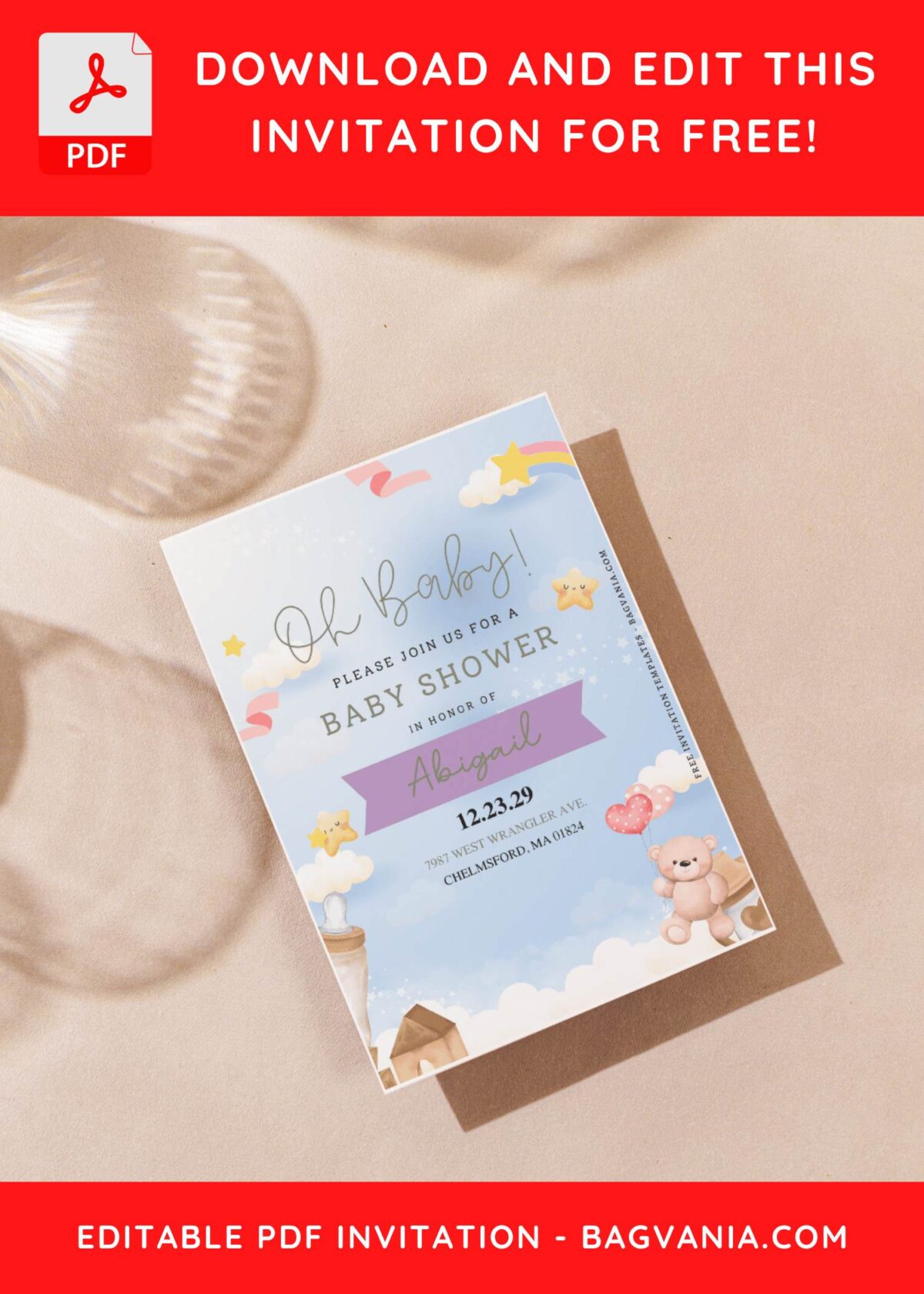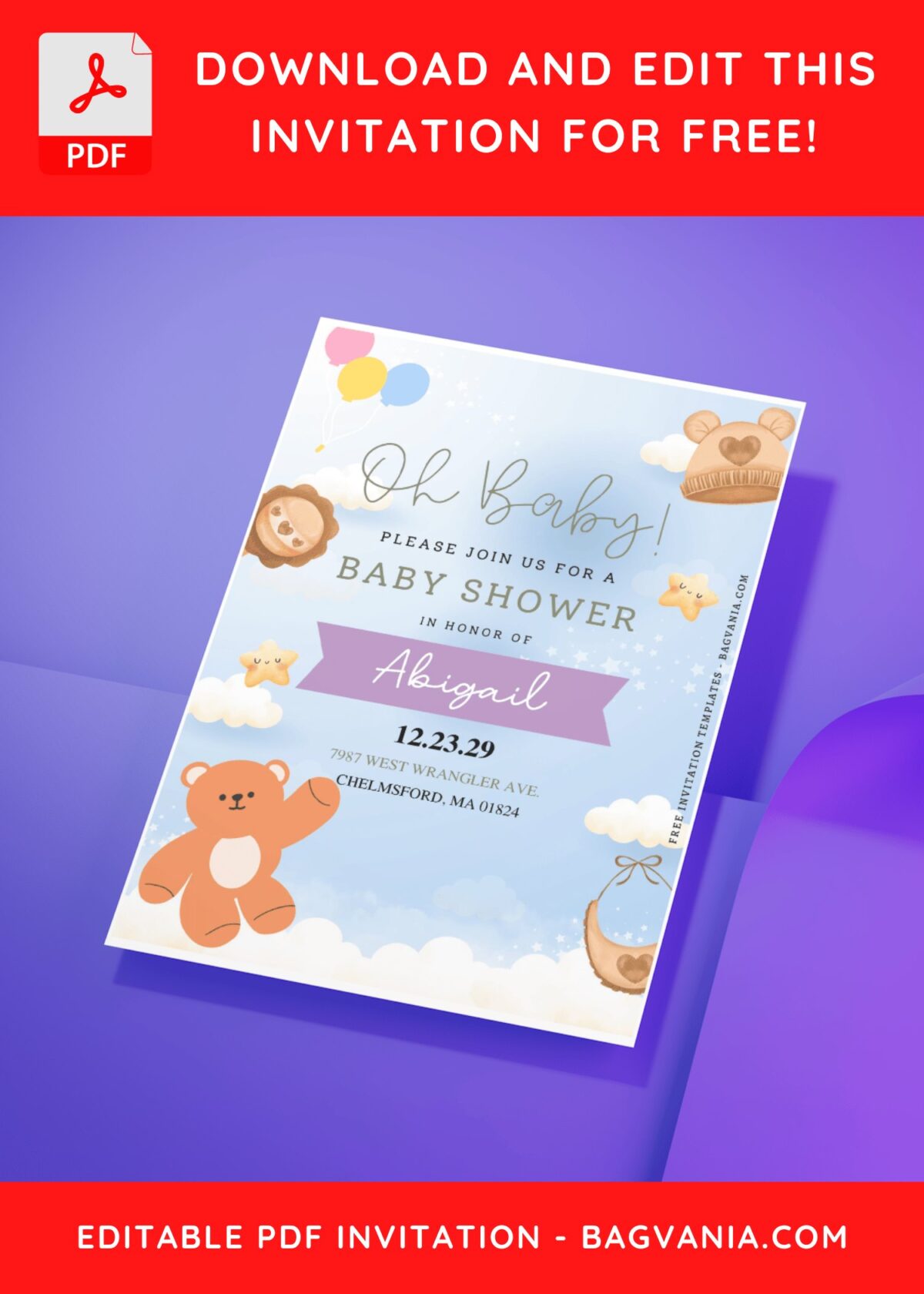Celebrate the delight of welcoming a new bundle of joy or your little one’s special day with our charming Watercolor Teddy Bear-themed invitation templates. These delightful designs bring a touch of sweetness and warmth to your baby shower or birthday celebration.
The watercolor illustrations showcase irresistibly cute teddy bears in various playful poses, creating an endearing and heartwarming atmosphere. The soft and pastel color palette enhances the overall charm, making it a delightful choice for both baby showers and birthdays.
Whether you’re organizing a baby shower to honor an expecting parent or planning a birthday bash for your little teddy bear enthusiast, these templates are the perfect fit. The inclusion of editable text allows you to personalize the invitations with essential details like the event date, time, and location, adding a personal touch to your celebration.
The versatility of these templates makes them suitable for various age groups, capturing the innocence and joy associated with teddy bears. From baby showers to early childhood birthdays, the Watercolor Teddy Bear-themed invitations set the stage for a delightful and memorable celebration.
DOWNLOAD FREE EDITABLE PDF INVITATION HERE
Download these charming templates and let the whimsical world of watercolor teddy bears infuse your event with love, cuteness, and the spirit of celebration. Whether it’s the anticipation of a new life or celebrating another year of your child’s journey, these invitations set the perfect tone for a heartwarming and joyous occasion.
Have you made up your choice?
If you already had something in your mind, then the next step would be downloading our template to your device. To download our template, isn’t that hard, by the way, you just need to follow this guide:
Download Information
Follow this instruction to download our templates:
- Scroll-up a bit and you should see the provided link that says “Download Free … Invitation here”, point your mouse pointer there and click it.
- You are going to see Microsoft OneDrive Page in a mere second and now you can download the file by clicking the download button or drop-down arrow (Almost on the top right of your display)
- Tap “Enter” to start the download process.
- Edit the file using Adobe Reader or Foxit Reader or any PDF editor.