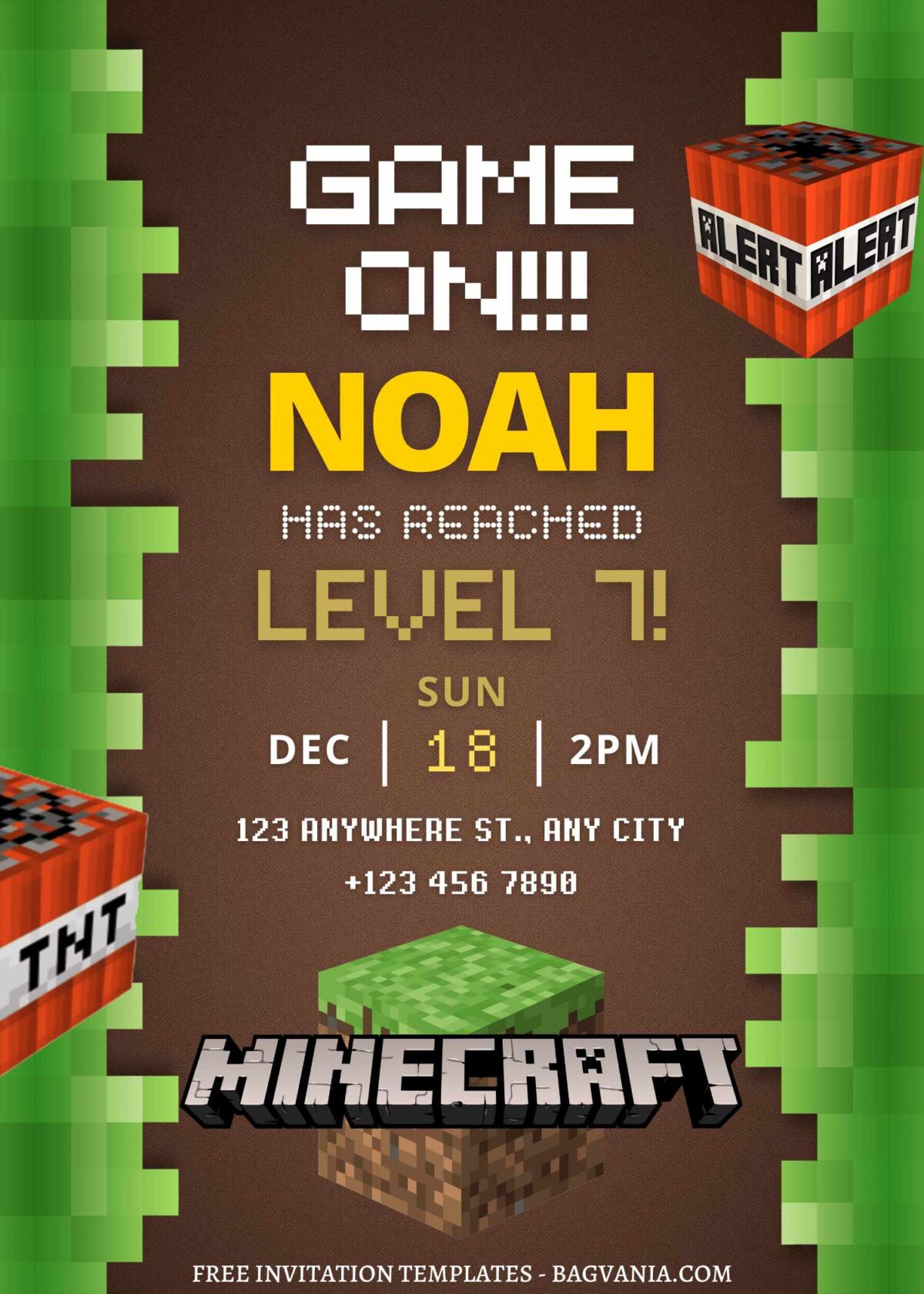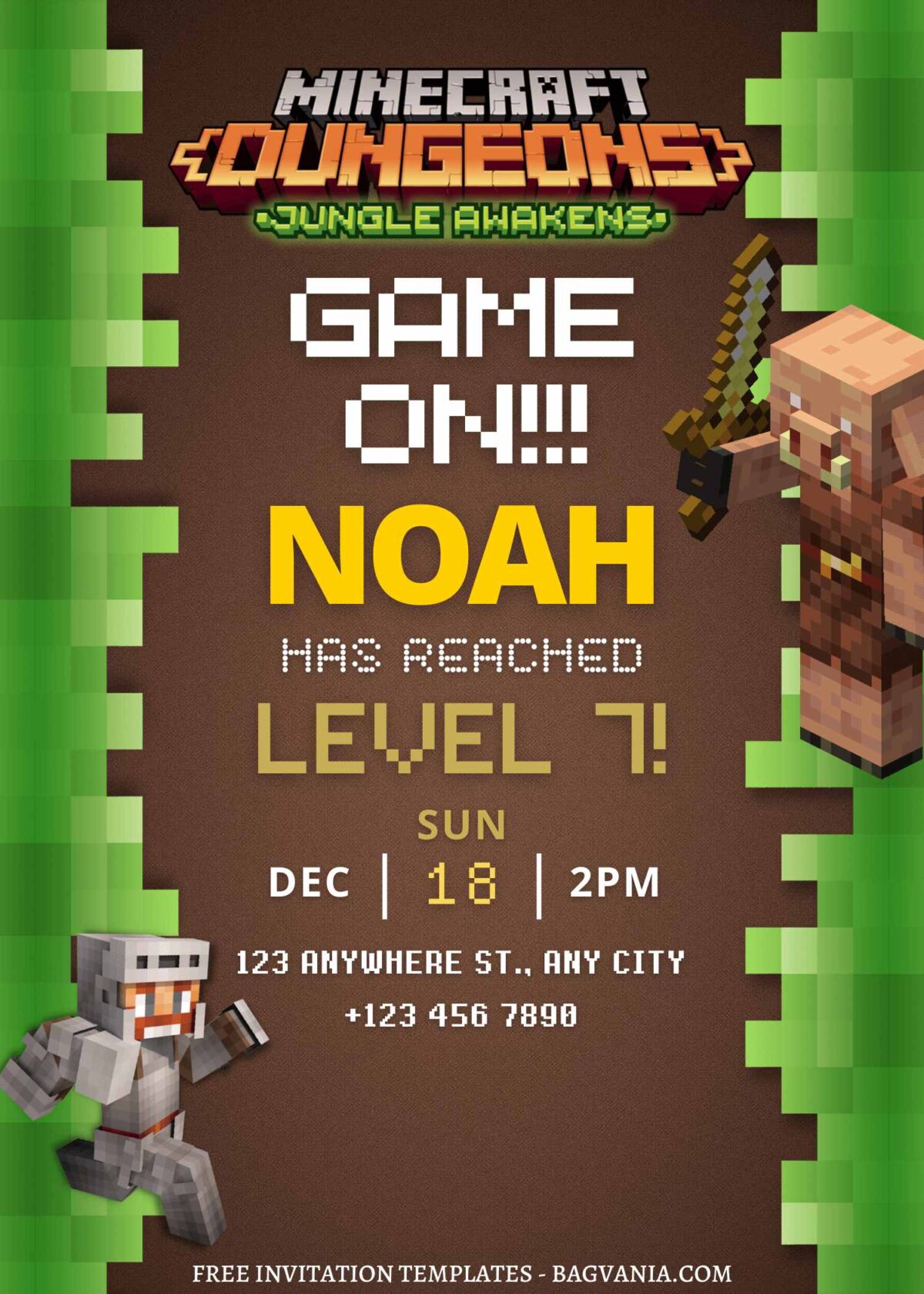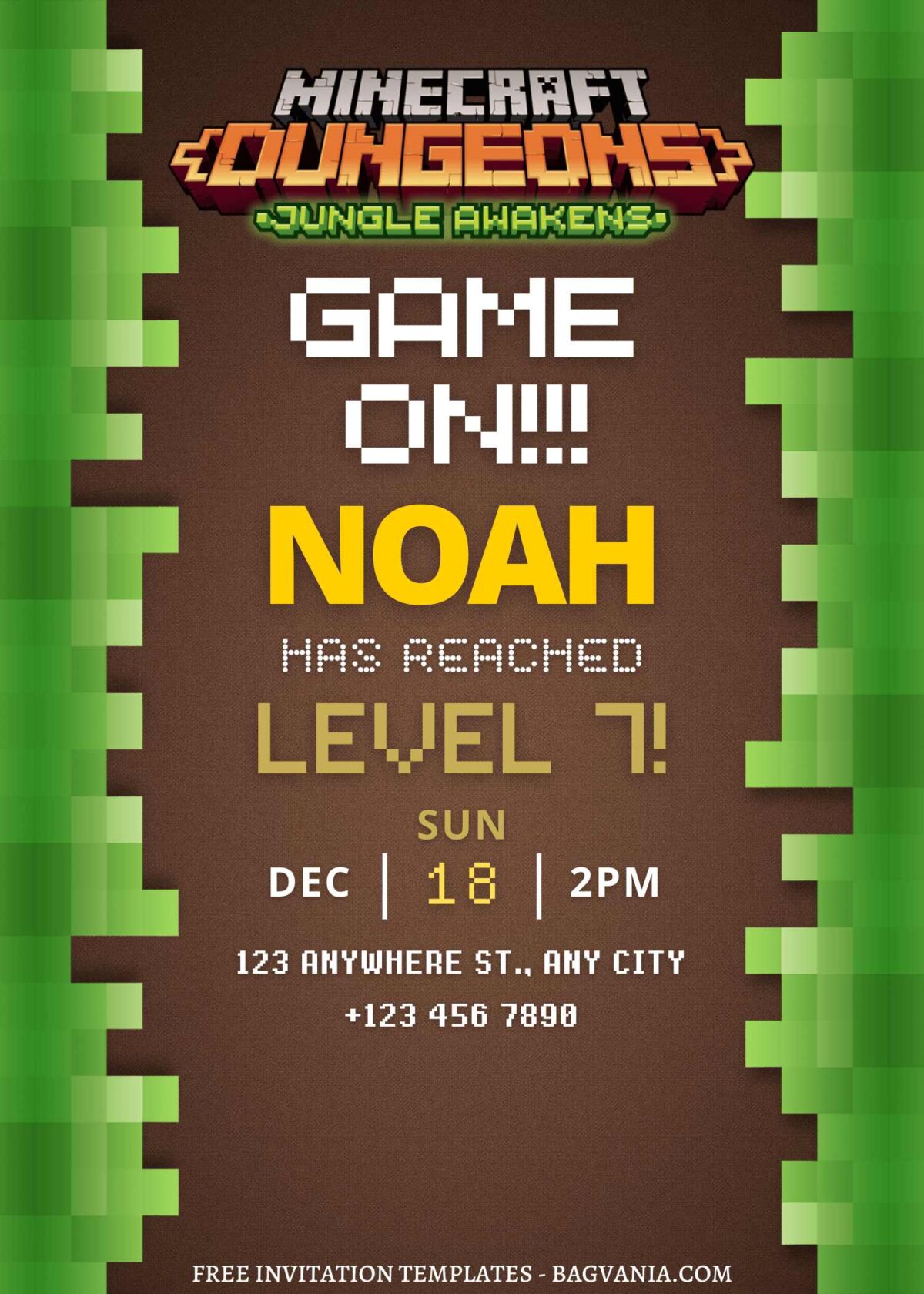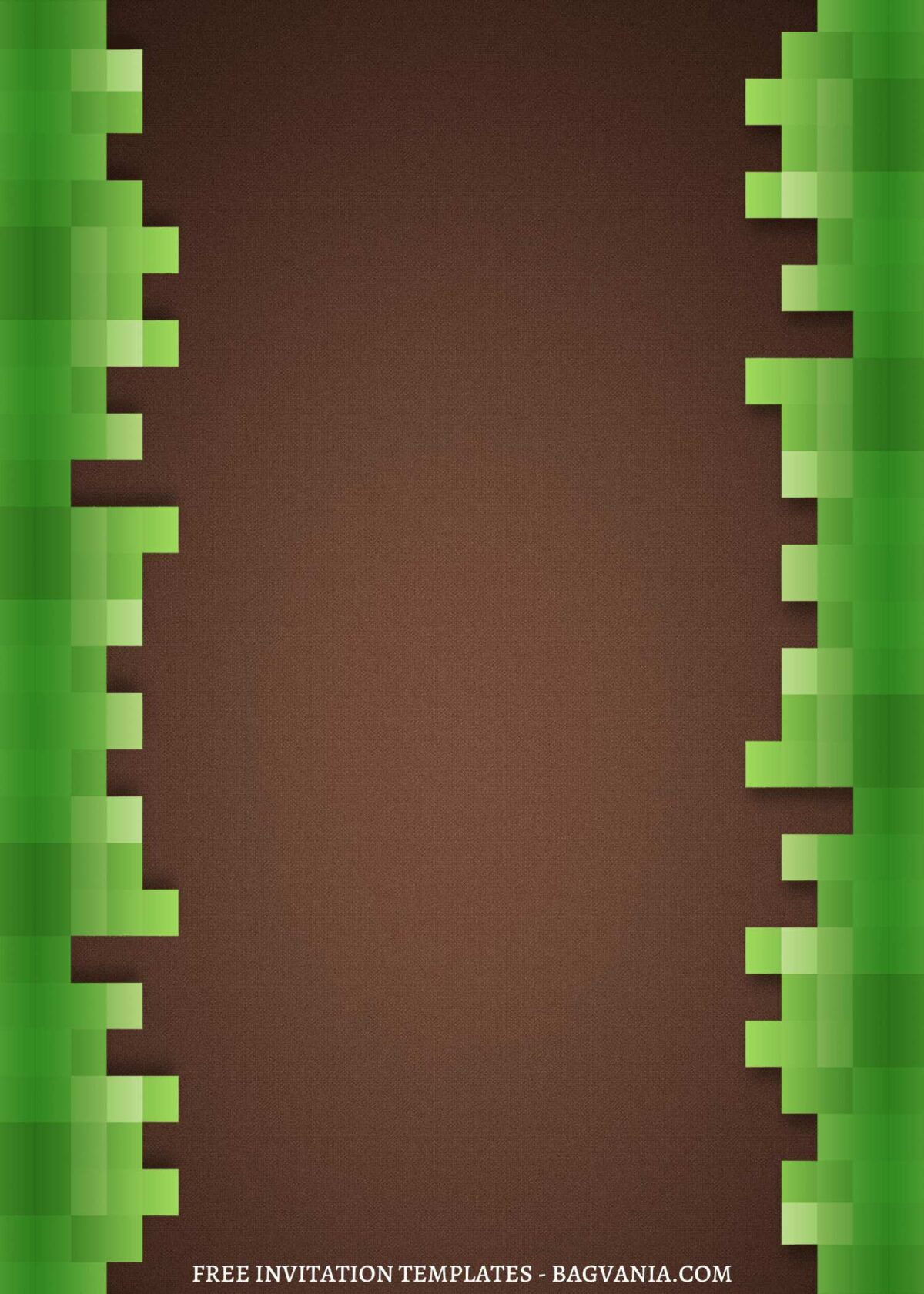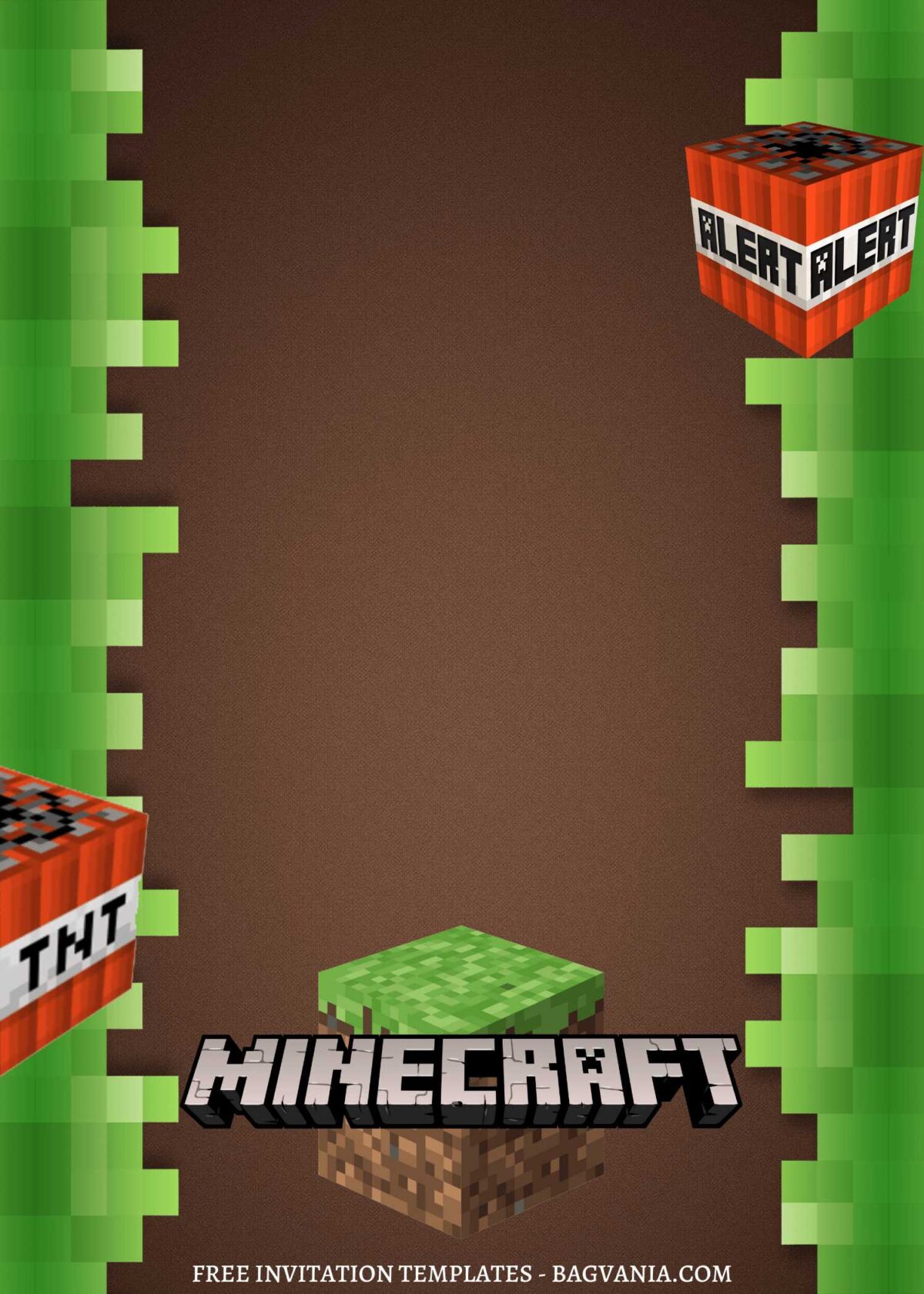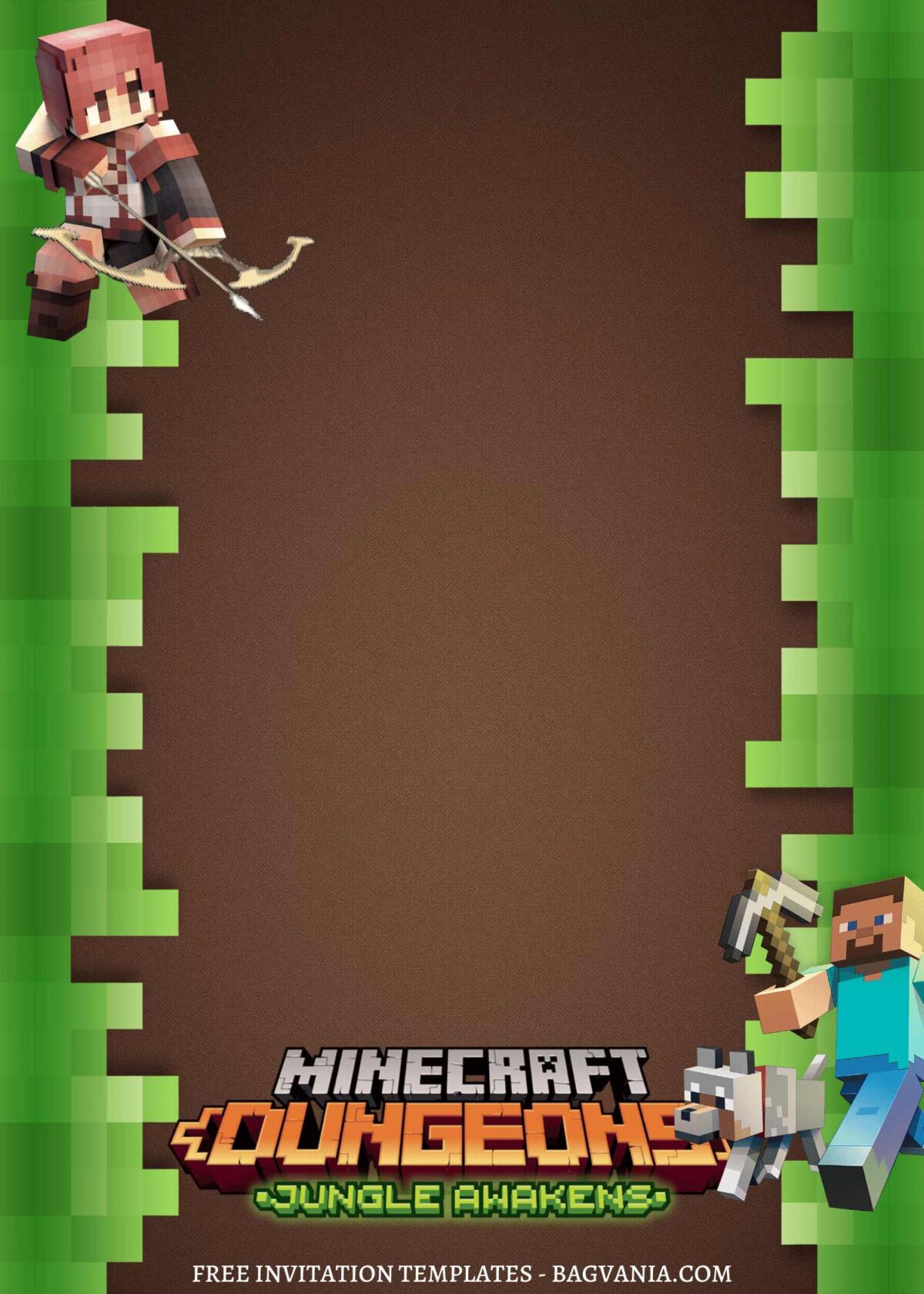Can you have a birthday party with Minecraft?
We’ve already heard of Fortnite, PUBG and even Among Us sleepover party. In these days, Internet is taking over the space, allowing people to stay interact with their family and friends. Now, Minecraft is launching a new feature called “Party Place” to directly cater to the growing demand among users for a dedicated, private place to host virtual events.
This good news has spread through fans, inspiring them to host a virtual birthday party. If you’re a parent that wants to know more about this clever birthday ideas, I think you should stay in this page, as you also get the chance to get free invitation templates with the awesome Minecraft characters in it.
Minecraft is yet far from over, though, the players started to decrease overtime. But that’s the reality, isn’t it? Yep! To tackle those hurdles, they came up with awesome Virtual event, and this party invitation is definitely a banger to invite your kid’s friends to join the fun birthday event, interacting with their own unique avatar and skin.
This template portrays the cheerful gameplay that all Minecraft fans are going to love it. It has uniquely designed border made of stars. There were also colorful decorations such as Bunting Flags and pre-written text that works as the header of the card. What comes after would be even better, as I personally asked my sons to help me pick their best graphic for these. They have gathered their favorite Minecraft characters and there was even a PS5 controller to indicate that this party is made for the little GAMERS!
Download Information
Follow this instruction to download our templates:
- Scroll-up a bit and you should see the provided link that says “Download Free … Invitation here”, point your mouse pointer there and click it.
- You are going to see Google Drive Page in seconds and now you can download the file by clicking the download button or drop-down arrow (Almost on the top right of your display)
- Tap “Enter” to start the download process.
- Edit the file using Adobe Reader or Foxit Reader or any PDF editor.
Additional Tips
For printing material, you can get some information from Google. Carefully think which paper material that suit your best, either Cardstock or Linen or even Kraft paper. Most paper has various kinds of colors, textures, as well as thicknesses. The universal standard for printing-sizes is 5×7 inches.