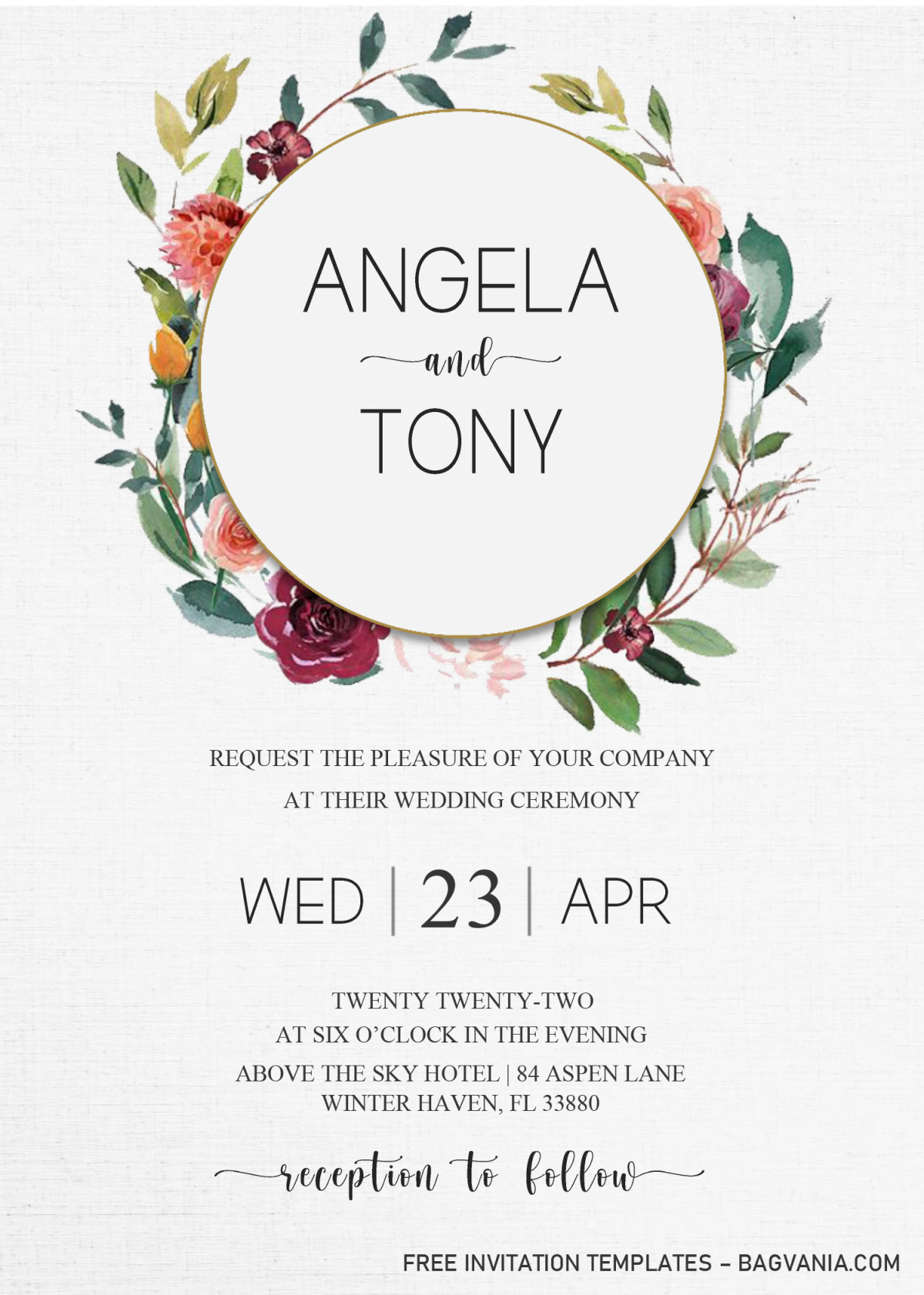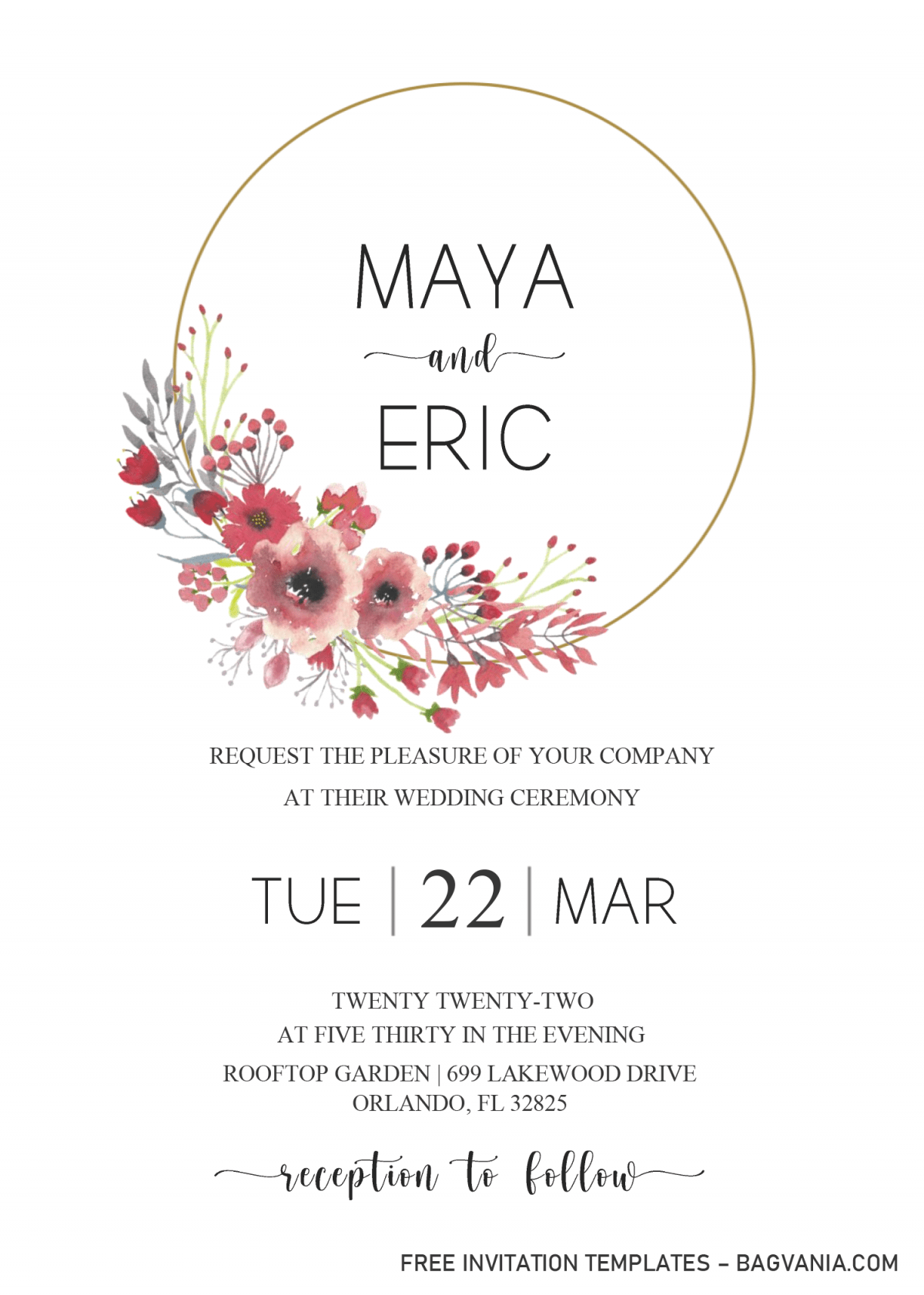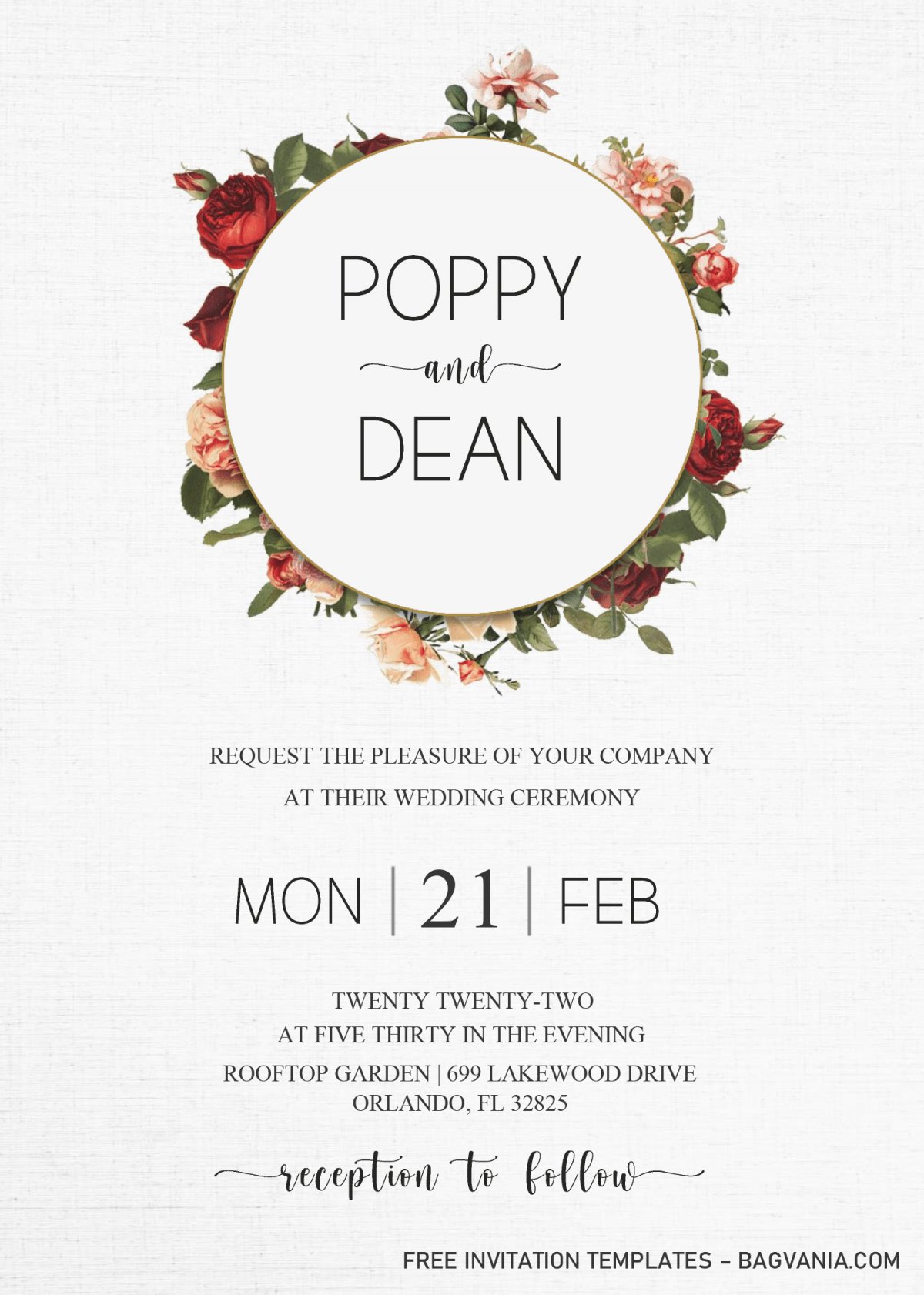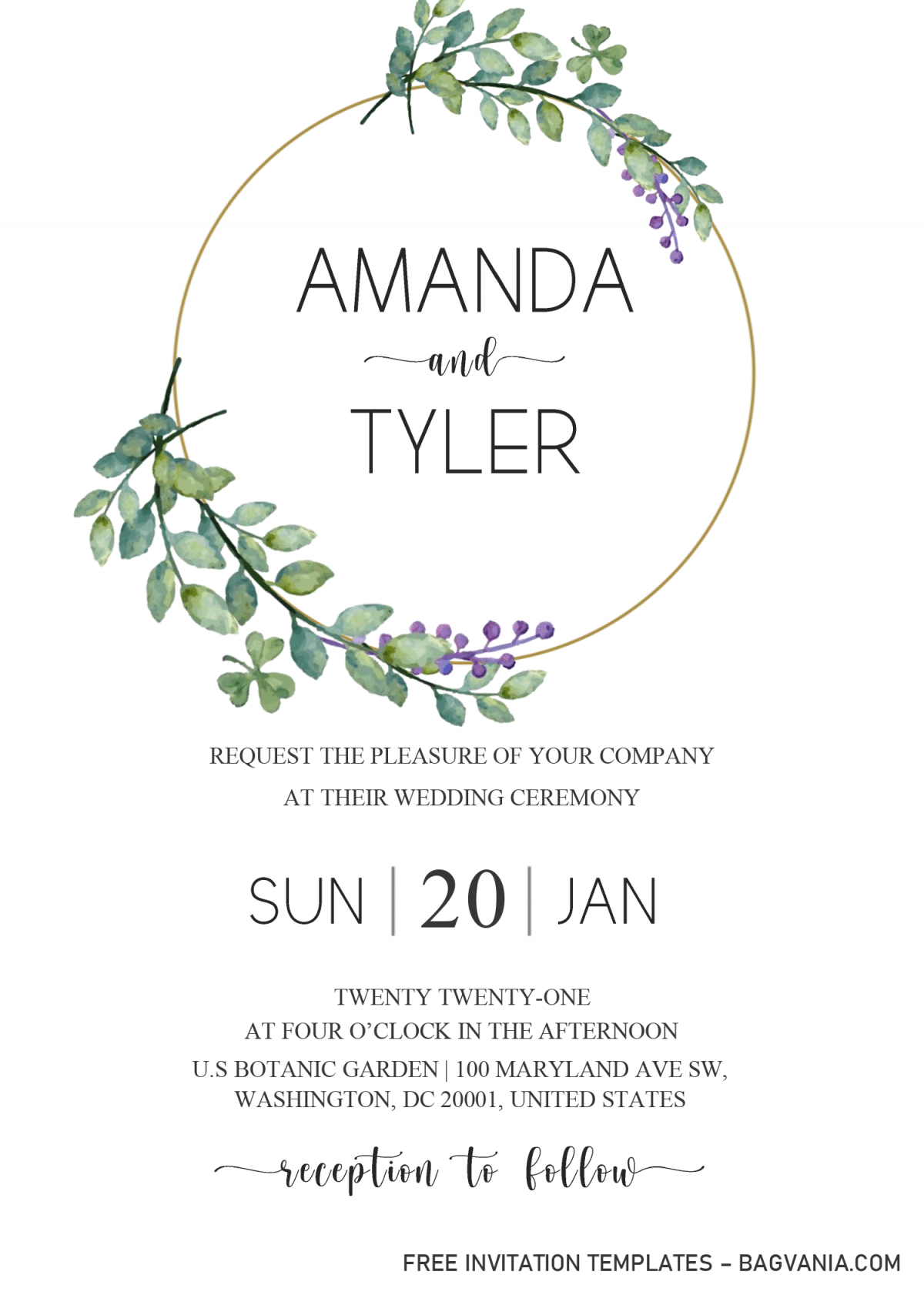Do you know why this template design is perfect for you? First of all, you will get six different design, in which, editable with Ms. Word. I bet you already had installed this on your device, and familiar with it. It’s free, girls. It’s perfect for your Wedding card companion, it has stunning, custom Floral Wreath design, where you can put yours and your future-husband name on it.
For the background or main layer, you will get them painted in nice Pantone White colored Canvas and Paper Grain texture. Besides that, you also got pre-written wording, as for today’s design, I’ve wrote them in such simple and modern ways. You only need to replace the text with your own, and, “How about the font?” Relax, all required materials were included to the download package, so you don’t need to search it by yourself.
I want to keep these one, and how to save it?
I’ve wrote the instructions in down below, it was written in easy-to-understand words, so you can get the idea easily. By the way, if you want to see the list or another designs, you can check it here, click this link.
DOWNLOAD FLORAL WREATH DOCX HERE
How to Download?
- The download button is placed above this instruction, once you click that, your browser will open a new tab and direct you to G-drive page.
- The template files were archived into single Rar file.
- To download it, click “download” or “drop-down arrow”
- Locate the destination folder, or just leave it as it is. Then “Enter” to start the download process.
If the download process is finished, please note this, all files/materials have been included in that package, so once it’s finished, unpack the file first and install all provided fonts, it doesn’t take so much times to do it, so make sure to have install all of them first. To edit the template, you need Microsoft Word; 2007 or the above version. Before I’m off, there is one last suggestion for you, print the template on 5×7 Card-stock paper, for the best result.